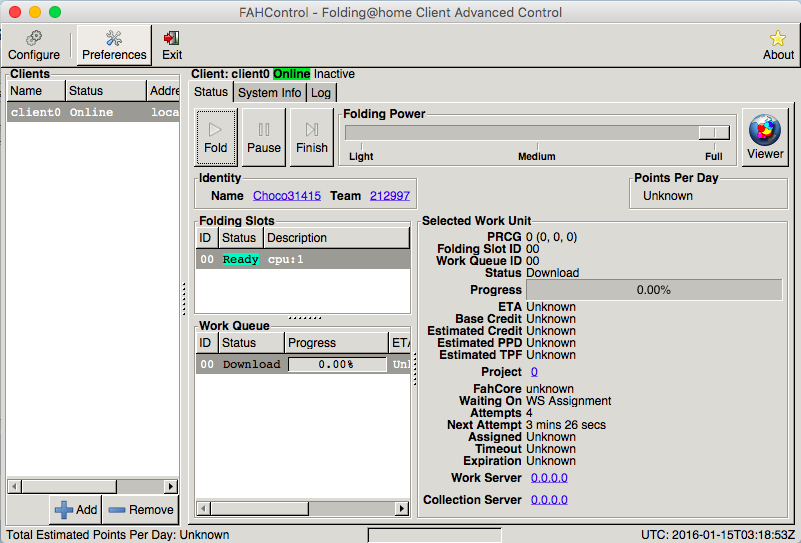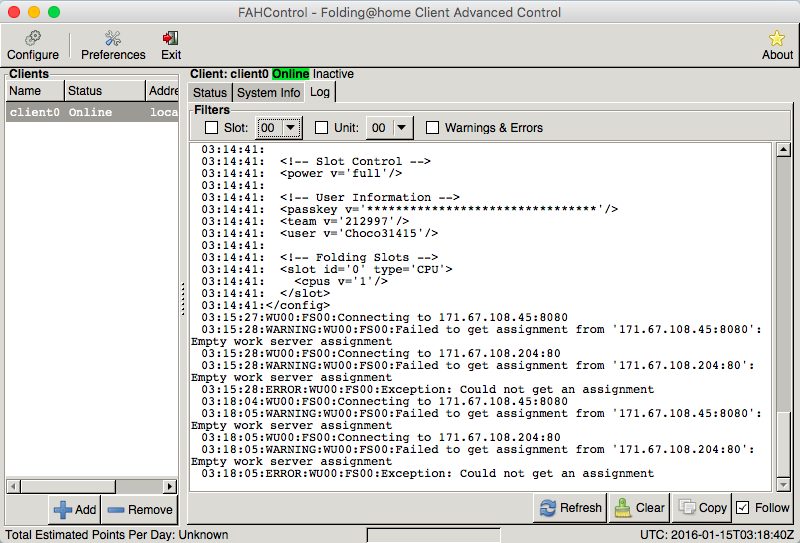Code: Select all
*********************** Log Started 2015-09-28T07:22:31Z ***********************
07:22:31:************************* Folding@home Client *************************
07:22:31: Website: http://folding.stanford.edu/
07:22:31: Copyright: (c) 2009-2014 Stanford University
07:22:31: Author: Joseph Coffland <joseph@cauldrondevelopment.com>
07:22:31: Args:
07:22:31: Config: C:/Users/User/AppData/Roaming/FAHClient/config.xml
07:22:31:******************************** Build ********************************
07:22:31: Version: 7.4.4
07:22:31: Date: Mar 4 2014
07:22:31: Time: 20:26:54
07:22:31: SVN Rev: 4130
07:22:31: Branch: fah/trunk/client
07:22:31: Compiler: Intel(R) C++ MSVC 1500 mode 1200
07:22:31: Options: /TP /nologo /EHa /Qdiag-disable:4297,4103,1786,279 /Ox -arch:SSE
07:22:31: /QaxSSE2,SSE3,SSSE3,SSE4.1,SSE4.2 /Qopenmp /Qrestrict /MT /Qmkl
07:22:31: Platform: win32 XP
07:22:31: Bits: 32
07:22:31: Mode: Release
07:22:31:******************************* System ********************************
07:22:31: CPU: Intel(R) Pentium(R) CPU G620 @ 2.60GHz
07:22:31: CPU ID: GenuineIntel Family 6 Model 42 Stepping 7
07:22:31: CPUs: 2
07:22:31: Memory: 3.98GiB
07:22:31: Free Memory: 2.80GiB
07:22:31: Threads: WINDOWS_THREADS
07:22:31: OS Version: 6.2
07:22:31: Has Battery: false
07:22:31: On Battery: false
07:22:31: UTC Offset: 1
07:22:31: PID: 5908
07:22:31: CWD: C:/Users/User/AppData/Roaming/FAHClient
07:22:31: OS: Windows 10 Pro
07:22:31: OS Arch: AMD64
07:22:31: GPUs: 1
07:22:31: GPU 0: NVIDIA:2 GF119 [GeForce GT 520]
07:22:31: CUDA: 2.1
07:22:31: CUDA Driver: 7050
07:22:31:Win32 Service: false
07:22:31:***********************************************************************
07:22:31:<config>
07:22:31: <!-- Slot Control -->
07:22:31: <power v='FULL'/>
07:22:31:
07:22:31: <!-- User Information -->
07:22:31: <user v='Silverpulser'/>
07:22:31:
07:22:31: <!-- Folding Slots -->
07:22:31: <slot id='0' type='CPU'/>
07:22:31: <slot id='1' type='GPU'/>
07:22:31:</config>
07:22:31:Trying to access database...
07:22:31:Successfully acquired database lock
07:22:31:Enabled folding slot 00: READY cpu:1
07:22:31:Enabled folding slot 01: READY gpu:0:GF119 [GeForce GT 520]
07:22:31:WU02:FS01:Starting
07:22:31:WU02:FS01:Running FahCore: "C:\Program Files (x86)\FAHClient/FAHCoreWrapper.exe" C:/Users/User/AppData/Roaming/FAHClient/cores/web.stanford.edu/~pande/Win32/AMD64/NVIDIA/Fermi/Core_18.fah/FahCore_18.exe -dir 02 -suffix 01 -version 704 -lifeline 5908 -checkpoint 15 -gpu 0 -gpu-vendor nvidia
07:22:32:WU02:FS01:Started FahCore on PID 2120
07:22:35:WU02:FS01:Core PID:1392
07:22:35:WU02:FS01:FahCore 0x18 started
07:22:36:WU00:FS00:Connecting to 171.67.108.200:8080
07:22:37:WU02:FS01:0x18:*********************** Log Started 2015-09-28T07:22:36Z ***********************
07:22:37:WU02:FS01:0x18:Project: 9412 (Run 23, Clone 4, Gen 103)
07:22:37:WU02:FS01:0x18:Unit: 0x0000007bab40413a5535e1b98add7d28
07:22:37:WU02:FS01:0x18:CPU: 0x00000000000000000000000000000000
07:22:37:WU02:FS01:0x18:Machine: 1
07:22:37:WU02:FS01:0x18:Digital signatures verified
07:22:37:WU02:FS01:0x18:Folding@home GPU core18
07:22:37:WU02:FS01:0x18:Version 0.0.4
07:22:37:WU02:FS01:0x18: Found a checkpoint file
07:22:38:WARNING:WU00:FS00:Failed to get assignment from '171.67.108.200:8080': Empty work server assignment
07:22:38:WU00:FS00:Connecting to 171.67.108.204:80
07:22:39:WARNING:WU00:FS00:Failed to get assignment from '171.67.108.204:80': Empty work server assignment
07:22:39:ERROR:WU00:FS00:Exception: Could not get an assignment
07:22:39:WU00:FS00:Connecting to 171.67.108.200:8080
07:22:40:WARNING:WU00:FS00:Failed to get assignment from '171.67.108.200:8080': Empty work server assignment
07:22:40:WU00:FS00:Connecting to 171.67.108.204:80
07:22:41:WARNING:WU00:FS00:Failed to get assignment from '171.67.108.204:80': Empty work server assignment
07:22:41:ERROR:WU00:FS00:Exception: Could not get an assignment
07:22:49:WU02:FS01:0x18:Completed 1300000 out of 16000000 steps (8%)
07:22:49:WU02:FS01:0x18:Temperature control disabled. Requirements: single Nvidia GPU, tmax must be < 110 and twait >= 900
07:23:39:WU00:FS00:Connecting to 171.67.108.200:8080
07:23:40:WARNING:WU00:FS00:Failed to get assignment from '171.67.108.200:8080': Empty work server assignment
07:23:40:WU00:FS00:Connecting to 171.67.108.204:80
07:23:41:WARNING:WU00:FS00:Failed to get assignment from '171.67.108.204:80': Empty work server assignment
07:23:41:ERROR:WU00:FS00:Exception: Could not get an assignment
07:25:17:WU00:FS00:Connecting to 171.67.108.200:8080
07:25:17:WARNING:WU00:FS00:Failed to get assignment from '171.67.108.200:8080': Empty work server assignment
07:25:17:WU00:FS00:Connecting to 171.67.108.204:80
07:25:18:WARNING:WU00:FS00:Failed to get assignment from '171.67.108.204:80': Empty work server assignment
07:25:18:ERROR:WU00:FS00:Exception: Could not get an assignment
07:27:54:WU00:FS00:Connecting to 171.67.108.200:8080
07:27:54:WARNING:WU00:FS00:Failed to get assignment from '171.67.108.200:8080': Empty work server assignment
07:27:54:WU00:FS00:Connecting to 171.67.108.204:80
07:27:55:WARNING:WU00:FS00:Failed to get assignment from '171.67.108.204:80': Empty work server assignment
07:27:55:ERROR:WU00:FS00:Exception: Could not get an assignment
07:30:59:16:127.0.0.1:New Web connection
07:32:08:WU00:FS00:Connecting to 171.67.108.200:8080
07:32:09:WARNING:WU00:FS00:Failed to get assignment from '171.67.108.200:8080': Empty work server assignment
07:32:09:WU00:FS00:Connecting to 171.67.108.204:80
07:32:09:WARNING:WU00:FS00:Failed to get assignment from '171.67.108.204:80': Empty work server assignment
07:32:09:ERROR:WU00:FS00:Exception: Could not get an assignment
07:38:59:WU00:FS00:Connecting to 171.67.108.200:8080
07:39:00:WARNING:WU00:FS00:Failed to get assignment from '171.67.108.200:8080': Empty work server assignment
07:39:00:WU00:FS00:Connecting to 171.67.108.204:80
07:39:01:WARNING:WU00:FS00:Failed to get assignment from '171.67.108.204:80': Empty work server assignment
07:39:01:ERROR:WU00:FS00:Exception: Could not get an assignment
07:50:05:WU00:FS00:Connecting to 171.67.108.200:8080
07:50:06:WARNING:WU00:FS00:Failed to get assignment from '171.67.108.200:8080': Empty work server assignment
07:50:06:WU00:FS00:Connecting to 171.67.108.204:80
07:50:06:WARNING:WU00:FS00:Failed to get assignment from '171.67.108.204:80': Empty work server assignment
07:50:06:ERROR:WU00:FS00:Exception: Could not get an assignmentWhat should I do?
Mod edit: added Code tags to log