gpu WUs not assigning from 171.67.108.201:80
Moderators: Site Moderators, FAHC Science Team
-
muckelpupp
- Posts: 6
- Joined: Fri Oct 29, 2010 8:30 am
-
P5-133XL
- Posts: 2948
- Joined: Sun Dec 02, 2007 4:36 am
- Hardware configuration: Machine #1:
Intel Q9450; 2x2GB=8GB Ram; Gigabyte GA-X48-DS4 Motherboard; PC Power and Cooling Q750 PS; 2x GTX 460; Windows Server 2008 X64 (SP1).
Machine #2:
Intel Q6600; 2x2GB=4GB Ram; Gigabyte GA-X48-DS4 Motherboard; PC Power and Cooling Q750 PS; 2x GTX 460 video card; Windows 7 X64.
Machine 3:
Dell Dimension 8400, 3.2GHz P4 4x512GB Ram, Video card GTX 460, Windows 7 X32
I am currently folding just on the 5x GTX 460's for aprox. 70K PPD - Location: Salem. OR USA
Re: gpu WUs not assigning from 171.67.108.201:80
For a short-term solution, try changing the client-type. Different client-types get assigned to different work servers. Once you've done that restart folding and see if that helps.
-
muckelpupp
- Posts: 6
- Joined: Fri Oct 29, 2010 8:30 am
Re: gpu WUs not assigning from 171.67.108.201:80
Hello. Thank you for your help. I appreciate it very much!
So, I tried changing the client-types and restarting the control-app, without any difference/effect. It still can not access said servers.
One can not be even ping'ed, as stated before! Here's a tracert.
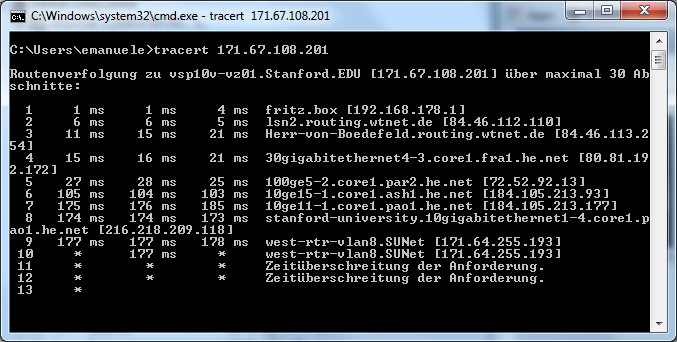
By contrast:
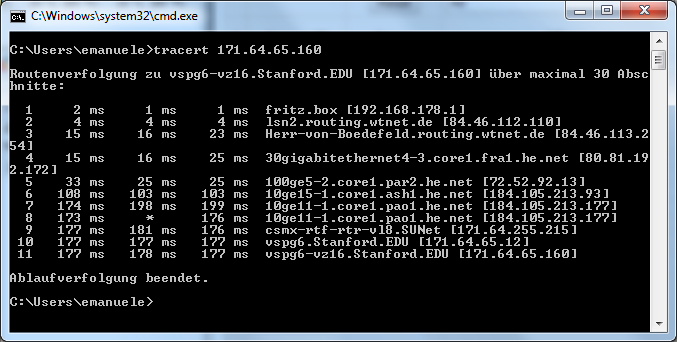
Should I maybe try to contact my ISP?
So, I tried changing the client-types and restarting the control-app, without any difference/effect. It still can not access said servers.
One can not be even ping'ed, as stated before! Here's a tracert.
By contrast:
Should I maybe try to contact my ISP?
-
P5-133XL
- Posts: 2948
- Joined: Sun Dec 02, 2007 4:36 am
- Hardware configuration: Machine #1:
Intel Q9450; 2x2GB=8GB Ram; Gigabyte GA-X48-DS4 Motherboard; PC Power and Cooling Q750 PS; 2x GTX 460; Windows Server 2008 X64 (SP1).
Machine #2:
Intel Q6600; 2x2GB=4GB Ram; Gigabyte GA-X48-DS4 Motherboard; PC Power and Cooling Q750 PS; 2x GTX 460 video card; Windows 7 X64.
Machine 3:
Dell Dimension 8400, 3.2GHz P4 4x512GB Ram, Video card GTX 460, Windows 7 X32
I am currently folding just on the 5x GTX 460's for aprox. 70K PPD - Location: Salem. OR USA
Re: gpu WUs not assigning from 171.67.108.201:80
Restarting the control app, isn't enough. All the control app does is monitor folding. You need to restart folding itself. there are multiple ways of doing that the easiest being just reboot your machine. Another way would be to pause all slots and un-pause them. Or you could go to the folding systray icon and select quit then go to the startup folder and run the folding shortcut.
I seriously doubt that it is your ISP, so contacting them would not help.
I seriously doubt that it is your ISP, so contacting them would not help.
-
muckelpupp
- Posts: 6
- Joined: Fri Oct 29, 2010 8:30 am
Re: gpu WUs not assigning from 171.67.108.201:80
Hi. Actually I did all that to "restart" folding. No chance. 
Re: gpu WUs not assigning from 171.67.108.201:80
171.67.108.201 is an Assignment Server. It never distributes WUs (nor does it accept them when they need to be returned). It's only task is to find a Work Server that has WUs for your configuration and redirect you to that Work Server. If none of the Work Servers happen to have WUs for your configuration, it will always tell you that there is no assignment.
Changing your configuration (such as changing client-type is one of the few things you can do to alter your configuration. Other things that you cannot change are the type of GPU that you're running, the Operating System that you're running, etc. You'll also get this message if you happen to have an unsupported configuration.
If the required WUs are on a server that's down, the Pande Group can fix the server. If all of the servers that are supposed to have WUs for your configuration happen to run out at the same time, you can wait until some folks return some results or until WUs that have been "lost" time out and get reassigned.
Notice how many times I used the words "your configuration" in this post. To fix a problem such as this, the most important pieces of information are described in the first couple of pages of your log, and I don't see that you posted that information anywhere.
Changing your configuration (such as changing client-type is one of the few things you can do to alter your configuration. Other things that you cannot change are the type of GPU that you're running, the Operating System that you're running, etc. You'll also get this message if you happen to have an unsupported configuration.
If the required WUs are on a server that's down, the Pande Group can fix the server. If all of the servers that are supposed to have WUs for your configuration happen to run out at the same time, you can wait until some folks return some results or until WUs that have been "lost" time out and get reassigned.
Notice how many times I used the words "your configuration" in this post. To fix a problem such as this, the most important pieces of information are described in the first couple of pages of your log, and I don't see that you posted that information anywhere.
Posting FAH's log:
How to provide enough info to get helpful support.
How to provide enough info to get helpful support.
-
muckelpupp
- Posts: 6
- Joined: Fri Oct 29, 2010 8:30 am
Re: gpu WUs not assigning from 171.67.108.201:80
Hi bruce.
Thank you for your reply and your info/explanation on the matter.
Though I am not completely new to folding, I have come active again just this month after having been absent for a couple of years. Evidently there's been quite a developement and some changes (i.e. v7 client) going on, so there's still much for me to catch up on.
Good news is, that everything's fine again - since yesterday actually. So my best guess would be that there simply weren't any WUs on the work servers assigned to me by the assignment servers (if I got you right there). As It had been the first time in weeks since I started folding again, that this happened, I was maybe a bit preoccupied. One just wants to rule out, that it is not a local problem.
And you are right, I forgot to post my config along the way. Can do so, just to round it up, as soon as I am back at the station.
Anyways thank you very much guys for your support! I mean it! Without it people like me would have a really hard time participating.
Thank you for your reply and your info/explanation on the matter.
Though I am not completely new to folding, I have come active again just this month after having been absent for a couple of years. Evidently there's been quite a developement and some changes (i.e. v7 client) going on, so there's still much for me to catch up on.
Good news is, that everything's fine again - since yesterday actually. So my best guess would be that there simply weren't any WUs on the work servers assigned to me by the assignment servers (if I got you right there). As It had been the first time in weeks since I started folding again, that this happened, I was maybe a bit preoccupied. One just wants to rule out, that it is not a local problem.
And you are right, I forgot to post my config along the way. Can do so, just to round it up, as soon as I am back at the station.
Anyways thank you very much guys for your support! I mean it! Without it people like me would have a really hard time participating.
Re: gpu WUs not assigning from 171.67.108.201:80
Start with the obvious things, like Which client version? Which OS version? What type of GPU?
Posting FAH's log:
How to provide enough info to get helpful support.
How to provide enough info to get helpful support.
-
Ghetto_Child
- Posts: 25
- Joined: Wed May 08, 2013 10:07 pm
Re: gpu WUs not assigning from 171.67.108.201:80
Well this is happening to me again, a few weeks now of:
21:01:48:WU01:FS01:Connecting to 171.67.108.201:80
21:01:48:WU02:FS02:Connecting to 171.67.108.201:80
21:01:49:WARNING:WU02:FS02:Failed to get assignment from '171.67.108.201:80': Empty work server assignment
21:01:49:WU02:FS02:Connecting to 171.64.65.160:80
21:01:49:WARNING:WU01:FS01:Failed to get assignment from '171.67.108.201:80': Empty work server assignment
21:01:49:WU01:FS01:Connecting to 171.64.65.160:80
21:01:51:WARNING:WU02:FS02:Failed to get assignment from '171.64.65.160:80': Failed to connect to 171.64.65.160:80: No connection could be made because the target machine actively refused it.
21:01:51:ERROR:WU02:FS02:Exception: Could not get an assignment
21:01:51:WARNING:WU01:FS01:Failed to get assignment from '171.64.65.160:80': Failed to connect to 171.64.65.160:80: No connection could be made because the target machine actively refused it.
21:01:51:ERROR:WU01:FS01:Exception: Could not get an assignment
I only put a small sample of the log but it's been this way for over a week if not a few weeks now. Can't be an AV/net traffic issue since the CPU folding slot is getting work and processing fine.
F@H client v7.4.4 x86
Windows 7
GTX 295 (dual GT200b GPUs)
Folding core FahCore_11 NVIDIA G80
21:01:48:WU01:FS01:Connecting to 171.67.108.201:80
21:01:48:WU02:FS02:Connecting to 171.67.108.201:80
21:01:49:WARNING:WU02:FS02:Failed to get assignment from '171.67.108.201:80': Empty work server assignment
21:01:49:WU02:FS02:Connecting to 171.64.65.160:80
21:01:49:WARNING:WU01:FS01:Failed to get assignment from '171.67.108.201:80': Empty work server assignment
21:01:49:WU01:FS01:Connecting to 171.64.65.160:80
21:01:51:WARNING:WU02:FS02:Failed to get assignment from '171.64.65.160:80': Failed to connect to 171.64.65.160:80: No connection could be made because the target machine actively refused it.
21:01:51:ERROR:WU02:FS02:Exception: Could not get an assignment
21:01:51:WARNING:WU01:FS01:Failed to get assignment from '171.64.65.160:80': Failed to connect to 171.64.65.160:80: No connection could be made because the target machine actively refused it.
21:01:51:ERROR:WU01:FS01:Exception: Could not get an assignment
I only put a small sample of the log but it's been this way for over a week if not a few weeks now. Can't be an AV/net traffic issue since the CPU folding slot is getting work and processing fine.
F@H client v7.4.4 x86
Windows 7
GTX 295 (dual GT200b GPUs)
Folding core FahCore_11 NVIDIA G80
-
davidcoton
- Posts: 1094
- Joined: Wed Nov 05, 2008 3:19 pm
- Location: Cambridge, UK
Re: gpu WUs not assigning from 171.67.108.201:80
The Assignment Servers are telling you that there are no WUs available for your GPU. The reason for this is probably as reported here viewtopic.php?f=18&t=26481&start=45#p267464, and the following few posts.
In summary, Core11 has been announced as End of Life (roughly equivalent to "Do Not Resusitate") and has since suffered a failure (probably though not certainly with the RAID disks). I won't continue the medical analogy, but don't hold your breath waiting for more Core11 WUs.
In summary, Core11 has been announced as End of Life (roughly equivalent to "Do Not Resusitate") and has since suffered a failure (probably though not certainly with the RAID disks). I won't continue the medical analogy, but don't hold your breath waiting for more Core11 WUs.
Re: gpu WUs not assigning from 171.67.108.201:80
My config:
and the problem:
Does the "Core11 has been announced as End of Life" means that my GPU can only run Core11 jobs and there won't be any new jobs for it ever?
Should I understand it as "Your graphic card is too old to help anyhow"?
I have added client-type advanced and without it. Rebooted my computer few times since the problem started.
Is there anything I can do to get WU for my GPU?
Code: Select all
15:17:30:************************* Folding@home Client *************************
15:17:30: Website: http://folding.stanford.edu/
15:17:30: Copyright: (c) 2009-2014 Stanford University
15:17:30: Author: Joseph Coffland <joseph@cauldrondevelopment.com>
15:17:30: Args:
15:17:30: Config: C:/Users/maciej.staniewski/AppData/Roaming/FAHClient/config.xml
15:17:30:******************************** Build ********************************
15:17:30: Version: 7.4.4
15:17:30: Date: Mar 4 2014
15:17:30: Time: 20:26:54
15:17:30: SVN Rev: 4130
15:17:30: Branch: fah/trunk/client
15:17:30: Compiler: Intel(R) C++ MSVC 1500 mode 1200
15:17:30: Options: /TP /nologo /EHa /Qdiag-disable:4297,4103,1786,279 /Ox -arch:SSE
15:17:30: /QaxSSE2,SSE3,SSSE3,SSE4.1,SSE4.2 /Qopenmp /Qrestrict /MT /Qmkl
15:17:30: Platform: win32 XP
15:17:30: Bits: 32
15:17:30: Mode: Release
15:17:30:******************************* System ********************************
15:17:30: CPU: Intel(R) Core(TM)2 Duo CPU E8400 @ 3.00GHz
15:17:30: CPU ID: GenuineIntel Family 6 Model 23 Stepping 10
15:17:30: CPUs: 2
15:17:30: Memory: 3.25GiB
15:17:30: Free Memory: 2.22GiB
15:17:30: Threads: WINDOWS_THREADS
15:17:30: OS Version: 6.1
15:17:30: Has Battery: false
15:17:30: On Battery: false
15:17:30: UTC Offset: 2
15:17:30: PID: 5252
15:17:30: CWD: C:/Users/ms/AppData/Roaming/FAHClient
15:17:30: OS: Windows 7 Professional Service Pack 1
15:17:30: OS Arch: X86
15:17:30: GPUs: 1
15:17:30: GPU 0: NVIDIA:1 G94 [GeForce 9600 GT]
15:17:30: CUDA: 1.1
15:17:30: CUDA Driver: 6050
15:17:30:Win32 Service: false
15:17:30:***********************************************************************
15:17:30:<config>
15:17:30: <!-- Network -->
15:17:30: <proxy v=':8080'/>
15:17:30:
15:17:30: <!-- Slot Control -->
15:17:30: <power v='FULL'/>
15:17:30:
15:17:30: <!-- User Information -->
15:17:30: <passkey v='********************************'/>
15:17:30: <user v='Staniol'/>
15:17:30:
15:17:30: <!-- Folding Slots -->
15:17:30: <slot id='0' type='GPU'>
15:17:30: <client-type v='advanced'/>
15:17:30: <paused v='true'/>
15:17:30: </slot>
15:17:30: <slot id='1' type='CPU'>
15:17:30: <paused v='true'/>
15:17:30: </slot>
15:17:30:</config>Code: Select all
06:57:12:WU00:FS00:Connecting to 171.67.108.201:80
06:57:12:WARNING:WU00:FS00:Failed to get assignment from '171.67.108.201:80': Empty work server assignment
06:57:12:WU00:FS00:Connecting to 171.64.65.160:80
06:57:13:WARNING:WU00:FS00:Failed to get assignment from '171.64.65.160:80': Empty work server assignment
06:57:13:ERROR:WU00:FS00:Exception: Could not get an assignment
06:59:49:WU00:FS00:Connecting to 171.67.108.201:80
06:59:49:WARNING:WU00:FS00:Failed to get assignment from '171.67.108.201:80': Empty work server assignment
06:59:49:WU00:FS00:Connecting to 171.64.65.160:80
06:59:50:WARNING:WU00:FS00:Failed to get assignment from '171.64.65.160:80': Empty work server assignment
06:59:50:ERROR:WU00:FS00:Exception: Could not get an assignmentShould I understand it as "Your graphic card is too old to help anyhow"?
I have added client-type advanced and without it. Rebooted my computer few times since the problem started.
Is there anything I can do to get WU for my GPU?
-
7im
- Posts: 10179
- Joined: Thu Nov 29, 2007 4:30 pm
- Hardware configuration: Intel i7-4770K @ 4.5 GHz, 16 GB DDR3-2133 Corsair Vengence (black/red), EVGA GTX 760 @ 1200 MHz, on an Asus Maximus VI Hero MB (black/red), in a blacked out Antec P280 Tower, with a Xigmatek Night Hawk (black) HSF, Seasonic 760w Platinum (black case, sleeves, wires), 4 SilenX 120mm Case fans with silicon fan gaskets and silicon mounts (all black), a 512GB Samsung SSD (black), and a 2TB Black Western Digital HD (silver/black).
- Location: Arizona
- Contact:
Re: gpu WUs not assigning from 171.67.108.201:80
It's not so much too slow as "your GPU doesn't have the right hardware specs to run the newer fahcores"
A loose analogy, like saying core 11 is regular television, and we have now have high definition fahcores. Easier to study protein folding with hi-def results.
They announced the EOL a year ago. Sorry.
A loose analogy, like saying core 11 is regular television, and we have now have high definition fahcores. Easier to study protein folding with hi-def results.
They announced the EOL a year ago. Sorry.
How to provide enough information to get helpful support
Tell me and I forget. Teach me and I remember. Involve me and I learn.
Tell me and I forget. Teach me and I remember. Involve me and I learn.
Re: gpu WUs not assigning from 171.67.108.201:80
NVidia has announced end-of-life for the G9xxx series (and all pre-Fermi GPUs) after driver Release 340. (There may be bugfixes for Release 340 until April 1, 2016 but no enhancements or optimizations for these GPUs.)
Increasingly, FAH projects demand the features of Fermi+ so as projects are completed, they are not replaced with new projects that can be run on your GPU. You may see WUs from time to time, but when all WUs are being processed by someone, the server(s) cannot assign other WUs. As 7im suggests, the "empty" assignment condition is expected to continue to get worse over time.
Increasingly, FAH projects demand the features of Fermi+ so as projects are completed, they are not replaced with new projects that can be run on your GPU. You may see WUs from time to time, but when all WUs are being processed by someone, the server(s) cannot assign other WUs. As 7im suggests, the "empty" assignment condition is expected to continue to get worse over time.
Posting FAH's log:
How to provide enough info to get helpful support.
How to provide enough info to get helpful support.
Re: gpu WUs not assigning from 171.67.108.201:80
Thank you for all this information - it was very helpful. At least now I know what is going on. I thought it was for example a server downtime. But as it happened all the time I started to look for an explanation. Maybe F@h client should inform the user that his GPU is not longer supported and delete the slot? That probably will happen to more and more GPU and affect more users. It would be better than "Empty work server assignment" message.
Re: gpu WUs not assigning from 171.67.108.201:80
The end-of-life notification was made almost a year ago, which means support is expected to gradually degrade. Technically it's still supported if there's any work to be done that can be assigned to it (which varies from time to time).
Posting FAH's log:
How to provide enough info to get helpful support.
How to provide enough info to get helpful support.