I'm wondering is this only needed for nVidia GPU's? I do not have VS2010 (or any other Visual Studio) installed on the first machine I've benched (Intel CPU and AMD GPU) and it benched the GPU fine. I do have Visual C++ Redistributables (2008, 2010 and 2012) installed on this box (running Windows 8 x64 BTW). Maybe only the Visual C++ Redistributable is needed?jimerickson wrote:you need visual studio 2010
Folding@Home Benchmark 1.2.0 (GUI)
Moderators: Site Moderators, FAHC Science Team
Re: Folding@Home Benchmark 1.0 (GUI)
Re: Folding@Home Benchmark 1.0 (GUI)
Not sure what I should call this, but list of available devices on my AMD APU A10-5800K (no discrete graphics) shows the following:
-AMD A10-5800K APU with Radeon(tm) HD Graphics
-Devastator
Selecting the AMD-choice makes the whole thing just crash without errors/warnings (it does do some stuff before it crashes), while selecting Devastator is apperently the HD 7660D on-die GPU since it runs the benchmark (the options are similar as in the early CL-versions). I'm guessing no support for the CPU, but there were a interesting name for the GPU
Otherwise the v1.0 is working without problems for me!
Results @ stock while running SMP4 is btw (avg. GPU load is ~90 % for I):
2.40 ns/day E
19.4 ns/day I
-AMD A10-5800K APU with Radeon(tm) HD Graphics
-Devastator
Selecting the AMD-choice makes the whole thing just crash without errors/warnings (it does do some stuff before it crashes), while selecting Devastator is apperently the HD 7660D on-die GPU since it runs the benchmark (the options are similar as in the early CL-versions). I'm guessing no support for the CPU, but there were a interesting name for the GPU
Otherwise the v1.0 is working without problems for me!
Results @ stock while running SMP4 is btw (avg. GPU load is ~90 % for I):
2.40 ns/day E
19.4 ns/day I
Re: Folding@Home Benchmark 1.0 (GUI)
Would you know where the list of known issues is? I did a search for the failing DLL (AMDOCL.DLL) in this tread and nothing was found.bruce wrote:This is a known issue...
Looking at http://proteneer.com/blog/?page_id=1671 I can't find a list of known issues.
I also find it odd that in Proteneer blog post announcing v1.0 that the screen shot has an Intel CPU seemingly being benched successfully.
Re: Folding@Home Benchmark 1.0 (GUI)
On my i7 920 it displays correctly.Bleeder wrote:I also find it odd that in Proteneer blog post announcing v1.0 that the screen shot has an Intel CPU seemingly being benched successfully.
I cannot get it to run on the CPU, most likely because I'm not using the Intel 2013 Beta drivers (which are listed on the FAHBench page)... Are you using them?
-
DarkFoss
- Posts: 134
- Joined: Fri Apr 16, 2010 11:43 pm
- Hardware configuration: AMD 5800X3D Asus ROG Strix X570-E Gaming WiFi II bios 5043 G-Skill TridentZ Neo 3600mhz Asrock Tachi RX 7900XTX Corsair rm850x psu Asus PG32UQXR/Sony Bravia 3(2024) EK Elite 360 D-rgb aio Win 11pro/Kubuntu 2404.3 LTS Kernel 6.14.x HWE Generic UPS BX1500G
- Location: Galifrey
Re: Folding@Home Benchmark 1.0 (GUI)
Nice running it now only going to do single precision on my AMD FX 8350 afraid I'd never get back to folding :p Hopefully a future revision will pick up multiple gpu's.
-
proteneer
- Pande Group Member
- Posts: 148
- Joined: Fri Sep 28, 2012 11:03 pm
- Location: Stanford, CA
- Contact:
Re: Folding@Home Benchmark 1.0 (GUI)
bruce wrote:Running the FAHBench 1.0 (either CLI or GUI) gives
FAHBench.exe - System Error
The program can't start because MSVCP100.dll is missing from
your computer. Try reinstalling the program to fix this problem.
It crashes when I click on the icon or when I type it's name in the CLI. I should not be required to install prerequisites ... or if things cannot be delivered with the download, at least it should give a clear message about what is required rather than a crash message that suggests it might be fixed by reinstalling FAHBench.
Hi Bruce, you need the VC10 redistributables, I forgot to mention this. I fixed the DL page to reflect this, thanks!
-
proteneer
- Pande Group Member
- Posts: 148
- Joined: Fri Sep 28, 2012 11:03 pm
- Location: Stanford, CA
- Contact:
Re: Folding@Home Benchmark 1.0 (GUI)
VS 2010 is only needed for the CUDA platform, not for the OpenCL platform.Bleeder wrote:I'm wondering is this only needed for nVidia GPU's? I do not have VS2010 (or any other Visual Studio) installed on the first machine I've benched (Intel CPU and AMD GPU) and it benched the GPU fine. I do have Visual C++ Redistributables (2008, 2010 and 2012) installed on this box (running Windows 8 x64 BTW). Maybe only the Visual C++ Redistributable is needed?jimerickson wrote:you need visual studio 2010
Re: Folding@Home Benchmark 1.0 (GUI)
Wasn't no.k1wi wrote:...not using the Intel 2013 Beta drivers (which are listed on the FAHBench page)... Are you using them?
Re: Folding@Home Benchmark 1.0 (GUI)
Your link goes to MSVC 2010 for x86. Is that specifically required or is the 64-bit redistributable okay, too?proteneer wrote:Hi Bruce, you need the VC10 redistributables, I forgot to mention this. I fixed the DL page to reflect this, thanks!
Posting FAH's log:
How to provide enough info to get helpful support.
How to provide enough info to get helpful support.
-
proteneer
- Pande Group Member
- Posts: 148
- Joined: Fri Sep 28, 2012 11:03 pm
- Location: Stanford, CA
- Contact:
Re: Folding@Home Benchmark 1.0 (GUI)
32bit is specifically required.bruce wrote:Your link goes to MSVC 2010 for x86. Is that specifically required or is the 64-bit redistributable okay, too?proteneer wrote:Hi Bruce, you need the VC10 redistributables, I forgot to mention this. I fixed the DL page to reflect this, thanks!
-
PantherX
- Site Moderator
- Posts: 6986
- Joined: Wed Dec 23, 2009 9:33 am
- Hardware configuration: V7.6.21 -> Multi-purpose 24/7
Windows 10 64-bit
CPU:2/3/4/6 -> Intel i7-6700K
GPU:1 -> Nvidia GTX 1080 Ti
§
Retired:
2x Nvidia GTX 1070
Nvidia GTX 675M
Nvidia GTX 660 Ti
Nvidia GTX 650 SC
Nvidia GTX 260 896 MB SOC
Nvidia 9600GT 1 GB OC
Nvidia 9500M GS
Nvidia 8800GTS 320 MB
Intel Core i7-860
Intel Core i7-3840QM
Intel i3-3240
Intel Core 2 Duo E8200
Intel Core 2 Duo E6550
Intel Core 2 Duo T8300
Intel Pentium E5500
Intel Pentium E5400 - Location: Land Of The Long White Cloud
- Contact:
Re: Folding@Home Benchmark 1.0 (GUI)
System 1
Windows 8 64
Nvidia GTX 260
Intel i7-860
314.07 WHQL
I was able to run FAHBench 1.0 on OpenCL Single Precision. However, when I try double precision, I get the following:
Explicit Solvent: Exception: (Force Group -1 ). Force error of 0.0108461 in atom 0 along dimension 0 | Reference: -270.574, Platform: -267.731
Implicit Solvent: Exception: (Force Group -1 ). Force error of 0.0108461 in atom 0 along dimension 0 | Reference: -270.574, Platform: -267.731
Is double precision not supported on GTX 260 or is there something else going on?
System 2
Windows 8 64
Nvidia GTX 675M
Intel i7-3840QM
314.07 WHQL
I was successfully able to run the OpenCL single and double precision on my GTX 675M.
For the CPU, it fails by showing "clSetKernelArg" in explicit solvent and implicit solvent fields. This is expected since I didn't install the beta drivers.
For the iGPU (HD 4000), the FAHBench crashes and the following is the error message: Is it possible to avoid the application crash and display an error message in the explicit solvent and implicit solvent fields instead?
Windows 8 64
Nvidia GTX 260
Intel i7-860
314.07 WHQL
I was able to run FAHBench 1.0 on OpenCL Single Precision. However, when I try double precision, I get the following:
Explicit Solvent: Exception: (Force Group -1 ). Force error of 0.0108461 in atom 0 along dimension 0 | Reference: -270.574, Platform: -267.731
Implicit Solvent: Exception: (Force Group -1 ). Force error of 0.0108461 in atom 0 along dimension 0 | Reference: -270.574, Platform: -267.731
Is double precision not supported on GTX 260 or is there something else going on?
System 2
Windows 8 64
Nvidia GTX 675M
Intel i7-3840QM
314.07 WHQL
I was successfully able to run the OpenCL single and double precision on my GTX 675M.
For the CPU, it fails by showing "clSetKernelArg" in explicit solvent and implicit solvent fields. This is expected since I didn't install the beta drivers.
For the iGPU (HD 4000), the FAHBench crashes and the following is the error message:
Code: Select all
Source
FAHBench.exe
Summary
Stopped working
Date
19-Mar-13 2:33 PM
Status
Report sent
Description
Faulting Application Path: D:\[Downloads]\FAHBench_1_0\FAHBench.exe
Problem signature
Problem Event Name: APPCRASH
Application Name: FAHBench.exe
Application Version: 0.0.0.0
Application Timestamp: 5147ef74
Fault Module Name: igdrcl32.dll
Fault Module Version: 9.17.10.2932
Fault Module Timestamp: 50c9251d
Exception Code: c0000005
Exception Offset: 00019bc8
OS Version: 6.2.9200.2.0.0.256.48
Locale ID: 1033
Additional Information 1: 5861
Additional Information 2: 5861822e1919d7c014bbb064c64908b2
Additional Information 3: f3d5
Additional Information 4: f3d5be0cad2787556264647dc02181c3
Extra information about the problem
Bucket ID: a33510491f0c8c778d59c3a10578b61f (-817462448)
ETA:
Now ↞ Very Soon ↔ Soon ↔ Soon-ish ↔ Not Soon ↠ End Of Time
Welcome To The F@H Support Forum Ӂ Troubleshooting Bad WUs Ӂ Troubleshooting Server Connectivity Issues
Now ↞ Very Soon ↔ Soon ↔ Soon-ish ↔ Not Soon ↠ End Of Time
Welcome To The F@H Support Forum Ӂ Troubleshooting Bad WUs Ӂ Troubleshooting Server Connectivity Issues
-
P5-133XL
- Posts: 2948
- Joined: Sun Dec 02, 2007 4:36 am
- Hardware configuration: Machine #1:
Intel Q9450; 2x2GB=8GB Ram; Gigabyte GA-X48-DS4 Motherboard; PC Power and Cooling Q750 PS; 2x GTX 460; Windows Server 2008 X64 (SP1).
Machine #2:
Intel Q6600; 2x2GB=4GB Ram; Gigabyte GA-X48-DS4 Motherboard; PC Power and Cooling Q750 PS; 2x GTX 460 video card; Windows 7 X64.
Machine 3:
Dell Dimension 8400, 3.2GHz P4 4x512GB Ram, Video card GTX 460, Windows 7 X32
I am currently folding just on the 5x GTX 460's for aprox. 70K PPD - Location: Salem. OR USA
Re: Folding@Home Benchmark 1.0 (GUI)
It appears that AnandTech just benchmarked a new video card using FAHBench: http://www.anandtech.com/show/6837/amd- ... islands/14
Congrats Proteneer, you've just made the big time.
Congrats Proteneer, you've just made the big time.
Re: Folding@Home Benchmark 1.0 (GUI)
I have Cuda 5.0 SDK and MSVS 2010 Express installed but no luck on my 660 Ti with Cuda.
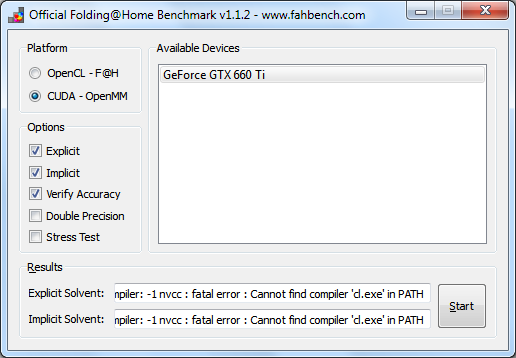
The I is missing on Intel.
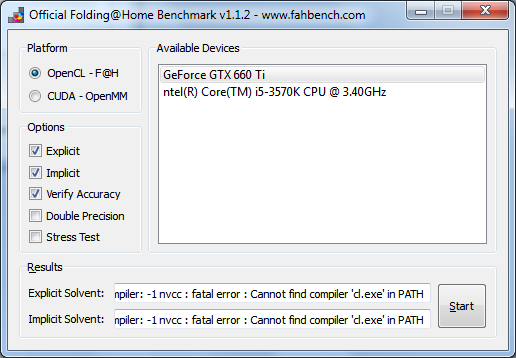
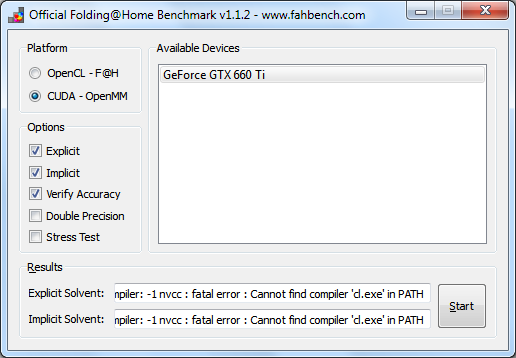
The I is missing on Intel.
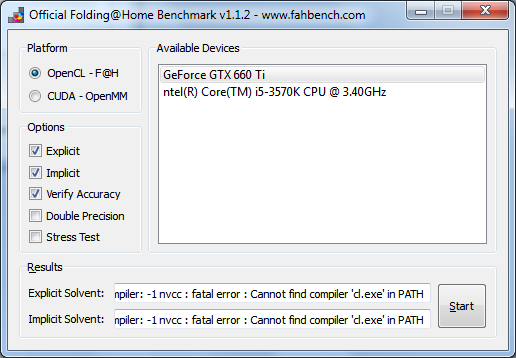
-
PantherX
- Site Moderator
- Posts: 6986
- Joined: Wed Dec 23, 2009 9:33 am
- Hardware configuration: V7.6.21 -> Multi-purpose 24/7
Windows 10 64-bit
CPU:2/3/4/6 -> Intel i7-6700K
GPU:1 -> Nvidia GTX 1080 Ti
§
Retired:
2x Nvidia GTX 1070
Nvidia GTX 675M
Nvidia GTX 660 Ti
Nvidia GTX 650 SC
Nvidia GTX 260 896 MB SOC
Nvidia 9600GT 1 GB OC
Nvidia 9500M GS
Nvidia 8800GTS 320 MB
Intel Core i7-860
Intel Core i7-3840QM
Intel i3-3240
Intel Core 2 Duo E8200
Intel Core 2 Duo E6550
Intel Core 2 Duo T8300
Intel Pentium E5500
Intel Pentium E5400 - Location: Land Of The Long White Cloud
- Contact:
Re: Folding@Home Benchmark 1.1.2 (GUI)
FAHBench 1.2.0 has been released:
-Updated to use OpenMM 5.1 with significantly faster speed
-Accuracy checking disabled by default on GUI (enabled by default on Command Line mode)
-Stress Test option to do a very large number of steps
Download Link -> http://fahbench.com
-Updated to use OpenMM 5.1 with significantly faster speed
-Accuracy checking disabled by default on GUI (enabled by default on Command Line mode)
-Stress Test option to do a very large number of steps
Download Link -> http://fahbench.com
ETA:
Now ↞ Very Soon ↔ Soon ↔ Soon-ish ↔ Not Soon ↠ End Of Time
Welcome To The F@H Support Forum Ӂ Troubleshooting Bad WUs Ӂ Troubleshooting Server Connectivity Issues
Now ↞ Very Soon ↔ Soon ↔ Soon-ish ↔ Not Soon ↠ End Of Time
Welcome To The F@H Support Forum Ӂ Troubleshooting Bad WUs Ӂ Troubleshooting Server Connectivity Issues
Re: Folding@Home Benchmark Beta (0.4 Latest)
Windows 8.1 64 bit
9.18.13.3288 (CUDA Toolkit 6.0 driver)
Intel i7-4700MQ *
OpenCL, Verify Accuracy, Double Precision: Explicit 1.67591, Implicit 1.82807
NVIDIA GeForce GT 740M
OpenCL, Verify Accuracy, Double Precision: Explicit 1.62006, Implicit 2.49951
* They say this CPU has some factory restrictions in power to avoid notebook overheating.
I didn't run test on Intel integrated graphics card (4600 series) since i've read on the forum it is not compatible with FAH Bench.
I have a problem with OpenMM.
API-MS-WIN-CORE-KERNEL32-PRIVATE-L1-1-1.DLL
API-MS-WIN-CORE-PRIVATEPROFILE-L1-1-1.DLL
API-MS-WIN-SERVICE-PRIVATE-L1-1-1.DLL
CUFFT32_50_35.DLL
API-MS-WIN-CORE-SHUTDOWN-L1-1-1.DLL
EXT-MS-WIN-NTUSER-UICONTEXT-EXT-L1-1-0.DLL
IESHIMS.DLL
but MSVCR90.DLL doesn't even appear, there's two MSVCR100.DLL instead . I've installed NVIDIA CUDA Toolkit 6.0: when i bought a laptop with an NVIDIA card as second grapchics adapter the latest version of CUDA Toolkit was 6.0 and not 5.0 and i though it was better t choose the latest. I haven't installed MS Visual Studio: i only have MS Visual C++ 2010 x86 Redistributable (10.0), MS Visual C++ 2010 x64 Redistributable (10.0), MS Visual C++ 2012 Redistributable (x86) (11.0) and MS Visual C++ 2012 Redistributable (x64) (11.0).
Have i to remove NVIDIA CUDA Toolkit 6.0 and install the older 5.0 in addition to installing MS Visual Studio 2008 to make it working?
9.18.13.3288 (CUDA Toolkit 6.0 driver)
Intel i7-4700MQ *
OpenCL, Verify Accuracy, Double Precision: Explicit 1.67591, Implicit 1.82807
NVIDIA GeForce GT 740M
OpenCL, Verify Accuracy, Double Precision: Explicit 1.62006, Implicit 2.49951
* They say this CPU has some factory restrictions in power to avoid notebook overheating.
I didn't run test on Intel integrated graphics card (4600 series) since i've read on the forum it is not compatible with FAH Bench.
I have a problem with OpenMM.
Spongebob25 wrote:Yes, CUDA 5.0 and VS2008 are installed.proteneer wrote:Which version of CUDA and VS are you using? Must be CUDA 5.0 and VS 2008Spongebob25 wrote:OpenCL works fine but now I'm back to having an error running cuda.--OpenMMCUDA.dll:126. I have the tool kit installed and VS.
I'm having the same issue (Error opening file. The system cannot find the file specified.) with the following:proteneer wrote:CUFFT is the culprit here, try to find the folder in which CUFFT32_50_35.DLL is installed, and set your windows PATH to point to that as well.Spongebob25 wrote:Did as you asked. Got--->Error: At least one required implicit or forwarded dependency was not found. Warning: A least one delay-load dependency module was not found. Warning: At least one module has an unresolved import due to missing export function in a delay-load dependent module.Can you run http://www.dependencywalker.com/ on OpenMMCUDA.dll?
CUFFT32_50_35.DLL--->Error opening file. The system cannot find the file specified.
MSVCR90.DLL--->Error opening file. The system cannot find the file specified.
IESHIMS.DLL--->Error opening file. The system cannot find the file specified.
API-MS-WIN-CORE-KERNEL32-PRIVATE-L1-1-1.DLL
API-MS-WIN-CORE-PRIVATEPROFILE-L1-1-1.DLL
API-MS-WIN-SERVICE-PRIVATE-L1-1-1.DLL
CUFFT32_50_35.DLL
API-MS-WIN-CORE-SHUTDOWN-L1-1-1.DLL
EXT-MS-WIN-NTUSER-UICONTEXT-EXT-L1-1-0.DLL
IESHIMS.DLL
but MSVCR90.DLL doesn't even appear, there's two MSVCR100.DLL instead . I've installed NVIDIA CUDA Toolkit 6.0: when i bought a laptop with an NVIDIA card as second grapchics adapter the latest version of CUDA Toolkit was 6.0 and not 5.0 and i though it was better t choose the latest. I haven't installed MS Visual Studio: i only have MS Visual C++ 2010 x86 Redistributable (10.0), MS Visual C++ 2010 x64 Redistributable (10.0), MS Visual C++ 2012 Redistributable (x86) (11.0) and MS Visual C++ 2012 Redistributable (x64) (11.0).
Have i to remove NVIDIA CUDA Toolkit 6.0 and install the older 5.0 in addition to installing MS Visual Studio 2008 to make it working?
Last edited by Curious on Sat May 24, 2014 6:25 am, edited 5 times in total.