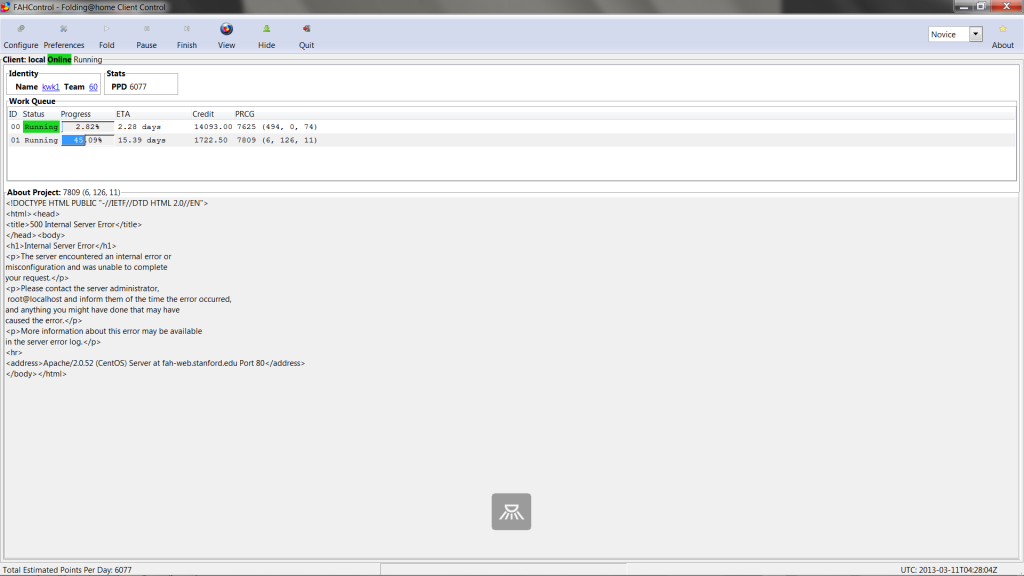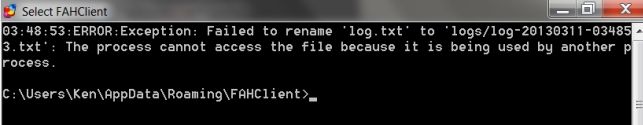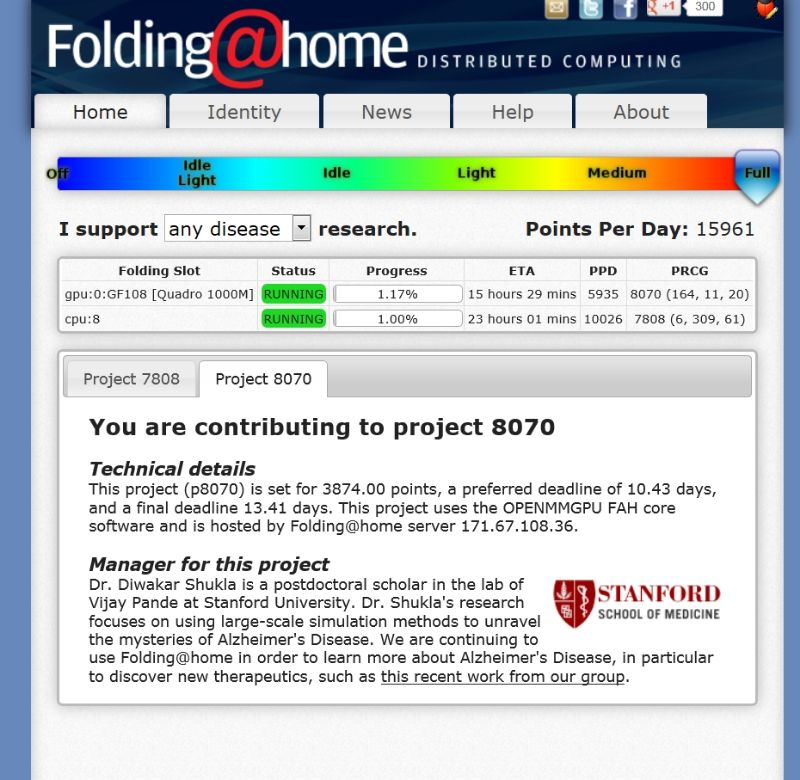What I said was FAH data
directory. In practice that means - once you've Finished your current Work Units - when you uninstall FAH, put a checkmark to "Data" in the uninstaller dialogue:

Checking "Data" will remove everything about FAH from
your computer, so you will have to re-enter your username, team, passkey etc again when you install v7.3.6. But just like Joe_H said, it won't affect your FAH standings at all, your Quick Return Bonus eligibility and current points are stored in FAH stats servers. As long as you don't mistype your existing credentials when you do a fresh install, you'll keep accumulating points just as usual.
As for the data you supplied... if the (apparently cosmetic) problem isn't fixed in v7.3.6 already, I'm sure that developers will take an active interest in the matter. Client v7 is getting improved all the time. Pande Group doesn't give any ETAs for fixes/enhancements though, only "soon" or "not soon".
[geek_lingo]But PG "soon" is nothing like Duke Nukem Forever "soon". Think in terms of Steam "soon".[/geek_lingo]