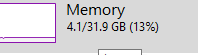Make sure, that the tamper protection is disabled, then run this twice as admin, then restart.
Windows/Microsoft Defender Disable.bat at main . TairikuOokami/Windows . GitHub
https://github.com/TairikuOokami/Window ... isable.bat
I performed the procedures to disable Defender as follows:
1 - I disabled all Defender functions
2 - I disabled Tamper Protection
3 - I ran the command MpCmdRun.exe -resetplatform on:
C:\ProgramData\Microsoft\Windows Defender\Platform\XXXX.XXX
https://www.howtogeek.com/717570/how-to ... indows-10/
4 - I ran the reg file with the commands:
Code: Select all
Windows Registry Editor Version 5.00
[HKEY_LOCAL_MACHINE \ SOFTWARE \ Policies \ Microsoft \ Windows Defender]
"DisableAntiSpyware" = dword: 00000001
"DisableRealtimeMonitoring" = dword: 00000001
[HKEY_LOCAL_MACHINE \ SOFTWARE \ Policies \ Microsoft \ Windows Defender \ Real-Time Protection]
"DisableBehaviorMonitoring" = dword: 00000001
"DisableOnAccessProtection" = dword: 00000001
"DisableScanOnRealtimeEnable" = dword: 00000001
[HKEY_LOCAL_MACHINE \ SYSTEM \ CurrentControlSet \ Services \ SecurityHealthService]
"Start" = dword: 00000004
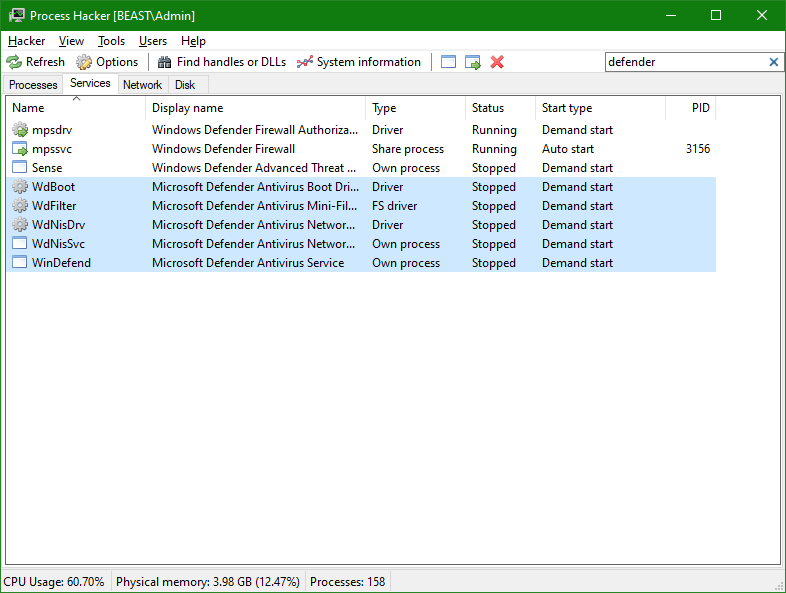
If you have a problem trying to disable windows 10 defender let me know.
I searched hell and high water for do get this DISABLED.