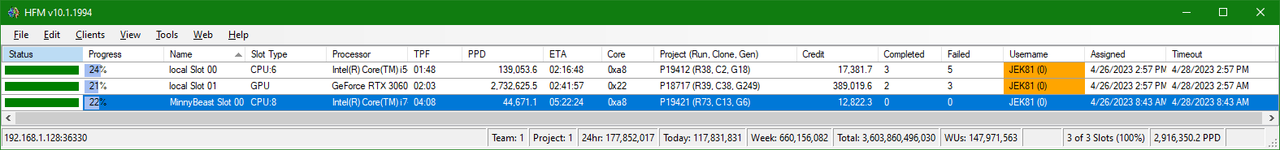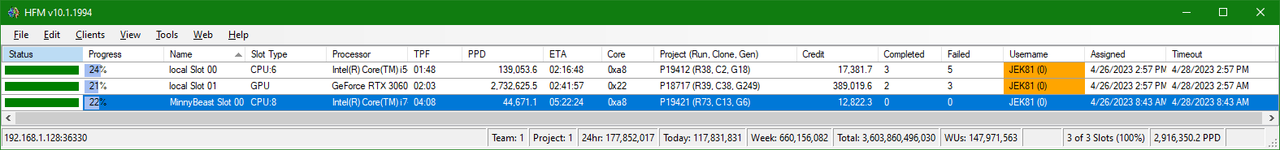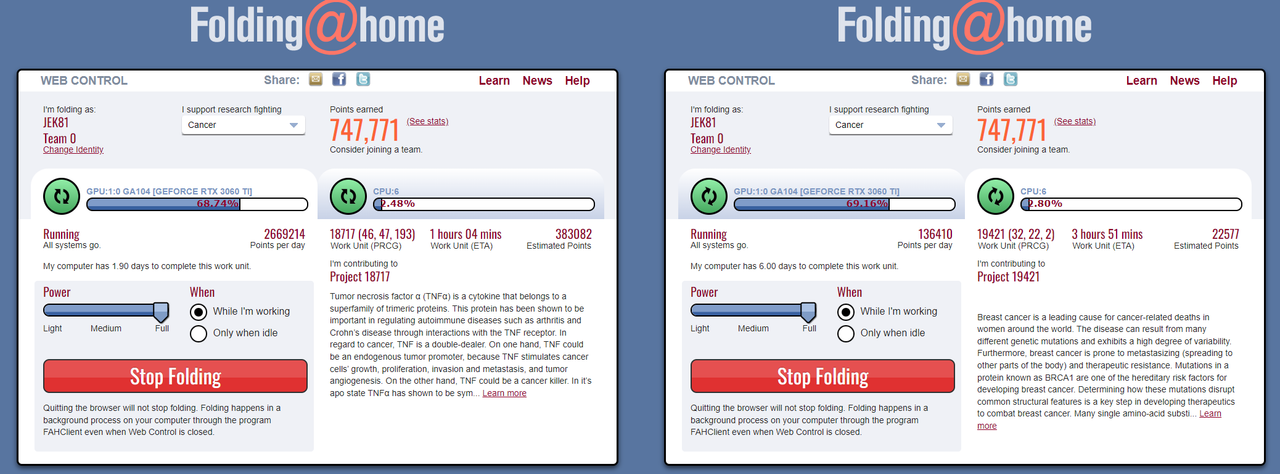ppd, 3060TI FE & 10600k & 4000C16D-32GTZRA all oc'd
Moderator: Site Moderators
Forum rules
Please read the forum rules before posting.
Please read the forum rules before posting.
ppd, 3060TI FE & 10600k & 4000C16D-32GTZRA all oc'd
Sad system build photos are not allowed. i have a nvidia 3060TI FE, pumps out after i get 10 units in, atm
base credit is 120000
estimate 386609
ppd is 2506804
MSI Afterburner overclock settings is
core voltage +100
power limit +110
core clock +150
mem clock is +1140
The intel 10600k is overclcocked @ 5Ghz.
The gskill tridentz 2x16gb ddr4 4000 4000C16D-32GTZRA is overclocked at 4633MHz with ram timings set at the best performance.
I get
base credit 9400
estimate 33157
ppd 137117
I have 2 coolstream 240 radiators cooling the 10600k, a ram cooler on the memory because they have temp sensors and with them extremely overclocked, the ram cooler is needed.
Wish i could post my build photo.
https://stats.foldingathome.org/donor/name/JEK81
base credit is 120000
estimate 386609
ppd is 2506804
MSI Afterburner overclock settings is
core voltage +100
power limit +110
core clock +150
mem clock is +1140
The intel 10600k is overclcocked @ 5Ghz.
The gskill tridentz 2x16gb ddr4 4000 4000C16D-32GTZRA is overclocked at 4633MHz with ram timings set at the best performance.
I get
base credit 9400
estimate 33157
ppd 137117
I have 2 coolstream 240 radiators cooling the 10600k, a ram cooler on the memory because they have temp sensors and with them extremely overclocked, the ram cooler is needed.
Wish i could post my build photo.
https://stats.foldingathome.org/donor/name/JEK81

-
BobWilliams757
- Posts: 601
- Joined: Fri Apr 03, 2020 2:22 pm
- Hardware configuration: ASRock X370M PRO4
Ryzen 2400G APU
32 GB DDR4-3200
MSI GTX 1660 Super Gaming X
Re: ppd, 3060TI FE & 10600k & 4000C16D-32GTZRA all oc'd
That's aggressive.
Keep in mind that you must first have stability. To get to the point of being awarded the bonus credit your percentage of completed vs (failed) work units must be at least 80%. Crashing or not finishing work units works against you getting the bonus status. For that reason most would suggest aiming for 100% reliability and stability first, then tweak as desired if you can keep it reliable. Anything that creates instability impacts the speed that the science can be done, so faster is not always better.
Also as a note for long term thinking.... Most have found that for GPU folding you can save power, hardware, your ears, etc by setting power limits. You can experiment to find the best for your setup, but often you can limit power down to 70-75% and only lose about 10% on PPD throughput. If nothing else it saves on the power bill. Usually reducing memory clocks over stock will net quicker returns on modern cards with massive memory bandwidth.
If you do ANY type of overclocking or otherwise change settings, its' a good idea to monitor for a period of time to find any potential issues. The loads from one project are not the same as the loads from the next, so you have to be set up for the most demanding is you want to retain stability. As an example, I just noticed only the second project that will limit my GPU when running at 100% power. In this case it was severely restricting the GPU, and actually making performance diminish over a lower power setting. Most projects won't hit any throttling on my GPU running at 100%, this one made it throttle to excess. Expect the unexpected. Though folding will quickly show any system flaws, it varies in intensities. So it's not like running the same benchmark over and over to get the best settings. It's more like an array of benchmarks that are unknown, and trying to finish them all without crashing ever.
If you don't already have it, install HFM to monitor your contributions. It will show you trends in how different projects differ in returns, as well as help you see the efficiency curves for your hardware if you choose to run any of it power limited. https://foldingforum.org/viewtopic.php?t=9903
Welcome to the addiction that is folding.
Keep in mind that you must first have stability. To get to the point of being awarded the bonus credit your percentage of completed vs (failed) work units must be at least 80%. Crashing or not finishing work units works against you getting the bonus status. For that reason most would suggest aiming for 100% reliability and stability first, then tweak as desired if you can keep it reliable. Anything that creates instability impacts the speed that the science can be done, so faster is not always better.
Also as a note for long term thinking.... Most have found that for GPU folding you can save power, hardware, your ears, etc by setting power limits. You can experiment to find the best for your setup, but often you can limit power down to 70-75% and only lose about 10% on PPD throughput. If nothing else it saves on the power bill. Usually reducing memory clocks over stock will net quicker returns on modern cards with massive memory bandwidth.
If you do ANY type of overclocking or otherwise change settings, its' a good idea to monitor for a period of time to find any potential issues. The loads from one project are not the same as the loads from the next, so you have to be set up for the most demanding is you want to retain stability. As an example, I just noticed only the second project that will limit my GPU when running at 100% power. In this case it was severely restricting the GPU, and actually making performance diminish over a lower power setting. Most projects won't hit any throttling on my GPU running at 100%, this one made it throttle to excess. Expect the unexpected. Though folding will quickly show any system flaws, it varies in intensities. So it's not like running the same benchmark over and over to get the best settings. It's more like an array of benchmarks that are unknown, and trying to finish them all without crashing ever.
If you don't already have it, install HFM to monitor your contributions. It will show you trends in how different projects differ in returns, as well as help you see the efficiency curves for your hardware if you choose to run any of it power limited. https://foldingforum.org/viewtopic.php?t=9903
Welcome to the addiction that is folding.
Fold them if you get them!
Re: ppd, 3060TI FE & 10600k & 4000C16D-32GTZRA all oc'd
I must have crashed a lot of them dialing in overclocks for folding. I have it dialed in now. But 19 work units and no extra credit.BobWilliams757 wrote: ↑Mon Apr 24, 2023 9:03 pm That's aggressive.
Keep in mind that you must first have stability. To get to the point of being awarded the bonus credit your percentage of completed vs (failed) work units must be at least 80%. Crashing or not finishing work units works against you getting the bonus status. For that reason most would suggest aiming for 100% reliability and stability first, then tweak as desired if you can keep it reliable. Anything that creates instability impacts the speed that the science can be done, so faster is not always better.
Also as a note for long term thinking.... Most have found that for GPU folding you can save power, hardware, your ears, etc by setting power limits. You can experiment to find the best for your setup, but often you can limit power down to 70-75% and only lose about 10% on PPD throughput. If nothing else it saves on the power bill. Usually reducing memory clocks over stock will net quicker returns on modern cards with massive memory bandwidth.
If you do ANY type of overclocking or otherwise change settings, its' a good idea to monitor for a period of time to find any potential issues. The loads from one project are not the same as the loads from the next, so you have to be set up for the most demanding is you want to retain stability. As an example, I just noticed only the second project that will limit my GPU when running at 100% power. In this case it was severely restricting the GPU, and actually making performance diminish over a lower power setting. Most projects won't hit any throttling on my GPU running at 100%, this one made it throttle to excess. Expect the unexpected. Though folding will quickly show any system flaws, it varies in intensities. So it's not like running the same benchmark over and over to get the best settings. It's more like an array of benchmarks that are unknown, and trying to finish them all without crashing ever.
If you don't already have it, install HFM to monitor your contributions. It will show you trends in how different projects differ in returns, as well as help you see the efficiency curves for your hardware if you choose to run any of it power limited. https://foldingforum.org/viewtopic.php?t=9903
Welcome to the addiction that is folding.
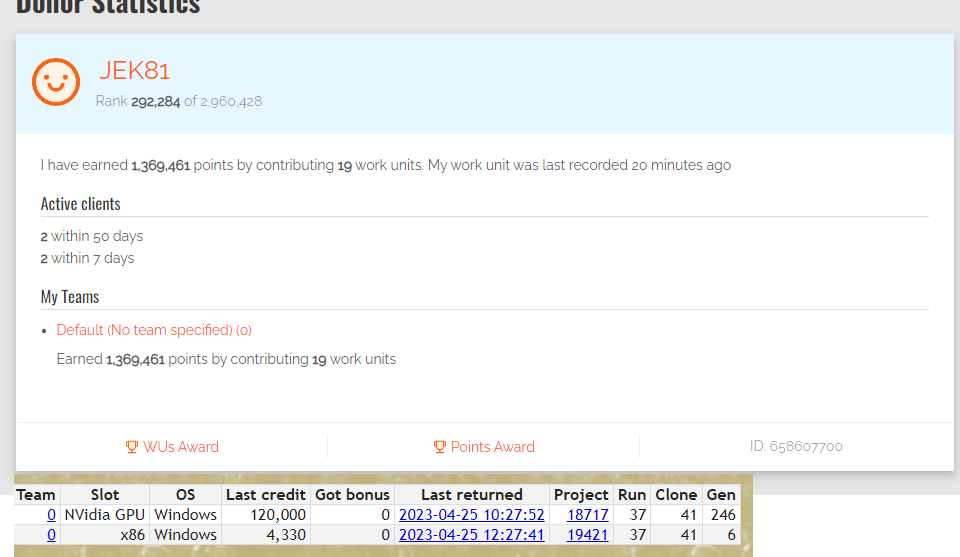
Dialed in.
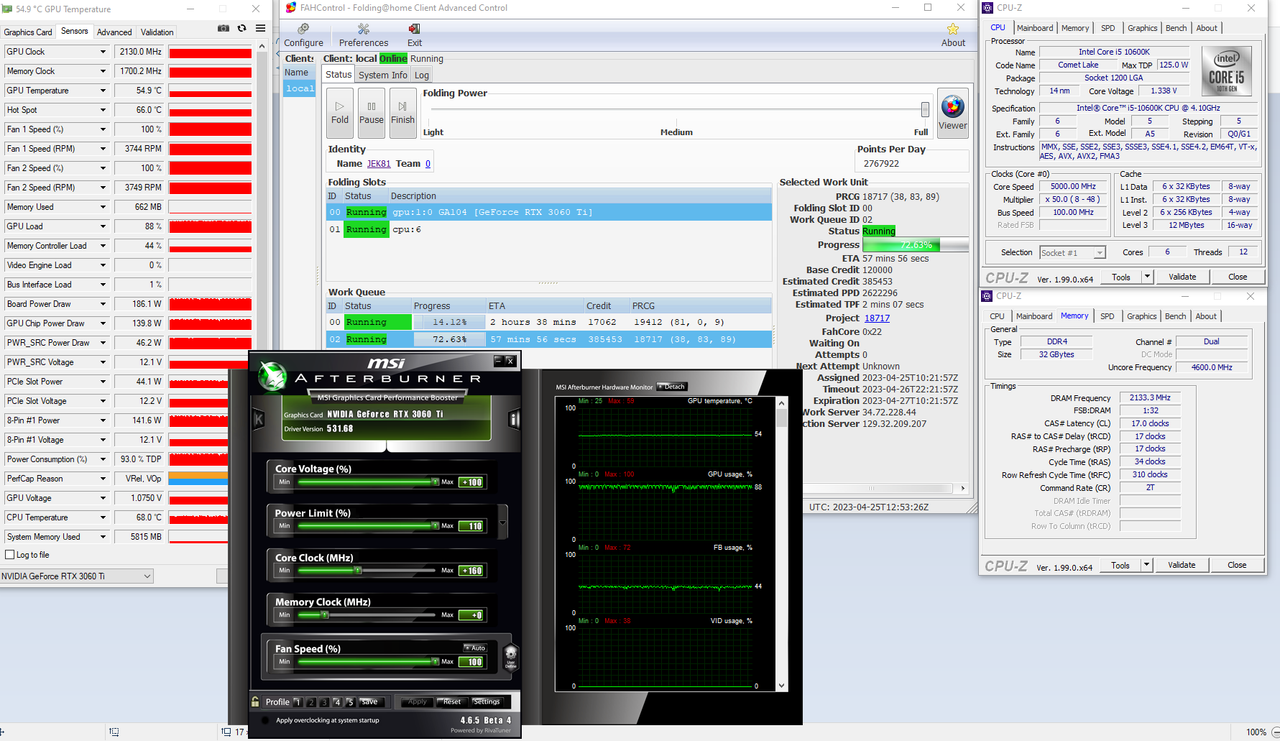

-
Joe_H
- Site Admin
- Posts: 8343
- Joined: Tue Apr 21, 2009 4:41 pm
- Hardware configuration: Mac Studio M1 Max 32 GB smp6
Mac Hack i7-7700K 48 GB smp4 - Location: W. MA
Re: ppd, 3060TI FE & 10600k & 4000C16D-32GTZRA all oc'd
19 WUs, 8 expired, and a return rate of 70%. Bonus only applies after 10 WUs and by maintaining at least an 80% return rate. You can check your bonus status here - https://apps.foldingathome.org/bonus.
Re: ppd, 3060TI FE & 10600k & 4000C16D-32GTZRA all oc'd
8 expired because those are the onea that crashed?Joe_H wrote: ↑Tue Apr 25, 2023 1:50 pm19 WUs, 8 expired, and a return rate of 70%. Bonus only applies after 10 WUs and by maintaining at least an 80% return rate. You can check your bonus status here - https://apps.foldingathome.org/bonus.

-
Joe_H
- Site Admin
- Posts: 8343
- Joined: Tue Apr 21, 2009 4:41 pm
- Hardware configuration: Mac Studio M1 Max 32 GB smp6
Mac Hack i7-7700K 48 GB smp4 - Location: W. MA
Re: ppd, 3060TI FE & 10600k & 4000C16D-32GTZRA all oc'd
Yes, expired would either be returned incomplete or never returned. From the FAQ page - https://foldingathome.org/support/faq/points/:
The bonus is applied for users who use a passkey, have successfully returned at least 10 bonus-eligible WUs, have successfully returned 80% or more of assigned WUs, and returned the unit before its Timeout (formerly Preferred Deadline). Bonus points do not apply to partial returns.
Re: ppd, 3060TI FE & 10600k & 4000C16D-32GTZRA all oc'd
Wow, 1 unit is 1 percent.Joe_H wrote: ↑Tue Apr 25, 2023 1:58 pm Yes, expired would either be returned incomplete or never returned. From the FAQ page - https://foldingathome.org/support/faq/points/:The bonus is applied for users who use a passkey, have successfully returned at least 10 bonus-eligible WUs, have successfully returned 80% or more of assigned WUs, and returned the unit before its Timeout (formerly Preferred Deadline). Bonus points do not apply to partial returns.
Just finished 20 units from 19, 70% to 71.43%. 20 8 71.43% False

Re: ppd, 3060TI FE & 10600k & 4000C16D-32GTZRA all oc'd
My calculations I should reach 80% in less than 35hrs.JEK81 wrote: ↑Tue Apr 25, 2023 2:01 pmWow, 1 unit is 1 percent.Joe_H wrote: ↑Tue Apr 25, 2023 1:58 pm Yes, expired would either be returned incomplete or never returned. From the FAQ page - https://foldingathome.org/support/faq/points/:The bonus is applied for users who use a passkey, have successfully returned at least 10 bonus-eligible WUs, have successfully returned 80% or more of assigned WUs, and returned the unit before its Timeout (formerly Preferred Deadline). Bonus points do not apply to partial returns.
Just finished 20 units from 19, 70% to 71.43%. 20 8 71.43% False

-
Joe_H
- Site Admin
- Posts: 8343
- Joined: Tue Apr 21, 2009 4:41 pm
- Hardware configuration: Mac Studio M1 Max 32 GB smp6
Mac Hack i7-7700K 48 GB smp4 - Location: W. MA
Re: ppd, 3060TI FE & 10600k & 4000C16D-32GTZRA all oc'd
For 8 expired WUs to be only 20%, you have to complete a total of 32. So 12 more without any additional failures will get you to 80%, or 32 out of 40 assigned to you
Re: ppd, 3060TI FE & 10600k & 4000C16D-32GTZRA all oc'd
Added a delidded i7-3770k oc'd @ 4.3GHz. My old sandybridge system been sitting, ram oc'd at ddr4 1866MHz 9-9-9-24