AMD Vega 64 with big Problems
Moderators: Site Moderators, FAHC Science Team
AMD Vega 64 with big Problems
Hello together,
a member from our Team has a problem with his Vega 64 (CPU Folding is running). He can not update the core. He installed several Times the Folding Client and he deleted the WU´s in the C Folder but the updates always broke at 99,5%.
Is this a known issue? What should we do to analyse this problem? Should I send you the log or anything else?
Thank you very much for your support.
Best regards Sascha
a member from our Team has a problem with his Vega 64 (CPU Folding is running). He can not update the core. He installed several Times the Folding Client and he deleted the WU´s in the C Folder but the updates always broke at 99,5%.
Is this a known issue? What should we do to analyse this problem? Should I send you the log or anything else?
Thank you very much for your support.
Best regards Sascha
-
JimboPalmer
- Posts: 2521
- Joined: Mon Feb 16, 2009 4:12 am
- Location: Greenwood MS USA
Re: AMD Vega 64 with big Problems
Sasha, If I had to guess, I would suspect some firewall is not letting the client download files.
It might be in the PC, or it may be in a router, no way to guess from here.
It might be in the PC, or it may be in a router, no way to guess from here.
Tsar of all the Rushers
I tried to remain childlike, all I achieved was childish.
A friend to those who want no friends
I tried to remain childlike, all I achieved was childish.
A friend to those who want no friends
Re: AMD Vega 64 with big Problems
Does he have more than one GPU in that kit? The latest version of FAHCore fixed a problem where a core download doesn't work right if two or more GPUs are active Older versions still have that problem. Simply pause all but one GPU and let it complete the download before un-pausing.
If that doesn't apply, see other ideas above.
If that doesn't apply, see other ideas above.
Posting FAH's log:
How to provide enough info to get helpful support.
How to provide enough info to get helpful support.
-
wurschtl12
- Posts: 7
- Joined: Fri Oct 09, 2020 5:54 am
Re: AMD Vega 64 with big Problems
Hi,
I registered myself, so I think its more comfortable.
Inside of the software firewall everthing for F@H is permitted.
----------------------------------------------------------------------------------------------------
Also F@H Client is starting to download the Core_22 - but it gets stuck at 99,xx percent everytime and nothing is happening anymore until delete of WU.
--> It is working with the browser manually as mentioned above, but no idea how to unpack the *.fah file.
I reinstalled F@H multiple times but no change, also with deleting Appdata...
Download of CPU based cores is functional but this is ridiculous poor performance compared to GPU based folding - so no option

----------------------------------------------------------------------------------------------------
So what else could happend since last time working?
--> new AMD driver? Maybe but I am not willing to downgrade the driver and I think than there would be more complains about nonfunctional V64s.
--> Windows10 Release... same as with AMD Driver --> currently updating to Win10 2004 --> but it needs some time until finished - I will keep you updated.
--> Overclocking? My V64 was always overclocked, but to outsort it, I am just trying with default settings to get the core download working. --> Now it was stuck at 99.95% --> Maybe last part of files doesn't fit into frame?! --> just joking
What's also really anyoing is the poor download speed - it takes over 15 minutes to get the core - that's very hard for debugging because it cost a lot of time --> Download speed is something around 100kByte/s
So If anybody else has an idea - I am willing to try
Best Regards
I registered myself, so I think its more comfortable.
No I only have one GPU in my system.bruce wrote:Does he have more than one GPU in that kit? The latest version of FAHCore fixed a problem where a core download doesn't work right if two or more GPUs are active Older versions still have that problem. Simply pause all but one GPU and let it complete the download before un-pausing.
Hmmm - I don't think its the cause. I am able to download the *.fah file with the browser "manually" - so I don't think it is an router issue.JimboPalmer wrote:Sasha, If I had to guess, I would suspect some firewall is not letting the client download files.
It might be in the PC, or it may be in a router, no way to guess from here.
Inside of the software firewall everthing for F@H is permitted.
----------------------------------------------------------------------------------------------------
Also F@H Client is starting to download the Core_22 - but it gets stuck at 99,xx percent everytime and nothing is happening anymore until delete of WU.
--> It is working with the browser manually as mentioned above, but no idea how to unpack the *.fah file.
I reinstalled F@H multiple times but no change, also with deleting Appdata...
Download of CPU based cores is functional but this is ridiculous poor performance compared to GPU based folding - so no option
----------------------------------------------------------------------------------------------------
So what else could happend since last time working?
--> new AMD driver? Maybe but I am not willing to downgrade the driver and I think than there would be more complains about nonfunctional V64s.
--> Windows10 Release... same as with AMD Driver --> currently updating to Win10 2004 --> but it needs some time until finished - I will keep you updated.
--> Overclocking? My V64 was always overclocked, but to outsort it, I am just trying with default settings to get the core download working. --> Now it was stuck at 99.95% --> Maybe last part of files doesn't fit into frame?! --> just joking
What's also really anyoing is the poor download speed - it takes over 15 minutes to get the core - that's very hard for debugging because it cost a lot of time --> Download speed is something around 100kByte/s
So If anybody else has an idea - I am willing to try
Best Regards
Re: AMD Vega 64 with big Problems
If you can download normally, but (and only) the fahcores 21/22 can't be installed, maybe there is something stuck with the drivers.
I would uninstall FAH, then DDU the drivers, then reinstall the drivers, then reinstall FAH.
I would uninstall FAH, then DDU the drivers, then reinstall the drivers, then reinstall FAH.
-
wurschtl12
- Posts: 7
- Joined: Fri Oct 09, 2020 5:54 am
Re: AMD Vega 64 with big Problems
Hello,
so after several attempts of (Un)Installing F@H and AMD driver also with DDU I still had no success.
- Windows at 2004
- newest AMD Adrenalin Driver 20.9.1
- F@H 7.6.13
CPU Job is running - GPU seems to be stuck
In the status window I am getting 2 remaining days for the "updating core" task - do I have to wait 2 days?
so after several attempts of (Un)Installing F@H and AMD driver also with DDU I still had no success.
- Windows at 2004
- newest AMD Adrenalin Driver 20.9.1
- F@H 7.6.13
CPU Job is running - GPU seems to be stuck
Code: Select all
09:01:55:WU01:FS01:FahCore 22: 96.89%
09:02:01:WU01:FS01:FahCore 22: 97.29%
09:02:07:WU01:FS01:FahCore 22: 97.69%
09:02:13:WU01:FS01:FahCore 22: 98.10%
09:02:19:WU01:FS01:FahCore 22: 98.50%
09:02:25:WU01:FS01:FahCore 22: 99.06%
09:02:31:WU01:FS01:FahCore 22: 99.62%
09:02:42:WU00:FS00:0xa7:Completed 37500 out of 250000 steps (15%)
09:03:45:WU00:FS00:0xa7:Completed 40000 out of 250000 steps (16%)
09:04:49:WU00:FS00:0xa7:Completed 42500 out of 250000 steps (17%)Re: AMD Vega 64 with big Problems
Im also using Win 10 2004 and 7.6.13. I could send you the content of my AppData\Roaming\FAHClient\cores\cores.foldingathome.org\win
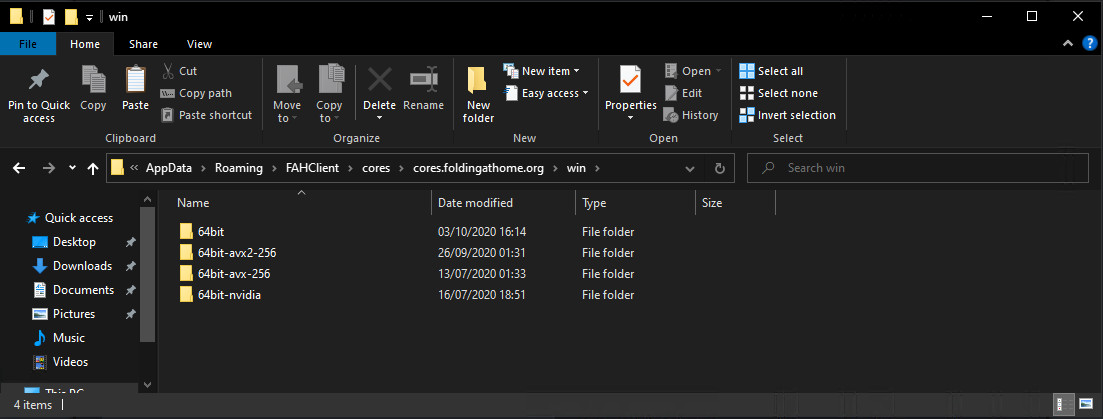
Only "64bits" would be necessary, I guess.
But I don't know if this would be a good idea. Someone has a clue?
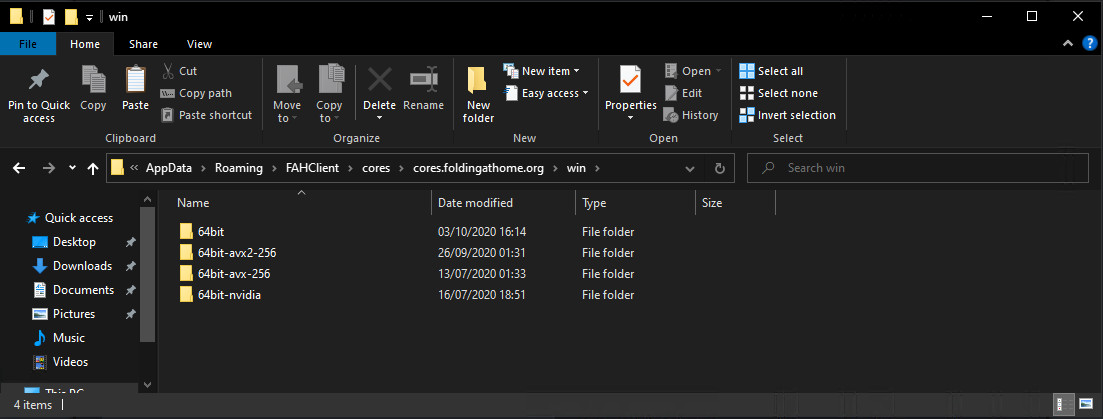
Only "64bits" would be necessary, I guess.
But I don't know if this would be a good idea. Someone has a clue?
-
wurschtl12
- Posts: 7
- Joined: Fri Oct 09, 2020 5:54 am
Re: AMD Vega 64 with big Problems
Hi,
Thank you for this suggestion, but I will not download and start a *.exe from an "unknown" source.
I am currently downloading the core22.fah file manually multiple times with Firefox.
I recognized, that my previous manually downloaded files have slightly different sizes, so maybe some bits are getting lost..?!
06. Oct 2020 18:55 UTC+1 ---> 79.531KByte
07. Oct 2020 14:49 UTC+1 ---> 79.528KByte
5 additional downloads are running --> update in ~ 15 minutes
Thank you for this suggestion, but I will not download and start a *.exe from an "unknown" source.
I am currently downloading the core22.fah file manually multiple times with Firefox.
I recognized, that my previous manually downloaded files have slightly different sizes, so maybe some bits are getting lost..?!
06. Oct 2020 18:55 UTC+1 ---> 79.531KByte
07. Oct 2020 14:49 UTC+1 ---> 79.528KByte
5 additional downloads are running --> update in ~ 15 minutes
-
wurschtl12
- Posts: 7
- Joined: Fri Oct 09, 2020 5:54 am
Re: AMD Vega 64 with big Problems
The 5 additional Downloads have 79.531kByte - so should be ok?
--> 81.439.709 Bytes
--> 81.439.709 Bytes
-
wurschtl12
- Posts: 7
- Joined: Fri Oct 09, 2020 5:54 am
Re: AMD Vega 64 with big Problems
Hi again,
I am not sure if this is the correct Forum area - seems so, that this guy had the same issue that i have...
viewtopic.php?f=61&t=36210
Greetings!
I am not sure if this is the correct Forum area - seems so, that this guy had the same issue that i have...
viewtopic.php?f=61&t=36210
Greetings!
Re: AMD Vega 64 with big Problems
I don't find any way to tell. What is the content?
-
wurschtl12
- Posts: 7
- Joined: Fri Oct 09, 2020 5:54 am
Re: AMD Vega 64 with big Problems
Hello Guys...
what should I say? it's running...
I think it all comes due to transmissions errors and therefore an invalid signature for the file.
ajm mentioned also, that his core22.fah file has different size compared to the one i mentioned above.
So i suggest you should implement an error log for invalid signature and retry to download the core.
Maybe it is also possible to look, why the download is so slow --> maybe there are a lot of resends due to bad transmission quality?
I don't have such "speed" problems with "normal" Internet usage.
what should I say? it's running...
I think it all comes due to transmissions errors and therefore an invalid signature for the file.
ajm mentioned also, that his core22.fah file has different size compared to the one i mentioned above.
So i suggest you should implement an error log for invalid signature and retry to download the core.
Maybe it is also possible to look, why the download is so slow --> maybe there are a lot of resends due to bad transmission quality?
I don't have such "speed" problems with "normal" Internet usage.
11:40:10:WU04:FS01:FahCore 22: 98.42%
11:40:16:WU04:FS01:FahCore 22: 99.14%
11:40:22:WU04:FS01:FahCore 22: 99.87%
11:40:23:WU04:FS01:FahCore 22: Download complete
11:40:23:WU04:FS01:Valid core signature
11:40:23:WU04:FS01:Unpacked 8.33MiB to cores/cores.foldingathome.org/win/64bit/22-0.0.13/Core_22.fah/FahCore_22.exe
11:40:23:WU04:FS01:Unpacked 3.06MiB to cores/cores.foldingathome.org/win/64bit/22-0.0.13/Core_22.fah/nvrtc-builtins64_92.dll
11:40:23:WU04:FS01:Unpacked 3.13MiB to cores/cores.foldingathome.org/win/64bit/22-0.0.13/Core_22.fah/OpenMM.dll
11:40:24:WU04:FS01:Unpacked 2.07MiB to cores/cores.foldingathome.org/win/64bit/22-0.0.13/Core_22.fah/OpenMMOpenCL.dll
11:40:24:WU04:FS01:Unpacked 14.82MiB to cores/cores.foldingathome.org/win/64bit/22-0.0.13/Core_22.fah/nvrtc64_92.dll
11:40:24:WU04:FS01:Unpacked 82.99MiB to cores/cores.foldingathome.org/win/64bit/22-0.0.13/Core_22.fah/cufft64_92.dll
11:40:24:WU04:FS01:Unpacked 275.00KiB to cores/cores.foldingathome.org/win/64bit/22-0.0.13/Core_22.fah/OpenMMCudaCompiler.dll
11:40:24:WU04:FS01:Unpacked 1.95MiB to cores/cores.foldingathome.org/win/64bit/22-0.0.13/Core_22.fah/OpenMMCUDA.dll
11:40:24:WU04:FS01:Unpacked 786.00KiB to cores/cores.foldingathome.org/win/64bit/22-0.0.13/Core_22.fah/OpenMMCPU.dll
11:40:24:WU04:FS01:Starting
Re: AMD Vega 64 with big Problems
Manually downloading a FAHCore is a good way to test the reliability of the internet connection (which you are doing) but it's not a good way to get your GPUs back to work. When FAHClient downloads a valid copy of the FAHCore, it does additional processing to to enable the FAHCore to be useful. Trying to do those steps manually can be a real PITA. Fixing the internet problem is certainly the way to proceed.
Posting FAH's log:
How to provide enough info to get helpful support.
How to provide enough info to get helpful support.
-
wurschtl12
- Posts: 7
- Joined: Fri Oct 09, 2020 5:54 am
Re: AMD Vega 64 with big Problems
I don't think the internet problem is on my side, because everything else is working fine.bruce wrote:Manually downloading a FAHCore is a good way to test the reliability of the internet connection (which you are doing) but it's not a good way to get your GPUs back to work. When FAHClient downloads a valid copy of the FAHCore, it does additional processing to to enable the FAHCore to be useful. Trying to do those steps manually can be a real PITA. Fixing the internet problem is certainly the way to proceed.