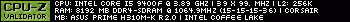Moderators: Site Moderators , FAHC Science Team
j0taDasFestasPT
Posts: 3 Joined: Sat Apr 18, 2020 5:36 am
Post
by j0taDasFestasPT Sat Apr 18, 2020 5:48 am
Hi all im happy to see a good project going on.
I'm with a little problem with the last version "fah-installer_7.6.9_x86.exe" my gpu Asus Cerberus GTX 1050TI OC 4GB
isn't detected and on previous version was detected
here is the log
Code: Select all
*********************** Log Started 2020-04-18T05:41:42Z ***********************
05:41:42:****************************** FAHClient ******************************
05:41:42: Version: 7.6.9
05:41:42: Author: Joseph Coffland <joseph@cauldrondevelopment.com>
05:41:42: Copyright: 2020 foldingathome.org
05:41:42: Homepage: https://foldingathome.org/
05:41:42: Date: Apr 17 2020
05:41:42: Time: 11:13:06
05:41:42: Revision: 398c2b17fa535e0cc6c9d10856b2154c32771646
05:41:42: Branch: master
05:41:42: Compiler: Visual C++ 2008
05:41:42: Options: /TP /nologo /EHa /wd4297 /wd4103 /Ox /MT
05:41:42: Platform: win32 10
05:41:42: Bits: 32
05:41:42: Mode: Release
05:41:42: Args: --open-web-control
05:41:42:******************************** CBang ********************************
05:41:42: Date: Apr 17 2020
05:41:42: Time: 11:10:09
05:41:42: Revision: 2fb0be7809c5e45287a122ca5fbc15b5ae859a3b
05:41:42: Branch: master
05:41:42: Compiler: Visual C++ 2008
05:41:42: Options: /TP /nologo /EHa /wd4297 /wd4103 /Ox /MT
05:41:42: Platform: win32 10
05:41:42: Bits: 32
05:41:42: Mode: Release
05:41:42:******************************* System ********************************
05:41:42: CPU: Intel(R) Core(TM) i5-9400F CPU @ 2.90GHz
05:41:42: CPU ID: GenuineIntel Family 6 Model 158 Stepping 10
05:41:42: CPUs: 6
05:41:42: Memory: 7.94GiB
05:41:42: Free Memory: 4.12GiB
05:41:42: Threads: WINDOWS_THREADS
05:41:42: OS Version: 6.2
05:41:42: Has Battery: false
05:41:42: On Battery: false
05:41:42: UTC Offset: 1
05:41:42: PID: 5924
05:41:42: CWD: C:\Users\j0taDasFestasPT\AppData\Roaming\FAHClient
05:41:42: OS: Windows 10 Enterprise
05:41:42: OS Arch: AMD64
05:41:42: GPUs: 0
05:41:42: CUDA Device 0: Platform:0 Device:0 Bus:1 Slot:0 Compute:6.1 Driver:11.0
05:41:42:OpenCL Device 0: Platform:0 Device:0 Bus:1 Slot:0 Compute:1.2 Driver:445.87
05:41:42: Win32 Service: false
05:41:42:******************************* libFAH ********************************
05:41:42: Date: Apr 15 2020
05:41:42: Time: 14:53:14
05:41:42: Revision: 216968bc7025029c841ed6e36e81a03a316890d3
05:41:42: Branch: master
05:41:42: Compiler: Visual C++ 2008
05:41:42: Options: /TP /nologo /EHa /wd4297 /wd4103 /Ox /MT
05:41:42: Platform: win32 10
05:41:42: Bits: 32
05:41:42: Mode: Release
05:41:42:***********************************************************************
05:41:42:<config>
05:41:42: <!-- Folding Slots -->
05:41:42:</config>
05:41:42:Trying to access database...
05:41:42:Successfully acquired database lock
05:41:42:Enabled folding slot 00: PAUSED cpu:5 (not configured)
05:41:46:17:127.0.0.1:New Web session
05:42:05:Set client configured
05:42:05:WU00:FS00:Connecting to 65.254.110.245:80
05:42:06:WU00:FS00:Connecting to 65.254.110.245:80
05:42:07:WARNING:WU00:FS00:Failed to get assignment from '65.254.110.245:80': No WUs available for this configuration
05:42:07:WU00:FS00:Connecting to 18.218.241.186:80
05:42:07:WU00:FS00:Assigned to work server 155.247.164.213
05:42:07:WU00:FS00:Requesting new work unit for slot 00: READY cpu:5 from 155.247.164.213
05:42:07:WU00:FS00:Connecting to 155.247.164.213:8080
05:42:28:WARNING:WU00:FS00:WorkServer connection failed on port 8080 trying 80
05:42:28:WU00:FS00:Connecting to 155.247.164.213:80
05:42:34:FS00:Paused
05:42:43:Saving configuration to config.xml
05:42:43:<config>
05:42:43: <!-- User Information -->
05:42:43: <team v='50711'/>
05:42:43: <user v='j0taDasFestasPT'/>
05:42:43:
05:42:43: <!-- Folding Slots -->
05:42:43: <slot id='0' type='CPU'>
05:42:43: <paused v='true'/>
05:42:43: </slot>
05:42:43:</config>
05:42:49:ERROR:WU00:FS00:Exception: Failed to connect to 155.247.164.213:80: Uma tentativa de ligao falhou porque o componente ligado no respondeu
05:42:49:ERROR:WU00:FS00:corretamente aps um perodo de tempo, ou a ligao estabelecida falhou
05:42:49:ERROR:WU00:FS00:porque o anfitrio ligado no respondeu.
PantherX
Site Moderator
Posts: 6986 Joined: Wed Dec 23, 2009 9:33 amHardware configuration: V7.6.21 -> Multi-purpose 24/7Location: Land Of The Long White Cloud
Contact:
Post
by PantherX Sat Apr 18, 2020 8:38 am
Welcome to the F@H Forum j0taDasFestasPT,
The issue is that the client doesn't detect any GPU as shown below:
05:41:42: GPUs: 0
I would suggest that you manually download the GPUs.txt file from here:
https://apps.foldingathome.org/GPUs.txt (right-click save as GPUs.txt)
Exit the client
Copy the GPUs.txt file from the Downloads folder to C:\Users\henso\AppData\Roaming\FAHClient
Start up the client and ensure that you can see your GPU
Add a GPU slot from FAHControl -> Configure -> Slots tab -> Add -> GPU -> OK -> Save
Tohya
Posts: 48 Joined: Thu Feb 07, 2008 12:41 am
Post
by Tohya Sat Apr 18, 2020 10:23 am
If adding a gpu slot fails, no gpu is added, reboot your computer. Then try to add a GPU slot again.
j0taDasFestasPT
Posts: 3 Joined: Sat Apr 18, 2020 5:36 am
Post
by j0taDasFestasPT Sat Apr 18, 2020 10:36 am
OK guys i put it to work
eaddict
Posts: 8 Joined: Tue Apr 14, 2020 1:35 pm
Post
by eaddict Sat Apr 18, 2020 3:05 pm
Tohya wrote: If adding a gpu slot fails, no gpu is added, reboot your computer. Then try to add a GPU slot again.
No luck. Even trying one more time... ideas?
JimboPalmer
Posts: 2521 Joined: Mon Feb 16, 2009 4:12 amLocation: Greenwood MS USA
Post
by JimboPalmer Sat Apr 18, 2020 3:22 pm
eaddict
Several pieces of data you could give us.
You could run GPU-Z and give use the Name and Device ID of your graphics card.
https://www.techpowerup.com/gpuz/
you could give us the first 200 lines of your Log, with FAHClient info, System Info, and the config
viewtopic.php?f=24&t=26036
With that info, we can make better guesses.
Tsar of all the Rushers
Jan
Posts: 79 Joined: Tue Mar 31, 2020 6:46 pm
Post
by Jan Sat Apr 18, 2020 3:56 pm
eaddict wrote: No luck. Even trying one more time... ideas?
Have you downloaded the GPUs.txt as PantherX recommended and saved it in your FAHClient folder?
benas_s
Posts: 10 Joined: Sat Apr 18, 2020 4:46 pm
Post
by benas_s Sat Apr 18, 2020 4:50 pm
I had the issue where my GPU was not detected after upgrading to the newest version (fully deleted and installed (advanced mode)).
j0taDasFestasPT
Posts: 3 Joined: Sat Apr 18, 2020 5:36 am
Post
by j0taDasFestasPT Sat Apr 18, 2020 5:01 pm
PantherX wrote: Welcome to the F@H Forum j0taDasFestasPT,
The issue is that the client doesn't detect any GPU as shown below:
05:41:42: GPUs: 0
I would suggest that you manually download the GPUs.txt file from here:
https://apps.foldingathome.org/GPUs.txt (right-click save as GPUs.txt)
Exit the client
Copy the GPUs.txt file from the Downloads folder to
%appdata% (write on explorer) and go to folder Roaming\FAHClient
Start up the client and ensure that you can see your GPU
Add a GPU slot from FAHControl -> Configure -> Slots tab -> Add -> GPU -> OK -> Save
I slighted changed the folder direction for easy understand by newbies
Tohya wrote: If adding a gpu slot fails, no gpu is added, reboot your computer. Then try to add a GPU slot again.
eaddict
Posts: 8 Joined: Tue Apr 14, 2020 1:35 pm
Post
by eaddict Wed Apr 22, 2020 12:27 pm
Jan wrote: eaddict wrote: No luck. Even trying one more time... ideas?
Have you downloaded the GPUs.txt as PantherX recommended and saved it in your FAHClient folder?
Yes
eaddict
Posts: 8 Joined: Tue Apr 14, 2020 1:35 pm
Post
by eaddict Wed Apr 22, 2020 12:43 pm
Here is the log file. Once I figure how to upload the screen captures I'll add the stuff from GPU-Z and Sysino.
Code: Select all
*********************** Log Started 2020-04-19T14:36:52Z ***********************
14:36:52:****************************** FAHClient ******************************
14:36:52: Version: 7.6.9
14:36:52: Author: Joseph Coffland <joseph@cauldrondevelopment.com>
14:36:52: Copyright: 2020 foldingathome.org
14:36:52: Homepage: https://foldingathome.org/
14:36:52: Date: Apr 17 2020
14:36:52: Time: 11:13:06
14:36:52: Revision: 398c2b17fa535e0cc6c9d10856b2154c32771646
14:36:52: Branch: master
14:36:52: Compiler: Visual C++ 2008
14:36:52: Options: /TP /nologo /EHa /wd4297 /wd4103 /Ox /MT
14:36:52: Platform: win32 10
14:36:52: Bits: 32
14:36:52: Mode: Release
14:36:52: Args: --open-web-control
14:36:52: Config: C:\Users\eaddi\AppData\Roaming\FAHClient\config.xml
14:36:52:******************************** CBang ********************************
14:36:52: Date: Apr 17 2020
14:36:52: Time: 11:10:09
14:36:52: Revision: 2fb0be7809c5e45287a122ca5fbc15b5ae859a3b
14:36:52: Branch: master
14:36:52: Compiler: Visual C++ 2008
14:36:52: Options: /TP /nologo /EHa /wd4297 /wd4103 /Ox /MT
14:36:52: Platform: win32 10
14:36:52: Bits: 32
14:36:52: Mode: Release
14:36:52:******************************* System ********************************
14:36:52: CPU: Intel(R) Core(TM) i9-9900KF CPU @ 3.60GHz
14:36:52: CPU ID: GenuineIntel Family 6 Model 158 Stepping 13
14:36:52: CPUs: 16
14:36:52: Memory: 15.92GiB
14:36:52: Free Memory: 13.70GiB
14:36:52: Threads: WINDOWS_THREADS
14:36:52: OS Version: 6.2
14:36:52: Has Battery: false
14:36:52: On Battery: false
14:36:52: UTC Offset: -5
14:36:52: PID: 10800
14:36:52: CWD: C:\Users\eaddi\AppData\Roaming\FAHClient
14:36:52: OS: Windows 10 Enterprise
14:36:52: OS Arch: AMD64
14:36:52: GPUs: 1
14:36:52: GPU 0: Bus:1 Slot:0 Func:0 NVIDIA:8 TU104 [GeForce RTX 2080 Super]
14:36:52: CUDA Device 0: Platform:0 Device:0 Bus:1 Slot:0 Compute:7.5 Driver:11.0
14:36:52:OpenCL Device 0: Platform:0 Device:0 Bus:1 Slot:0 Compute:1.2 Driver:445.87
14:36:52: Win32 Service: false
14:36:52:******************************* libFAH ********************************
14:36:52: Date: Apr 15 2020
14:36:52: Time: 14:53:14
14:36:52: Revision: 216968bc7025029c841ed6e36e81a03a316890d3
14:36:52: Branch: master
14:36:52: Compiler: Visual C++ 2008
14:36:52: Options: /TP /nologo /EHa /wd4297 /wd4103 /Ox /MT
14:36:52: Platform: win32 10
14:36:52: Bits: 32
14:36:52: Mode: Release
14:36:52:***********************************************************************
14:36:52:<config>
14:36:52: <!-- Folding Slot Configuration -->
14:36:52: <cause v='COVID_19'/>
14:36:52:
14:36:52: <!-- Slot Control -->
14:36:52: <power v='LIGHT'/>
14:36:52:
14:36:52: <!-- User Information -->
14:36:52: <team v='250966'/>
14:36:52: <user v='eaddict'/>
14:36:52:
14:36:52: <!-- Folding Slots -->
14:36:52: <slot id='0' type='CPU'/>
14:36:52:</config>
14:36:52:Trying to access database...
14:36:52:Successfully acquired database lock
14:36:52:Enabled folding slot 00: READY cpu:7
14:36:52:WU00:FS00:Starting
14:36:52:WU00:FS00:Running FahCore: "C:\Program Files (x86)\FAHClient/FAHCoreWrapper.exe" C:\Users\eaddi\AppData\Roaming\FAHClient\cores/cores.foldingathome.org/v7/win/64bit/avx/Core_a7.fah/FahCore_a7.exe -dir 00 -suffix 01 -version 706 -lifeline 10800 -checkpoint 15 -np 7
14:36:52:WU00:FS00:Started FahCore on PID 10984
14:36:52:WU00:FS00:Core PID:11068
14:36:52:WU00:FS00:FahCore 0xa7 started
14:36:53:WU00:FS00:0xa7:*********************** Log Started 2020-04-19T14:36:52Z ***********************
14:36:53:WU00:FS00:0xa7:************************** Gromacs Folding@home Core ***************************
14:36:53:WU00:FS00:0xa7: Type: 0xa7
14:36:53:WU00:FS00:0xa7: Core: Gromacs
14:36:53:WU00:FS00:0xa7: Args: -dir 00 -suffix 01 -version 706 -lifeline 10984 -checkpoint 15 -np
14:36:53:WU00:FS00:0xa7: 7
14:36:53:WU00:FS00:0xa7:************************************ CBang *************************************
14:36:53:WU00:FS00:0xa7: Date: Oct 26 2019
14:36:53:WU00:FS00:0xa7: Time: 01:38:25
14:36:53:WU00:FS00:0xa7: Revision: c46a1a011a24143739ac7218c5a435f66777f62f
14:36:53:WU00:FS00:0xa7: Branch: master
14:36:53:WU00:FS00:0xa7: Compiler: Visual C++ 2008
14:36:53:WU00:FS00:0xa7: Options: /TP /nologo /EHa /wd4297 /wd4103 /Ox /MT
14:36:53:WU00:FS00:0xa7: Platform: win32 10
14:36:53:WU00:FS00:0xa7: Bits: 64
14:36:53:WU00:FS00:0xa7: Mode: Release
14:36:53:WU00:FS00:0xa7:************************************ System ************************************
14:36:53:WU00:FS00:0xa7: CPU: Intel(R) Core(TM) i9-9900KF CPU @ 3.60GHz
14:36:53:WU00:FS00:0xa7: CPU ID: GenuineIntel Family 6 Model 158 Stepping 13
14:36:53:WU00:FS00:0xa7: CPUs: 16
14:36:53:WU00:FS00:0xa7: Memory: 15.92GiB
14:36:53:WU00:FS00:0xa7:Free Memory: 13.65GiB
14:36:53:WU00:FS00:0xa7: Threads: WINDOWS_THREADS
14:36:53:WU00:FS00:0xa7: OS Version: 6.2
14:36:53:WU00:FS00:0xa7:Has Battery: false
14:36:53:WU00:FS00:0xa7: On Battery: false
14:36:53:WU00:FS00:0xa7: UTC Offset: -5
14:36:53:WU00:FS00:0xa7: PID: 11068
14:36:53:WU00:FS00:0xa7: CWD: C:\Users\eaddi\AppData\Roaming\FAHClient\work
14:36:53:WU00:FS00:0xa7:******************************** Build - libFAH ********************************
14:36:53:WU00:FS00:0xa7: Version: 0.0.18
14:36:53:WU00:FS00:0xa7: Author: Joseph Coffland <joseph@cauldrondevelopment.com>
14:36:53:WU00:FS00:0xa7: Copyright: 2019 foldingathome.org
14:36:53:WU00:FS00:0xa7: Homepage: https://foldingathome.org/
14:36:53:WU00:FS00:0xa7: Date: Oct 26 2019
14:36:53:WU00:FS00:0xa7: Time: 01:52:30
14:36:53:WU00:FS00:0xa7: Revision: c1e3513b1bc0c16013668f2173ee969e5995b38e
14:36:53:WU00:FS00:0xa7: Branch: master
14:36:53:WU00:FS00:0xa7: Compiler: Visual C++ 2008
14:36:53:WU00:FS00:0xa7: Options: /TP /nologo /EHa /wd4297 /wd4103 /Ox /MT
14:36:53:WU00:FS00:0xa7: Platform: win32 10
14:36:53:WU00:FS00:0xa7: Bits: 64
14:36:53:WU00:FS00:0xa7: Mode: Release
14:36:53:WU00:FS00:0xa7:************************************ Build *************************************
14:36:53:WU00:FS00:0xa7: SIMD: avx_256
14:36:53:WU00:FS00:0xa7:********************************************************************************
14:36:53:WU00:FS00:0xa7:Project: 14576 (Run 0, Clone 3779, Gen 51)
14:36:53:WU00:FS00:0xa7:Unit: 0x00000042287234c95e7b869df7a5b788
14:36:53:WU00:FS00:0xa7:Digital signatures verified
14:36:53:WU00:FS00:0xa7:Reducing thread count from 7 to 6 to avoid domain decomposition by a prime number > 3
14:36:53:WU00:FS00:0xa7:Calling: mdrun -s frame51.tpr -o frame51.trr -x frame51.xtc -cpt 15 -nt 6
14:36:53:WU00:FS00:0xa7:Steps: first=25500000 total=500000
14:36:54:WU00:FS00:0xa7:Completed 1 out of 500000 steps (0%)
14:36:55:4:127.0.0.1:New Web session
14:36:56:11:127.0.0.1:New Web session
14:36:56:12:127.0.0.1:New Web session
14:36:56:13:127.0.0.1:New Web session
14:37:01:29:127.0.0.1:New Web session
14:37:25:WU00:FS00:0xa7:Completed 5000 out of 500000 steps (1%)
14:37:55:WU00:FS00:0xa7:Completed 10000 out of 500000 steps (2%)
14:38:26:WU00:FS00:0xa7:Completed 15000 out of 500000 steps (3%)
14:38:57:WU00:FS00:0xa7:Completed 20000 out of 500000 steps (4%)
14:39:27:WU00:FS00:0xa7:Completed 25000 out of 500000 steps (5%)
14:39:57:WU00:FS00:0xa7:Completed 30000 out of 500000 steps (6%)
14:40:27:WU00:FS00:0xa7:Completed 35000 out of 500000 steps (7%)
14:40:57:WU00:FS00:0xa7:Completed 40000 out of 500000 steps (8%)
14:41:27:WU00:FS00:0xa7:Completed 45000 out of 500000 steps (9%)
14:41:57:WU00:FS00:0xa7:Completed 50000 out of 500000 steps (10%)
14:42:27:WU00:FS00:0xa7:Completed 55000 out of 500000 steps (11%)
14:42:57:WU00:FS00:0xa7:Completed 60000 out of 500000 steps (12%)
14:43:27:WU00:FS00:0xa7:Completed 65000 out of 500000 steps (13%)
14:43:57:WU00:FS00:0xa7:Completed 70000 out of 500000 steps (14%)
14:44:27:WU00:FS00:0xa7:Completed 75000 out of 500000 steps (15%)
14:44:56:WU00:FS00:0xa7:Completed 80000 out of 500000 steps (16%)
14:45:27:WU00:FS00:0xa7:Completed 85000 out of 500000 steps (17%)
14:45:56:WU00:FS00:0xa7:Completed 90000 out of 500000 steps (18%)
14:46:26:WU00:FS00:0xa7:Completed 95000 out of 500000 steps (19%)
14:46:57:WU00:FS00:0xa7:Completed 100000 out of 500000 steps (20%)
14:47:27:WU00:FS00:0xa7:Completed 105000 out of 500000 steps (21%)
14:47:58:WU00:FS00:0xa7:Completed 110000 out of 500000 steps (22%)
14:48:28:WU00:FS00:0xa7:Completed 115000 out of 500000 steps (23%)
14:48:59:WU00:FS00:0xa7:Completed 120000 out of 500000 steps (24%)
14:49:29:WU00:FS00:0xa7:Completed 125000 out of 500000 steps (25%)
14:49:58:39:127.0.0.1:New Web session
14:50:00:47:127.0.0.1:New Web session
14:50:01:WU00:FS00:0xa7:Completed 130000 out of 500000 steps (26%)
14:50:05:Saving configuration to config.xml
14:50:05:<config>
14:50:05: <!-- Folding Slot Configuration -->
14:50:05: <cause v='COVID_19'/>
14:50:05:
14:50:05: <!-- Network -->
14:50:05: <proxy v=':8080'/>
14:50:05:
14:50:05: <!-- Slot Control -->
14:50:05: <power v='LIGHT'/>
14:50:05:
14:50:05: <!-- User Information -->
14:50:05: <team v='250966'/>
14:50:05: <user v='eaddict'/>
14:50:05:
14:50:05: <!-- Folding Slots -->
14:50:05: <slot id='0' type='CPU'/>
14:50:05:</config>
14:50:32:WU00:FS00:0xa7:Completed 135000 out of 500000 steps (27%)
14:51:03:WU00:FS00:0xa7:Completed 140000 out of 500000 steps (28%)
14:51:33:WU00:FS00:0xa7:Completed 145000 out of 500000 steps (29%)
14:52:03:WU00:FS00:0xa7:Completed 150000 out of 500000 steps (30%)
14:52:33:WU00:FS00:0xa7:Completed 155000 out of 500000 steps (31%)
14:53:03:WU00:FS00:0xa7:Completed 160000 out of 500000 steps (32%)
14:53:33:WU00:FS00:0xa7:Completed 165000 out of 500000 steps (33%)
14:54:03:WU00:FS00:0xa7:Completed 170000 out of 500000 steps (34%)
14:54:33:WU00:FS00:0xa7:Completed 175000 out of 500000 steps (35%)
14:55:03:WU00:FS00:0xa7:Completed 180000 out of 500000 steps (36%)
14:55:33:WU00:FS00:0xa7:Completed 185000 out of 500000 steps (37%)
14:56:03:WU00:FS00:0xa7:Completed 190000 out of 500000 steps (38%)
14:56:33:WU00:FS00:0xa7:Completed 195000 out of 500000 steps (39%)
14:57:03:WU00:FS00:0xa7:Completed 200000 out of 500000 steps (40%)
14:57:33:WU00:FS00:0xa7:Completed 205000 out of 500000 steps (41%)
14:58:03:WU00:FS00:0xa7:Completed 210000 out of 500000 steps (42%)
eaddict
Posts: 8 Joined: Tue Apr 14, 2020 1:35 pm
Post
by eaddict Wed Apr 22, 2020 1:20 pm
Ok. What did you all do? Now the GPU is recognized but waiting for idle... whatever that means
I did go through my Device Manager and update all the device drivers
again and reboot... maybe that helped.
ajm
Posts: 750 Joined: Sat Mar 21, 2020 5:22 amLocation: Lucerne, Switzerland
Post
by ajm Wed Apr 22, 2020 1:28 pm
It's "waiting for idle" because this is the standard GPU state when the Power slider is on Light.
eaddict
Posts: 8 Joined: Tue Apr 14, 2020 1:35 pm
Post
by eaddict Wed Apr 22, 2020 3:14 pm
ajm wrote: It's "waiting for idle" because this is the standard GPU state when the Power slider is on Light.
Thanks... moved it to Medium and is now awaiting a work unit.