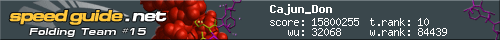Seeking basic instruction.
Moderators: Site Moderators, FAHC Science Team
Seeking basic instruction.
My 1st post. Be gentle.
I have found F@H rather frustrating and from browsing this forum and reading posts on my team (JREF) forum, I see I'm far from alone in having problems.
It's clear there's much info on this forum.
The problem is that there is TOO much, too widely scattered.
I want F@H to be a background operation, not something I need spend time fiddling with. If it gives me problems, I'll dump it and I'm sure others will too.
We need to be able to get it running as well as possible as quickly as possible- ideally first time.
So what I would like to see here is a straightforard explanation of likely problems in one place, aimed at newbies. Maybe it's all here and I missed it- but that's the point; it's no use if it's not found. A table, broken down by OS and processor type perhaps.
Here are a few of my queries:
1. How do I safely stop F@H without losing the data? I thought the 15 minute (or whatever) setting insured that if a pc crashed, only 15 minutes data would be lost, but when this has happened (at 1477 of 1500 frames in one case), the software does not appear to have reloaded the data on restart- it started a new WU, wasting 36 hours of runtime.
2. What (basically) are the differences between the versions? SMP? Console? Service? What do these mean?
3. I have two PCs. Both have Nvidia graphics. I read that F@H does not work with Nvidia. But it does. Sometimes. What is the full story here?
4. I have a (new) quad core pc Intel Q6600 processor. 3GB RAM. Nvidia GeForce 8600GT- 512MB (can use up to 1.2GB of RAM), OS is Vista32 H. Premium (Gaah!). I tried double-installing the SMP client, which would seem to start, but every time I checked after a few hours, it was doing nothing. I reverted to a single installation of the graphic version, which is only using a fraction of the PC's resources.
What is the best way to optimise F@H on this sort of machine?
Again, sorry if I've missed the obvious somewhere, but maybe it can be made MORE obvious?
I have found F@H rather frustrating and from browsing this forum and reading posts on my team (JREF) forum, I see I'm far from alone in having problems.
It's clear there's much info on this forum.
The problem is that there is TOO much, too widely scattered.
I want F@H to be a background operation, not something I need spend time fiddling with. If it gives me problems, I'll dump it and I'm sure others will too.
We need to be able to get it running as well as possible as quickly as possible- ideally first time.
So what I would like to see here is a straightforard explanation of likely problems in one place, aimed at newbies. Maybe it's all here and I missed it- but that's the point; it's no use if it's not found. A table, broken down by OS and processor type perhaps.
Here are a few of my queries:
1. How do I safely stop F@H without losing the data? I thought the 15 minute (or whatever) setting insured that if a pc crashed, only 15 minutes data would be lost, but when this has happened (at 1477 of 1500 frames in one case), the software does not appear to have reloaded the data on restart- it started a new WU, wasting 36 hours of runtime.
2. What (basically) are the differences between the versions? SMP? Console? Service? What do these mean?
3. I have two PCs. Both have Nvidia graphics. I read that F@H does not work with Nvidia. But it does. Sometimes. What is the full story here?
4. I have a (new) quad core pc Intel Q6600 processor. 3GB RAM. Nvidia GeForce 8600GT- 512MB (can use up to 1.2GB of RAM), OS is Vista32 H. Premium (Gaah!). I tried double-installing the SMP client, which would seem to start, but every time I checked after a few hours, it was doing nothing. I reverted to a single installation of the graphic version, which is only using a fraction of the PC's resources.
What is the best way to optimise F@H on this sort of machine?
Again, sorry if I've missed the obvious somewhere, but maybe it can be made MORE obvious?
Re: Seeking basic instruction.
SoapSam this is samone.
I also lost over 1300/1500 today when I rebooted and the WU that is now running is totally different.
So what good is all of this time spent if there is a power outage?
I have the same question(s) you do, but mostly WHERE did that work go now?
I can only assume it was lost, and that really upsets me, especially when it was closing in on finishing the work unit.
Someone says it saves every 15 minutes? Heh! Yea? Well, where is it?
If this is not answered quickly I shall discontinue and go to another project based out on the west coast.
I am disappointed in Stanford University.
I also lost over 1300/1500 today when I rebooted and the WU that is now running is totally different.
So what good is all of this time spent if there is a power outage?
I have the same question(s) you do, but mostly WHERE did that work go now?
I can only assume it was lost, and that really upsets me, especially when it was closing in on finishing the work unit.
Someone says it saves every 15 minutes? Heh! Yea? Well, where is it?
If this is not answered quickly I shall discontinue and go to another project based out on the west coast.
I am disappointed in Stanford University.
-
alancabler
- Posts: 170
- Joined: Sun Dec 02, 2007 12:45 pm
- Location: Oklahoma
Re: Seeking basic instruction.
Hello SoapySam,
Welcome to the Folding@home support forum.
I agree, there needs to be a more visible path for new donors to take.
FAH is the most advanced and powerful DC project in the world. To take advantage of all of the new and powerful technologies available, FAH has created several new clients, such as the GPU, SMP and PS3 clients, all of which weree the first of their kind, and still in various stages of beta- testing. The "clients" are the basic Folding@home program(s) which the donor loads onto their machine.
Most of the information you are asking about is in the WIKI, in the individual client download instructions or other places on the project's website, or in this forum and accessible via search. All aids mentioned are linked at the top of this page.
Don't worry, there can be a steep learning curve with some of the FAH clients, as they are still beta clients aimed more to experienced donors. You'll get there, and lots of people are here to help.
2.The FAH SMP (Symmetric Multi-processing) clients are all beta (all the bugs and kinks haven't been worked out yet) and aren't really recommended until a little experience is gained. SMP clients run all CPU cores (4 cores in your case) at once solving 1 FAH Work Unit, rather than having a single-CPU solving 1 WU. As you can imagine, the SMP client returns results much quicker and is one of the few SMP apps available, and the first for distributed Computing projects.
Most FAH clients have a console (command-line/command window) version and a Graphical User Interface (GUI) version.
"Service" is a way to let the OS run the FAH client completely as a background task, without any user interface, or visibility.
3. The FAH GPU clients do not work with nVidia graphics (yet). All other clients do not use the GPU to compute the molecular dynamics equations, and are GPU neutral... your video card doesn't care a bit that you're running FAH. Nvidia has been resource- strapped and hasn't been able to deliver drivers which work with the FAH-GPU client.
4. Your machine is certainly powerful enough to run the SMP client, but maybe you shouldn't run SMP at this time. Learn a bit more, first.
a)- only run 1 SMP client per 4-core Windows machine
b)- SMP hasn't been certified to run as a service, yet.
c)- SMP is a beta client with all manner of problems and needs a knowledgeable hand to guide it. Still, it crashes and loses points with the slightest provocation, and you don't really know enough, yet, to run SMP (no offense). We all started out as new as you are.
d)- SMP is more stable on Vista than XP, but needs special install methods to make it work correctly.
I'd recommend that you just remove the SMP client(s) and run One standard CPU client for a few days until you've had a little more time to figure out what's going on, and then add up to 3 more (1 client per CPU core) after you've learned how to set up 4 clients, and then you can jump into SMP when you think you're ready, and run over all of your teammates with that quad rig.
There's lots of help available for you here. Just be patient, we're all volunteers, and we just have to get "around to it".
Don't hesitate to ask when you have a question.
By the way, congratulations on your decision to join this most noble project. There isn't much that one can do which has implications of being able to help all of mankind, as readily as you can by running Folding@home. Your courage to just "jump right in", as you have done, is commendable.
Welcome to the Folding@home support forum.
I agree, there needs to be a more visible path for new donors to take.
FAH is the most advanced and powerful DC project in the world. To take advantage of all of the new and powerful technologies available, FAH has created several new clients, such as the GPU, SMP and PS3 clients, all of which weree the first of their kind, and still in various stages of beta- testing. The "clients" are the basic Folding@home program(s) which the donor loads onto their machine.
Most of the information you are asking about is in the WIKI, in the individual client download instructions or other places on the project's website, or in this forum and accessible via search. All aids mentioned are linked at the top of this page.
Don't worry, there can be a steep learning curve with some of the FAH clients, as they are still beta clients aimed more to experienced donors. You'll get there, and lots of people are here to help.
1. For command- line clients, CONTROL-C is the safest method to shut- down. Running as a service is a bit more involved.SoapySam wrote:My 1st post. Be gentle.
I have found F@H rather frustrating and from browsing this forum and reading posts on my team (JREF) forum, I see I'm far from alone in having problems.
It's clear there's much info on this forum.
The problem is that there is TOO much, too widely scattered.
I want F@H to be a background operation, not something I need spend time fiddling with. If it gives me problems, I'll dump it and I'm sure others will too.
We need to be able to get it running as well as possible as quickly as possible- ideally first time.
So what I would like to see here is a straightforard explanation of likely problems in one place, aimed at newbies. Maybe it's all here and I missed it- but that's the point; it's no use if it's not found. A table, broken down by OS and processor type perhaps.
Here are a few of my queries:
1. How do I safely stop F@H without losing the data? I thought the 15 minute (or whatever) setting insured that if a pc crashed, only 15 minutes data would be lost, but when this has happened (at 1477 of 1500 frames in one case), the software does not appear to have reloaded the data on restart- it started a new WU, wasting 36 hours of runtime.
2. What (basically) are the differences between the versions? SMP? Console? Service? What do these mean?
3. I have two PCs. Both have Nvidia graphics. I read that F@H does not work with Nvidia. But it does. Sometimes. What is the full story here?
4. I have a (new) quad core pc Intel Q6600 processor. 3GB RAM. Nvidia GeForce 8600GT- 512MB (can use up to 1.2GB of RAM), OS is Vista32 H. Premium (Gaah!). I tried double-installing the SMP client, which would seem to start, but every time I checked after a few hours, it was doing nothing. I reverted to a single installation of the graphic version, which is only using a fraction of the PC's resources.
What is the best way to optimise F@H on this sort of machine?
Again, sorry if I've missed the obvious somewhere, but maybe it can be made MORE obvious?
2.The FAH SMP (Symmetric Multi-processing) clients are all beta (all the bugs and kinks haven't been worked out yet) and aren't really recommended until a little experience is gained. SMP clients run all CPU cores (4 cores in your case) at once solving 1 FAH Work Unit, rather than having a single-CPU solving 1 WU. As you can imagine, the SMP client returns results much quicker and is one of the few SMP apps available, and the first for distributed Computing projects.
Most FAH clients have a console (command-line/command window) version and a Graphical User Interface (GUI) version.
"Service" is a way to let the OS run the FAH client completely as a background task, without any user interface, or visibility.
3. The FAH GPU clients do not work with nVidia graphics (yet). All other clients do not use the GPU to compute the molecular dynamics equations, and are GPU neutral... your video card doesn't care a bit that you're running FAH. Nvidia has been resource- strapped and hasn't been able to deliver drivers which work with the FAH-GPU client.
4. Your machine is certainly powerful enough to run the SMP client, but maybe you shouldn't run SMP at this time. Learn a bit more, first.
a)- only run 1 SMP client per 4-core Windows machine
b)- SMP hasn't been certified to run as a service, yet.
c)- SMP is a beta client with all manner of problems and needs a knowledgeable hand to guide it. Still, it crashes and loses points with the slightest provocation, and you don't really know enough, yet, to run SMP (no offense). We all started out as new as you are.
d)- SMP is more stable on Vista than XP, but needs special install methods to make it work correctly.
I'd recommend that you just remove the SMP client(s) and run One standard CPU client for a few days until you've had a little more time to figure out what's going on, and then add up to 3 more (1 client per CPU core) after you've learned how to set up 4 clients, and then you can jump into SMP when you think you're ready, and run over all of your teammates with that quad rig.
There's lots of help available for you here. Just be patient, we're all volunteers, and we just have to get "around to it".
Don't hesitate to ask when you have a question.
By the way, congratulations on your decision to join this most noble project. There isn't much that one can do which has implications of being able to help all of mankind, as readily as you can by running Folding@home. Your courage to just "jump right in", as you have done, is commendable.
Facts are not truth. Facts are merely facets of the shining diamond of truth.
-
alancabler
- Posts: 170
- Joined: Sun Dec 02, 2007 12:45 pm
- Location: Oklahoma
Re: Seeking basic instruction.
Hello samone,
Welcome to the folding forum.
Are You and SoapSam team mates?
Here's some extra info for you:
Generally, just shut down command-line clients with the command window open, and a CONTROL-C.
I don't know which client you are running, or what went wrong, but I can guess...
When reporting troubles in the forum, it's often best to post FAHlog text from the failed run. Copy/paste, and use "code tags" if you know how.
I don't know of any software in the world which is guaranteed loss- proof when improperly shut down, do you?
So, you see, there is no reason to blame Stanford, or FAH.
If you give us some machine and client details, and post your log, someone here can definitely help you work through this problem, or any other FAH problem... just ask.
I'll leave you with this:
Welcome to the folding forum.
Are You and SoapSam team mates?
Everything in my post to SoapSam applies for you, too.samone wrote:SoapSam this is samone.
I also lost over 1300/1500 today when I rebooted and the WU that is now running is totally different.
So what good is all of this time spent if there is a power outage?
I have the same question(s) you do, but mostly WHERE did that work go now?
I can only assume it was lost, and that really upsets me, especially when it was closing in on finishing the work unit.
Someone says it saves every 15 minutes? Heh! Yea? Well, where is it?
If this is not answered quickly I shall discontinue and go to another project based out on the west coast.
I am disappointed in Stanford University.
Here's some extra info for you:
Generally, just shut down command-line clients with the command window open, and a CONTROL-C.
I don't know which client you are running, or what went wrong, but I can guess...
When reporting troubles in the forum, it's often best to post FAHlog text from the failed run. Copy/paste, and use "code tags" if you know how.
I don't know of any software in the world which is guaranteed loss- proof when improperly shut down, do you?
So, you see, there is no reason to blame Stanford, or FAH.
If you give us some machine and client details, and post your log, someone here can definitely help you work through this problem, or any other FAH problem... just ask.
I'll leave you with this:
Know what I mean?SoapSam wrote: Be gentle.
Last edited by alancabler on Sun Apr 06, 2008 11:15 pm, edited 1 time in total.
Facts are not truth. Facts are merely facets of the shining diamond of truth.
Re: Seeking basic instruction.
I'd recommend giving the SMP client a try. If it doesn't work immediately, you can delete it and use the stable single core application... but with a system as powerful as yours, the SMP client seems worth trying.
For what it's worth: I've just started up again this past week and the SMP client ran immediately and without giving me any real trouble. (I did have to exempt the Folding@Home folder from my AntiVirus check, as that had prevented work units from starting. Nothing other than that.)
For your convenience, the link to the download and the instruction.
http://www.stanford.edu/%7Ekasson/foldi ... Client.EXE
http://folding.stanford.edu/English/FAQ-SMP#ntoc8
It's working fine for me as a service, so it runs in the background and there's no icon or window visible. I then use FahMon to keep track of the progress.
For what it's worth: I've just started up again this past week and the SMP client ran immediately and without giving me any real trouble. (I did have to exempt the Folding@Home folder from my AntiVirus check, as that had prevented work units from starting. Nothing other than that.)
For your convenience, the link to the download and the instruction.
http://www.stanford.edu/%7Ekasson/foldi ... Client.EXE
http://folding.stanford.edu/English/FAQ-SMP#ntoc8
It's working fine for me as a service, so it runs in the background and there's no icon or window visible. I then use FahMon to keep track of the progress.
-
alancabler
- Posts: 170
- Joined: Sun Dec 02, 2007 12:45 pm
- Location: Oklahoma
Re: Seeking basic instruction.
Hello Soriak,
If you were Brand New and didn't know "come here" from "Sic-em", which you aren't, I'd give you the same advice.
It looks like he tried to run SMP already. He can come back to it after he learns which end is up.
Does SMP officially support running as a service now (no), or is that still a donor- hack (yes)?
If you were Brand New and didn't know "come here" from "Sic-em", which you aren't, I'd give you the same advice.
It looks like he tried to run SMP already. He can come back to it after he learns which end is up.
Does SMP officially support running as a service now (no), or is that still a donor- hack (yes)?
Facts are not truth. Facts are merely facets of the shining diamond of truth.
Re: Seeking basic instruction.
Welcome to the foldingforum, SoapySam
You're not the first person to be frustrated from browsing this forum. And I'm certainly open to suggestions how we could help others who are in a similar situation.
The answers you've been given are good ones.
In my way of thinking, you must have started at http://folding.stanford.edu/English/Download or if not there, you probably got there very soon. [If not, why not?] The only words that I'd add somewhere prominent are If you're new to FAH, don't even think of running one of the beta clients., but this is partially covered by the recommended clients at the top -- which should depend on whether you're running Windows, Linux, or MacOS. That should make it fairly easy to get running as quickly as possible.
Would your "straightforward explanation of likely problems aimed at newbies" be sufficient if it only covered the released clients, broken down by OS and processor type? That leaves four choices in the table, plus some kind of branch for whether you want graphics or not, but perhaps we just assume that a newbie does want graphics.
Windows - - - ALL - - - v5.03 or 5.04
Linux - - - - - ALL - - - v5.03
Mac - - - - - - PPC - - - v5.04
Mac - - - - - - Intel - - v6 latest (but still beta)
PS3 - - - - - - ALL - - - Latest (but still beta)
(SMP is beta and should not be attempted until you know more about FAH.)
(Console vs. Graphics could be explained or we just assume graphics and keep it simple.)
I'm fully supportive of people who acknowledge that they're beginners and don't wish to be bothered with additional complexity. I'm also fully supportive of beginners who want to move from the beginner level to a more advanced level. What I have trouble supporting are others (often somebody on a team) saying there are "better" options without attaching a warning that they're not for everybody.
If you have any other comments/suggestions, I'd like to hear them.
You're not the first person to be frustrated from browsing this forum. And I'm certainly open to suggestions how we could help others who are in a similar situation.
The answers you've been given are good ones.
In my way of thinking, you must have started at http://folding.stanford.edu/English/Download or if not there, you probably got there very soon. [If not, why not?] The only words that I'd add somewhere prominent are If you're new to FAH, don't even think of running one of the beta clients., but this is partially covered by the recommended clients at the top -- which should depend on whether you're running Windows, Linux, or MacOS. That should make it fairly easy to get running as quickly as possible.
Would your "straightforward explanation of likely problems aimed at newbies" be sufficient if it only covered the released clients, broken down by OS and processor type? That leaves four choices in the table, plus some kind of branch for whether you want graphics or not, but perhaps we just assume that a newbie does want graphics.
Windows - - - ALL - - - v5.03 or 5.04
Linux - - - - - ALL - - - v5.03
Mac - - - - - - PPC - - - v5.04
Mac - - - - - - Intel - - v6 latest (but still beta)
PS3 - - - - - - ALL - - - Latest (but still beta)
Service certainly needs to be explained.2. What (basically) are the differences between the versions? SMP? Console? Service? What do these mean?
(SMP is beta and should not be attempted until you know more about FAH.)
(Console vs. Graphics could be explained or we just assume graphics and keep it simple.)
There is a beta version that uses the ATI graphics card to speed up folding. The Nvidia graphics doesn't speed up the folding process yet. In any case this is an advanced question and shouldn't concern the beginner.3. I have two PCs. Both have Nvidia graphics. I read that F@H does not work with Nvidia. But it does. Sometimes. What is the full story here?
Yes, that's one of the drawbacks. A beginner will only be able to use one of the four physical cores until the multi-core software is ready for release. The second level beginner (at least with Windows) can be directed to http://fahwiki.net/index.php/How_tos and we could modify the last Console question [Configuring a dual CPU computer (or a x2)] to include Quads.4. I have a (new) quad core pc Intel Q6600 processor. 3GB RAM. Nvidia GeForce 8600GT- 512MB (can use up to 1.2GB of RAM), OS is Vista32 H. Premium (Gaah!). I tried double-installing the SMP client, which would seem to start, but every time I checked after a few hours, it was doing nothing. I reverted to a single installation of the graphic version, which is only using a fraction of the PC's resources.
This is the fundamental question for which there is no answer. A beginner with Quad-core hardware cannot optimize their machine and still be a beginner. To keep things at a level that a beginner can handle, we have to exclude most of the "high performance" options which tend to have most of the problems. Most beginners will not be happy with the choices available to them because somebody will tell them (quite truthfully) that there are "better" options.What is the best way to optimise F@H on this sort of machine?
I'm fully supportive of people who acknowledge that they're beginners and don't wish to be bothered with additional complexity. I'm also fully supportive of beginners who want to move from the beginner level to a more advanced level. What I have trouble supporting are others (often somebody on a team) saying there are "better" options without attaching a warning that they're not for everybody.
If you have any other comments/suggestions, I'd like to hear them.
Posting FAH's log:
How to provide enough info to get helpful support.
How to provide enough info to get helpful support.
-
7im
- Posts: 10179
- Joined: Thu Nov 29, 2007 4:30 pm
- Hardware configuration: Intel i7-4770K @ 4.5 GHz, 16 GB DDR3-2133 Corsair Vengence (black/red), EVGA GTX 760 @ 1200 MHz, on an Asus Maximus VI Hero MB (black/red), in a blacked out Antec P280 Tower, with a Xigmatek Night Hawk (black) HSF, Seasonic 760w Platinum (black case, sleeves, wires), 4 SilenX 120mm Case fans with silicon fan gaskets and silicon mounts (all black), a 512GB Samsung SSD (black), and a 2TB Black Western Digital HD (silver/black).
- Location: Arizona
- Contact:
Re: Seeking basic instruction.
Let's not forget the FAQs are a good source of information. http://folding.stanford.edu/English/FAQ
How to provide enough information to get helpful support
Tell me and I forget. Teach me and I remember. Involve me and I learn.
Tell me and I forget. Teach me and I remember. Involve me and I learn.
Re: Seeking basic instruction.
Thanks to all for the replies and information.
I suspect many people get into F@H through another website, where persons more computer knowledgable have started a team.
That's my route in anyway, via the James Randi Educational Foundation (JREF Folders) team.
Edited to add- I agree that this is where well meaning , and more clued up, members can encourage newbies to try something mor complex than they are yet ready for, with frustrating result.
Like me, many folk have patchy knowledge of computers- on the apps. they use regularly they may be fairly expert, while being innocents abroad about (eg) the intricacies of the OS. Ironically, being a dinosaur from the Days of DOS, the SMP cmd windows don't phase me at all. I just didn't realise a DOS/CMD window whas what Unix/ Linux people call a "console".
I also failed to appreciate that what looks like a graphics-intensive process actually isn't , which explains why F@H DOES run on an Nvidia machine; because it ignores the graphics card. Gotcha!
Before going away for 36 hours, I restarted 2 SMP clients on the 6600 box and a GUI version on my laptop . I just came home to find the single version had stopped for no apparent (to me) reason, but the SMP versions are 2/3 of the way through a WU. As I will be away from home for several weeks from tomorrow , this project will be put in abeyance till I get back. A shame I can't leave the PC on, but there's the planet and power bill to think of.
I won't give up though. Never fear.
I suspect many people get into F@H through another website, where persons more computer knowledgable have started a team.
That's my route in anyway, via the James Randi Educational Foundation (JREF Folders) team.
Edited to add- I agree that this is where well meaning , and more clued up, members can encourage newbies to try something mor complex than they are yet ready for, with frustrating result.
Like me, many folk have patchy knowledge of computers- on the apps. they use regularly they may be fairly expert, while being innocents abroad about (eg) the intricacies of the OS. Ironically, being a dinosaur from the Days of DOS, the SMP cmd windows don't phase me at all. I just didn't realise a DOS/CMD window whas what Unix/ Linux people call a "console".
I also failed to appreciate that what looks like a graphics-intensive process actually isn't , which explains why F@H DOES run on an Nvidia machine; because it ignores the graphics card. Gotcha!
Before going away for 36 hours, I restarted 2 SMP clients on the 6600 box and a GUI version on my laptop . I just came home to find the single version had stopped for no apparent (to me) reason, but the SMP versions are 2/3 of the way through a WU. As I will be away from home for several weeks from tomorrow , this project will be put in abeyance till I get back. A shame I can't leave the PC on, but there's the planet and power bill to think of.
I won't give up though. Never fear.
-
alancabler
- Posts: 170
- Joined: Sun Dec 02, 2007 12:45 pm
- Location: Oklahoma
Re: Seeking basic instruction.
SoapySam,
Did your friends back in your team forum advise you to add the -oneunit flag to your SMP clients?
If not, then your clients will automatically download new WUs upon completion of the current ones.
If so, then those WUs will not be completed and all work for both of those series Runs will be halted and delayed, in this case, potentially delayed 2X.
All Work Units depend upon completion of the previous WU in order to generate the next iteration of the series. WUs aren't re-issued until the client notifies the server that they have failed, or the WU's completion deadline expires.
For the SMP client in particular, speed of completion per WU is paramount.
Do you know (any more of) the many reasons why Pande Group advises against running 2 SMP clients on one CPU?
Do your friends?
There's a whole lot to know about running SMP.
Contributors to this forum give advice and information for a reason.
If you post your log from the laptop WU, maybe someone will help you figure out why progress stopped.
Did your friends back in your team forum advise you to add the -oneunit flag to your SMP clients?
If not, then your clients will automatically download new WUs upon completion of the current ones.
If so, then those WUs will not be completed and all work for both of those series Runs will be halted and delayed, in this case, potentially delayed 2X.
All Work Units depend upon completion of the previous WU in order to generate the next iteration of the series. WUs aren't re-issued until the client notifies the server that they have failed, or the WU's completion deadline expires.
For the SMP client in particular, speed of completion per WU is paramount.
Do you know (any more of) the many reasons why Pande Group advises against running 2 SMP clients on one CPU?
Do your friends?
There's a whole lot to know about running SMP.
Contributors to this forum give advice and information for a reason.
If you post your log from the laptop WU, maybe someone will help you figure out why progress stopped.
Facts are not truth. Facts are merely facets of the shining diamond of truth.
Re: Seeking basic instruction.
Alan-In fact, the advice I was following came from a FAQ post on this forum, not from anything directly from the JREF team, (who advised me to look here for info- as I have done.)
In the last 48 hours I reloaded the SMP client in two installations, avoiding folders requiring Vista administrator priveleges and both ran to completion.
In this case I did not use any software switches and did not permit large units.
Nobody mentioned the -oneunit switch that I'm aware of, no.
To someone familiar with a site it can be hard to appreciate the multiple levels of confusion in a newb's mind.
My experience of F@H is as follows:- I heard of it through the JREF site, when some posters there established a team, several years ago. It seemed a decent idea- I had previously run SETI, but had somehow stopped, for no reason I can recall. So I logged on and gave it a shot. I completed 7 units, I think using the simplest GUI client, but did have a number of problems with the process simply stopping. I gave up and forgot all about it till this month when a team member asked for volunteers. (This is why you may find me logged in twice- as SoapySam and Soapy_Sam. I had wholly forgotten the earlier incarnation. If the two can be compressed into one, please do so).
The link posted at JREF took me to the download page, where I was first confused by the term "console".
I interpreted "Console" to mean GUI, so was surprised to find it was actually a DOS or Command Window. The CMD window client, when run, seems indistinguishable (to me) from the SMP client, which I tried next, as the laptop is dual core.(And that was suggested by team members, yes).
What I want to happen in a case like this is to be taken to a single page, which asks a simple question or two,(Which OS do you run? Are you a serious nerd or just a dillettante browser? ) - and presents me with the best choice for me. In this case that would likely be a simple background application , possibly run as a Vista autostart service- one more can hardly hurt. But what I found instead was a page of juicy looking sexy alternatives with exotic names ("Beta"). Now it's ok to say you don't advise newbies to get in over their heads, but ,come on, It's the internet! OF COURSE I'm going to try the cool stuff first.
Now- I'm old enough to realise that if the cool stuff (Beta!) doesn't work as I expect, I just may be responsible. Hence this thread.
But many folk, used to software that downloads and runs trouble free first time, will get upset and quit. This is not what you want. You would rather have someone turning in a WU a week for years than trying to break records, then quitting in disgust- even if his equipment might be able to do 4 times the work.
But the same dude who is happy to let a PC run 24/7 might be even happier if it was running more effectively. This means he must learn.
But on logging on, it didn't occur to me that a learning process might be possible, or nnecessary. I just expected to download a little app that would run and that I could ignore.
And had I done that, I might never have realised there was anything more to learn. By having problems, I have. But not everyone will feel that way.
So if I can make a suggestion, it's this:- Take all the BETA and complex clients completely off that download page. List the stable varieties only and a single list of rules for use. At the bottom of that section put a warning- "On THIS page are a selection of as yet iffy clients you might want to try after you find out a lot more about this project. HIC DRACONES SUNT, beyond here is the edge...and then link to the FAQs and forum.
I'm off to a desert drilling rig in central Asia at 04:00 tomorrow- and it's now 21:30 and i'm not packed yet- so I won't be folding for a few weeks, but rest assured, I will be back.
ETA-Bruce- re graphics. I'm the sort of person who runs websites with all graphics options OFF, because it speeds access times. I actually can't see any point in the molecule assembling graphics at all. I appreciate I'm in a minority there. What is not good is to right click on the graphic screen, click "Quit" supposing this shuts down the graphics and realise hours later that it actually stopped the client.
In the last 48 hours I reloaded the SMP client in two installations, avoiding folders requiring Vista administrator priveleges and both ran to completion.
In this case I did not use any software switches and did not permit large units.
Nobody mentioned the -oneunit switch that I'm aware of, no.
To someone familiar with a site it can be hard to appreciate the multiple levels of confusion in a newb's mind.
My experience of F@H is as follows:- I heard of it through the JREF site, when some posters there established a team, several years ago. It seemed a decent idea- I had previously run SETI, but had somehow stopped, for no reason I can recall. So I logged on and gave it a shot. I completed 7 units, I think using the simplest GUI client, but did have a number of problems with the process simply stopping. I gave up and forgot all about it till this month when a team member asked for volunteers. (This is why you may find me logged in twice- as SoapySam and Soapy_Sam. I had wholly forgotten the earlier incarnation. If the two can be compressed into one, please do so).
The link posted at JREF took me to the download page, where I was first confused by the term "console".
I interpreted "Console" to mean GUI, so was surprised to find it was actually a DOS or Command Window. The CMD window client, when run, seems indistinguishable (to me) from the SMP client, which I tried next, as the laptop is dual core.(And that was suggested by team members, yes).
What I want to happen in a case like this is to be taken to a single page, which asks a simple question or two,(Which OS do you run? Are you a serious nerd or just a dillettante browser? ) - and presents me with the best choice for me. In this case that would likely be a simple background application , possibly run as a Vista autostart service- one more can hardly hurt. But what I found instead was a page of juicy looking sexy alternatives with exotic names ("Beta"). Now it's ok to say you don't advise newbies to get in over their heads, but ,come on, It's the internet! OF COURSE I'm going to try the cool stuff first.
Now- I'm old enough to realise that if the cool stuff (Beta!) doesn't work as I expect, I just may be responsible. Hence this thread.
But many folk, used to software that downloads and runs trouble free first time, will get upset and quit. This is not what you want. You would rather have someone turning in a WU a week for years than trying to break records, then quitting in disgust- even if his equipment might be able to do 4 times the work.
But the same dude who is happy to let a PC run 24/7 might be even happier if it was running more effectively. This means he must learn.
But on logging on, it didn't occur to me that a learning process might be possible, or nnecessary. I just expected to download a little app that would run and that I could ignore.
And had I done that, I might never have realised there was anything more to learn. By having problems, I have. But not everyone will feel that way.
So if I can make a suggestion, it's this:- Take all the BETA and complex clients completely off that download page. List the stable varieties only and a single list of rules for use. At the bottom of that section put a warning- "On THIS page are a selection of as yet iffy clients you might want to try after you find out a lot more about this project. HIC DRACONES SUNT, beyond here is the edge...and then link to the FAQs and forum.
I'm off to a desert drilling rig in central Asia at 04:00 tomorrow- and it's now 21:30 and i'm not packed yet- so I won't be folding for a few weeks, but rest assured, I will be back.
ETA-Bruce- re graphics. I'm the sort of person who runs websites with all graphics options OFF, because it speeds access times. I actually can't see any point in the molecule assembling graphics at all. I appreciate I'm in a minority there. What is not good is to right click on the graphic screen, click "Quit" supposing this shuts down the graphics and realise hours later that it actually stopped the client.
-
7im
- Posts: 10179
- Joined: Thu Nov 29, 2007 4:30 pm
- Hardware configuration: Intel i7-4770K @ 4.5 GHz, 16 GB DDR3-2133 Corsair Vengence (black/red), EVGA GTX 760 @ 1200 MHz, on an Asus Maximus VI Hero MB (black/red), in a blacked out Antec P280 Tower, with a Xigmatek Night Hawk (black) HSF, Seasonic 760w Platinum (black case, sleeves, wires), 4 SilenX 120mm Case fans with silicon fan gaskets and silicon mounts (all black), a 512GB Samsung SSD (black), and a 2TB Black Western Digital HD (silver/black).
- Location: Arizona
- Contact:
Re: Seeking basic instruction.
Hello Sam,
If this explanation of the different client types, shown on the download page, is not as helpul as it could be, we would welcome your input on how to make it better.
Thanks.
If this explanation of the different client types, shown on the download page, is not as helpul as it could be, we would welcome your input on how to make it better.
Thanks.
What are the different types of clients?
The Console client runs in the background and is launched from a terminal window (command line), to which they output text messages about the simulation's progress. The Graphical client (GUI or System Tray) runs in the background and has a graphics window interface that allows you to see the protein being simulated. The screensaver runs like other screensavers, except that it also runs our calculation in the background.
How to provide enough information to get helpful support
Tell me and I forget. Teach me and I remember. Involve me and I learn.
Tell me and I forget. Teach me and I remember. Involve me and I learn.
-
alancabler
- Posts: 170
- Joined: Sun Dec 02, 2007 12:45 pm
- Location: Oklahoma
Re: Seeking basic instruction.
Good luck. Find a few billion barrels, won't you?SoapSam wrote:I'm off to a desert drilling rig in central Asia at 04:00 tomorrow- and it's now 21:30 and i'm not packed yet- so I won't be folding for a few weeks, but rest assured, I will be back.
Facts are not truth. Facts are merely facets of the shining diamond of truth.
Re: Seeking basic instruction.
That still will not help the high price of gasoline for another ten years or more if it happens. Then the price of gasoline will be over $10.00 a gallon.alancabler wrote:Good luck. Find a few billion barrels, won't you?