Active Processors
Moderators: Site Moderators, FAHC Science Team
Active Processors
When I check my stats on this site it states I have had 17 active processors in the last 50 days and 6 active within the last 7 days.
I have 10 clients running all the time and my numbers never added up to the ones on this site. I'm running 3 Vmware clients, 3-275's and 4-9600gso's. I've check my user name and team number to make sure they are set up right, and they are. FahMon says i should be getting 40k a day with this set up but I have only been getting 25-27k a day. Any one have any ideas? Thanks!
I have 10 clients running all the time and my numbers never added up to the ones on this site. I'm running 3 Vmware clients, 3-275's and 4-9600gso's. I've check my user name and team number to make sure they are set up right, and they are. FahMon says i should be getting 40k a day with this set up but I have only been getting 25-27k a day. Any one have any ideas? Thanks!
-
codysluder
- Posts: 1024
- Joined: Sun Dec 02, 2007 12:43 pm
Re: Active Processors
If you have more than one client with the same User ID + Machine ID, your client count will be low (whether it's stored in the registry or in machinedependent.dat). If a client has not returned a WU in 7 days, it won't be counted.
FahMon reports the speed with which you're processing the active WUs while the Stats are only updated when results are uploaded so the offical numbers can go in spurts, particularly if a client has had trouble uploading a result.
Also, look carefully at the top of each copy of fahlog.txt. Be sure your User Name is displayed and that they're all spelled exactly the same way.
FahMon reports the speed with which you're processing the active WUs while the Stats are only updated when results are uploaded so the offical numbers can go in spurts, particularly if a client has had trouble uploading a result.
Also, look carefully at the top of each copy of fahlog.txt. Be sure your User Name is displayed and that they're all spelled exactly the same way.
Re: Active Processors
Here is the most recent WU from each of the last 14 client installations listed with their identifying UserIDs:
46161CAC16XXXXXXXX Linux 2009-07-09 16:09:52 2669 5 29 180
4E21A9D93DXXXXXXXX GPU 2009-07-10 07:56:16 5911 2 730 0
12DDB35156XXXXXXXX GPU 2009-07-13 00:06:35 5756 1 0 497
6A77786368XXXXXXxX Linux 2009-08-09 04:09:31 2677 22 75 33
6CA382E448XXXXXXXX Linux 2009-08-09 22:08:57 2675 3 157 129
1EA2383054XXXXXXXX Linux 2009-08-10 08:01:02 2669 7 198 148
5D6608914FXXXXXXXX Linux 2009-08-12 02:08:32 2677 26 34 34
4642B64D23XXXXXXXX Linux 2009-08-13 08:11:43 2653 22 56 149
491E9EF767XXXXXXXX Linux 2009-08-17 00:06:07 2677 22 50 35
03E73DF303XXXXXXXX Linux 2009-08-20 22:10:28 2677 32 83 37
1D76EFD15FXXXXXXXX Linux 2009-08-21 07:58:34 2669 14 25 164
13708C350AXXXXXXXX Linux 2009-08-21 07:58:34 2672 0 61 182
68849BE552XXXXXXXX GPU 2009-08-21 10:23:24 5797 2 22 3
13FE139919XXXXXXXX GPU 2009-08-21 10:23:24 5797 17 17 1
All received full credit except for the last two clients. They both got zero points.
46161CAC16XXXXXXXX Linux 2009-07-09 16:09:52 2669 5 29 180
4E21A9D93DXXXXXXXX GPU 2009-07-10 07:56:16 5911 2 730 0
12DDB35156XXXXXXXX GPU 2009-07-13 00:06:35 5756 1 0 497
6A77786368XXXXXXxX Linux 2009-08-09 04:09:31 2677 22 75 33
6CA382E448XXXXXXXX Linux 2009-08-09 22:08:57 2675 3 157 129
1EA2383054XXXXXXXX Linux 2009-08-10 08:01:02 2669 7 198 148
5D6608914FXXXXXXXX Linux 2009-08-12 02:08:32 2677 26 34 34
4642B64D23XXXXXXXX Linux 2009-08-13 08:11:43 2653 22 56 149
491E9EF767XXXXXXXX Linux 2009-08-17 00:06:07 2677 22 50 35
03E73DF303XXXXXXXX Linux 2009-08-20 22:10:28 2677 32 83 37
1D76EFD15FXXXXXXXX Linux 2009-08-21 07:58:34 2669 14 25 164
13708C350AXXXXXXXX Linux 2009-08-21 07:58:34 2672 0 61 182
68849BE552XXXXXXXX GPU 2009-08-21 10:23:24 5797 2 22 3
13FE139919XXXXXXXX GPU 2009-08-21 10:23:24 5797 17 17 1
All received full credit except for the last two clients. They both got zero points.
Posting FAH's log:
How to provide enough info to get helpful support.
How to provide enough info to get helpful support.
-
patonb
- Posts: 348
- Joined: Thu Oct 23, 2008 2:42 am
- Hardware configuration: WooHoo= SR-2 -- L5639 @ ?? -- Evga 560ti FPB -- 12Gig Corsair XMS3 -- Corsair 1050hx -- Blackhawk Ultra
Foldie = @3.2Ghz -- Noctua NH-U12 -- BFG GTX 260-216 -- 6Gig OCZ Gold -- x58a-ud3r -- 6Gig OCZ Gold -- hx520
Re: Active Processors
Eue maybe?
Its odd they are the exact same times.
Its odd they are the exact same times.
WooHoo = L5639 @ 3.3Ghz Evga SR-2 6x2gb Corsair XMS3 CM 212+ Corsair 1050hx Blackhawk Ultra EVGA 560ti
Foldie = i7 950@ 4.0Ghz x58a-ud3r 216-216 @ 850/2000 3x2gb OCZ Gold NH-u12 Heatsink Corsair hx520 Antec 900
Foldie = i7 950@ 4.0Ghz x58a-ud3r 216-216 @ 850/2000 3x2gb OCZ Gold NH-u12 Heatsink Corsair hx520 Antec 900
Re: Active Processors
So I'm confused, That is the list of active processors for me? I have 7 GPU's running and 3 Vmwares. I did reinstall the Vm's because I was having some problems but where are all My GPU clients?
I've checked the work folders and I'm not having issues with EUE's as a matter a fact HFM has showed no failed units in over a week.
I've checked the work folders and I'm not having issues with EUE's as a matter a fact HFM has showed no failed units in over a week.
-
P5-133XL
- Posts: 2948
- Joined: Sun Dec 02, 2007 4:36 am
- Hardware configuration: Machine #1:
Intel Q9450; 2x2GB=8GB Ram; Gigabyte GA-X48-DS4 Motherboard; PC Power and Cooling Q750 PS; 2x GTX 460; Windows Server 2008 X64 (SP1).
Machine #2:
Intel Q6600; 2x2GB=4GB Ram; Gigabyte GA-X48-DS4 Motherboard; PC Power and Cooling Q750 PS; 2x GTX 460 video card; Windows 7 X64.
Machine 3:
Dell Dimension 8400, 3.2GHz P4 4x512GB Ram, Video card GTX 460, Windows 7 X32
I am currently folding just on the 5x GTX 460's for aprox. 70K PPD - Location: Salem. OR USA
Re: Active Processors
I'd Start checking your clients to see if they have the correct/same username, team number, and passkey. If so, then check to see if they are actually running and returning WU's. If you look at the logs, then you can see the machine ID's and compare them to the above list to exclude clients that are actually returning WU's.
-
7im
- Posts: 10179
- Joined: Thu Nov 29, 2007 4:30 pm
- Hardware configuration: Intel i7-4770K @ 4.5 GHz, 16 GB DDR3-2133 Corsair Vengence (black/red), EVGA GTX 760 @ 1200 MHz, on an Asus Maximus VI Hero MB (black/red), in a blacked out Antec P280 Tower, with a Xigmatek Night Hawk (black) HSF, Seasonic 760w Platinum (black case, sleeves, wires), 4 SilenX 120mm Case fans with silicon fan gaskets and silicon mounts (all black), a 512GB Samsung SSD (black), and a 2TB Black Western Digital HD (silver/black).
- Location: Arizona
- Contact:
Re: Active Processors
tank1023 wrote:So I'm confused, That is the list of active processors for me? I have 7 GPU's running and 3 Vmwares. I did reinstall the Vm's because I was having some problems but where are all My GPU clients?
I've checked the work folders and I'm not having issues with EUE's as a matter a fact HFM has showed no failed units in over a week.
No, that is not a list of active processors. That is a list of client IDs that have returned a work unit since the beginning of July. For example, look at the dates that the last work unit was returned. IDs that returned a work unit back in early July are probably clients that were reinstalled, and are now turning in work units under a new ID number.
How to provide enough information to get helpful support
Tell me and I forget. Teach me and I remember. Involve me and I learn.
Tell me and I forget. Teach me and I remember. Involve me and I learn.
Re: Active Processors
All my work logs show they sent the work units fine. The team number and name is correct.
Will my 9600gso farm show up as 4 processors or 1?
If I have to change my machine ID, how do i do it? Sorry if these are noob questions, I've been a hardware guy but started folding for the cause when I learned about the great work Stanford is doing (my Grandmother has Alzheimers).
Thanks for the replys.
Will my 9600gso farm show up as 4 processors or 1?
If I have to change my machine ID, how do i do it? Sorry if these are noob questions, I've been a hardware guy but started folding for the cause when I learned about the great work Stanford is doing (my Grandmother has Alzheimers).
Thanks for the replys.
-
7im
- Posts: 10179
- Joined: Thu Nov 29, 2007 4:30 pm
- Hardware configuration: Intel i7-4770K @ 4.5 GHz, 16 GB DDR3-2133 Corsair Vengence (black/red), EVGA GTX 760 @ 1200 MHz, on an Asus Maximus VI Hero MB (black/red), in a blacked out Antec P280 Tower, with a Xigmatek Night Hawk (black) HSF, Seasonic 760w Platinum (black case, sleeves, wires), 4 SilenX 120mm Case fans with silicon fan gaskets and silicon mounts (all black), a 512GB Samsung SSD (black), and a 2TB Black Western Digital HD (silver/black).
- Location: Arizona
- Contact:
Re: Active Processors
Each installed instance of a fah client gets it's own unique UserID. UserID is a combination of the Machine ID you select in the client setup, and a unique System ID that Stanford assigns to each computer. UID = MID + SID
If you have 4 clients running on one computer, that counts as 4 instances.
If you have 1 client, and turn in a work unit with Machine ID 1, that counts as 1 instance. If you then reconfigure that same client and use Machine ID 2, and turn in a work unit, that is recorded as a second instance.
The fah wiki linked at the top of the page has more info to define each of these IDs.
If you have 4 clients running on one computer, that counts as 4 instances.
If you have 1 client, and turn in a work unit with Machine ID 1, that counts as 1 instance. If you then reconfigure that same client and use Machine ID 2, and turn in a work unit, that is recorded as a second instance.
The fah wiki linked at the top of the page has more info to define each of these IDs.
How to provide enough information to get helpful support
Tell me and I forget. Teach me and I remember. Involve me and I learn.
Tell me and I forget. Teach me and I remember. Involve me and I learn.
Re: Active Processors
Please post a portion of FAHlog from each of your GPU clients. Include from the download of the designated projects through the upload of the completed WU. The ones I'm looking for are Project 5797 Run 2 Clone 22 Gen 3 for one GPU and Project 5797 Run 17 Clone 17 Gen 1 for the other.
Posting FAH's log:
How to provide enough info to get helpful support.
How to provide enough info to get helpful support.
Re: Active Processors
No, not really odd. I suspect that the time given isn't the actual upload time but rather the time the points were added to the stats database. All of the stats are collected every couple of hours and added in a big batch so the stats for many different WUs might be added during a single second even if they were uploaded as much as two hours apart.patonb wrote:Its odd they are the exact same times.
Posting FAH's log:
How to provide enough info to get helpful support.
How to provide enough info to get helpful support.
Re: Active Processors
Here are a few I found, let me know if you need more. This was only two gpu's
Code: Select all
[20:16:22] Compiler : Microsoft (R) 32-bit C/C++ Optimizing Compiler Version 14.00.50727.762 for 80x86
[20:16:22] Build host: amoeba
[20:16:22] Board Type: Nvidia
[20:16:22] Core :
[20:16:22] Preparing to commence simulation
[20:16:22] - Looking at optimizations...
[20:16:22] - Created dyn
[20:16:22] - Files status OK
[20:16:22] - Expanded 67049 -> 348420 (decompressed 519.6 percent)
[20:16:22] Called DecompressByteArray: compressed_data_size=67049 data_size=348420, decompressed_data_size=348420 diff=0
[20:16:22] - Digital signature verified
[20:16:22]
[20:16:22] Project: 5797 (Run 4, Clone 53, Gen 4)
[20:16:22]
[20:16:22] Assembly optimizations on if available.
[20:16:22] Entering M.D.
[20:16:29] Working on Protein
[20:16:30] Client config found, loading data.
[20:16:30] Starting GUI Server
[20:17:45] Completed 1%
[20:19:00] Completed 2%
<snip>
[22:19:51] Completed 99%
[22:21:06] Completed 100%
[22:21:06] Successful run
[22:21:06] DynamicWrapper: Finished Work Unit: sleep=10000
[22:21:16] Reserved 147872 bytes for xtc file; Cosm status=0
[22:21:16] Allocated 147872 bytes for xtc file
[22:21:16] - Reading up to 147872 from "work/wudata_01.xtc": Read 147872
[22:21:16] Read 147872 bytes from xtc file; available packet space=786282592
[22:21:16] xtc file hash check passed.
[22:21:16] Reserved 22536 22536 786282592 bytes for arc file=<work/wudata_01.trr> Cosm status=0
[22:21:16] Allocated 22536 bytes for arc file
[22:21:16] - Reading up to 22536 from "work/wudata_01.trr": Read 22536
[22:21:16] Read 22536 bytes from arc file; available packet space=786260056
[22:21:16] trr file hash check passed.
[22:21:16] Allocated 560 bytes for edr file
[22:21:16] Read bedfile
[22:21:16] edr file hash check passed.
[22:21:16] Allocated 11060 bytes for logfile
[22:21:16] Read logfile
[22:21:16] GuardedRun: success in DynamicWrapper
[22:21:16] GuardedRun: done
[22:21:16] Run: GuardedRun completed.
[22:21:17] - Writing 182540 bytes of core data to disk...
[22:21:17] Done: 182028 -> 175002 (compressed to 96.1 percent)
[22:21:17] ... Done.
[22:21:17] - Shutting down core
[22:21:17]
[22:21:17] Folding@home Core Shutdown: FINISHED_UNIT
[22:21:21] CoreStatus = 64 (100)
[22:21:21] Sending work to server
[22:21:21] Project: 5797 (Run 4, Clone 53, Gen 4)
17:49:15] Successful run
[17:49:15] DynamicWrapper: Finished Work Unit: sleep=10000
[17:49:25] Reserved 113444 bytes for xtc file; Cosm status=0
[17:49:25] Allocated 113444 bytes for xtc file
[17:49:25] - Reading up to 113444 from "work/wudata_07.xtc": Read 113444
[17:49:25] Read 113444 bytes from xtc file; available packet space=786317020
[17:49:25] xtc file hash check passed.
[17:49:25] Reserved 33528 33528 786317020 bytes for arc file=<work/wudata_07.trr> Cosm status=0
[17:49:25] Allocated 33528 bytes for arc file
[17:49:25] - Reading up to 33528 from "work/wudata_07.trr": Read 33528
[17:49:25] Read 33528 bytes from arc file; available packet space=786283492
[17:49:25] trr file hash check passed.
[17:49:25] Allocated 560 bytes for edr file
[17:49:25] Read bedfile
[17:49:25] edr file hash check passed.
[17:49:25] Allocated 10868 bytes for logfile
[17:49:25] Read logfile
[17:49:25] GuardedRun: success in DynamicWrapper
[17:49:25] GuardedRun: done
[17:49:25] Run: GuardedRun completed.
[17:49:27] - Writing 158912 bytes of core data to disk...
[17:49:27] Done: 158400 -> 152557 (compressed to 96.3 percent)
[17:49:27] ... Done.
[17:49:27] - Shutting down core
[17:49:27]
[17:49:27] Folding@home Core Shutdown: FINISHED_UNIT
[17:49:30] CoreStatus = 64 (100)
[17:49:30] Sending work to server
[17:49:30] Project: 5755 (Run 14, Clone 209, Gen 645)
[17:49:30] + Attempting to send results [August 20 17:49:30 UTC]
[17:49:31] - Couldn't send HTTP request to server
[17:49:31] + Could not connect to Work Server (results)
[17:49:31] (171.67.108.11:8080)
[17:49:31] + Retrying using alternative port
[17:49:32] - Couldn't send HTTP request to server
[17:49:32] + Could not connect to Work Server (results)
[17:49:32] (171.67.108.11:80)
[17:49:32] - Error: Could not transmit unit 07 (completed August 20) to work server.
[17:49:32] Keeping unit 07 in queue.
[17:49:32] Project: 5755 (Run 14, Clone 209, Gen 645)
[17:49:32] + Attempting to send results [August 20 17:49:32 UTC]
[17:49:34] - Couldn't send HTTP request to server
[17:49:34] + Could not connect to Work Server (results)
[17:49:34] (171.67.108.11:8080)
[17:49:34] + Retrying using alternative port
[17:49:35] - Couldn't send HTTP request to server
[17:49:35] + Could not connect to Work Server (results)
[17:49:35] (171.67.108.11:80)
[17:49:35] - Error: Could not transmit unit 07 (completed August 20) to work server.
[17:49:35] + Attempting to send results [August 20 17:49:35 UTC]
[17:49:35] - Couldn't send HTTP request to server
[17:49:35] (Got status 503)
[17:49:35] + Could not connect to Work Server (results)
[17:49:35] (171.67.108.25:8080)
[17:49:35] + Retrying using alternative port
[17:49:35] - Couldn't send HTTP request to server
[17:49:35] (Got status 503)
[17:49:35] + Could not connect to Work Server (results)
[17:49:35] (171.67.108.25:80)
[17:49:35] Could not transmit unit 07 to Collection server; keeping in queue.
[17:49:35] - Preparing to get new work unit...
[17:49:35] + Attempting to get work packet
[17:49:35] - Connecting to assignment server
[17:49:37] - Successful: assigned to (171.64.65.106).
[17:49:37] + News From Folding@Home: Welcome to Folding@Home
[17:49:37] Loaded queue successfully.
[17:49:38] Project: 5755 (Run 14, Clone 209, Gen 645)
[17:49:38] + Attempting to send results [August 20 17:49:38 UTC]
[17:49:39] - Couldn't send HTTP request to server
[17:49:39] + Could not connect to Work Server (results)
[17:49:39] (171.67.108.11:8080)
[17:49:39] + Retrying using alternative port
[17:49:40] - Couldn't send HTTP request to server
[17:49:40] + Could not connect to Work Server (results)
[17:49:40] (171.67.108.11:80)
[17:49:40] - Error: Could not transmit unit 07 (completed August 20) to work server.
[17:49:40] + Attempting to send results [August 20 17:49:40 UTC]
[17:49:40] - Couldn't send HTTP request to server
[17:49:40] (Got status 503)
[17:49:40] + Could not connect to Work Server (results)
[17:49:40] (171.67.108.25:8080)
[17:49:40] + Retrying using alternative port
[17:49:41] - Couldn't send HTTP request to server
[17:49:41] (Got status 503)
[17:49:41] + Could not connect to Work Server (results)
[17:49:41] (171.67.108.25:80)
[17:49:41] Could not transmit unit 07 to Collection server; keeping in queue.
[17:49:41] + Closed connections
[17:49:41]
[17:49:41] + Processing work unit
[17:49:41] Core required: FahCore_11.exe
[17:49:41] Core found.
[17:49:41] Working on queue slot 08 [August 20 17:49:41 UTC]
[17:49:41] + Working ...
[17:49:41]
[17:49:41] *------------------------------*
[17:49:41] Folding@Home GPU Core - Beta
[17:49:41] Version 1.19 (Mon Nov 3 09:34:13 PST 2008)
[17:49:41]
[17:49:41] Compiler : Microsoft (R) 32-bit C/C++ Optimizing Compiler Version 14.00.50727.762 for 80x86
[17:49:41] Build host: amoeba
[17:49:41] Board Type: Nvidia
[17:49:41] Core :
[17:49:41] Preparing to commence simulation
[17:49:41] - Looking at optimizations...
[17:49:41] - Created dyn
[17:49:41] - Files status OK
[17:49:41] - Expanded 64206 -> 350744 (decompressed 546.2 percent)
[17:49:41] Called DecompressByteArray: compressed_data_size=64206 data_size=350744, decompressed_data_size=350744 diff=0
[17:49:41] - Digital signature verified
[19:53:41] Project: 5797 (Run 20, Clone 1, Gen 1)
[19:53:41]
[19:53:41] Assembly optimizations on if available.
[19:53:41] Entering M.D.
[19:53:47] Working on Protein
[19:53:48] Client config found, loading data.
[19:53:48] Starting GUI Server
[19:55:03] Completed 1%
[19:56:17] Completed 2%
<snip>
[21:55:25] Completed 98%
[21:56:40] Completed 99%
[21:57:54] Completed 100%
[21:57:54] Successful run
[21:57:54] DynamicWrapper: Finished Work Unit: sleep=10000
[21:58:04] Reserved 148912 bytes for xtc file; Cosm status=0
[21:58:04] Allocated 148912 bytes for xtc file
[21:58:04] - Reading up to 148912 from "work/wudata_09.xtc": Read 148912
[21:58:04] Read 148912 bytes from xtc file; available packet space=786281552
[21:58:04] xtc file hash check passed.
[21:58:04] Reserved 22536 22536 786281552 bytes for arc file=<work/wudata_09.trr> Cosm status=0
[21:58:04] Allocated 22536 bytes for arc file
[21:58:04] - Reading up to 22536 from "work/wudata_09.trr": Read 22536
[21:58:04] Read 22536 bytes from arc file; available packet space=786259016
[21:58:04] trr file hash check passed.
[21:58:04] Allocated 560 bytes for edr file
[21:58:04] Read bedfile
[21:58:04] edr file hash check passed.
[21:58:04] Allocated 0 bytes for logfile
[21:58:04] Could not open/read logfile=<work/wudata_09.log>; Cosm status=-1
[21:58:04] GuardedRun: success in DynamicWrapper
[21:58:04] GuardedRun: done
[21:58:04] Run: GuardedRun completed.
[21:58:05] - Writing 172520 bytes of core data to disk...
[21:58:05] Done: 172008 -> 170502 (compressed to 99.1 percent)
[21:58:05] ... Done.
[21:58:05] - Shutting down core
[21:58:05]
[21:58:05] Folding@home Core Shutdown: FINISHED_UNIT
[21:58:10] CoreStatus = 64 (100)
[21:58:10] Sending work to server
[21:58:10] Project: 5797 (Run 20, Clone 1, Gen 1)
[00:02:52] Project: 5797 (Run 7, Clone 3, Gen 2)
[00:02:52]
[00:02:52] Assembly optimizations on if available.
[00:02:52] Entering M.D.
[00:03:00] Working on Protein
[00:03:01] Client config found, loading data.
[00:03:01] Starting GUI Server
[00:04:15] Completed 1%
[00:05:29] Completed 2%
<snip>
[02:05:49] Completed 99%
[02:07:04] Completed 100%
[02:07:04] Successful run
[02:07:04] DynamicWrapper: Finished Work Unit: sleep=10000
[02:07:14] Reserved 147564 bytes for xtc file; Cosm status=0
[02:07:14] Allocated 147564 bytes for xtc file
[02:07:14] - Reading up to 147564 from "work/wudata_01.xtc": Read 147564
[02:07:14] Read 147564 bytes from xtc file; available packet space=786282900
[02:07:14] xtc file hash check passed.
[02:07:14] Reserved 22536 22536 786282900 bytes for arc file=<work/wudata_01.trr> Cosm status=0
[02:07:14] Allocated 22536 bytes for arc file
[02:07:14] - Reading up to 22536 from "work/wudata_01.trr": Read 22536
[02:07:14] Read 22536 bytes from arc file; available packet space=786260364
[02:07:14] trr file hash check passed.
[02:07:14] Allocated 560 bytes for edr file
[02:07:14] Read bedfile
[02:07:14] edr file hash check passed.
[02:07:14] Allocated 18046 bytes for logfile
[02:07:14] Read logfile
[02:07:14] GuardedRun: success in DynamicWrapper
[02:07:14] GuardedRun: done
[02:07:14] Run: GuardedRun completed.
[02:07:17] - Writing 189218 bytes of core data to disk...
[02:07:17] Done: 188706 -> 175879 (compressed to 93.2 percent)
[02:07:17] ... Done.
[02:07:17] - Shutting down core
[02:07:17]
[02:07:17] Folding@home Core Shutdown: FINISHED_UNIT
[02:07:21] CoreStatus = 64 (100)
[02:07:21] Sending work to server
[02:07:21] Project: 5797 (Run 7, Clone 3, Gen 2)Re: Active Processors
You didn't find the WUs I was looking for, but you did find Project: 5797 (Run 4, Clone 53, Gen 4) and that's still a very useful section of log.
This entire section that I quoted above indicates that both server 171.67.108.11 and server 171.67.108.25 were unable to accept the upload at that time. You'll find a discussion of those two servers HERE. If you look at the end of the NEXT WU or 6 hours later, you'll find that the client is specifically designed to deal with server problems by simply trying to upload later.
I doubt that this is the cause for your original concern. First, you are not alone. Second, it's likely that the WU will be uploaded at a later time. You'll note that it only tried to upload the WU that had just finished so the previous WU was already uploaded successfully.
Near the top of FAHlog.txt you'll find the UserID listed. Presumably it was one of these (listed in my previous post):
4E21A9D93DXXXXXXXX GPU
12DDB35156XXXXXXXX GPU
68849BE552XXXXXXXX GPU
13FE139919XXXXXXXX GPU
Code: Select all
[17:49:30] Sending work to server
[17:49:30] Project: 5755 (Run 14, Clone 209, Gen 645)
[17:49:30] + Attempting to send results [August 20 17:49:30 UTC]
[17:49:31] - Couldn't send HTTP request to server
[17:49:31] + Could not connect to Work Server (results)
[17:49:31] (171.67.108.11:8080)
[17:49:31] + Retrying using alternative port
[17:49:32] - Couldn't send HTTP request to server
[17:49:32] + Could not connect to Work Server (results)
[17:49:32] (171.67.108.11:80)
[17:49:32] - Error: Could not transmit unit 07 (completed August 20) to work server.
[17:49:32] Keeping unit 07 in queue.
[17:49:32] Project: 5755 (Run 14, Clone 209, Gen 645)
[17:49:32] + Attempting to send results [August 20 17:49:32 UTC]
[17:49:34] - Couldn't send HTTP request to server
[17:49:34] + Could not connect to Work Server (results)
[17:49:34] (171.67.108.11:8080)
[17:49:34] + Retrying using alternative port
[17:49:35] - Couldn't send HTTP request to server
[17:49:35] + Could not connect to Work Server (results)
[17:49:35] (171.67.108.11:80)
[17:49:35] - Error: Could not transmit unit 07 (completed August 20) to work server.
[17:49:35] + Attempting to send results [August 20 17:49:35 UTC]
[17:49:35] - Couldn't send HTTP request to server
[17:49:35] (Got status 503)
[17:49:35] + Could not connect to Work Server (results)
[17:49:35] (171.67.108.25:8080)
[17:49:35] + Retrying using alternative port
[17:49:35] - Couldn't send HTTP request to server
[17:49:35] (Got status 503)
[17:49:35] + Could not connect to Work Server (results)
[17:49:35] (171.67.108.25:80)
[17:49:35] Could not transmit unit 07 to Collection server; keeping in queue.
[17:49:35] - Preparing to get new work unit...
[17:49:35] + Attempting to get work packet
[17:49:35] - Connecting to assignment server
[17:49:37] - Successful: assigned to (171.64.65.106).
[17:49:37] + News From Folding@Home: Welcome to Folding@Home
[17:49:37] Loaded queue successfully.
[17:49:38] Project: 5755 (Run 14, Clone 209, Gen 645)
[17:49:38] + Attempting to send results [August 20 17:49:38 UTC]
[17:49:39] - Couldn't send HTTP request to server
[17:49:39] + Could not connect to Work Server (results)
[17:49:39] (171.67.108.11:8080)
[17:49:39] + Retrying using alternative port
[17:49:40] - Couldn't send HTTP request to server
[17:49:40] + Could not connect to Work Server (results)
[17:49:40] (171.67.108.11:80)
[17:49:40] - Error: Could not transmit unit 07 (completed August 20) to work server.
[17:49:40] + Attempting to send results [August 20 17:49:40 UTC]
[17:49:40] - Couldn't send HTTP request to server
[17:49:40] (Got status 503)
[17:49:40] + Could not connect to Work Server (results)
[17:49:40] (171.67.108.25:8080)
[17:49:40] + Retrying using alternative port
[17:49:41] - Couldn't send HTTP request to server
[17:49:41] (Got status 503)
[17:49:41] + Could not connect to Work Server (results)
[17:49:41] (171.67.108.25:80)
[17:49:41] Could not transmit unit 07 to Collection server; keeping in queue.
[17:49:41] + Closed connectionsI doubt that this is the cause for your original concern. First, you are not alone. Second, it's likely that the WU will be uploaded at a later time. You'll note that it only tried to upload the WU that had just finished so the previous WU was already uploaded successfully.
Near the top of FAHlog.txt you'll find the UserID listed. Presumably it was one of these (listed in my previous post):
4E21A9D93DXXXXXXXX GPU
12DDB35156XXXXXXXX GPU
68849BE552XXXXXXXX GPU
13FE139919XXXXXXXX GPU
Posting FAH's log:
How to provide enough info to get helpful support.
How to provide enough info to get helpful support.
Re: Active Processors
Now I'm showing I have only 5 active processors. I haven't been able to view more of my logs but his is what I'm running.
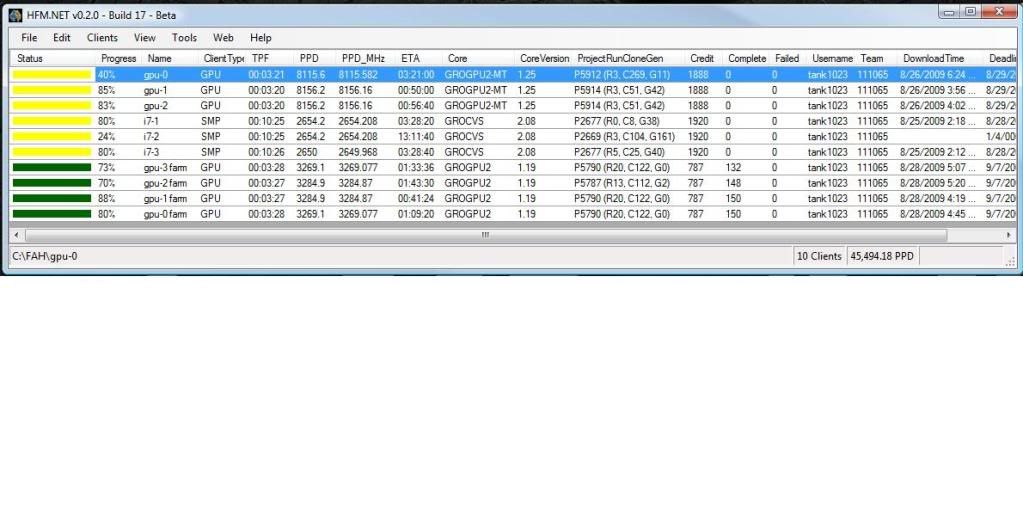
I've only been getting around 28K PPD. I'm not sure where all my WU's are going? Like I stated before, all clients are set up for the correct team number and name and i haven't been getting any NAN's EUE's
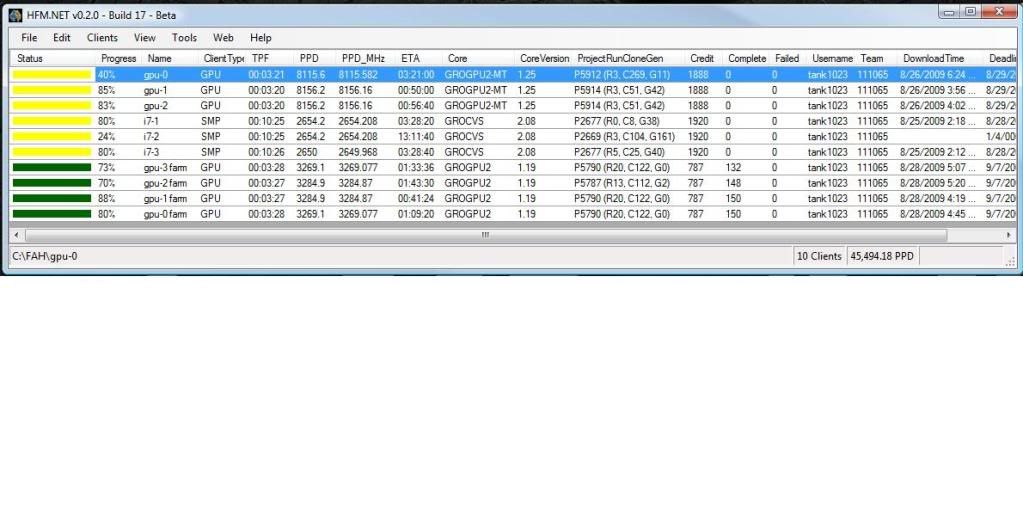
I've only been getting around 28K PPD. I'm not sure where all my WU's are going? Like I stated before, all clients are set up for the correct team number and name and i haven't been getting any NAN's EUE's
-
anandhanju
- Posts: 522
- Joined: Mon Dec 03, 2007 4:33 am
- Location: Australia
Re: Active Processors
Doeble check your machine id settings. You seem to be Folding the same WUs on 2 sets of clients (<gpu-1, gpu-2> and <gpu-0 farm, gpu-1 farm, gpu-3 farm>. A common cause for this is incorrectly set machine ids.
Each client running on a system must have a unique machine id to count as a unique Folding instance. When the machine ids are the same, one would see the same WU being distributed to multiple clients, thereby reducing ones contribution.
Each client running on a system must have a unique machine id to count as a unique Folding instance. When the machine ids are the same, one would see the same WU being distributed to multiple clients, thereby reducing ones contribution.