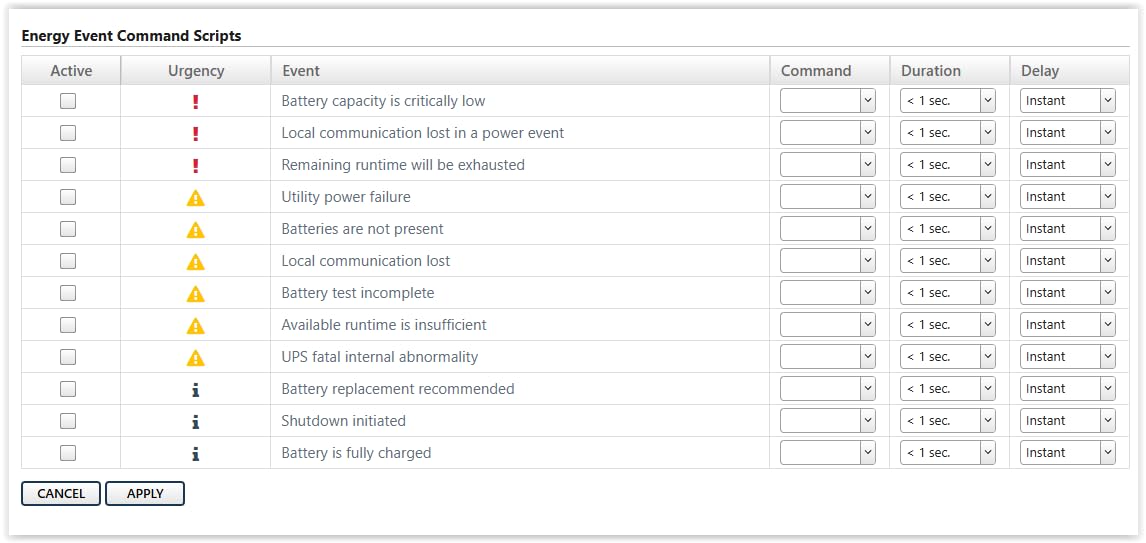Asking sellers, one said (translated):Joe_H wrote: ↑Thu Nov 27, 2025 4:16 am As long as you use an USB connected UPS that follows the USB standards for HID devices connected to the system you will know whether or not the power is "out".
You may not want to use the provided software for Windows. That has sometimes been reported to interfere with the battery vs. wall power status being available to the F@h client to handle pausing or shutdown. Windows already has the basic settings to start a shutdown if a UPS status is that it is operating off battery instead AC.
"Good morning, the advanced HID interface allows you to connect it to the PC via the PowerMaster Plus Local software.
In the (Advanced->Setting) section, you can create scripts that the software will launch when the condition occurs. The scripts must be saved in the extcmd folder where Power Master + Local is installed. Once the script is created, it will be displayed in the Command combo box.
The script can be associated with a specific event (shown in the attached image) out of the 12 supported ones."
Attaching this image: