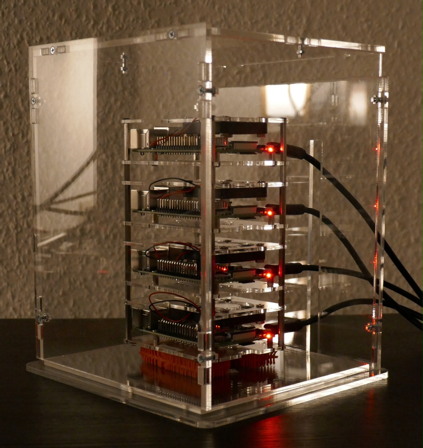As I may get some obsolete Smartphones after christmas i needed a way to make sure theyre working or not. Now I can compare the SOCs with my Raspberry Pi3 Model B I was using for testing.
A benefit to the community will be the following report I try to post as a guide:
- First of all prepare a SD-Card with the 64 Bit [!] RaspiOs (I used 2020-08-20-raspios-buster-arm64.zip)
- My Pi3 B booted up and I applied all Udates like the welcome dialogue told me to.
- Download and install the official ARM Client and Control from https://foldingathome.org/alternative-downloads/
I decided to start F@h as a service because a folding Pi wont do much more than just folding, I guess.
This requires some terminal work:
Code: Select all
sudo nano /lib/systemd/system/fah.serviceCode: Select all
[Unit]
Description=Start Folding Client
After=multi-user.target
[Service]
Type=simple
ExecStart=/usr/bin/FAHClient --config /home/pi/config.xml
[Install]
WantedBy=multi-user.target
You may ignore " --config /home/pi/config.xml" but for me it was neccessary to specify my ready-to-fold config.
At least you have to enable the autostart by:
Code: Select all
sudo systemctl enable fah.service- After rebooting FAHClient should be runing.
- Check by remote access (if configured) or using local FAHControl.
Conclusion:
After some folding, and fixed thermal throttling, I was sure the CPU on a Pi3 Model B is slow but would finish just before the Timeout of 2.4 Days (That forecast only applies with proper cooling!)
A Pi 3 is not making a reasonable amount of Points, its for enthusiasts and with photovoltaic and a battery it also can possibly make a zero-energy-cost build for contributing to F@h.
Happy Folding!
Regards,
Patrick