TIA
My fan is on even when it's set to low.
Moderators: Site Moderators, FAHC Science Team
-
surrealchereal
- Posts: 9
- Joined: Sat Aug 15, 2020 4:53 pm
My fan is on even when it's set to low.
How do I fix it? I've downloaded new video drivers and I have the speed set to low. Yet once it's run for a minute or so the fans are on. 
TIA
TIA
Re: My fan is on even when it's set to low.
When the hardware is working, that processing generates heat. Heat has to be dissipated. If you want to run FAH so slowly that the heat generated can be dissipated without turning on the fan(s), you'll either need to find ways to do less processing or you'll have to install better cooling equipment. The driver has a fan profile that says the fans should come on when the temperature gets higher than xx degrees. You can probably adjust the fan profile but you still have to protect your hardware from overheating.surrealchereal wrote:How do I fix it? I've downloaded new video drivers and I have the speed set to low. Yet once it's run for a minute or so the fans are on.
You can upgrade to bigger fans that are much quieter running at lower speeds. You can check your system for an accumulation of dust that's making the cooling system less efficient. You can check that the heat-sinks are properly attached to the parts that get hot. You can redesign the paths for airflow, (etc.)
There are some settings in FAHControl that might reduce FAH performance to a trickle (even lower than LOW.)
Posting FAH's log:
How to provide enough info to get helpful support.
How to provide enough info to get helpful support.
Re: My fan is on even when it's set to low.
Do you intend to fold only on the GPU? In that case you'll have to delete the CPU slot and turn the folding power up to at least Medium. Would you mind posting the "System" part of your log, which looks a bit like this:
Code: Select all
17:48:29:******************************* System ********************************
17:48:29: CPU: Intel(R) Core(TM) i5-4278U CPU @ 2.60GHz
17:48:29: CPU ID: GenuineIntel Family 6 Model 69 Stepping 1
17:48:29: CPUs: 4
17:48:29: Memory: 8.00GiB
17:48:29:Free Memory: 4.85GiB
17:48:29: Threads: POSIX_THREADS
17:48:29: OS Version: 10.14
17:48:29:Has Battery: true
17:48:29: On Battery: false
17:48:29: UTC Offset: 2
17:48:29: PID: 78
17:48:29: CWD: /Library/Application Support/FAHClient
17:48:29: OS: ???????????
17:48:29: OS Arch: ?????????
17:48:29: GPUs: ????????????
17:48:29: CUDA: ????????????
17:48:29: OpenCL: ????????????
Online: GTX 1660 Super + occasional CPU folding in the cold.
Offline: Radeon HD 7770, GTX 1050 Ti 4G OC, RX580
-
surrealchereal
- Posts: 9
- Joined: Sat Aug 15, 2020 4:53 pm
Re: My fan is on even when it's set to low.
No I'm folding with the cpu and the gpu. I'd love to put a new fan in, but I don't have a tower and my laptop is a couple weeks old, I haven't worked on much for years and I'm not ready to tear it apart... Where can I pull up the info you posted?
Re: My fan is on even when it's set to low.
Where your log is stored and/or can be copied depends on your operating system. You'll find guidance here:
for Windows: viewtopic.php?p=327412&f=24#p327412
for Linux: viewtopic.php?p=327413&f=24#p327413
for Mac: viewtopic.php?p=327414&f=24#p327414
In order to lower the temperature, you also can limit the number of CPU threads allocated to FAH, and you can reduce the power consumption and the clock of your GPU. In order to explain this more exactly, we also would need the first 200 lines of your log.
for Windows: viewtopic.php?p=327412&f=24#p327412
for Linux: viewtopic.php?p=327413&f=24#p327413
for Mac: viewtopic.php?p=327414&f=24#p327414
In order to lower the temperature, you also can limit the number of CPU threads allocated to FAH, and you can reduce the power consumption and the clock of your GPU. In order to explain this more exactly, we also would need the first 200 lines of your log.
Re: My fan is on even when it's set to low.
Start by setting the CPU slot to FINISH and wait for that to happen. Then you'll be folding only with the GPU. Does the fan stop? If so, simply delete the CPU slot. If that's still more than you want, you can FINISH the GPU WU and re-add the CPU slot.
Posting FAH's log:
How to provide enough info to get helpful support.
How to provide enough info to get helpful support.
-
surrealchereal
- Posts: 9
- Joined: Sat Aug 15, 2020 4:53 pm
Re: My fan is on even when it's set to low.
Thanks I'll post it when I get home.ajm wrote:Where your log is stored and/or can be copied depends on your operating system. You'll find guidance here:
for Windows: viewtopic.php?p=327412&f=24#p327412
for Linux: viewtopic.php?p=327413&f=24#p327413
for Mac: viewtopic.php?p=327414&f=24#p327414
In order to lower the temperature, you also can limit the number of CPU threads allocated to FAH, and you can reduce the power consumption and the clock of your GPU. In order to explain this more exactly, we also would need the first 200 lines of your log.
I'll check it out.bruce wrote:Start by setting the CPU slot to FINISH and wait for that to happen. Then you'll be folding only with the GPU. Does the fan stop? If so, simply delete the CPU slot. If that's still more than you want, you can FINISH the GPU WU and re-add the CPU slot.
I also set my project to stop after finish last night. It had a couple hours left.
This morning I checked it and it did not stop, it had another job started...
-
PantherX
- Site Moderator
- Posts: 6986
- Joined: Wed Dec 23, 2009 9:33 am
- Hardware configuration: V7.6.21 -> Multi-purpose 24/7
Windows 10 64-bit
CPU:2/3/4/6 -> Intel i7-6700K
GPU:1 -> Nvidia GTX 1080 Ti
§
Retired:
2x Nvidia GTX 1070
Nvidia GTX 675M
Nvidia GTX 660 Ti
Nvidia GTX 650 SC
Nvidia GTX 260 896 MB SOC
Nvidia 9600GT 1 GB OC
Nvidia 9500M GS
Nvidia 8800GTS 320 MB
Intel Core i7-860
Intel Core i7-3840QM
Intel i3-3240
Intel Core 2 Duo E8200
Intel Core 2 Duo E6550
Intel Core 2 Duo T8300
Intel Pentium E5500
Intel Pentium E5400 - Location: Land Of The Long White Cloud
- Contact:
Re: My fan is on even when it's set to low.
That's very unusual behavior since setting the Slot to Finish means that it will not download a new... the only edge case is if you have already downloaded a new WU while the current WU is folding and then set it to finish. The log file showing the time you set the slot to finish would be helpful.surrealchereal wrote:...I also set my project to stop after finish last night. It had a couple hours left.
This morning I checked it and it did not stop, it had another job started...
ETA:
Now ↞ Very Soon ↔ Soon ↔ Soon-ish ↔ Not Soon ↠ End Of Time
Welcome To The F@H Support Forum Ӂ Troubleshooting Bad WUs Ӂ Troubleshooting Server Connectivity Issues
Now ↞ Very Soon ↔ Soon ↔ Soon-ish ↔ Not Soon ↠ End Of Time
Welcome To The F@H Support Forum Ӂ Troubleshooting Bad WUs Ӂ Troubleshooting Server Connectivity Issues
-
surrealchereal
- Posts: 9
- Joined: Sat Aug 15, 2020 4:53 pm
Re: My fan is on even when it's set to low.
Sorry, it's been so hot here, I just come home from work and melt. Is this the right part of the log? I don't understand the part about how to turn it down or have it do less work. I also have 2 more times set it to finish and quit, but I guess I'm doing something wrong, it hasn't. Could I have goofed up something in the installation? It's been a long time (over 10 years) since I've had a windows machine. (and more than 20 since I've done DC)
Mod Edit: Added Code Tags - PantherX
Code: Select all
21:46:15:WU01:FS00:0xa7:************************************ System ************************************
21:46:15:WU01:FS00:0xa7: CPU: AMD Ryzen 7 3700U with Radeon Vega Mobile Gfx
21:46:15:WU01:FS00:0xa7: CPU ID: AuthenticAMD Family 23 Model 24 Stepping 1
21:46:15:WU01:FS00:0xa7: CPUs: 8
21:46:15:WU01:FS00:0xa7: Memory: 5.95GiB
21:46:15:WU01:FS00:0xa7:Free Memory: 2.90GiB
21:46:15:WU01:FS00:0xa7: Threads: WINDOWS_THREADS
21:46:15:WU01:FS00:0xa7: OS Version: 6.2
21:46:15:WU01:FS00:0xa7:Has Battery: true
21:46:15:WU01:FS00:0xa7: On Battery: false
21:46:15:WU01:FS00:0xa7: UTC Offset: -7
21:46:15:WU01:FS00:0xa7: PID: 3428
21:46:15:WU01:FS00:0xa7: CWD: C:\Users\clgal\AppData\Roaming\FAHClient\work
21:46:15:WU01:FS00:0xa7:******************************** Build - libFAH ********************************
21:46:15:WU01:FS00:0xa7: Version: 0.0.19
21:46:15:WU01:FS00:0xa7: Author: Joseph Coffland <joseph@cauldrondevelopment.com>
21:46:15:WU01:FS00:0xa7: Copyright: 2019 foldingathome.org
21:46:15:WU01:FS00:0xa7: Homepage: https://foldingathome.org/
21:46:15:WU01:FS00:0xa7: Date: Nov 25 2019
21:46:15:WU01:FS00:0xa7: Time: 17:12:41
21:46:15:WU01:FS00:0xa7: Revision: d5b5c747532224f986b7cd02c968ed9a20c16d6e
21:46:15:WU01:FS00:0xa7: Branch: master
21:46:15:WU01:FS00:0xa7: Compiler: Visual C++ 2008
21:46:15:WU01:FS00:0xa7: Options: /TP /nologo /EHa /wd4297 /wd4103 /Ox /MT
21:46:15:WU01:FS00:0xa7: Platform: win32 10
21:46:15:WU01:FS00:0xa7: Bits: 64
21:46:15:WU01:FS00:0xa7: Mode: Release
21:46:15:WU01:FS00:0xa7:************************************ Build *************************************
21:46:15:WU01:FS00:0xa7: SIMD: avx_256
21:46:15:WU01:FS00:0xa7:********************************************************************************
21:46:15:WU01:FS00:0xa7:Project: 17202 (Run 0, Clone 1457, Gen 46)
21:46:15:WU01:FS00:0xa7:Unit: 0x0000003080fccb0a5f32fe9bc49ca541
21:46:15:WU01:FS00:0xa7:Digital signatures verified
21:46:15:WU01:FS00:0xa7:Calling: mdrun -s frame46.tpr -o frame46.trr -x frame46.xtc -cpi state.cpt -cpt 15 -nt 3
21:46:15:WU01:FS00:0xa7:Steps: first=11500000 total=250000
21:46:16:WU01:FS00:0xa7:Completed 162112 out of 250000 steps (64%)
21:46:29:WU01:FS00:0xa7:Completed 162500 out of 250000 steps (65%)
21:46:59:Saving configuration to config.xml
21:46:59:<config>
21:46:59: <!-- Folding Slot Configuration -->
21:46:59: <cause v='COVID_19'/>
21:46:59:
21:46:59: <!-- Slot Control -->
21:46:59: <power v='LIGHT'/>
21:46:59:
21:46:59: <!-- User Information -->
21:46:59: <passkey v='*****'/>
21:46:59: <team v='267118'/>
21:46:59: <user v='Surrealchereal'/>
21:46:59:
21:46:59: <!-- Folding Slots -->
21:46:59: <slot id='0' type='CPU'/>
21:46:59: <slot id='1' type='GPU'/>
21:46:59:</config>
21:47:53:WU01:FS00:0xa7:Completed 165000 out of 250000 steps (66%)
21:49:21:WU01:FS00:0xa7:Completed 167500 out of 250000 steps (67%)
21:50:50:WU01:FS00:0xa7:Completed 170000 out of 250000 steps (68%)
21:52:15:WU01:FS00:0xa7:Completed 172500 out of 250000 steps (69%)
21:53:45:WU01:FS00:0xa7:Completed 175000 out of 250000 steps (70%)
21:55:21:WU01:FS00:0xa7:Completed 177500 out of 250000 steps (71%)
21:56:38:FS00:Shutting core down
21:56:38:WU00:FS01:Starting
21:56:38:WU00:FS01:Running FahCore: "C:\Program Files (x86)\FAHClient/FAHCoreWrapper.exe" C:\Users\clgal\AppData\Roaming\FAHClient\cores/cores.foldingathome.org/win/64bit/22-0.0.11/Core_22.fah/FahCore_22.exe -dir 00 -suffix 01 -version 706 -lifeline 1540 -checkpoint 15 -gpu-vendor amd -opencl-platform 0 -opencl-device 0 -gpu 0
21:56:38:WU00:FS01:Started FahCore on PID 2480
21:56:38:WU00:FS01:Core PID:11084
21:56:38:WU00:FS01:FahCore 0x22 started
21:56:38:WU01:FS00:0xa7:WARNING:Console control signal 1 on PID 3428
21:56:38:WU01:FS00:0xa7:Exiting, please wait. . .
21:56:38:WU00:FS01:0x22:*********************** Log Started 2020-08-16T21:56:38Z ***********************
21:56:38:WU00:FS01:0x22:*************************** Core22 Folding@home Core ***************************
21:56:38:WU00:FS01:0x22: Core: Core22
21:56:38:WU00:FS01:0x22: Type: 0x22
21:56:38:WU00:FS01:0x22: Version: 0.0.11
21:56:38:WU00:FS01:0x22: Author: Joseph Coffland <joseph@cauldrondevelopment.com>
21:56:38:WU00:FS01:0x22: Copyright: 2020 foldingathome.org
21:56:38:WU00:FS01:0x22: Homepage: https://foldingathome.org/
21:56:38:WU00:FS01:0x22: Date: Jun 26 2020
21:56:38:WU00:FS01:0x22: Time: 19:49:16
21:56:38:WU00:FS01:0x22: Revision: 22010df8a4db48db1b35d33e666b64d8ce48689d
21:56:38:WU00:FS01:0x22: Branch: core22-0.0.11
21:56:38:WU00:FS01:0x22: Compiler: Visual C++ 2015
21:56:38:WU00:FS01:0x22: Options: /TP /nologo /EHa /wd4297 /wd4103 /O2 /Ob3 /Zc:throwingNew /MT
21:56:38:WU00:FS01:0x22: Platform: win32 10
21:56:38:WU00:FS01:0x22: Bits: 64
21:56:38:WU00:FS01:0x22: Mode: Release
21:56:38:WU00:FS01:0x22:Maintainers: John Chodera <john.chodera@choderalab.org> and Peter Eastman
21:56:38:WU00:FS01:0x22: <peastman@stanford.edu>
21:56:38:WU00:FS01:0x22: Args: -dir 00 -suffix 01 -version 706 -lifeline 2480 -checkpoint 15
21:56:38:WU00:FS01:0x22: -gpu-vendor amd -opencl-platform 0 -opencl-device 0 -gpu 0
21:56:38:WU00:FS01:0x22:************************************ libFAH ************************************
21:56:38:WU00:FS01:0x22: Date: Jun 26 2020
21:56:38:WU00:FS01:0x22: Time: 19:47:12
21:56:38:WU00:FS01:0x22: Revision: 2b383f4f04f38511dff592885d7c0400e72bdf43
21:56:38:WU00:FS01:0x22: Branch: HEAD
21:56:38:WU00:FS01:0x22: Compiler: Visual C++ 2015
21:56:38:WU00:FS01:0x22: Options: /TP /nologo /EHa /wd4297 /wd4103 /O2 /Ob3 /Zc:throwingNew /MT
21:56:38:WU00:FS01:0x22: Platform: win32 10
21:56:38:WU00:FS01:0x22: Bits: 64
21:56:38:WU00:FS01:0x22: Mode: Release
21:56:38:WU00:FS01:0x22:************************************ CBang *************************************
21:56:38:WU00:FS01:0x22: Date: Jun 26 2020
21:56:38:WU00:FS01:0x22: Time: 19:46:11
21:56:38:WU00:FS01:0x22: Revision: f8529962055b0e7bde23e429f5072ff758089dee
21:56:38:WU00:FS01:0x22: Branch: master
21:56:38:WU00:FS01:0x22: Compiler: Visual C++ 2015
21:56:38:WU00:FS01:0x22: Options: /TP /nologo /EHa /wd4297 /wd4103 /O2 /Ob3 /Zc:throwingNew /MT
21:56:38:WU00:FS01:0x22: Platform: win32 10
21:56:38:WU00:FS01:0x22: Bits: 64
21:56:38:WU00:FS01:0x22: Mode: Release
21:56:38:WU00:FS01:0x22:************************************ System ************************************
21:56:38:WU00:FS01:0x22: CPU: AMD Ryzen 7 3700U with Radeon Vega Mobile Gfx
21:56:38:WU00:FS01:0x22: CPU ID: AuthenticAMD Family 23 Model 24 Stepping 1
21:56:38:WU00:FS01:0x22: CPUs: 8
21:56:38:WU00:FS01:0x22: Memory: 5.95GiB
21:56:38:WU00:FS01:0x22:Free Memory: 2.96GiB
21:56:38:WU00:FS01:0x22: Threads: WINDOWS_THREADS
21:56:38:WU00:FS01:0x22: OS Version: 6.2
21:56:38:WU00:FS01:0x22:Has Battery: true
21:56:38:WU00:FS01:0x22: On Battery: false
21:56:38:WU00:FS01:0x22: UTC Offset: -7
21:56:38:WU00:FS01:0x22: PID: 11084
21:56:38:WU00:FS01:0x22: CWD: C:\Users\clgal\AppData\Roaming\FAHClient\work
21:56:38:WU00:FS01:0x22:********************************************************************************
21:56:38:WU00:FS01:0x22:Project: 13421 (Run 7374, Clone 84, Gen 0)
21:56:38:WU00:FS01:0x22:Unit: 0x0000000112bc7d9a5f224a35874d8678
21:56:38:WU00:FS01:0x22:Digital signatures verified
21:56:38:WU00:FS01:0x22:Folding@home GPU Core22 Folding@home Core
21:56:38:WU00:FS01:0x22:Version 0.0.11
21:56:38:WU00:FS01:0x22: Checkpoint write interval: 50000 steps (5%) [20 total]
21:56:38:WU00:FS01:0x22: JSON viewer frame write interval: 10000 steps (1%) [100 total]
21:56:38:WU00:FS01:0x22: XTC frame write interval: 250000 steps (25%) [4 total]
21:56:38:WU00:FS01:0x22: Global context and integrator variables write interval: 25000 steps (2.5%) [40 total]
21:56:38:WU01:FS00:0xa7:Folding@home Core Shutdown: INTERRUPTED
21:56:39:WU01:FS00:FahCore returned: INTERRUPTED (102 = 0x66)
21:56:39:WU01:FS00:Starting
21:56:39:WARNING:WU01:FS00:Changed SMP threads from 3 to 6 this can cause some work units to fail
21:56:39:WU01:FS00:Running FahCore: "C:\Program Files (x86)\FAHClient/FAHCoreWrapper.exe" C:\Users\clgal\AppData\Roaming\FAHClient\cores/cores.foldingathome.org/win/64bit-avx-256/a7-0.0.19/Core_a7.fah/FahCore_a7.exe -dir 01 -suffix 01 -version 706 -lifeline 1540 -checkpoint 15 -np 6
21:56:39:WU01:FS00:Started FahCore on PID 8772
21:56:39:WU01:FS00:Core PID:9504
21:56:39:WU01:FS00:FahCore 0xa7 started
21:56:40:WU01:FS00:0xa7:*********************** Log Started 2020-08-16T21:56:39Z ***********************
21:56:40:WU01:FS00:0xa7:************************** Gromacs Folding@home Core ***************************
21:56:40:WU01:FS00:0xa7: Type: 0xa7
21:56:40:WU01:FS00:0xa7: Core: Gromacs
21:56:40:WU01:FS00:0xa7: Args: -dir 01 -suffix 01 -version 706 -lifeline 8772 -checkpoint 15 -np 6
21:56:40:WU01:FS00:0xa7:************************************ CBang *************************************
21:56:40:WU01:FS00:0xa7: Date: Nov 27 2019
21:56:40:WU01:FS00:0xa7: Time: 03:40:09
21:56:40:WU01:FS00:0xa7: Revision: d25803215b59272441049dfa05a0a9bf7a6e3c48
21:56:40:WU01:FS00:0xa7: Branch: master
21:56:40:WU01:FS00:0xa7: Compiler: Visual C++ 2008
21:56:40:WU01:FS00:0xa7: Options: /TP /nologo /EHa /wd4297 /wd4103 /Ox /MT
21:56:40:WU01:FS00:0xa7: Platform: win32 10
21:56:40:WU01:FS00:0xa7: Bits: 64
21:56:40:WU01:FS00:0xa7: Mode: Release
21:56:40:WU01:FS00:0xa7:************************************ System ************************************
21:56:40:WU01:FS00:0xa7: CPU: AMD Ryzen 7 3700U with Radeon Vega Mobile Gfx
21:56:40:WU01:FS00:0xa7: CPU ID: AuthenticAMD Family 23 Model 24 Stepping 1
21:56:40:WU01:FS00:0xa7: CPUs: 8
21:56:40:WU01:FS00:0xa7: Memory: 5.95GiB
21:56:40:WU01:FS00:0xa7:Free Memory: 2.95GiB
21:56:40:WU01:FS00:0xa7: Threads: WINDOWS_THREADS
21:56:40:WU01:FS00:0xa7: OS Version: 6.2
21:56:40:WU01:FS00:0xa7:Has Battery: true
21:56:40:WU01:FS00:0xa7: On Battery: false
21:56:40:WU01:FS00:0xa7: UTC Offset: -7
21:56:40:WU01:FS00:0xa7: PID: 9504
21:56:40:WU01:FS00:0xa7: CWD: C:\Users\clgal\AppData\Roaming\FAHClient\work
21:56:40:WU01:FS00:0xa7:******************************** Build - libFAH ********************************
21:56:40:WU01:FS00:0xa7: Version: 0.0.19
21:56:40:WU01:FS00:0xa7: Author: Joseph Coffland <joseph@cauldrondevelopment.com>
21:56:40:WU01:FS00:0xa7: Copyright: 2019 foldingathome.org
21:56:40:WU01:FS00:0xa7: Homepage: https://foldingathome.org/
21:56:40:WU01:FS00:0xa7: Date: Nov 25 2019
21:56:40:WU01:FS00:0xa7: Time: 17:12:41
21:56:40:WU01:FS00:0xa7: Revision: d5b5c747532224f986b7cd02c968ed9a20c16d6e
21:56:40:WU01:FS00:0xa7: Branch: master
21:56:40:WU01:FS00:0xa7: Compiler: Visual C++ 2008
21:56:40:WU01:FS00:0xa7: Options: /TP /nologo /EHa /wd4297 /wd4103 /Ox /MT
21:56:40:WU01:FS00:0xa7: Platform: win32 10
21:56:40:WU01:FS00:0xa7: Bits: 64
21:56:40:WU01:FS00:0xa7: Mode: Release
21:56:40:WU01:FS00:0xa7:************************************ Build *************************************
21:56:40:WU01:FS00:0xa7: SIMD: avx_256
21:56:40:WU01:FS00:0xa7:********************************************************************************
21:56:40:WU01:FS00:0xa7:Project: 17202 (Run 0, Clone 1457, Gen 46)
21:56:40:WU01:FS00:0xa7:Unit: 0x0000003080fccb0a5f32fe9bc49ca541
21:56:40:WU01:FS00:0xa7:Digital signatures verified
21:56:40:WU01:FS00:0xa7:Calling: mdrun -s frame46.tpr -o frame46.trr -x frame46.xtc -cpi state.cpt -cpt 15 -nt 6
21:56:40:WU01:FS00:0xa7:Steps: first=11500000 total=250000
21:56:41:WU01:FS00:0xa7:Completed 179772 out of 250000 steps (71%)
21:56:48:WU00:FS01:0x22:Completed 250000 out of 1000000 steps (25%)
21:56:49:WU01:FS00:0xa7:Completed 180000 out of 250000 steps (72%)
21:57:09:Removing old file 'configs/config-20200815-133438.xml'
21:57:09:Saving configuration to config.xml
21:57:09:<config>
21:57:09: <!-- Folding Slot Configuration -->
21:57:09: <cause v='COVID_19'/>
21:57:09:
21:57:09: <!-- Slot Control -->
21:57:09: <power v='MEDIUM'/>
21:57:09:
21:57:09: <!-- User Information -->
21:57:09: <passkey v='*****'/>
21:57:09: <team v='267118'/>
21:57:09: <user v='Surrealchereal'/>
21:57:09:
21:57:09: <!-- Folding Slots -->
21:57:09: <slot id='0' type='CPU'/>
21:57:09: <slot id='1' type='GPU'/>
21:57:09:</config>
21:59:13:WU01:FS00:0xa7:Completed 182500 out of 250000 steps (73%)
22:00:38:WU00:FS01:0x22:Completed 260000 out of 1000000 steps (26%)
22:01:35:WU01:FS00:0xa7:Completed 185000 out of 250000 steps (74%)
22:03:36:FS00:Paused
22:03:36:FS01:Paused
22:03:36:FS00:Shutting core down
22:03:36:FS01:Shutting core down
22:03:36:WU00:FS01:0x22:WARNING:Console control signal 1 on PID 11084
22:03:36:WU01:FS00:0xa7:WARNING:Console control signal 1 on PID 9504
22:03:36:WU00:FS01:0x22:Exiting, please wait. . .
22:03:36:WU01:FS00:0xa7:Exiting, please wait. . .
22:03:36:WU00:FS01:0x22:Folding@home Core Shutdown: INTERRUPTED
22:03:37:WU00:FS01:FahCore returned: INTERRUPTED (102 = 0x66)
22:03:37:WU01:FS00:0xa7:Folding@home Core Shutdown: INTERRUPTED
22:03:37:WU01:FS00:FahCore returned: INTERRUPTED (102 = 0x66)
22:03:39:FS00:Unpaused
22:03:39:FS01:Unpaused
22:03:39:WU00:FS01:Starting
22:03:39:WU00:FS01:Running FahCore: "C:\Program Files (x86)\FAHClient/FAHCoreWrapper.exe" C:\Users\clgal\AppData\Roaming\FAHClient\cores/cores.foldingathome.org/win/64bit/22-0.0.11/Core_22.fah/FahCore_22.exe -dir 00 -suffix 01 -version 706 -lifeline 1540 -checkpoint 15 -gpu-vendor amd -opencl-platform 0 -opencl-device 0 -gpu 0
22:03:39:WU00:FS01:Started FahCore on PID 2412
22:03:40:WU00:FS01:Core PID:9172
22:03:40:WU00:FS01:FahCore 0x22 started
22:03:40:WU01:FS00:Starting
22:03:40:WU01:FS00:Running FahCore: "C:\Program Files (x86)\FAHClient/FAHCoreWrapper.exe" C:\Users\clgal\AppData\Roaming\FAHClient\cores/cores.foldingathome.org/win/64bit-avx-256/a7-0.0.19/Core_a7.fah/FahCore_a7.exe -dir 01 -suffix 01 -version 706 -lifeline 1540 -checkpoint 15 -np 6
22:03:40:WU01:FS00:Started FahCore on PID 4596
22:03:40:WU01:FS00:Core PID:1924
22:03:40:WU01:FS00:FahCore 0xa7 started
22:03:40:WU00:FS01:0x22:*********************** Log Started 2020-08-16T22:03:40Z ***********************
22:03:40:WU00:FS01:0x22:*************************** Core22 Folding@home Core ***************************
22:03:40:WU00:FS01:0x22: Core: Core22
22:03:40:WU00:FS01:0x22: Type: 0x22
22:03:40:WU00:FS01:0x22: Version: 0.0.11
22:03:40:WU00:FS01:0x22: Author: Joseph Coffland <joseph@cauldrondevelopment.com>
22:03:40:WU00:FS01:0x22: Copyright: 2020 foldingathome.org
22:03:40:WU00:FS01:0x22: Homepage: https://foldingathome.org/
22:03:40:WU00:FS01:0x22: Date: Jun 26 2020
22:03:40:WU00:FS01:0x22: Time: 19:49:16
22:03:40:WU00:FS01:0x22: Revision: 22010df8a4db48db1b35d33e666b64d8ce48689d
22:03:40:WU00:FS01:0x22: Branch: core22-0.0.11
22:03:40:WU00:FS01:0x22: Compiler: Visual C++ 2015
22:03:40:WU00:FS01:0x22: Options: /TP /nologo /EHa /wd4297 /wd4103 /O2 /Ob3 /Zc:throwingNew /MT
22:03:40:WU00:FS01:0x22: Platform: win32 10
22:03:40:WU00:FS01:0x22: Bits: 64
22:03:40:WU00:FS01:0x22: Mode: Release
22:03:40:WU00:FS01:0x22:Maintainers: John Chodera <john.chodera@choderalab.org> and Peter Eastman
22:03:40:WU00:FS01:0x22: <peastman@stanford.edu>
22:03:40:WU00:FS01:0x22: Args: -dir 00 -suffix 01 -version 706 -lifeline 2412 -checkpoint 15
22:03:40:WU00:FS01:0x22: -gpu-vendor amd -opencl-platform 0 -opencl-device 0 -gpu 0
22:03:40:WU00:FS01:0x22:************************************ libFAH ************************************
22:03:40:WU00:FS01:0x22: Date: Jun 26 2020
22:03:40:WU00:FS01:0x22: Time: 19:47:12
22:03:40:WU00:FS01:0x22: Revision: 2b383f4f04f38511dff592885d7c0400e72bdf43
22:03:40:WU00:FS01:0x22: Branch: HEAD
22:03:40:WU00:FS01:0x22: Compiler: Visual C++ 2015
22:03:40:WU01:FS00:0xa7:*********************** Log Started 2020-08-16T22:03:40Z ***********************
22:03:40:WU00:FS01:0x22: Options: /TP /nologo /EHa /wd4297 /wd4103 /O2 /Ob3 /Zc:throwingNew /MT
22:03:40:WU01:FS00:0xa7:************************** Gromacs Folding@home Core ***************************
22:03:40:WU00:FS01:0x22: Platform: win32 10
22:03:40:WU01:FS00:0xa7: Type: 0xa7
22:03:40:WU00:FS01:0x22: Bits: 64
22:03:40:WU01:FS00:0xa7: Core: Gromacs
22:03:40:WU00:FS01:0x22: Mode: Release
22:03:40:WU01:FS00:0xa7: Args: -dir 01 -suffix 01 -version 706 -lifeline 4596 -checkpoint 15 -np 6
22:03:40:WU00:FS01:0x22:************************************ CBang *************************************
22:03:40:WU01:FS00:0xa7:************************************ CBang *************************************
22:03:40:WU00:FS01:0x22: Date: Jun 26 2020
22:03:40:WU01:FS00:0xa7: Date: Nov 27 2019
22:03:40:WU00:FS01:0x22: Time: 19:46:11Re: My fan is on even when it's set to low.
No, this is the wrong part of the log. Try restarting the client (e.g. by logging out of windows and back again), and then look for something that looks like this in the top of the log:
It looks like you reduced the number of threads to 3 - try reducing it to 2 or just select the CPU slot, right click on it and select pause.
Or consider removing the CPU slot. Go into advanced control, click Configure, selec the Slots tab, select slot 0 (the CPU slot), click Remove and Save; then the client will dump the CPU work unit immediately and just keep folding on the GPU.
Code: Select all
16:59:00:******************************* System ********************************
16:59:00: CPU: Intel(R) Core(TM) i5-4278U CPU @ 2.60GHz
16:59:00: CPU ID: GenuineIntel Family 6 Model 69 Stepping 1
16:59:00: CPUs: 4
16:59:00: Memory: 8.00GiB
16:59:00:Free Memory: 4.99GiB
16:59:00: Threads: POSIX_THREADS
16:59:00: OS Version: 10.14
16:59:00:Has Battery: true
16:59:00: On Battery: true
16:59:00: UTC Offset: 2
16:59:00: PID: 78
16:59:00: CWD: /Library/Application Support/FAHClient
16:59:00: OS: Darwin 18.7.0 x86_64
16:59:00: OS Arch: AMD64
16:59:00: GPUs: ??
16:59:00: CUDA: ????
16:59:00: OpenCL: ?????
Or consider removing the CPU slot. Go into advanced control, click Configure, selec the Slots tab, select slot 0 (the CPU slot), click Remove and Save; then the client will dump the CPU work unit immediately and just keep folding on the GPU.
Online: GTX 1660 Super + occasional CPU folding in the cold.
Offline: Radeon HD 7770, GTX 1050 Ti 4G OC, RX580
Re: My fan is on even when it's set to low.
For the processor, you have two main strategies. The first is to disable the boost function. Modern CPUs "overclock" themselves by default, and disabling this function makes them much cooler (I've done that for all mine when the summer arrived). This can be done in the bios or with a tweak of the power settings in Windows.
Settings -> System -> Power and sleep -> Additional Power settings -> Change plan settings (of the activate plan) -> Change advanced power settings. You then get this little window:
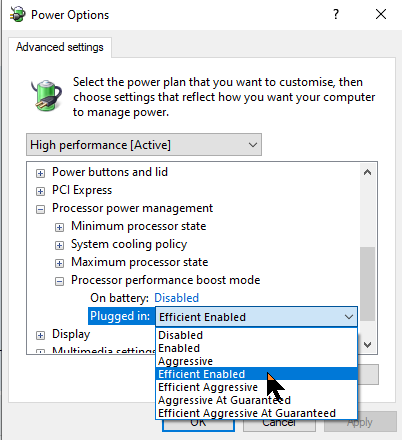
But in your case, under the heading Processor power management, you won't have the Processor performance boost mode. This function is integrated in Windows 10, but made inactive. I don't know why - I suppose that it contains too many options, that cannot be used with all processors. Anyway, you can reactivate it with a registry tweak. The easiest way is to download and launch this: http://www.geeks3d.com/dl/show/10060 After that, you can disable (and enable) the boost mode at will. The other options may make a difference or not, but enable/disable is going to work.
If you are familiar with Regedit, you can activate this manually and change
"Attributes"=dword:00000001
to
"Attributes"=dword:00000002
in
[HKEY_LOCAL_MACHINE\SYSTEM\CurrentControlSet\Control\Power\PowerSettings\54533251-82be-4824-96c1-47b60b740d00\be337238-0d82-4146-a960-4f3749d470c7]
The second strategy is to lower the number of threads allocated to FAH. You can do this in Advanced Control, which you'll find in the taskbar menu (under ^). Click the FAH icon, select Advanced Control. When it is open, Configure -> Slots -> double-clic "cpu" -> enter the number of threads you want to use, instead of "-1" (half of what you have should be a good start) -> OK -> Save.
For the GPU, your log doesn't allow to identify it, but if it is a Nvidia card, the best is to use MSI Afterburner: https://de.msi.com/page/afterburner (scroll down to the bottom of that page).
If you have an AMD card, it is better to use Radeon Adrenalin, that comes with the standard drivers installation.
Afterburner is more intuitive and should be easy to use: you have a few sliders, for example for "Power Limit", "Temp. Limit", "Core Clock", etc. Just lower the power limit to maybe 75%. Afterburner will adapt the other components and make your card quieter and cooler. Radeon also proposes similar sliders, but they are a bit harder to find. If you need guidance, I can tell you exactly how to find them.
Settings -> System -> Power and sleep -> Additional Power settings -> Change plan settings (of the activate plan) -> Change advanced power settings. You then get this little window:
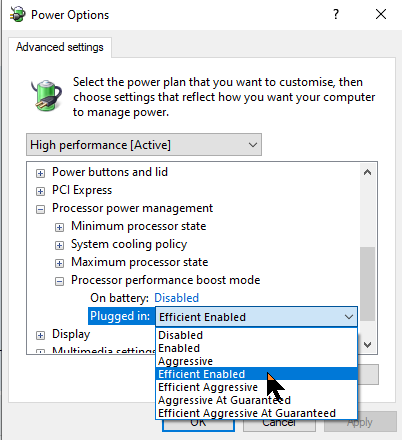
But in your case, under the heading Processor power management, you won't have the Processor performance boost mode. This function is integrated in Windows 10, but made inactive. I don't know why - I suppose that it contains too many options, that cannot be used with all processors. Anyway, you can reactivate it with a registry tweak. The easiest way is to download and launch this: http://www.geeks3d.com/dl/show/10060 After that, you can disable (and enable) the boost mode at will. The other options may make a difference or not, but enable/disable is going to work.
If you are familiar with Regedit, you can activate this manually and change
"Attributes"=dword:00000001
to
"Attributes"=dword:00000002
in
[HKEY_LOCAL_MACHINE\SYSTEM\CurrentControlSet\Control\Power\PowerSettings\54533251-82be-4824-96c1-47b60b740d00\be337238-0d82-4146-a960-4f3749d470c7]
The second strategy is to lower the number of threads allocated to FAH. You can do this in Advanced Control, which you'll find in the taskbar menu (under ^). Click the FAH icon, select Advanced Control. When it is open, Configure -> Slots -> double-clic "cpu" -> enter the number of threads you want to use, instead of "-1" (half of what you have should be a good start) -> OK -> Save.
For the GPU, your log doesn't allow to identify it, but if it is a Nvidia card, the best is to use MSI Afterburner: https://de.msi.com/page/afterburner (scroll down to the bottom of that page).
If you have an AMD card, it is better to use Radeon Adrenalin, that comes with the standard drivers installation.
Afterburner is more intuitive and should be easy to use: you have a few sliders, for example for "Power Limit", "Temp. Limit", "Core Clock", etc. Just lower the power limit to maybe 75%. Afterburner will adapt the other components and make your card quieter and cooler. Radeon also proposes similar sliders, but they are a bit harder to find. If you need guidance, I can tell you exactly how to find them.
-
jrweiss
- Posts: 704
- Joined: Tue Dec 04, 2007 6:56 am
- Hardware configuration: Ryzen 7 5700G, 22.40.46 VGA driver; 32GB G-Skill Trident DDR4-3200; Samsung 860EVO 1TB Boot SSD; VelociRaptor 1TB; MSI GTX 1050ti, 551.23 studio driver; BeQuiet FM 550 PSU; Lian Li PC-9F; Win11Pro-64, F@H 8.3.5.
[Suspended] Ryzen 7 3700X, MSI X570MPG, 32GB G-Skill Trident Z DDR4-3600; Corsair MP600 M.2 PCIe Gen4 Boot, Samsung 840EVO-250 SSDs; VelociRaptor 1TB, Raptor 150; MSI GTX 1050ti, 526.98 driver; Kingwin Stryker 500 PSU; Lian Li PC-K7B. Win10Pro-64, F@H 8.3.5. - Location: @Home
- Contact:
Re: My fan is on even when it's set to low.
MANY (most?) laptops are not set up with sufficient cooling to allow extended full-throttle operation on the CPU or the GPU. I had a couple Lenovos in the past that would Fold on the CPU only when they were new, but as dust built up inside they got too hot...surrealchereal wrote:No I'm folding with the cpu and the gpu. I'd love to put a new fan in, but I don't have a tower and my laptop is a couple weeks old, I haven't worked on much for years and I'm not ready to tear it apart... Where can I pull up the info you posted?
There's almost no way to Fold on a laptop with passive cooling only. If you can Fold and keep the temperatures low enough with the standard cooling fan, you're one of the lucky few.
Ryzen 7 5700G, 22.40.46 VGA driver; MSI GTX 1050ti, 551.23 studio driver
Ryzen 7 3700X; MSI GTX 1050ti, 551.23 studio driver [Suspended]
Ryzen 7 3700X; MSI GTX 1050ti, 551.23 studio driver [Suspended]
Re: My fan is on even when it's set to low.
Yeah, I would recommend to only fold on GPU if you have an AMD or Nvidia gpu in there.
If not, just fold on CPU (I don't think you can fold on Intel IGPs anyway).
CPU and GPU folding is certainly going to overheat nearly any laptop, or run them at the thermal throttling limit; which is not recommended.
If not, just fold on CPU (I don't think you can fold on Intel IGPs anyway).
CPU and GPU folding is certainly going to overheat nearly any laptop, or run them at the thermal throttling limit; which is not recommended.
Re: My fan is on even when it's set to low.
CPU folding on a unibody laptop like a MacBook Pro can work rather silently if you run just a few threads, but that's the exception from the rule.
Online: GTX 1660 Super + occasional CPU folding in the cold.
Offline: Radeon HD 7770, GTX 1050 Ti 4G OC, RX580
-
comixgoddess
- Posts: 88
- Joined: Wed Apr 08, 2020 9:57 pm
- Hardware configuration: MacBook Pro 2017
- Location: Pacific Northwest
Re: My fan is on even when it's set to low.
I fold almost 24/7 on a 2017 MacBook Pro, using only 3 CPU threads and a Thermaltake cooling platform. So far, so good.
Edit -- Even if the GPU in my laptop was supported (which it currently is not), I would probably never use it for folding given everything that I've read.
Edit -- Even if the GPU in my laptop was supported (which it currently is not), I would probably never use it for folding given everything that I've read.
Last edited by comixgoddess on Sun Aug 23, 2020 11:37 pm, edited 1 time in total.