Remote Access not working properly
Moderators: Site Moderators, FAHC Science Team
-
Jertzuu
- Posts: 31
- Joined: Wed Mar 25, 2020 6:25 pm
- Hardware configuration: Ryzen 5 2600 @ 4,1GHz
G.Skill Trident Z RGB 3200mHz CL14 32Gb
Asus Prime X470-PRO
Zotac AMP! Extreme 1080 Ti
Samsung Evo 970 250Gb NVMe M.2
Samsung Evo 860 500Gb SSD
WD Black 1Tb 7200RPM HDD - Location: Ulvila, FInland
Remote Access not working properly
So I have 2 systems I use for folding: my main rig and my dad's desktop. The problem is that the remote access function seems to be problematic.
I want to have remote access to my dad's PC (let's call it PC2) on my main rig (PC1). I have successfully connected my PC2 to the remote access function on my PC1.
But here is the problem. After 2 hours of trial and error, I finally got both PC clients show up on my PC1 FAHControl. Now, If I want to switch monitoring PC2 work status/log etc on my PC1 client, nothing shows up in "Folding Slots", "Work Queue", or "Log". Both system's "System Info" show the specs of PC1. And whenever I switch back monitoring PC1 via FAHControl it has the same problem. Only way for me to monitor PC2 is by going to the PC itself and using it's own FAHControl. And when I do try to switch back to see PC1 progress on PC1 FAHControl, there is nothing to look at. Only FAH Web Control works at this point. Addition to the latter, "Configure" tab won't open up at this point for either of the systems.
FAHControl shows both systems as "online", but says Client is inactive after I switch the systems I'd like to monitor.
Both systems have the latest 7.6.9 Client.
I know the explanation may have been a bit confusing, but I'll do my best to clear things up when questions are being asked.
TL;DR
Remote Access form my main system is unable to control my 2nd system, although it has been succesfully connected.
I want to have remote access to my dad's PC (let's call it PC2) on my main rig (PC1). I have successfully connected my PC2 to the remote access function on my PC1.
But here is the problem. After 2 hours of trial and error, I finally got both PC clients show up on my PC1 FAHControl. Now, If I want to switch monitoring PC2 work status/log etc on my PC1 client, nothing shows up in "Folding Slots", "Work Queue", or "Log". Both system's "System Info" show the specs of PC1. And whenever I switch back monitoring PC1 via FAHControl it has the same problem. Only way for me to monitor PC2 is by going to the PC itself and using it's own FAHControl. And when I do try to switch back to see PC1 progress on PC1 FAHControl, there is nothing to look at. Only FAH Web Control works at this point. Addition to the latter, "Configure" tab won't open up at this point for either of the systems.
FAHControl shows both systems as "online", but says Client is inactive after I switch the systems I'd like to monitor.
Both systems have the latest 7.6.9 Client.
I know the explanation may have been a bit confusing, but I'll do my best to clear things up when questions are being asked.
TL;DR
Remote Access form my main system is unable to control my 2nd system, although it has been succesfully connected.
Ryzen 5 2600 @ 4,1GHz
Zotac AMP! Extreme 1080 Ti
Re: Remote Access not working properly
Well, I don't know, but maybe you haven't configure it the right way?
On PC2, you have to go Configure -> Remote access - and then add the IP of PC1 (typically 192.168.1.xxx) (or a range of IPs) in both fields containing 127.0.0.1. And I mean ADD, don't delete 127.0.0.1, just add a space then the IP or IP range. Then the client (of PC2) must be restarted for the change to take effect. If you are on Windows, the best is to reboot.
Then on PC1, you have to click Add under Clients, name the PC you want to remote access (only if you want, but it's better), then enter the IP of PC2 under "Hostname or IP". No 127.0.0.1 here!
If that doesn't work, please post the log. It will show us the system and the config.
EDIT: Something else: on Windows, the network must be set to Private (right click on the network icon in the taskbar -> Open network & Internet settings -> Change network properties) -> click Private. At the same place (scroll down), you'll see the IP address (IPv4) of the PC.
On PC2, you have to go Configure -> Remote access - and then add the IP of PC1 (typically 192.168.1.xxx) (or a range of IPs) in both fields containing 127.0.0.1. And I mean ADD, don't delete 127.0.0.1, just add a space then the IP or IP range. Then the client (of PC2) must be restarted for the change to take effect. If you are on Windows, the best is to reboot.
Then on PC1, you have to click Add under Clients, name the PC you want to remote access (only if you want, but it's better), then enter the IP of PC2 under "Hostname or IP". No 127.0.0.1 here!
If that doesn't work, please post the log. It will show us the system and the config.
EDIT: Something else: on Windows, the network must be set to Private (right click on the network icon in the taskbar -> Open network & Internet settings -> Change network properties) -> click Private. At the same place (scroll down), you'll see the IP address (IPv4) of the PC.
-
Jertzuu
- Posts: 31
- Joined: Wed Mar 25, 2020 6:25 pm
- Hardware configuration: Ryzen 5 2600 @ 4,1GHz
G.Skill Trident Z RGB 3200mHz CL14 32Gb
Asus Prime X470-PRO
Zotac AMP! Extreme 1080 Ti
Samsung Evo 970 250Gb NVMe M.2
Samsung Evo 860 500Gb SSD
WD Black 1Tb 7200RPM HDD - Location: Ulvila, FInland
Re: Remote Access not working properly
ajm wrote:Well, I don't know, but maybe you haven't configure it the right way?
On PC2, you have to go Configure -> Remote access - and then add the IP of PC1 (typically 192.168.1.xxx) (or a range of IPs) in both fields containing 127.0.0.1. And I mean ADD, don't delete 127.0.0.1, just add a space then the IP or IP range. Then the client (of PC2) must be restarted for the change to take effect. If you are on Windows, the best is to reboot.
Then on PC1, you have to click Add under Clients, name the PC you want to remote access (only if you want, but it's better), then enter the IP of PC2 under "Hostname or IP". No 127.0.0.1 here!
If that doesn't work, please post the log. It will show us the system and the config.
EDIT: Something else: on Windows, the network must be set to Private (right click on the network icon in the taskbar -> Open network & Internet settings -> Change network properties) -> click Private. At the same place (scroll down), you'll see the IP address (IPv4) of the PC.
According to this, I have it set up as supposed to. I am able to add the new PC2 to the Clients tab, but now it prompts "Connecting".
Both system's have the same internet connection via Ethernet, and both have it set to private (Win 10 on either of the systems).
Here is the log of the PC1 after reboot:
Code: Select all
*********************** Log Started 2020-04-27T15:32:17Z ***********************
15:32:17:****************************** FAHClient ******************************
15:32:17: Version: 7.6.9
15:32:17: Author: Joseph Coffland <joseph@cauldrondevelopment.com>
15:32:17: Copyright: 2020 foldingathome.org
15:32:17: Homepage: https://foldingathome.org/
15:32:17: Date: Apr 17 2020
15:32:17: Time: 11:13:06
15:32:17: Revision: 398c2b17fa535e0cc6c9d10856b2154c32771646
15:32:17: Branch: master
15:32:17: Compiler: Visual C++ 2008
15:32:17: Options: /TP /nologo /EHa /wd4297 /wd4103 /Ox /MT
15:32:17: Platform: win32 10
15:32:17: Bits: 32
15:32:17: Mode: Release
15:32:17: Config: C:\Users\jeret\AppData\Roaming\FAHClient\config.xml
15:32:17:******************************** CBang ********************************
15:32:17: Date: Apr 17 2020
15:32:17: Time: 11:10:09
15:32:17: Revision: 2fb0be7809c5e45287a122ca5fbc15b5ae859a3b
15:32:17: Branch: master
15:32:17: Compiler: Visual C++ 2008
15:32:17: Options: /TP /nologo /EHa /wd4297 /wd4103 /Ox /MT
15:32:17: Platform: win32 10
15:32:17: Bits: 32
15:32:17: Mode: Release
15:32:17:******************************* System ********************************
15:32:17: CPU: AMD Ryzen 5 2600 Six-Core Processor
15:32:17: CPU ID: AuthenticAMD Family 23 Model 8 Stepping 2
15:32:17: CPUs: 12
15:32:17: Memory: 31.92GiB
15:32:17: Free Memory: 28.88GiB
15:32:17: Threads: WINDOWS_THREADS
15:32:17: OS Version: 6.2
15:32:17: Has Battery: false
15:32:17: On Battery: false
15:32:17: UTC Offset: 3
15:32:17: PID: 1780
15:32:17: CWD: C:\Users\jeret\AppData\Roaming\FAHClient
15:32:17: OS: Windows 10 Enterprise
15:32:17: OS Arch: AMD64
15:32:17: GPUs: 1
15:32:17: GPU 0: Bus:9 Slot:0 Func:0 NVIDIA:8 GP102 [GeForce GTX 1080 Ti] 11380
15:32:17: CUDA Device 0: Platform:0 Device:0 Bus:9 Slot:0 Compute:6.1 Driver:11.0
15:32:17:OpenCL Device 0: Platform:0 Device:0 Bus:9 Slot:0 Compute:1.2 Driver:445.75
15:32:17: Win32 Service: false
15:32:17:******************************* libFAH ********************************
15:32:17: Date: Apr 15 2020
15:32:17: Time: 14:53:14
15:32:17: Revision: 216968bc7025029c841ed6e36e81a03a316890d3
15:32:17: Branch: master
15:32:17: Compiler: Visual C++ 2008
15:32:17: Options: /TP /nologo /EHa /wd4297 /wd4103 /Ox /MT
15:32:17: Platform: win32 10
15:32:17: Bits: 32
15:32:17: Mode: Release
15:32:17:***********************************************************************
15:32:17:<config>
15:32:17: <!-- Network -->
15:32:17: <proxy v=':8080'/>
15:32:17:
15:32:17: <!-- Slot Control -->
15:32:17: <power v='FULL'/>
15:32:17:
15:32:17: <!-- User Information -->
15:32:17: <passkey v='*****'/>
15:32:17: <team v='237394'/>
15:32:17: <user v='Jertzuu'/>
15:32:17:
15:32:17: <!-- Folding Slots -->
15:32:17: <slot id='0' type='CPU'>
15:32:17: <paused v='true'/>
15:32:17: </slot>
15:32:17: <slot id='1' type='CPU'>
15:32:17: <paused v='true'/>
15:32:17: </slot>
15:32:17:</config>
15:32:17:Trying to access database...
15:32:17:Successfully acquired database lock
15:32:17:Enabled folding slot 00: PAUSED cpu:6 (by user)
15:32:17:Enabled folding slot 01: PAUSED cpu:6 (by user)
15:33:43:FS00:Unpaused
15:33:43:FS01:Unpaused
15:33:43:WU02:FS01:Starting
15:33:43:WU02:FS01:Running FahCore: "C:\Program Files (x86)\FAHClient/FAHCoreWrapper.exe" C:\Users\jeret\AppData\Roaming\FAHClient\cores/cores.foldingathome.org/v7/win/64bit/avx/Core_a7.fah/FahCore_a7.exe -dir 02 -suffix 01 -version 706 -lifeline 1780 -checkpoint 15 -np 6
15:33:43:WU02:FS01:Started FahCore on PID 9760
15:33:43:WU02:FS01:Core PID:1472
15:33:43:WU02:FS01:FahCore 0xa7 started
15:33:43:WU00:FS00:Starting
15:33:43:WU00:FS00:Running FahCore: "C:\Program Files (x86)\FAHClient/FAHCoreWrapper.exe" C:\Users\jeret\AppData\Roaming\FAHClient\cores/cores.foldingathome.org/v7/win/64bit/avx/Core_a7.fah/FahCore_a7.exe -dir 00 -suffix 01 -version 706 -lifeline 1780 -checkpoint 15 -np 6
15:33:43:WU00:FS00:Started FahCore on PID 2108
15:33:43:WU00:FS00:Core PID:668
15:33:43:WU00:FS00:FahCore 0xa7 started
15:33:43:WU02:FS01:0xa7:*********************** Log Started 2020-04-27T15:33:43Z ***********************
15:33:43:WU02:FS01:0xa7:************************** Gromacs Folding@home Core ***************************
15:33:43:WU02:FS01:0xa7: Type: 0xa7
15:33:43:WU02:FS01:0xa7: Core: Gromacs
15:33:43:WU02:FS01:0xa7: Args: -dir 02 -suffix 01 -version 706 -lifeline 9760 -checkpoint 15 -np 6
15:33:43:WU02:FS01:0xa7:************************************ CBang *************************************
15:33:43:WU02:FS01:0xa7: Date: Oct 26 2019
15:33:43:WU02:FS01:0xa7: Time: 01:38:25
15:33:43:WU02:FS01:0xa7: Revision: c46a1a011a24143739ac7218c5a435f66777f62f
15:33:43:WU02:FS01:0xa7: Branch: master
15:33:43:WU02:FS01:0xa7: Compiler: Visual C++ 2008
15:33:43:WU02:FS01:0xa7: Options: /TP /nologo /EHa /wd4297 /wd4103 /Ox /MT
15:33:43:WU02:FS01:0xa7: Platform: win32 10
15:33:43:WU02:FS01:0xa7: Bits: 64
15:33:43:WU02:FS01:0xa7: Mode: Release
15:33:43:WU02:FS01:0xa7:************************************ System ************************************
15:33:43:WU02:FS01:0xa7: CPU: AMD Ryzen 5 2600 Six-Core Processor
15:33:43:WU02:FS01:0xa7: CPU ID: AuthenticAMD Family 23 Model 8 Stepping 2
15:33:43:WU02:FS01:0xa7: CPUs: 12
15:33:43:WU02:FS01:0xa7: Memory: 31.92GiB
15:33:43:WU02:FS01:0xa7:Free Memory: 28.33GiB
15:33:43:WU02:FS01:0xa7: Threads: WINDOWS_THREADS
15:33:43:WU02:FS01:0xa7: OS Version: 6.2
15:33:43:WU02:FS01:0xa7:Has Battery: false
15:33:43:WU02:FS01:0xa7: On Battery: false
15:33:43:WU02:FS01:0xa7: UTC Offset: 3
15:33:43:WU02:FS01:0xa7: PID: 1472
15:33:43:WU02:FS01:0xa7: CWD: C:\Users\jeret\AppData\Roaming\FAHClient\work
15:33:43:WU02:FS01:0xa7:******************************** Build - libFAH ********************************
15:33:43:WU02:FS01:0xa7: Version: 0.0.18
15:33:43:WU02:FS01:0xa7: Author: Joseph Coffland <joseph@cauldrondevelopment.com>
15:33:43:WU02:FS01:0xa7: Copyright: 2019 foldingathome.org
15:33:43:WU02:FS01:0xa7: Homepage: https://foldingathome.org/
15:33:43:WU02:FS01:0xa7: Date: Oct 26 2019
15:33:43:WU02:FS01:0xa7: Time: 01:52:30
15:33:43:WU02:FS01:0xa7: Revision: c1e3513b1bc0c16013668f2173ee969e5995b38e
15:33:43:WU02:FS01:0xa7: Branch: master
15:33:43:WU02:FS01:0xa7: Compiler: Visual C++ 2008
15:33:43:WU02:FS01:0xa7: Options: /TP /nologo /EHa /wd4297 /wd4103 /Ox /MT
15:33:43:WU02:FS01:0xa7: Platform: win32 10
15:33:43:WU02:FS01:0xa7: Bits: 64
15:33:43:WU02:FS01:0xa7: Mode: Release
15:33:43:WU02:FS01:0xa7:************************************ Build *************************************
15:33:43:WU02:FS01:0xa7: SIMD: avx_256
15:33:43:WU02:FS01:0xa7:********************************************************************************
15:33:43:WU02:FS01:0xa7:Project: 16403 (Run 1357, Clone 2, Gen 95)
15:33:43:WU02:FS01:0xa7:Unit: 0x0000006b96880e6e5e8be07d7a0e4e44
15:33:43:WU02:FS01:0xa7:Digital signatures verified
15:33:43:WU02:FS01:0xa7:Calling: mdrun -s frame95.tpr -o frame95.trr -x frame95.xtc -cpi state.cpt -cpt 15 -nt 6
15:33:43:WU02:FS01:0xa7:Steps: first=47500000 total=500000
15:33:43:WU00:FS00:0xa7:*********************** Log Started 2020-04-27T15:33:43Z ***********************
15:33:43:WU00:FS00:0xa7:************************** Gromacs Folding@home Core ***************************
15:33:43:WU00:FS00:0xa7: Type: 0xa7
15:33:43:WU00:FS00:0xa7: Core: Gromacs
15:33:43:WU00:FS00:0xa7: Args: -dir 00 -suffix 01 -version 706 -lifeline 2108 -checkpoint 15 -np 6
15:33:43:WU00:FS00:0xa7:************************************ CBang *************************************
15:33:43:WU00:FS00:0xa7: Date: Oct 26 2019
15:33:43:WU00:FS00:0xa7: Time: 01:38:25
15:33:43:WU00:FS00:0xa7: Revision: c46a1a011a24143739ac7218c5a435f66777f62f
15:33:43:WU00:FS00:0xa7: Branch: master
15:33:43:WU00:FS00:0xa7: Compiler: Visual C++ 2008
15:33:43:WU00:FS00:0xa7: Options: /TP /nologo /EHa /wd4297 /wd4103 /Ox /MT
15:33:43:WU00:FS00:0xa7: Platform: win32 10
15:33:43:WU00:FS00:0xa7: Bits: 64
15:33:43:WU00:FS00:0xa7: Mode: Release
15:33:43:WU00:FS00:0xa7:************************************ System ************************************
15:33:43:WU00:FS00:0xa7: CPU: AMD Ryzen 5 2600 Six-Core Processor
15:33:43:WU00:FS00:0xa7: CPU ID: AuthenticAMD Family 23 Model 8 Stepping 2
15:33:43:WU00:FS00:0xa7: CPUs: 12
15:33:43:WU00:FS00:0xa7: Memory: 31.92GiB
15:33:43:WU00:FS00:0xa7:Free Memory: 28.33GiB
15:33:43:WU00:FS00:0xa7: Threads: WINDOWS_THREADS
15:33:43:WU00:FS00:0xa7: OS Version: 6.2
15:33:43:WU00:FS00:0xa7:Has Battery: false
15:33:43:WU00:FS00:0xa7: On Battery: false
15:33:43:WU00:FS00:0xa7: UTC Offset: 3
15:33:43:WU00:FS00:0xa7: PID: 668
15:33:43:WU00:FS00:0xa7: CWD: C:\Users\jeret\AppData\Roaming\FAHClient\work
15:33:43:WU00:FS00:0xa7:******************************** Build - libFAH ********************************
15:33:43:WU00:FS00:0xa7: Version: 0.0.18
15:33:43:WU00:FS00:0xa7: Author: Joseph Coffland <joseph@cauldrondevelopment.com>
15:33:43:WU00:FS00:0xa7: Copyright: 2019 foldingathome.org
15:33:43:WU00:FS00:0xa7: Homepage: https://foldingathome.org/
15:33:43:WU00:FS00:0xa7: Date: Oct 26 2019
15:33:43:WU00:FS00:0xa7: Time: 01:52:30
15:33:43:WU00:FS00:0xa7: Revision: c1e3513b1bc0c16013668f2173ee969e5995b38e
15:33:43:WU00:FS00:0xa7: Branch: master
15:33:43:WU00:FS00:0xa7: Compiler: Visual C++ 2008
15:33:43:WU00:FS00:0xa7: Options: /TP /nologo /EHa /wd4297 /wd4103 /Ox /MT
15:33:43:WU00:FS00:0xa7: Platform: win32 10
15:33:43:WU00:FS00:0xa7: Bits: 64
15:33:43:WU00:FS00:0xa7: Mode: Release
15:33:43:WU00:FS00:0xa7:************************************ Build *************************************
15:33:43:WU00:FS00:0xa7: SIMD: avx_256
15:33:43:WU00:FS00:0xa7:********************************************************************************
15:33:43:WU00:FS00:0xa7:Project: 14235 (Run 680, Clone 0, Gen 2)
15:33:43:WU00:FS00:0xa7:Unit: 0x00000002cedfaa925ea375b39a853205
15:33:43:WU00:FS00:0xa7:Digital signatures verified
15:33:43:WU00:FS00:0xa7:Calling: mdrun -s frame2.tpr -o frame2.trr -x frame2.xtc -cpi state.cpt -cpt 15 -nt 6
15:33:43:WU00:FS00:0xa7:Steps: first=500000 total=250000
15:33:44:WU02:FS01:0xa7:Completed 28202 out of 500000 steps (5%)
15:33:46:WU00:FS00:0xa7:Completed 145592 out of 250000 steps (58%)
15:34:19:Saving configuration to config.xml
15:34:19:<config>
15:34:19: <!-- Network -->
15:34:19: <proxy v=':8080'/>
15:34:19:
15:34:19: <!-- Slot Control -->
15:34:19: <power v='FULL'/>
15:34:19:
15:34:19: <!-- User Information -->
15:34:19: <passkey v='*****'/>
15:34:19: <team v='237394'/>
15:34:19: <user v='Jertzuu'/>
15:34:19:
15:34:19: <!-- Folding Slots -->
15:34:19: <slot id='0' type='CPU'/>
15:34:19: <slot id='1' type='CPU'/>
15:34:19:</config>
15:34:29:WU02:FS01:0xa7:Completed 30000 out of 500000 steps (6%)
15:36:32:WU02:FS01:0xa7:Completed 35000 out of 500000 steps (7%)
15:38:06:WU00:FS00:0xa7:Completed 147500 out of 250000 steps (59%)
15:38:31:WU02:FS01:0xa7:Completed 40000 out of 500000 steps (8%)
15:40:31:WU02:FS01:0xa7:Completed 45000 out of 500000 steps (9%)
15:42:32:WU02:FS01:0xa7:Completed 50000 out of 500000 steps (10%)
15:43:40:4:127.0.0.1:New Web session
15:43:46:WU00:FS00:0xa7:Completed 150000 out of 250000 steps (60%)
15:44:25:Saving configuration to config.xml
15:44:25:<config>
15:44:25: <!-- Network -->
15:44:25: <proxy v=':8080'/>
15:44:25:
15:44:25: <!-- Slot Control -->
15:44:25: <power v='FULL'/>
15:44:25:
15:44:25: <!-- User Information -->
15:44:25: <passkey v='*****'/>
15:44:25: <team v='237394'/>
15:44:25: <user v='Jertzuu'/>
15:44:25:
15:44:25: <!-- Folding Slots -->
15:44:25: <slot id='0' type='CPU'/>
15:44:25: <slot id='1' type='CPU'/>
15:44:25:</config>
15:44:33:WU02:FS01:0xa7:Completed 55000 out of 500000 steps (11%)
15:45:30:Saving configuration to config.xml
15:45:30:<config>
15:45:30: <!-- Folding Core -->
15:45:30: <checkpoint v='5'/>
15:45:30: <core-priority v='low'/>
15:45:30:
15:45:30: <!-- Network -->
15:45:30: <proxy v=':8080'/>
15:45:30:
15:45:30: <!-- Slot Control -->
15:45:30: <power v='FULL'/>
15:45:30:
15:45:30: <!-- User Information -->
15:45:30: <passkey v='*****'/>
15:45:30: <team v='237394'/>
15:45:30: <user v='Jertzuu'/>
15:45:30:
15:45:30: <!-- Folding Slots -->
15:45:30: <slot id='0' type='CPU'/>
15:45:30: <slot id='1' type='CPU'/>
15:45:30:</config>
15:46:33:WU02:FS01:0xa7:Completed 60000 out of 500000 steps (12%)
Ryzen 5 2600 @ 4,1GHz
Zotac AMP! Extreme 1080 Ti
Re: Remote Access not working properly
If it only prompts Connecting, it means that it doesn't find PC2 at the given IP. Did you reboot PC2? It is the one that must be restarted. You don't have to reboot PC1 for it to work.
-
Jertzuu
- Posts: 31
- Joined: Wed Mar 25, 2020 6:25 pm
- Hardware configuration: Ryzen 5 2600 @ 4,1GHz
G.Skill Trident Z RGB 3200mHz CL14 32Gb
Asus Prime X470-PRO
Zotac AMP! Extreme 1080 Ti
Samsung Evo 970 250Gb NVMe M.2
Samsung Evo 860 500Gb SSD
WD Black 1Tb 7200RPM HDD - Location: Ulvila, FInland
Re: Remote Access not working properly
The IP address is correct, and I have rebooted both systems dozens of times, at the same time and independent of each other. No differenceajm wrote:If it only prompts Connecting, it means that it doesn't find PC2 at the given IP. Did you reboot PC2? It is the one that must be restarted. You don't have to reboot PC1 for it to work.
Edit: Every now and then it blinks green, and says online, but other than that stays orange and says Connecting
Ryzen 5 2600 @ 4,1GHz
Zotac AMP! Extreme 1080 Ti
Re: Remote Access not working properly
And you have the same port (36330) on both machines? Like this:
On PC1 (IP of PC2 instead of 192.168.2.61):
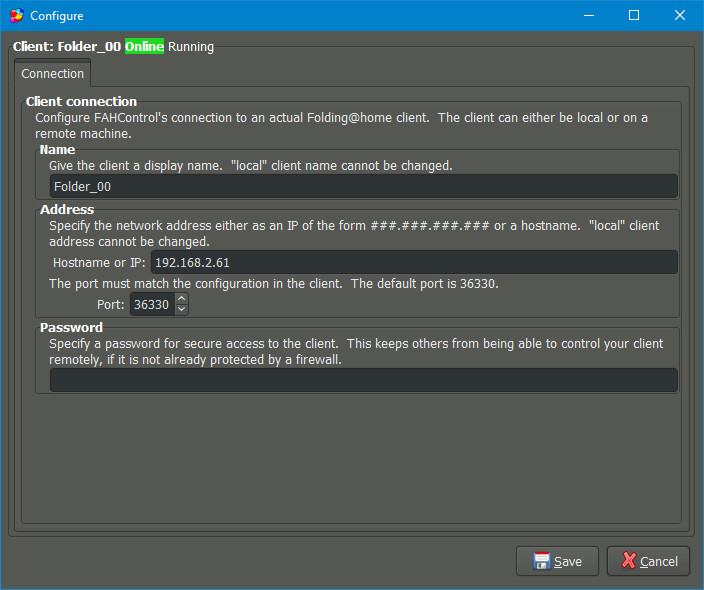
On PC2 (IP of PC1 instead of 192.168.2.59):
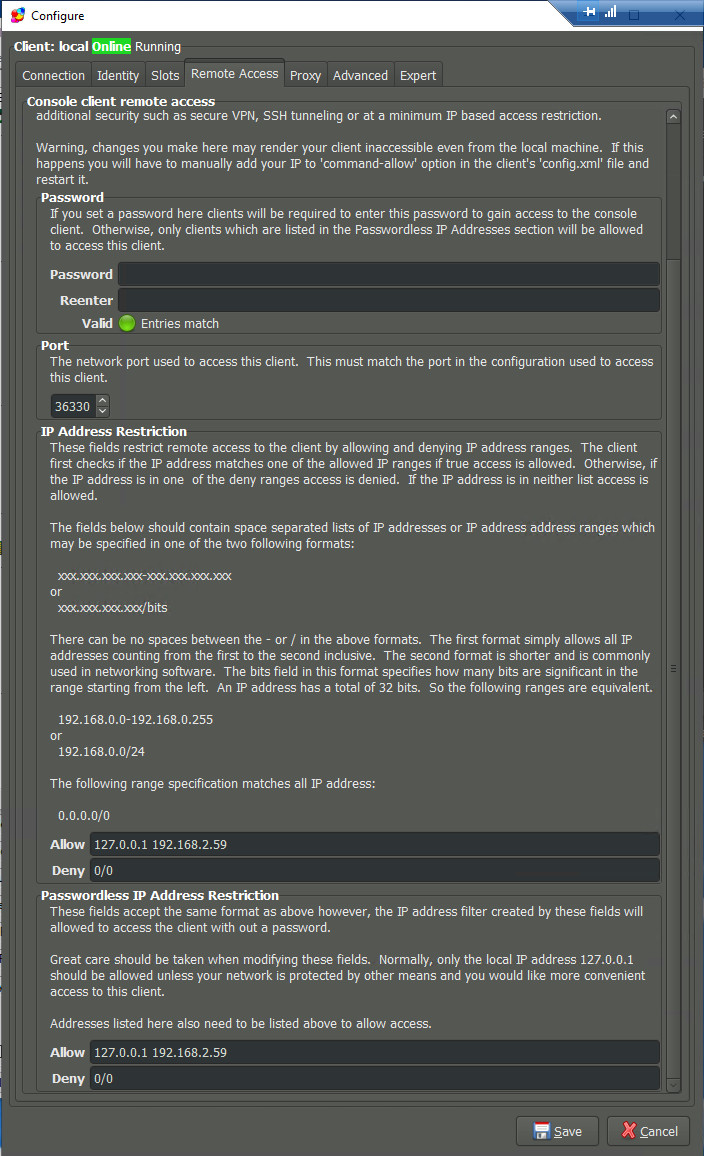
On PC1 (IP of PC2 instead of 192.168.2.61):
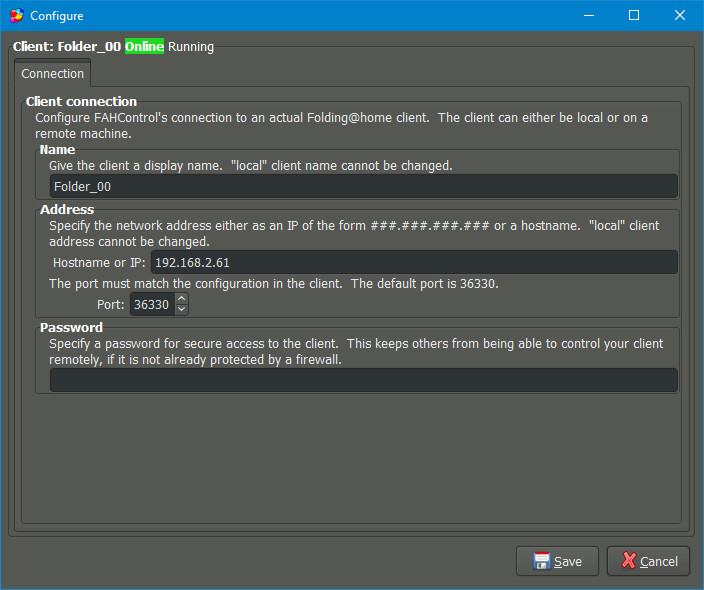
On PC2 (IP of PC1 instead of 192.168.2.59):
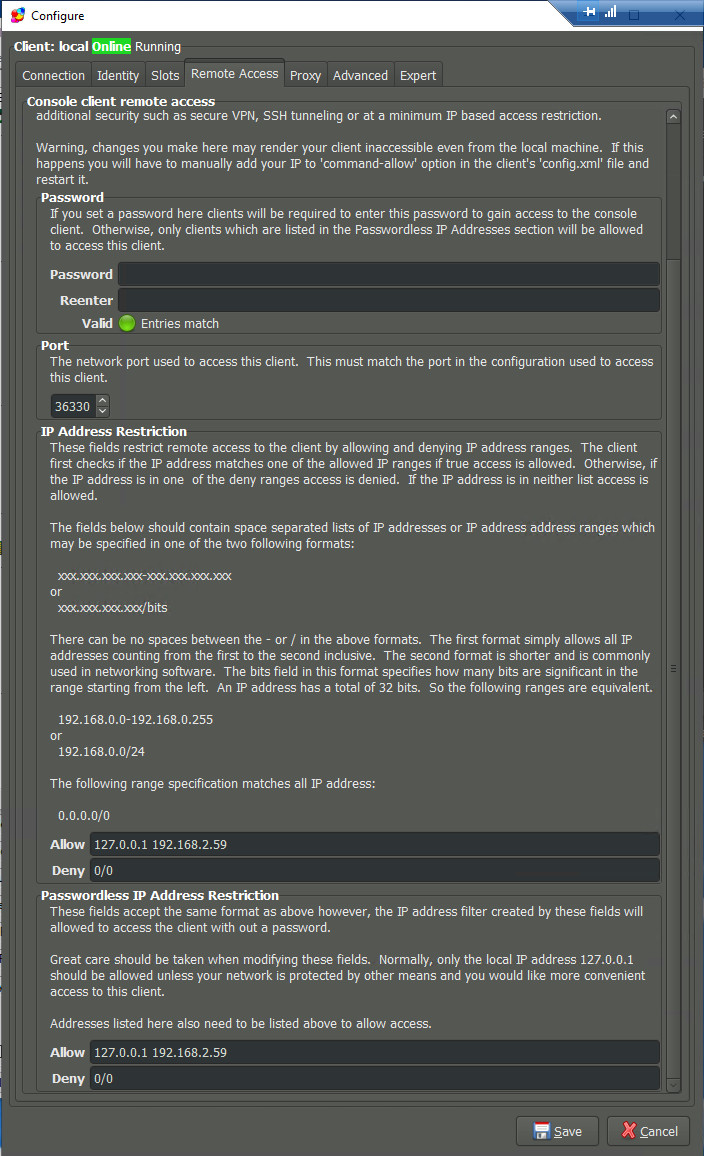
-
Jertzuu
- Posts: 31
- Joined: Wed Mar 25, 2020 6:25 pm
- Hardware configuration: Ryzen 5 2600 @ 4,1GHz
G.Skill Trident Z RGB 3200mHz CL14 32Gb
Asus Prime X470-PRO
Zotac AMP! Extreme 1080 Ti
Samsung Evo 970 250Gb NVMe M.2
Samsung Evo 860 500Gb SSD
WD Black 1Tb 7200RPM HDD - Location: Ulvila, FInland
Re: Remote Access not working properly
Yes, both have the same 36330 portajm wrote:And you have the same port (36330) on both machines? Like this:
Ryzen 5 2600 @ 4,1GHz
Zotac AMP! Extreme 1080 Ti
Re: Remote Access not working properly
Then it becomes scary.  There must be something preventing that connection.
There must be something preventing that connection.
I would temporarily deactivate all firewall/antivirus software and see if it works. If it does, you have to look into those software and authorize Fahclient/control.
If it doesn't, probably your network settings are messed up and need to be flushed. I would do that using the Device Manager:
right click on Start button -> Device Manager -> Network Adapters -> right click the "Ethernet Connection" or "Network Connection" of Wi-Fi something (or all of them if you have several LAN/WLAN ports and don't know which one is used) -> Uninstall device. It will delete the driver(s), and Windows will replace it/them automatically, at the latest when you reboot. After that, check the IP again - there will probably have changed. Good luck!
I would temporarily deactivate all firewall/antivirus software and see if it works. If it does, you have to look into those software and authorize Fahclient/control.
If it doesn't, probably your network settings are messed up and need to be flushed. I would do that using the Device Manager:
right click on Start button -> Device Manager -> Network Adapters -> right click the "Ethernet Connection" or "Network Connection" of Wi-Fi something (or all of them if you have several LAN/WLAN ports and don't know which one is used) -> Uninstall device. It will delete the driver(s), and Windows will replace it/them automatically, at the latest when you reboot. After that, check the IP again - there will probably have changed. Good luck!
-
Jertzuu
- Posts: 31
- Joined: Wed Mar 25, 2020 6:25 pm
- Hardware configuration: Ryzen 5 2600 @ 4,1GHz
G.Skill Trident Z RGB 3200mHz CL14 32Gb
Asus Prime X470-PRO
Zotac AMP! Extreme 1080 Ti
Samsung Evo 970 250Gb NVMe M.2
Samsung Evo 860 500Gb SSD
WD Black 1Tb 7200RPM HDD - Location: Ulvila, FInland
Re: Remote Access not working properly
I'll have to look at our router settings if there is something that prevents 2 systems in our home internet being connected via itajm wrote:Then it becomes scary.There must be something preventing that connection.
I would temporarily deactivate all firewall/antivirus software and see if it works. If it does, you have to look into those software and authorize Fahclient/control.
If it doesn't, probably your network settings are messed up and need to be flushed. I would do that using the Device Manager:
right click on Start button -> Device Manager -> Network Adapters -> right click the "Ethernet Connection" or "Network Connection" of Wi-Fi something (or all of them if you have several LAN/WLAN ports and don't know which one is used) -> Uninstall device. It will delete the driver(s), and Windows will replace it/them automatically, at the latest when you reboot. After that, check the IP again - there will probably have changed. Good luck!
Ryzen 5 2600 @ 4,1GHz
Zotac AMP! Extreme 1080 Ti
-
ChristianVirtual
- Posts: 1576
- Joined: Tue May 28, 2013 12:14 pm
- Location: Tokyo
Re: Remote Access not working properly
Can you ping the remote system ? Command shell and ping <ip>
Do you have a schematic drawing of your network setup, router, isp ?
Do you have a schematic drawing of your network setup, router, isp ?
-
Jertzuu
- Posts: 31
- Joined: Wed Mar 25, 2020 6:25 pm
- Hardware configuration: Ryzen 5 2600 @ 4,1GHz
G.Skill Trident Z RGB 3200mHz CL14 32Gb
Asus Prime X470-PRO
Zotac AMP! Extreme 1080 Ti
Samsung Evo 970 250Gb NVMe M.2
Samsung Evo 860 500Gb SSD
WD Black 1Tb 7200RPM HDD - Location: Ulvila, FInland
Re: Remote Access not working properly
ChristianVirtual wrote:Can you ping the remote system ? Command shell and ping <ip>
Do you have a schematic drawing of your network setup, router, isp ?
Code: Select all
C:\Users\jeret>ping 192.168.1.163
Pinging 192.168.1.163 with 32 bytes of data:
Reply from 192.168.1.163: bytes=32 time<1ms TTL=128
Reply from 192.168.1.163: bytes=32 time<1ms TTL=128
Reply from 192.168.1.163: bytes=32 time<1ms TTL=128
Reply from 192.168.1.163: bytes=32 time<1ms TTL=128
Ping statistics for 192.168.1.163:
Packets: Sent = 4, Received = 4, Lost = 0 (0% loss),
Approximate round trip times in milli-seconds:
Minimum = 0ms, Maximum = 0ms, Average = 0msRyzen 5 2600 @ 4,1GHz
Zotac AMP! Extreme 1080 Ti
Re: Remote Access not working properly
You can test the real connection used here with telnet accessing the FAH client on the remote machine (or not...).
If you haven't already, you can enable telnet in the Windows Features (search Windows Features). Just tick Telnet Client and click OK (no reboot required).
Then open the command prompt, type
You should get
Then:
You should have the following welcome message:
If you haven't already, you can enable telnet in the Windows Features (search Windows Features). Just tick Telnet Client and click OK (no reboot required).
Then open the command prompt, type
Code: Select all
telnetCode: Select all
Welcome to Microsoft Telnet Client
Escape Character is 'CTRL+¨'
Microsoft Telnet>Code: Select all
open <IP> 36330Code: Select all
Welcome to the Folding@home Client command server.
> -
Jertzuu
- Posts: 31
- Joined: Wed Mar 25, 2020 6:25 pm
- Hardware configuration: Ryzen 5 2600 @ 4,1GHz
G.Skill Trident Z RGB 3200mHz CL14 32Gb
Asus Prime X470-PRO
Zotac AMP! Extreme 1080 Ti
Samsung Evo 970 250Gb NVMe M.2
Samsung Evo 860 500Gb SSD
WD Black 1Tb 7200RPM HDD - Location: Ulvila, FInland
Re: Remote Access not working properly
I get a message saying "Connection to host has been lost"ajm wrote:You can test the real connection used here with telnet accessing the FAH client on the remote machine (or not...).
If you haven't already, you can enable telnet in the Windows Features (search Windows Features). Just tick Telnet Client and click OK (no reboot required).
Then open the command prompt, typeYou should getCode: Select all
telnetThen:Code: Select all
Welcome to Microsoft Telnet Client Escape Character is 'CTRL+¨' Microsoft Telnet>You should have the following welcome message:Code: Select all
open <IP> 36330Code: Select all
Welcome to the Folding@home Client command server. >
Ryzen 5 2600 @ 4,1GHz
Zotac AMP! Extreme 1080 Ti
Re: Remote Access not working properly
It sounds like a firewall or some other problem on PC2. To be sure, you can try the same from another PC/laptop (on the network). If you have the same error, the problem IS on PC2.
EDIT: You can ascertain that the problem doesn't come from a bad command by typing (on PC1 or any PC that is running FAH):
You should have a connection (message "Welcome to...") with the FAHClient of the PC you are then using.
EDIT: You can ascertain that the problem doesn't come from a bad command by typing (on PC1 or any PC that is running FAH):
Code: Select all
telnet
open 127.0.0.1 36330-
Neil-B
- Posts: 1996
- Joined: Sun Mar 22, 2020 5:52 pm
- Hardware configuration: 1: 2x Xeon E5-2697v3@2.60GHz, 512GB DDR4 LRDIMM, SSD Raid, Win10 Ent 20H2, Quadro K420 1GB, FAH 7.6.21
2: Xeon E3-1505Mv5@2.80GHz, 32GB DDR4, NVME, Win10 Pro 20H2, Quadro M1000M 2GB, FAH 7.6.21 (actually have two of these)
3: i7-960@3.20GHz, 12GB DDR3, SSD, Win10 Pro 20H2, GTX 750Ti 2GB, GTX 1080Ti 11GB, FAH 7.6.21 - Location: UK
Re: Remote Access not working properly
Are one/both bits of kit windows? … If either/both are connected to your home network as if it is a public network (I do this a home with my "work" kit) then you may find that changing those connections to the on a private network settings (which allows much more sharing between devices on the network) helps.
Obviously ask permission before you do this to your Dad's kit … and there are more technical ways to resolve this specific issue (if this is what is causing it) that doesn't involved a blanket change of networking level - but I'll let one of the more technical folders talk you through those.
Obviously ask permission before you do this to your Dad's kit … and there are more technical ways to resolve this specific issue (if this is what is causing it) that doesn't involved a blanket change of networking level - but I'll let one of the more technical folders talk you through those.
2x Xeon E5-2697v3, 512GB DDR4 LRDIMM, SSD Raid, W10-Ent, Quadro K420
Xeon E3-1505Mv5, 32GB DDR4, NVME, W10-Pro, Quadro M1000M
i7-960, 12GB DDR3, SSD, W10-Pro, GTX1080Ti
i9-10850K, 64GB DDR4, NVME, W11-Pro, RTX3070
(Green/Bold = Active)
Xeon E3-1505Mv5, 32GB DDR4, NVME, W10-Pro, Quadro M1000M
i7-960, 12GB DDR3, SSD, W10-Pro, GTX1080Ti
i9-10850K, 64GB DDR4, NVME, W11-Pro, RTX3070
(Green/Bold = Active)