rtx 2060 super different id#?
Moderators: Site Moderators, FAHC Science Team
rtx 2060 super different id#?
There is a id# for rtx 2060 super in my gpu text file, but it won't let me add. In gpu-z it shows "10DE 1F47 - 10DE 13AD". Maybe there are multiple id#'s like someone came across on the 2070 supers?
Re: rtx 2060 super different id#?
You cannot add new devices., but I can.
Each unique device has (slightly?) different functionality and therefore has a unique deviceID. For FAH's purposes, they have to be added manually to a database on a server.
I'll need to be certain about the actual ID and so far, that ID does not appear in any official information I can find. Please run "FAHClient --lspci" and capture the segment showing your device. Each uinque device has it's own characteristics and therefore it's own device ID. According to that database, the RTX 2060 super is a 10de 1f06 but apparently there is more than one variation. Most likely the 10DE 13AD is a variation of the sound-card device in your GPU but if it is, it can't be used to fold ... hence I will not add that device.
Each unique device has (slightly?) different functionality and therefore has a unique deviceID. For FAH's purposes, they have to be added manually to a database on a server.
I'll need to be certain about the actual ID and so far, that ID does not appear in any official information I can find. Please run "FAHClient --lspci" and capture the segment showing your device. Each uinque device has it's own characteristics and therefore it's own device ID. According to that database, the RTX 2060 super is a 10de 1f06 but apparently there is more than one variation. Most likely the 10DE 13AD is a variation of the sound-card device in your GPU but if it is, it can't be used to fold ... hence I will not add that device.
Posting FAH's log:
How to provide enough info to get helpful support.
How to provide enough info to get helpful support.
Re: rtx 2060 super different id#?
I guess one can edit the GPU.txt file and enter them manually on their own system?
-
Joe_H
- Site Admin
- Posts: 8339
- Joined: Tue Apr 21, 2009 4:41 pm
- Hardware configuration: Mac Studio M1 Max 32 GB smp6
Mac Hack i7-7700K 48 GB smp4 - Location: W. MA
Re: rtx 2060 super different id#?
As the GPUs.txt file is just a text file, yes you could edit it. But anything you change will have no effect except possibly to make the client not function for GPU folding. Bruce or one of several others need to make the changes at the server, a version of the GPUs.txt file is also used on the servers during the WU assignment when a request comes in.MeeLee wrote:I guess one can edit the GPU.txt file and enter them manually on their own system?
Re: rtx 2060 super different id#?
Not sure why gpu id info posted wasn't enough to add to server whitelist. I modified my local whitelist and was finally able to add the slot, just doesn't get correct work units since not added on server side. GPU-z screenshot below, since that seemed ok on 2070 super thread.
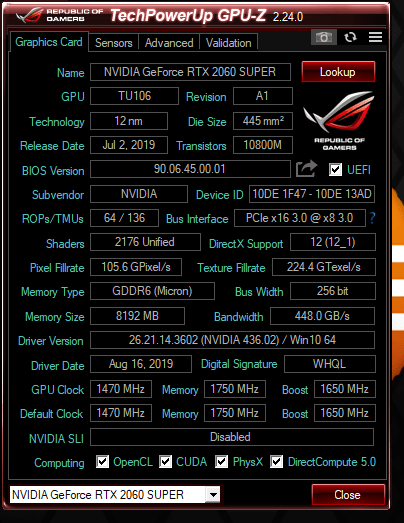
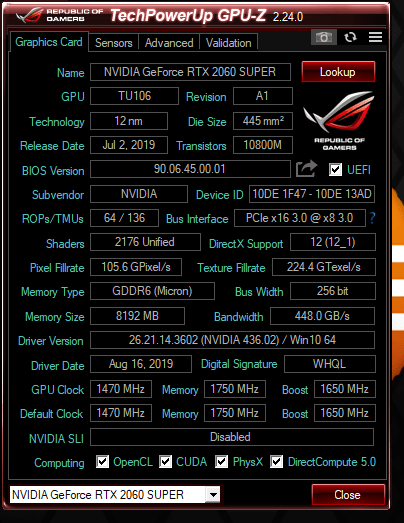
Re: rtx 2060 super different id#?
Did you add 10DE 1F47 or did you add 10DE 13AD?
Posting FAH's log:
How to provide enough info to get helpful support.
How to provide enough info to get helpful support.
Re: rtx 2060 super different id#?
I took the existing 2060 super line in the gpu file "0x10de:0x1f06:2:7:TU106 [GeForce RTX 2060 Super]" copied it,and changed it to "0x10de:0x1f47:2:7:TU106 [GeForce RTX 2060 Super]" changing the 06 after the 1f to 47 allowed the client to recognize my gpu and allow me to add a slot for it. I received an incorrect wu though, since it isn;t on the server end as well. I think it was an a7 cpu wu.
-
Joe_H
- Site Admin
- Posts: 8339
- Joined: Tue Apr 21, 2009 4:41 pm
- Hardware configuration: Mac Studio M1 Max 32 GB smp6
Mac Hack i7-7700K 48 GB smp4 - Location: W. MA
Re: rtx 2060 super different id#?
As explained more than once in this topic, you can not edit and add a GPU and have it work. The slot you forced creation for might list the 2060, but you created a CPU folding slot instead of a GPU slot.
With the correct information from fahclient -lspci or GPU-Z, then Bruce or one of the others with editing permissions on the server for GPUs.txt can add the line and export to the download site and to the servers. Once that happens, then you can configure a GPU folding slot for your 2060.
In the meantime, delete the slot you created. You may end up having to reinstall the client as well to get your GPU properly recognized.
With the correct information from fahclient -lspci or GPU-Z, then Bruce or one of the others with editing permissions on the server for GPUs.txt can add the line and export to the download site and to the servers. Once that happens, then you can configure a GPU folding slot for your 2060.
In the meantime, delete the slot you created. You may end up having to reinstall the client as well to get your GPU properly recognized.
Re: rtx 2060 super different id#?
The cached (local) copy of gpus.txt can be edited by you. FAHClient will use that data as if it were a valid copy of the data stored on the server, and you can add a GPU slot. Nevertheless, when that slot attempts to download a WU, the FAH servers will still be using the official (server-based) copy of the data until I update it. You're wasting your effort when you create a counterfeit copy of gpus.txt.
0x1f47 has been officially added as of last night.
0x1f47 has been officially added as of last night.
Posting FAH's log:
How to provide enough info to get helpful support.
How to provide enough info to get helpful support.