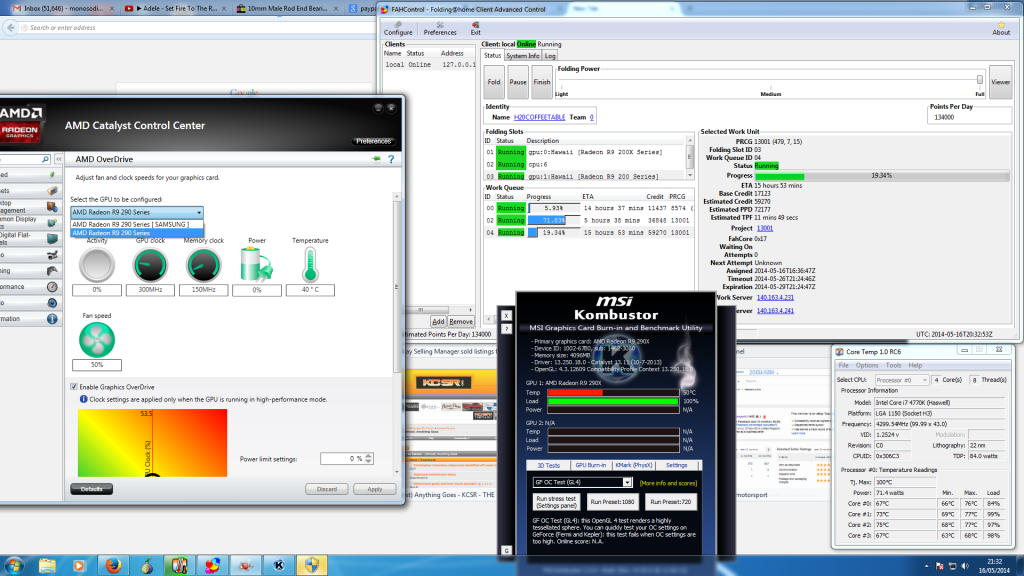2nd GPU in crossfire not showing/working
Moderators: Site Moderators, FAHC Science Team
2nd GPU in crossfire not showing/working
Hi,
Been using the software for a while, working fine.
Spec is intel i7, overclocked, 16gb ram, watercooled rig.
Rig has been using one MSI 290 GPU but recently upgraded to 290x, everything still works fine.
I added the original card back in so now both cards are fitted, 290 and 290x, the 290 and 290x shows on kombustor and I then choose crossfire option in catalist but then the 290 card will not show on kombustor, it does not show in FAH.
I have gone through the install process again on the MSI drivers download suite.
The card never spins its fans up like it did before (this card is not presently watercooled), I cant seem to find that it is ever going into load using any monitoring software.
Does any of this sound right? Can someone help to get it working with FAH please?
Been using the software for a while, working fine.
Spec is intel i7, overclocked, 16gb ram, watercooled rig.
Rig has been using one MSI 290 GPU but recently upgraded to 290x, everything still works fine.
I added the original card back in so now both cards are fitted, 290 and 290x, the 290 and 290x shows on kombustor and I then choose crossfire option in catalist but then the 290 card will not show on kombustor, it does not show in FAH.
I have gone through the install process again on the MSI drivers download suite.
The card never spins its fans up like it did before (this card is not presently watercooled), I cant seem to find that it is ever going into load using any monitoring software.
Does any of this sound right? Can someone help to get it working with FAH please?
Re: 2nd GPU in crossfire not showing/working
Welcome to the folding@home support forum T.F.S.
The crossfire setting is not used for folding. You would need to create a separate slot for each GPU. If that doesn't solve your problem please post the System Info and Config sections of your log as described in my signature link.
The crossfire setting is not used for folding. You would need to create a separate slot for each GPU. If that doesn't solve your problem please post the System Info and Config sections of your log as described in my signature link.
Re: 2nd GPU in crossfire not showing/working
Sorry what do you mean by create a seperate slot for each GPU?
Re: 2nd GPU in crossfire not showing/working
i.e. If you have two GPUs in your system that you want to fold with then you need to create two GPU slots.
Using FAHControl(aka Advanced Control) click on Configure > Slots tab > Add. Select GPU. Click on Ok and Save.
http://folding.stanford.edu/home/guide/ ... ide/#ntoc8
Using FAHControl(aka Advanced Control) click on Configure > Slots tab > Add. Select GPU. Click on Ok and Save.
http://folding.stanford.edu/home/guide/ ... ide/#ntoc8
Re: 2nd GPU in crossfire not showing/working
Oh I see, OK thanks.
-
P5-133XL
- Posts: 2948
- Joined: Sun Dec 02, 2007 4:36 am
- Hardware configuration: Machine #1:
Intel Q9450; 2x2GB=8GB Ram; Gigabyte GA-X48-DS4 Motherboard; PC Power and Cooling Q750 PS; 2x GTX 460; Windows Server 2008 X64 (SP1).
Machine #2:
Intel Q6600; 2x2GB=4GB Ram; Gigabyte GA-X48-DS4 Motherboard; PC Power and Cooling Q750 PS; 2x GTX 460 video card; Windows 7 X64.
Machine 3:
Dell Dimension 8400, 3.2GHz P4 4x512GB Ram, Video card GTX 460, Windows 7 X32
I am currently folding just on the 5x GTX 460's for aprox. 70K PPD - Location: Salem. OR USA
Re: 2nd GPU in crossfire not showing/working
You could supply a folding log, including the System and config portions and that would help a lot in optimizing your folding configuration.
Re: 2nd GPU in crossfire not showing/working
Code: Select all
*********************** Log Started 2014-05-16T16:39:03Z ***********************
16:39:03:************************* Folding@home Client *************************
16:39:03: Website: http://folding.stanford.edu/
16:39:03: Copyright: (c) 2009-2014 Stanford University
16:39:03: Author: Joseph Coffland <joseph@cauldrondevelopment.com>
16:39:03: Args:
16:39:03: Config: C:/Users/H20 Coffee Table/AppData/Roaming/FAHClient/config.xml
16:39:03:******************************** Build ********************************
16:39:03: Version: 7.4.4
16:39:03: Date: Mar 4 2014
16:39:03: Time: 20:26:54
16:39:03: SVN Rev: 4130
16:39:03: Branch: fah/trunk/client
16:39:03: Compiler: Intel(R) C++ MSVC 1500 mode 1200
16:39:03: Options: /TP /nologo /EHa /Qdiag-disable:4297,4103,1786,279 /Ox -arch:SSE
16:39:03: /QaxSSE2,SSE3,SSSE3,SSE4.1,SSE4.2 /Qopenmp /Qrestrict /MT /Qmkl
16:39:03: Platform: win32 XP
16:39:03: Bits: 32
16:39:03: Mode: Release
16:39:03:******************************* System ********************************
16:39:03: CPU: Intel(R) Core(TM) i7-4770K CPU @ 3.50GHz
16:39:03: CPU ID: GenuineIntel Family 6 Model 60 Stepping 3
16:39:03: CPUs: 8
16:39:03: Memory: 15.95GiB
16:39:03: Free Memory: 14.67GiB
16:39:03: Threads: WINDOWS_THREADS
16:39:03: OS Version: 6.1
16:39:03: Has Battery: false
16:39:03: On Battery: false
16:39:03: UTC Offset: 1
16:39:03: PID: 2640
16:39:03: CWD: C:/Users/H20 Coffee Table/AppData/Roaming/FAHClient
16:39:03: OS: Windows 7 Ultimate
16:39:03: OS Arch: AMD64
16:39:03: GPUs: 2
16:39:03: GPU 0: ATI:5 Hawaii [Radeon R9 200X Series]
16:39:03: GPU 1: ATI:5 Hawaii [Radeon R9 200 Series]
16:39:03: CUDA: Not detected
16:39:03:Win32 Service: false
16:39:03:***********************************************************************
16:39:03:<config>
16:39:03: <!-- Network -->
16:39:03: <proxy v=':8080'/>
16:39:03:
16:39:03: <!-- Slot Control -->
16:39:03: <pause-on-battery v='false'/>
16:39:03: <power v='FULL'/>
16:39:03:
16:39:03: <!-- User Information -->
16:39:03: <passkey v='********************************'/>
16:39:03: <user v='H20COFFEETABLE'/>
16:39:03:
16:39:03: <!-- Folding Slots -->
16:39:03: <slot id='1' type='GPU'/>
16:39:03: <slot id='2' type='CPU'/>
16:39:03: <slot id='3' type='GPU'>
16:39:03: <opencl-index v='0'/>
16:39:03: </slot>
16:39:03:</config>
16:39:03:Trying to access database...
16:39:03:Successfully acquired database lock
16:39:03:Enabled folding slot 01: READY gpu:0:Hawaii [Radeon R9 200X Series]
16:39:03:Enabled folding slot 02: READY cpu:6
16:39:03:Enabled folding slot 03: READY gpu:1:Hawaii [Radeon R9 200 Series]
16:39:03:WU02:FS01:Starting
16:39:03:WU02:FS01:Running FahCore: "C:\Program Files (x86)\FAHClient/FAHCoreWrapper.exe" "C:/Users/H20 Coffee Table/AppData/Roaming/FAHClient/cores/www.stanford.edu/~pande/Win32/AMD64/ATI/R600/Core_17.fah/FahCore_17.exe" -dir 02 -suffix 01 -version 704 -lifeline 2640 -checkpoint 15 -gpu 0 -gpu-vendor ati
16:39:03:WU02:FS01:Started FahCore on PID 4228
16:39:03:WU02:FS01:Core PID:4252
16:39:03:WU02:FS01:FahCore 0x17 started
16:39:03:WU01:FS02:Starting
16:39:03:WARNING:WU01:FS02:Changed SMP threads from 3 to 6 this can cause some work units to fail
16:39:03:WU01:FS02:Running FahCore: "C:\Program Files (x86)\FAHClient/FAHCoreWrapper.exe" "C:/Users/H20 Coffee Table/AppData/Roaming/FAHClient/cores/www.stanford.edu/~pande/Win32/AMD64/Core_a3.fah/FahCore_a3.exe" -dir 01 -suffix 01 -version 704 -lifeline 2640 -checkpoint 15 -np 6
16:39:03:WU01:FS02:Started FahCore on PID 4284
16:39:03:WU01:FS02:Core PID:4300
16:39:03:WU01:FS02:FahCore 0xa3 started
16:39:03:WU04:FS03:Starting
16:39:03:WU04:FS03:Running FahCore: "C:\Program Files (x86)\FAHClient/FAHCoreWrapper.exe" "C:/Users/H20 Coffee Table/AppData/Roaming/FAHClient/cores/www.stanford.edu/~pande/Win32/AMD64/ATI/R600/Core_17.fah/FahCore_17.exe" -dir 04 -suffix 01 -version 704 -lifeline 2640 -checkpoint 15 -gpu 0 -gpu-vendor ati
16:39:03:WU04:FS03:Started FahCore on PID 4312
16:39:03:WU04:FS03:Core PID:4328
16:39:03:WU04:FS03:FahCore 0x17 started
16:39:03:WU01:FS02:0xa3:
16:39:03:WU01:FS02:0xa3:*------------------------------*
16:39:03:WU01:FS02:0xa3:Folding@Home Gromacs SMP Core
16:39:03:WU01:FS02:0xa3:Version 2.27 (Dec. 15, 2010)
16:39:03:WU01:FS02:0xa3:
16:39:03:WU01:FS02:0xa3:Preparing to commence simulation
16:39:03:WU01:FS02:0xa3:- Looking at optimizations...
16:39:03:WU01:FS02:0xa3:- Files status OK
16:39:03:WU01:FS02:0xa3:- Expanded 3848086 -> 4383200 (decompressed 113.9 percent)
16:39:03:WU01:FS02:0xa3:Called DecompressByteArray: compressed_data_size=3848086 data_size=4383200, decompressed_data_size=4383200 diff=0
16:39:03:WU01:FS02:0xa3:- Digital signature verified
16:39:03:WU01:FS02:0xa3:
16:39:03:WU01:FS02:0xa3:Project: 8575 (Run 1, Clone 8, Gen 400)
16:39:03:WU01:FS02:0xa3:
16:39:03:WU01:FS02:0xa3:Assembly optimizations on if available.
16:39:03:WU01:FS02:0xa3:Entering M.D.
16:39:03:WU04:FS03:0x17:*********************** Log Started 2014-05-16T16:39:03Z ***********************
16:39:03:WU04:FS03:0x17:Project: 13001 (Run 479, Clone 7, Gen 15)
16:39:03:WU04:FS03:0x17:Unit: 0x0000001f538b3db7532c8409213b9035
16:39:03:WU04:FS03:0x17:CPU: 0x00000000000000000000000000000000
16:39:03:WU04:FS03:0x17:Machine: 3
16:39:03:WU04:FS03:0x17:Reading tar file state.xml
16:39:03:WU02:FS01:0x17:*********************** Log Started 2014-05-16T16:39:03Z ***********************
16:39:03:WU02:FS01:0x17:Project: 13001 (Run 484, Clone 1, Gen 16)
16:39:03:WU02:FS01:0x17:Unit: 0x0000002a538b3db7532c854af942801c
16:39:03:WU02:FS01:0x17:CPU: 0x00000000000000000000000000000000
16:39:03:WU02:FS01:0x17:Machine: 1
16:39:03:WU02:FS01:0x17:Digital signatures verified
16:39:03:WU02:FS01:0x17:Folding@home GPU core17
16:39:03:WU02:FS01:0x17:Version 0.0.52
16:39:04:WU02:FS01:0x17: Found a checkpoint file
16:39:04:WU04:FS03:0x17:Reading tar file system.xml
16:39:04:WU04:FS03:0x17:Reading tar file integrator.xml
16:39:04:WU04:FS03:0x17:Reading tar file core.xml
16:39:04:WU04:FS03:0x17:Digital signatures verified
16:39:04:WU04:FS03:0x17:Folding@home GPU core17
16:39:04:WU04:FS03:0x17:Version 0.0.52
16:39:09:WU01:FS02:0xa3:Using Gromacs checkpoints
16:39:09:WU01:FS02:0xa3:Mapping NT from 6 to 6
16:39:10:WU01:FS02:0xa3:Resuming from checkpoint
16:39:10:WU01:FS02:0xa3:Verified 01/wudata_01.log
16:39:10:WU01:FS02:0xa3:Verified 01/wudata_01.trr
16:39:10:WU01:FS02:0xa3:Verified 01/wudata_01.edr
16:39:11:WU01:FS02:0xa3:Completed 436900 out of 500000 steps (87%)
16:42:02:WU02:FS01:0x17:Completed 2625000 out of 5000000 steps (52%)
16:42:03:WU02:FS01:0x17:Temperature control disabled. Requirements: single Nvidia GPU, tmax must be < 110 and twait >= 900
16:42:04:WU04:FS03:0x17:Completed 0 out of 5000000 steps (0%)
16:42:04:WU04:FS03:0x17:Temperature control disabled. Requirements: single Nvidia GPU, tmax must be < 110 and twait >= 900
16:45:00:WU01:FS02:0xa3:Completed 440000 out of 500000 steps (88%)
16:48:14:WU02:FS01:0x17:Completed 2650000 out of 5000000 steps (53%)
16:54:07:WU04:FS03:0x17:Completed 50000 out of 5000000 steps (1%)
16:54:28:WU01:FS02:0xa3:Completed 445000 out of 500000 steps (89%)
17:00:03:WU02:FS01:0x17:Completed 2700000 out of 5000000 steps (54%)
17:03:33:WU01:FS02:0xa3:Completed 450000 out of 500000 steps (90%)
17:05:57:WU04:FS03:0x17:Completed 100000 out of 5000000 steps (2%)
17:11:52:WU02:FS01:0x17:Completed 2750000 out of 5000000 steps (55%)
17:12:47:WU01:FS02:0xa3:Completed 455000 out of 500000 steps (91%)
17:18:01:WU04:FS03:0x17:Completed 150000 out of 5000000 steps (3%)
17:21:53:WU01:FS02:0xa3:Completed 460000 out of 500000 steps (92%)
17:23:57:WU02:FS01:0x17:Completed 2800000 out of 5000000 steps (56%)
17:29:49:WU04:FS03:0x17:Completed 200000 out of 5000000 steps (4%)
17:30:59:WU01:FS02:0xa3:Completed 465000 out of 500000 steps (93%)
17:35:46:WU02:FS01:0x17:Completed 2850000 out of 5000000 steps (57%)
17:40:05:WU01:FS02:0xa3:Completed 470000 out of 500000 steps (94%)
17:41:39:WU04:FS03:0x17:Completed 250000 out of 5000000 steps (5%)
17:47:51:WU02:FS01:0x17:Completed 2900000 out of 5000000 steps (58%)
17:49:12:WU01:FS02:0xa3:Completed 475000 out of 500000 steps (95%)
17:53:43:WU04:FS03:0x17:Completed 300000 out of 5000000 steps (6%)
17:58:18:WU01:FS02:0xa3:Completed 480000 out of 500000 steps (96%)
17:59:42:WU02:FS01:0x17:Completed 2950000 out of 5000000 steps (59%)
18:05:34:WU04:FS03:0x17:Completed 350000 out of 5000000 steps (7%)
18:07:23:WU01:FS02:0xa3:Completed 485000 out of 500000 steps (97%)
18:11:32:WU02:FS01:0x17:Completed 3000000 out of 5000000 steps (60%)
18:16:31:WU01:FS02:0xa3:Completed 490000 out of 500000 steps (98%)
18:17:40:WU04:FS03:0x17:Completed 400000 out of 5000000 steps (8%)
18:23:37:WU02:FS01:0x17:Completed 3050000 out of 5000000 steps (61%)
18:25:36:WU01:FS02:0xa3:Completed 495000 out of 500000 steps (99%)
18:29:28:WU04:FS03:0x17:Completed 450000 out of 5000000 steps (9%)
18:34:43:WU01:FS02:0xa3:Completed 500000 out of 500000 steps (100%)
18:34:44:WU01:FS02:0xa3:DynamicWrapper: Finished Work Unit: sleep=10000
18:34:54:WU01:FS02:0xa3:
18:34:54:WU01:FS02:0xa3:Finished Work Unit:
18:34:54:WU01:FS02:0xa3:- Reading up to 8056464 from "01/wudata_01.trr": Read 8056464
18:34:54:WU01:FS02:0xa3:trr file hash check passed.
18:34:54:WU01:FS02:0xa3:edr file hash check passed.
18:34:54:WU01:FS02:0xa3:logfile size: 63655
18:34:54:WU01:FS02:0xa3:Leaving Run
18:34:59:WU01:FS02:0xa3:- Writing 8156951 bytes of core data to disk...
18:35:00:WU01:FS02:0xa3:Done: 8156439 -> 7528995 (compressed to 92.3 percent)
18:35:00:WU01:FS02:0xa3: ... Done.
18:35:00:WU01:FS02:0xa3:- Shutting down core
18:35:00:WU01:FS02:0xa3:
18:35:00:WU01:FS02:0xa3:Folding@home Core Shutdown: FINISHED_UNIT
18:35:01:WU01:FS02:FahCore returned: FINISHED_UNIT (100 = 0x64)
18:35:01:WU01:FS02:Sending unit results: id:01 state:SEND error:NO_ERROR project:8575 run:1 clone:8 gen:400 core:0xa3 unit:0x000018500a3b1e59522885aeafae055e
18:35:01:WU01:FS02:Uploading 7.18MiB to 128.143.231.202
18:35:01:WU03:FS02:Starting
18:35:01:WU01:FS02:Connecting to 128.143.231.202:8080
18:35:01:WU03:FS02:Running FahCore: "C:\Program Files (x86)\FAHClient/FAHCoreWrapper.exe" "C:/Users/H20 Coffee Table/AppData/Roaming/FAHClient/cores/www.stanford.edu/~pande/Win32/AMD64/Core_a4.fah/FahCore_a4.exe" -dir 03 -suffix 01 -version 704 -lifeline 2640 -checkpoint 15 -np 6
18:35:01:WU03:FS02:Started FahCore on PID 5052
18:35:01:WU03:FS02:Core PID:1880
18:35:01:WU03:FS02:FahCore 0xa4 started
18:35:01:WU03:FS02:0xa4:
18:35:01:WU03:FS02:0xa4:*------------------------------*
18:35:01:WU03:FS02:0xa4:Folding@Home Gromacs GB Core
18:35:01:WU03:FS02:0xa4:Version 2.27 (Dec. 15, 2010)
18:35:01:WU03:FS02:0xa4:
18:35:01:WU03:FS02:0xa4:Preparing to commence simulation
18:35:01:WU03:FS02:0xa4:- Looking at optimizations...
18:35:01:WU03:FS02:0xa4:- Files status OK
18:35:01:WU03:FS02:0xa4:- Expanded 827455 -> 1400900 (decompressed 169.3 percent)
18:35:01:WU03:FS02:0xa4:Called DecompressByteArray: compressed_data_size=827455 data_size=1400900, decompressed_data_size=1400900 diff=0
18:35:01:WU03:FS02:0xa4:- Digital signature verified
18:35:01:WU03:FS02:0xa4:
18:35:01:WU03:FS02:0xa4:Project: 9007 (Run 700, Clone 0, Gen 105)
18:35:01:WU03:FS02:0xa4:
18:35:01:WU03:FS02:0xa4:Assembly optimizations on if available.
18:35:01:WU03:FS02:0xa4:Entering M.D.
18:35:07:WU01:FS02:Upload 8.70%
18:35:07:WU03:FS02:0xa4:Using Gromacs checkpoints
18:35:07:WU03:FS02:0xa4:Mapping NT from 6 to 6
18:35:07:WU03:FS02:0xa4:Resuming from checkpoint
18:35:07:WU03:FS02:0xa4:Verified 03/wudata_01.log
18:35:07:WU03:FS02:0xa4:Verified 03/wudata_01.trr
18:35:07:WU03:FS02:0xa4:Verified 03/wudata_01.xtc
18:35:07:WU03:FS02:0xa4:Verified 03/wudata_01.edr
18:35:07:WU03:FS02:0xa4:Completed 117835 out of 250000 steps (47%)
18:35:13:WU01:FS02:Upload 18.28%
18:35:19:WU01:FS02:Upload 27.85%
18:35:25:WU01:FS02:Upload 37.43%
18:35:26:WU02:FS01:0x17:Completed 3100000 out of 5000000 steps (62%)
18:35:31:WU01:FS02:Upload 47.00%
18:35:37:WU01:FS02:Upload 56.58%
18:35:43:WU01:FS02:Upload 66.15%
18:35:49:WU01:FS02:Upload 75.72%
18:35:55:WU01:FS02:Upload 85.30%
18:36:01:WU01:FS02:Upload 94.87%
18:36:05:WU01:FS02:Upload complete
18:36:05:WU01:FS02:Server responded WORK_ACK (400)
18:36:05:WU01:FS02:Final credit estimate, 7338.00 points
18:36:05:WU01:FS02:Cleaning up
18:36:09:WU03:FS02:0xa4:Completed 120000 out of 250000 steps (48%)
18:37:20:WU03:FS02:0xa4:Completed 122500 out of 250000 steps (49%)
18:38:31:WU03:FS02:0xa4:Completed 125000 out of 250000 steps (50%)
18:39:42:WU03:FS02:0xa4:Completed 127500 out of 250000 steps (51%)
18:40:53:WU03:FS02:0xa4:Completed 130000 out of 250000 steps (52%)
18:41:18:WU04:FS03:0x17:Completed 500000 out of 5000000 steps (10%)
18:42:04:WU03:FS02:0xa4:Completed 132500 out of 250000 steps (53%)
18:43:15:WU03:FS02:0xa4:Completed 135000 out of 250000 steps (54%)
18:44:26:WU03:FS02:0xa4:Completed 137500 out of 250000 steps (55%)
18:45:37:WU03:FS02:0xa4:Completed 140000 out of 250000 steps (56%)
18:46:48:WU03:FS02:0xa4:Completed 142500 out of 250000 steps (57%)
18:47:29:WU02:FS01:0x17:Completed 3150000 out of 5000000 steps (63%)
18:47:58:WU03:FS02:0xa4:Completed 145000 out of 250000 steps (58%)
18:49:09:WU03:FS02:0xa4:Completed 147500 out of 250000 steps (59%)
18:50:20:WU03:FS02:0xa4:Completed 150000 out of 250000 steps (60%)
18:51:31:WU03:FS02:0xa4:Completed 152500 out of 250000 steps (61%)
18:52:42:WU03:FS02:0xa4:Completed 155000 out of 250000 steps (62%)
18:53:20:WU04:FS03:0x17:Completed 550000 out of 5000000 steps (11%)
18:53:52:WU03:FS02:0xa4:Completed 157500 out of 250000 steps (63%)
18:55:03:WU03:FS02:0xa4:Completed 160000 out of 250000 steps (64%)
18:56:13:WU03:FS02:0xa4:Completed 162500 out of 250000 steps (65%)
18:57:24:WU03:FS02:0xa4:Completed 165000 out of 250000 steps (66%)
18:58:35:WU03:FS02:0xa4:Completed 167500 out of 250000 steps (67%)
18:59:17:WU02:FS01:0x17:Completed 3200000 out of 5000000 steps (64%)
18:59:46:WU03:FS02:0xa4:Completed 170000 out of 250000 steps (68%)
19:00:57:WU03:FS02:0xa4:Completed 172500 out of 250000 steps (69%)
19:02:08:WU03:FS02:0xa4:Completed 175000 out of 250000 steps (70%)
19:03:18:WU03:FS02:0xa4:Completed 177500 out of 250000 steps (71%)
19:04:29:WU03:FS02:0xa4:Completed 180000 out of 250000 steps (72%)
19:05:06:WU04:FS03:0x17:Completed 600000 out of 5000000 steps (12%)
19:05:40:WU03:FS02:0xa4:Completed 182500 out of 250000 steps (73%)
19:06:51:WU03:FS02:0xa4:Completed 185000 out of 250000 steps (74%)
19:08:02:WU03:FS02:0xa4:Completed 187500 out of 250000 steps (75%)
19:09:12:WU03:FS02:0xa4:Completed 190000 out of 250000 steps (76%)
19:10:23:WU03:FS02:0xa4:Completed 192500 out of 250000 steps (77%)
19:11:04:WU02:FS01:0x17:Completed 3250000 out of 5000000 steps (65%)
19:11:34:WU03:FS02:0xa4:Completed 195000 out of 250000 steps (78%)
19:12:45:WU03:FS02:0xa4:Completed 197500 out of 250000 steps (79%)
19:13:56:WU03:FS02:0xa4:Completed 200000 out of 250000 steps (80%)
19:15:06:WU03:FS02:0xa4:Completed 202500 out of 250000 steps (81%)
19:16:17:WU03:FS02:0xa4:Completed 205000 out of 250000 steps (82%)
19:17:10:WU04:FS03:0x17:Completed 650000 out of 5000000 steps (13%)
19:17:28:WU03:FS02:0xa4:Completed 207500 out of 250000 steps (83%)
19:18:38:WU03:FS02:0xa4:Completed 210000 out of 250000 steps (84%)
19:19:49:WU03:FS02:0xa4:Completed 212500 out of 250000 steps (85%)
19:21:00:WU03:FS02:0xa4:Completed 215000 out of 250000 steps (86%)
19:22:10:WU03:FS02:0xa4:Completed 217500 out of 250000 steps (87%)
19:23:11:WU02:FS01:0x17:Completed 3300000 out of 5000000 steps (66%)
19:23:21:WU03:FS02:0xa4:Completed 220000 out of 250000 steps (88%)
19:24:32:WU03:FS02:0xa4:Completed 222500 out of 250000 steps (89%)
19:25:43:WU03:FS02:0xa4:Completed 225000 out of 250000 steps (90%)
19:26:53:WU03:FS02:0xa4:Completed 227500 out of 250000 steps (91%)
19:28:04:WU03:FS02:0xa4:Completed 230000 out of 250000 steps (92%)
19:29:00:WU04:FS03:0x17:Completed 700000 out of 5000000 steps (14%)
19:29:15:WU03:FS02:0xa4:Completed 232500 out of 250000 steps (93%)
19:30:26:WU03:FS02:0xa4:Completed 235000 out of 250000 steps (94%)
19:31:37:WU03:FS02:0xa4:Completed 237500 out of 250000 steps (95%)
19:32:48:WU03:FS02:0xa4:Completed 240000 out of 250000 steps (96%)
19:33:58:WU03:FS02:0xa4:Completed 242500 out of 250000 steps (97%)
19:35:01:WU02:FS01:0x17:Completed 3350000 out of 5000000 steps (67%)
19:35:09:WU03:FS02:0xa4:Completed 245000 out of 250000 steps (98%)
19:36:20:WU03:FS02:0xa4:Completed 247500 out of 250000 steps (99%)
19:37:31:WU03:FS02:0xa4:Completed 250000 out of 250000 steps (100%)
19:37:31:WU03:FS02:0xa4:DynamicWrapper: Finished Work Unit: sleep=10000
19:37:41:WU03:FS02:0xa4:
19:37:41:WU03:FS02:0xa4:Finished Work Unit:
19:37:41:WU03:FS02:0xa4:- Reading up to 811800 from "03/wudata_01.trr": Read 811800
19:37:41:WU03:FS02:0xa4:trr file hash check passed.
19:37:41:WU03:FS02:0xa4:- Reading up to 746552 from "03/wudata_01.xtc": Read 746552
19:37:41:WU03:FS02:0xa4:xtc file hash check passed.
19:37:41:WU03:FS02:0xa4:edr file hash check passed.
19:37:41:WU03:FS02:0xa4:logfile size: 23812
19:37:41:WU03:FS02:0xa4:Leaving Run
19:37:41:WU03:FS02:0xa4:- Writing 1584652 bytes of core data to disk...
19:37:42:WU03:FS02:0xa4:Done: 1584140 -> 1538700 (compressed to 97.1 percent)
19:37:42:WU03:FS02:0xa4: ... Done.
19:37:42:WU03:FS02:0xa4:- Shutting down core
19:37:42:WU03:FS02:0xa4:
19:37:42:WU03:FS02:0xa4:Folding@home Core Shutdown: FINISHED_UNIT
19:37:42:WU00:FS02:Starting
19:37:42:WARNING:WU00:FS02:Changed SMP threads from 7 to 6 this can cause some work units to fail
19:37:42:WU00:FS02:Running FahCore: "C:\Program Files (x86)\FAHClient/FAHCoreWrapper.exe" "C:/Users/H20 Coffee Table/AppData/Roaming/FAHClient/cores/www.stanford.edu/~pande/Win32/AMD64/Core_a3.fah/FahCore_a3.exe" -dir 00 -suffix 01 -version 704 -lifeline 2640 -checkpoint 15 -np 6
19:37:42:WU00:FS02:Started FahCore on PID 4836
19:37:42:WU00:FS02:Core PID:796
19:37:42:WU00:FS02:FahCore 0xa3 started
19:37:42:WU03:FS02:FahCore returned: FINISHED_UNIT (100 = 0x64)
19:37:42:WU03:FS02:Sending unit results: id:03 state:SEND error:NO_ERROR project:9007 run:700 clone:0 gen:105 core:0xa4 unit:0x00000076664f2de453278ca771187a76
19:37:42:WU03:FS02:Uploading 1.47MiB to 171.64.65.124
19:37:42:WU03:FS02:Connecting to 171.64.65.124:8080
19:37:43:WU00:FS02:0xa3:
19:37:43:WU00:FS02:0xa3:*------------------------------*
19:37:43:WU00:FS02:0xa3:Folding@Home Gromacs SMP Core
19:37:43:WU00:FS02:0xa3:Version 2.27 (Dec. 15, 2010)
19:37:43:WU00:FS02:0xa3:
19:37:43:WU00:FS02:0xa3:Preparing to commence simulation
19:37:43:WU00:FS02:0xa3:- Looking at optimizations...
19:37:43:WU00:FS02:0xa3:- Files status OK
19:37:43:WU00:FS02:0xa3:- Expanded 3847929 -> 4382420 (decompressed 113.8 percent)
19:37:43:WU00:FS02:0xa3:Called DecompressByteArray: compressed_data_size=3847929 data_size=4382420, decompressed_data_size=4382420 diff=0
19:37:43:WU00:FS02:0xa3:- Digital signature verified
19:37:43:WU00:FS02:0xa3:
19:37:43:WU00:FS02:0xa3:Project: 8574 (Run 1, Clone 1, Gen 409)
19:37:43:WU00:FS02:0xa3:
19:37:43:WU00:FS02:0xa3:Assembly optimizations on if available.
19:37:43:WU00:FS02:0xa3:Entering M.D.
19:37:48:WU03:FS02:Upload 25.55%
19:37:49:WU00:FS02:0xa3:Mapping NT from 6 to 6
19:37:49:WU00:FS02:0xa3:Completed 0 out of 500000 steps (0%)
19:37:54:WU03:FS02:Upload 51.09%
19:38:00:WU03:FS02:Upload 76.64%
19:38:06:WU03:FS02:Upload 100.00%
19:38:06:WU03:FS02:Upload complete
19:38:06:WU03:FS02:Server responded WORK_ACK (400)
19:38:06:WU03:FS02:Final credit estimate, 1149.00 points
19:38:06:WU03:FS02:Cleaning up
19:40:49:WU04:FS03:0x17:Completed 750000 out of 5000000 steps (15%)
19:46:53:WU00:FS02:0xa3:Completed 5000 out of 500000 steps (1%)
19:47:05:WU02:FS01:0x17:Completed 3400000 out of 5000000 steps (68%)
19:52:58:WU04:FS03:0x17:Completed 800000 out of 5000000 steps (16%)
19:56:13:WU00:FS02:0xa3:Completed 10000 out of 500000 steps (2%)
19:59:00:WU02:FS01:0x17:Completed 3450000 out of 5000000 steps (69%)
20:04:52:WU04:FS03:0x17:Completed 850000 out of 5000000 steps (17%)
20:05:31:WU00:FS02:0xa3:Completed 15000 out of 500000 steps (3%)
20:10:51:WU02:FS01:0x17:Completed 3500000 out of 5000000 steps (70%)
20:14:50:WU00:FS02:0xa3:Completed 20000 out of 500000 steps (4%)
20:16:57:WU04:FS03:0x17:Completed 900000 out of 5000000 steps (18%)
20:22:57:WU02:FS01:0x17:Completed 3550000 out of 5000000 steps (71%)
20:24:06:WU00:FS02:0xa3:Completed 25000 out of 500000 steps (5%)
20:28:47:WU04:FS03:0x17:Completed 950000 out of 5000000 steps (19%)
20:33:27:WU00:FS02:0xa3:Completed 30000 out of 500000 steps (6%)
20:34:48:WU02:FS01:0x17:Completed 3600000 out of 5000000 steps (72%)
20:40:39:WU04:FS03:0x17:Completed 1000000 out of 5000000 steps (20%)
20:43:01:WU00:FS02:0xa3:Completed 35000 out of 500000 steps (7%)
Re: 2nd GPU in crossfire not showing/working
It appears both GPU work units are being processed on the same GPU. This would indicate that one of the GPUs does not have the correct index setting.
You can have a look at this post for some suggestions to fix that or you can do the following:
1. Right click on one of your GPU slots and select Pause.
2. Right click on the other GPU slot and select Finish.
3. When that one finishes right click on the previously paused one and select Finish.
4. Right click on the CPU slot and select Finish.
When everything is finished completely and uploaded uninstall the folding software including data and reinstall. The installer should now recognize and setup both GPU slots appropriately.
You can have a look at this post for some suggestions to fix that or you can do the following:
1. Right click on one of your GPU slots and select Pause.
2. Right click on the other GPU slot and select Finish.
3. When that one finishes right click on the previously paused one and select Finish.
4. Right click on the CPU slot and select Finish.
When everything is finished completely and uploaded uninstall the folding software including data and reinstall. The installer should now recognize and setup both GPU slots appropriately.
Re: 2nd GPU in crossfire not showing/working
WorkQueue 04 is folding in Slot 03 using the 200
WorkQueue 02 is folding iv Slot 01 using the 200X
Both have an ETA between 14 and 15 hours.
WorkQueue 02 is folding iv Slot 01 using the 200X
Both have an ETA between 14 and 15 hours.
Posting FAH's log:
How to provide enough info to get helpful support.
How to provide enough info to get helpful support.
Re: 2nd GPU in crossfire not showing/working
So is that working correctly then or should I reinstall?
Any tips on optimising the system at all?
Any tips on optimising the system at all?
Re: 2nd GPU in crossfire not showing/working
Try pausing one of your GPU slots and see if your frame times on the other GPU slot drop considerably. If they do then follow one of my suggestions above. If there's little or no change in the TPF it would indicate a different problem and you could then right click on the paused slot and select Fold to continue folding on both GPUs.
-
7im
- Posts: 10179
- Joined: Thu Nov 29, 2007 4:30 pm
- Hardware configuration: Intel i7-4770K @ 4.5 GHz, 16 GB DDR3-2133 Corsair Vengence (black/red), EVGA GTX 760 @ 1200 MHz, on an Asus Maximus VI Hero MB (black/red), in a blacked out Antec P280 Tower, with a Xigmatek Night Hawk (black) HSF, Seasonic 760w Platinum (black case, sleeves, wires), 4 SilenX 120mm Case fans with silicon fan gaskets and silicon mounts (all black), a 512GB Samsung SSD (black), and a 2TB Black Western Digital HD (silver/black).
- Location: Arizona
- Contact:
Re: 2nd GPU in crossfire not showing/working
If not use the 14.4 cat drivers, you should be. They perform better, as noted in the install guide.T.F.S. wrote:So is that working correctly then or should I reinstall?
Any tips on optimising the system at all?
How to provide enough information to get helpful support
Tell me and I forget. Teach me and I remember. Involve me and I learn.
Tell me and I forget. Teach me and I remember. Involve me and I learn.
Re: 2nd GPU in crossfire not showing/working
It didnt seem to make any difference to the estimated TPF on the other card
Re: 2nd GPU in crossfire not showing/working
Okay, if the log is not showing a decrease in actual frame times (rather than looking at the estimated TPF in FAHControl) then you can resume the paused slot. What's confusing me is that your image shows no activity on one of your GPUs and your frame times are rather high for that project. Your 290X should be somewhere around 7 minutes per frame but your log shows around 12. As 7im asked are you using the 14.4 drivers from AMD?