SSL Certificate Problem
Moderators: Site Moderators, FAHC Science Team
SSL Certificate Problem
Hello, There seems to be a problem with the SSL certificate for the fah-web stanford edu website. Firefox, wget and curl all throw Certificate Errors:
If this H T T P S server uses a certificate signed by a CA represented in
the bundle, the certificate verification probably failed due to a
problem with the certificate (it might be expired, or the name might
not match the domain name in the U R L).
while it's easy enough to pass the 'ignore' cert flags to wget, curl, Firefox doesn't offer this option when visiting the Folding At Home homepage, the Download link fails to appear; it is also insecure, as theidea of an SSL certificate is to certify the site as being secure and who they say they are... Ignoring Cert Errors defeats the purpose of forcing SSL to begin with. Google Chrome ironically seems to be fine with the Certificate, but one can not ignore the obvious problem with Firefox, wget, curl and other browsers. Someone should correct the certificate error.
If this H T T P S server uses a certificate signed by a CA represented in
the bundle, the certificate verification probably failed due to a
problem with the certificate (it might be expired, or the name might
not match the domain name in the U R L).
while it's easy enough to pass the 'ignore' cert flags to wget, curl, Firefox doesn't offer this option when visiting the Folding At Home homepage, the Download link fails to appear; it is also insecure, as theidea of an SSL certificate is to certify the site as being secure and who they say they are... Ignoring Cert Errors defeats the purpose of forcing SSL to begin with. Google Chrome ironically seems to be fine with the Certificate, but one can not ignore the obvious problem with Firefox, wget, curl and other browsers. Someone should correct the certificate error.
Re: SSL Certificate Problem
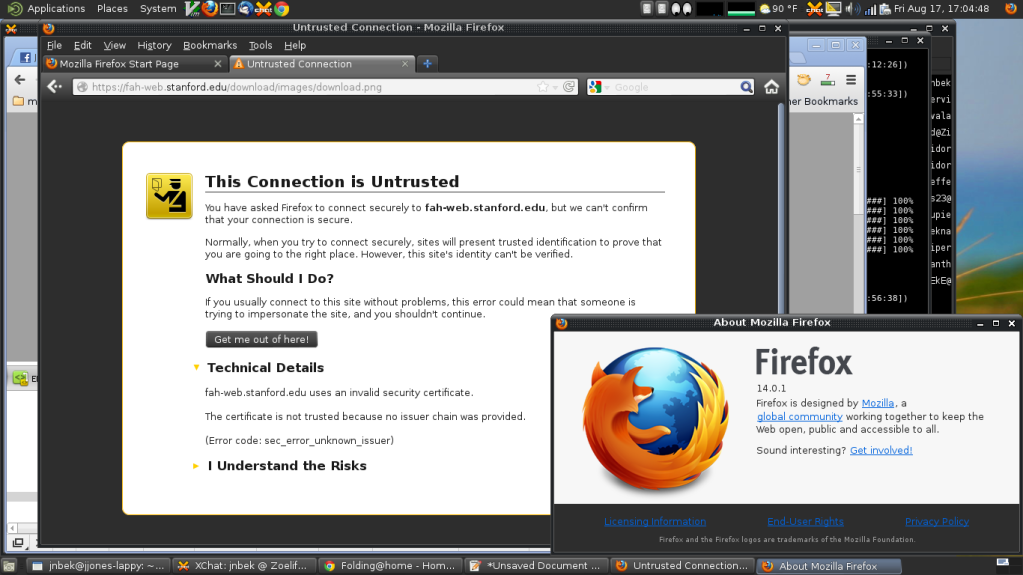
I'm not sure what's going on, but, there is a definite problem with the cert...
-
Jesse_V
- Site Moderator
- Posts: 2850
- Joined: Mon Jul 18, 2011 4:44 am
- Hardware configuration: OS: Windows 10, Kubuntu 19.04
CPU: i7-6700k
GPU: GTX 970, GTX 1080 TI
RAM: 24 GB DDR4 - Location: Western Washington
Re: SSL Certificate Problem
I often see this on Chrome, as well as on the Dolphin browser. There have been other reports on this before.
F@h is now the top computing platform on the planet and nothing unites people like a dedicated fight against a common enemy. This virus affects all of us. Lets end it together.
Re: SSL Certificate Problem
It's possible that I did get that message some time ago and clicked on "I Understand the Risks" and added the certificate.
As Jesse_V stated similar issues have been seen before:
viewtopic.php?f=27&t=21382&p=215078&hilit=certificate#p215078
As Jesse_V stated similar issues have been seen before:
viewtopic.php?f=27&t=21382&p=215078&hilit=certificate#p215078
Re: SSL Certificate Problem
I am aware that I can "Understand the Risks" but again, that seems to defeat the purpose of having an SSL Certificate and forcing an https connection in the first place. I am unsure about why Firefox, cURL, wget all freak out while Google Chrome on Linux and, well Microsoft + Security (.*) is an oxymoron in itself, so I'm not surprised Windows users aren't experiencing the issue, however, Certificate problems, such as these will just serve to scare away prospective Folders who would otherwise download and contribute to this fine program. Either way, my purpose was to inform the webmaster of the fah-web site of the issue so it can be resolved correctly. I would like to create a package for Arch Linux AUR, and makepkg uses either curl or wget, and while I could inform Arch users to add the 'ignore cert' flag to their pacman conf files, this would simply incite mockery, and disdain for the package, and consequently the F@H program itself, the currently available AUR package is an outdated 6.X series executable, and since the newest version is 7.1.52 from fah-web.... Anyways... I hope the webmaster can be provided the information about the certificate chain being incorrect, so it can be resolved to everyone's satisfaction.
-
P5-133XL
- Posts: 2948
- Joined: Sun Dec 02, 2007 4:36 am
- Hardware configuration: Machine #1:
Intel Q9450; 2x2GB=8GB Ram; Gigabyte GA-X48-DS4 Motherboard; PC Power and Cooling Q750 PS; 2x GTX 460; Windows Server 2008 X64 (SP1).
Machine #2:
Intel Q6600; 2x2GB=4GB Ram; Gigabyte GA-X48-DS4 Motherboard; PC Power and Cooling Q750 PS; 2x GTX 460 video card; Windows 7 X64.
Machine 3:
Dell Dimension 8400, 3.2GHz P4 4x512GB Ram, Video card GTX 460, Windows 7 X32
I am currently folding just on the 5x GTX 460's for aprox. 70K PPD - Location: Salem. OR USA
Re: SSL Certificate Problem
If your intentions are to repackage the F@H client then you should know that that would not allowed in Stanford's EULA.
Re: SSL Certificate Problem
no no, i have no intention of repackaging anything, the 'package' system i refer to, downloads the software from the source, and installs it for the user, as the package is provided, I wouldn't dare take chances with repackaing the client, it's look likely I'd screw something up 
Re: SSL Certificate Problem
The folding project does know that there's a project with Stanford's certificate on that server and they plan to do something about it but I can't promise when. (... and I suspect the I/S department owns the certificate, not the FAH project.) I know I've checked "I understand the risks" and to save this certificate since I'm on a new computer and I had to (re-)authorize it quite recently.
Posting FAH's log:
How to provide enough info to get helpful support.
How to provide enough info to get helpful support.
