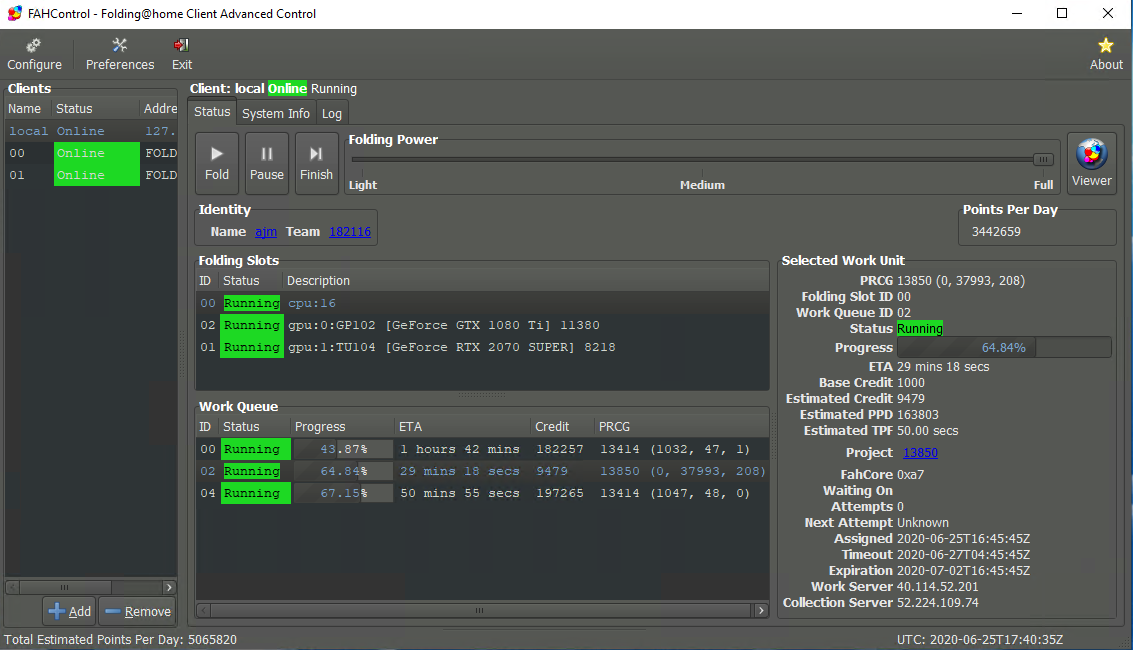Remote web control not working?
Posted: Thu Jun 25, 2020 2:01 pm
Hi everyone -
I've just installed FAH on a computer I had doing nothing (192.168.178.43), and it's all running happily. I'm now trying to get remote control working from my main desktop machine (192.168.178.26). Both machines are Windows 10 with reserved IP addresses in DCHP.
If I go to 192.168.178.43 on port 36330 from my desktop I get "Welcome to the FAHClient command server." And the FAH Control works fine too on the remote machine. But if I try to go to the web client on port 7396 I get "401 HTTP UNAUTHORIZED".
Log file extract:
18:52:13:WARNING:15:192.168.178.26:401 HTTP UNAUTHORIZED /
18:52:13:WARNING:16:192.168.178.26:401 HTTP UNAUTHORIZED /
18:52:15:WARNING:17:192.168.178.26:401 HTTP UNAUTHORIZED /
So it isn't a firewall issue, because those errors are being thrown out by F@H.
FAH config.xml:
<config>
<!-- HTTP Server -->
<allow v='127.0.0.1 192.168.178.0/24'/>
<!-- Network -->
<proxy v=':8080'/>
<!-- Remote Command Server -->
<command-allow-no-pass v='127.0.0.1 192.168.178.0/24'/>
<password v=''/>
etc
I've tried stopping and starting the FAH client machine - in fact I also did a full restart of the machine to install some Windows updates - but still getting the same problem.
Can anyone shed any light?
I've just installed FAH on a computer I had doing nothing (192.168.178.43), and it's all running happily. I'm now trying to get remote control working from my main desktop machine (192.168.178.26). Both machines are Windows 10 with reserved IP addresses in DCHP.
If I go to 192.168.178.43 on port 36330 from my desktop I get "Welcome to the FAHClient command server." And the FAH Control works fine too on the remote machine. But if I try to go to the web client on port 7396 I get "401 HTTP UNAUTHORIZED".
Log file extract:
18:52:13:WARNING:15:192.168.178.26:401 HTTP UNAUTHORIZED /
18:52:13:WARNING:16:192.168.178.26:401 HTTP UNAUTHORIZED /
18:52:15:WARNING:17:192.168.178.26:401 HTTP UNAUTHORIZED /
So it isn't a firewall issue, because those errors are being thrown out by F@H.
FAH config.xml:
<config>
<!-- HTTP Server -->
<allow v='127.0.0.1 192.168.178.0/24'/>
<!-- Network -->
<proxy v=':8080'/>
<!-- Remote Command Server -->
<command-allow-no-pass v='127.0.0.1 192.168.178.0/24'/>
<password v=''/>
etc
I've tried stopping and starting the FAH client machine - in fact I also did a full restart of the machine to install some Windows updates - but still getting the same problem.
Can anyone shed any light?