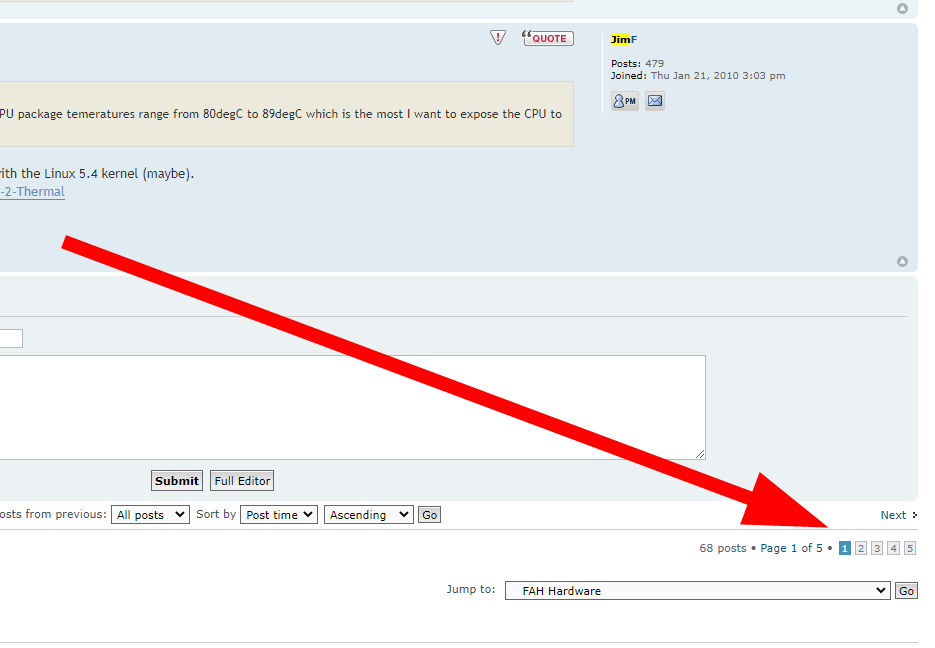Core temperature again
Posted: Wed Jun 24, 2020 8:39 am
I started a topic about my high core temperatures on a 3900X here: viewtopic.php?f=16&t=35502
Many people gave useful responses and I gave some initial results but then I was away for 10 days. When I came back and did some more follow up of the suggestions, I posted results.
For some reason that I don't understand, my final post there keeps disappearing. I'm hoping someone can tell me what's wrong.
Anyway, as I want to reply to the people who helped and also asked for the results if I ran LinpackXtreme, I'm posting that final response again here:
Thanks to everyone who chipped in with advice and comments. I should have mentioned I'm running on Windows 10, and I updated the BIOS a few weeks ago.
PantherX, I ran LinpackXtreme_x64 on 24 threads and then 2 threads. I allocated 10GB RAM to it.
On 24 threads, Open Hardware Monitor showed all threads taking 100% of the CPU most of the time, but occasionally dropping to 98%.
The temperatures of CPU CCD #1 and 2 never went over 81degC.
On 2 threads (the same as I allocate to Folding@Home) The process takes about 9% of the CPU.
The temperatures of CPU CCD #1 and 2 are a little higher, sometimes reaching 83degC.
The above was with the settings as before - so FAH stresses the CPU much more than LinpackXtreme.
The key thing I've found is that the app to control the water cooling has multiple settings for fan and pump: Silent, Performance, Custom and Fixed. The guys who built the machine for me set both to Silent. Perfectly reasonable. But for running FAH I found that Performance is what I need. Now I have 6 cores allocated to FAH, and it's running at 70/71degC. I'm mad at myself for not digging into the CAM app earlier.
HugoNotte mentioned Cool and Quiet but I couldn't find that setting anywhere in the BIOS - I searched all sections.
MeeLee, I'm not sure what the water cooling fans are as the pipes lead to an enclosed unit attached to the front of the case, but that is marked NZXT, like the heat exchanger attached to the CPU. It's a NZXT Kraken X52 240mm. Anyway, the top of the case has holes for two fans, but no fans installed so I have now added fans there - can't do any harm to suck hot air out.
GPU and cores are running much cooler now: a steady 70deg and 73deg respectively.
Thanks again, folks.
Many people gave useful responses and I gave some initial results but then I was away for 10 days. When I came back and did some more follow up of the suggestions, I posted results.
For some reason that I don't understand, my final post there keeps disappearing. I'm hoping someone can tell me what's wrong.
Anyway, as I want to reply to the people who helped and also asked for the results if I ran LinpackXtreme, I'm posting that final response again here:
Thanks to everyone who chipped in with advice and comments. I should have mentioned I'm running on Windows 10, and I updated the BIOS a few weeks ago.
PantherX, I ran LinpackXtreme_x64 on 24 threads and then 2 threads. I allocated 10GB RAM to it.
On 24 threads, Open Hardware Monitor showed all threads taking 100% of the CPU most of the time, but occasionally dropping to 98%.
The temperatures of CPU CCD #1 and 2 never went over 81degC.
On 2 threads (the same as I allocate to Folding@Home) The process takes about 9% of the CPU.
The temperatures of CPU CCD #1 and 2 are a little higher, sometimes reaching 83degC.
The above was with the settings as before - so FAH stresses the CPU much more than LinpackXtreme.
The key thing I've found is that the app to control the water cooling has multiple settings for fan and pump: Silent, Performance, Custom and Fixed. The guys who built the machine for me set both to Silent. Perfectly reasonable. But for running FAH I found that Performance is what I need. Now I have 6 cores allocated to FAH, and it's running at 70/71degC. I'm mad at myself for not digging into the CAM app earlier.
HugoNotte mentioned Cool and Quiet but I couldn't find that setting anywhere in the BIOS - I searched all sections.
MeeLee, I'm not sure what the water cooling fans are as the pipes lead to an enclosed unit attached to the front of the case, but that is marked NZXT, like the heat exchanger attached to the CPU. It's a NZXT Kraken X52 240mm. Anyway, the top of the case has holes for two fans, but no fans installed so I have now added fans there - can't do any harm to suck hot air out.
GPU and cores are running much cooler now: a steady 70deg and 73deg respectively.
Thanks again, folks.