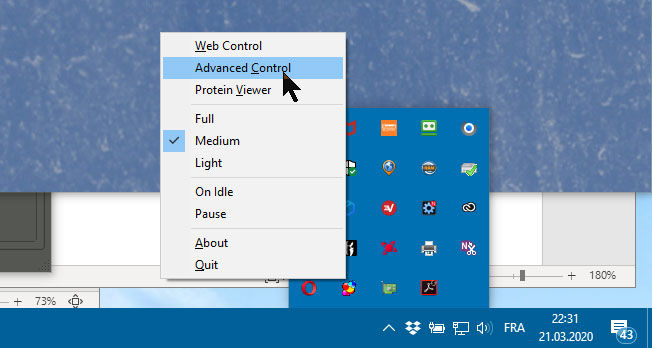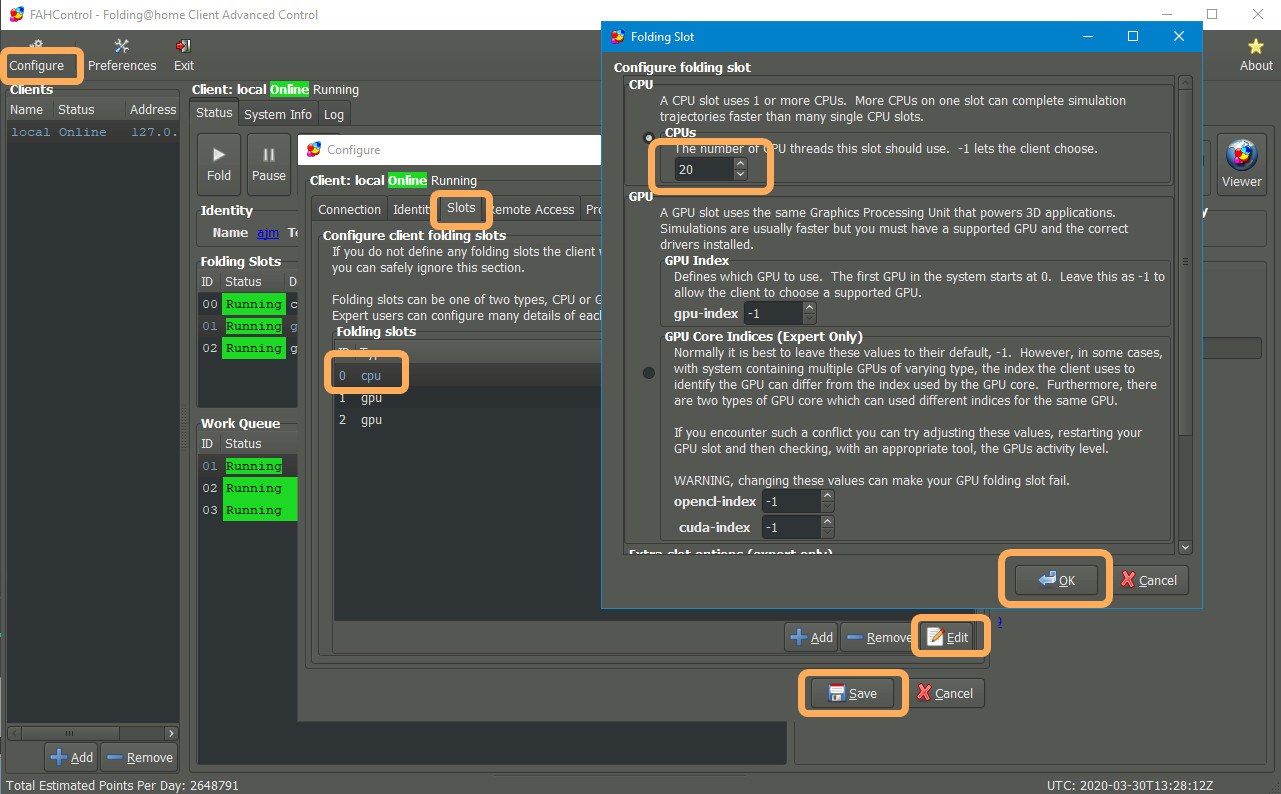Page 1 of 5
Ryzen 9 3900X @ 97C
Posted: Mon Mar 30, 2020 7:27 am
by Jon_Tesch
Hello all who read,
This is my first post in this forum as I am very new to F@H. Regardless time to dig into the issue that I am having...
Whenever I run F@H, no matter the power selection, my CPU hits ridiculously high temperatures -- 87C on the first run and 97C on the second. I stopped folding immediately when I saw these temps through CPUID HWMonitor. My GPU temps (max at around 61C) are slightly elevated but not out of reason to my knowledge.
I have copied my PC specs here in case this should help...
--------
Ryzen 9 3900X CPU, Noctua NH-D15 SE-AM4 CPU Cooler (only one fan attached and in use), Asus Crosshair VIII Hero (Wi-Fi) Mobo, Asus GeForce RTX 2080 Super AO 8G GPU, G.Skill TridentZ 32GB DDR4 3600MHz 16-16-16-36 Memory, Corsair Force MP600 M.2 1TB PCI-E Gen 4.0 Storage, Samsung 860 Evo 1TB SATA III SSD Storage, Seasonic Focus PX-850 850 W 80+ Platinum PSU, Fractal Design Define C TG ATX Case, Noctua NT-H2 Thermal Compound, (x5)Noctua NF-A12x25 PWM Fans, (x2)Noctua NF-A14 PWM Fans, (x2)Noctua NA-FC1 Fan Controllers
--------
I am pretty darn certain that any temperature above 80C is not normal; and F@H is the only program that I can consistently get my CPU above that limit. Cinebench R20 gets me up to 80C, sometimes only 74C. Any CPU burners that I've tried also don't go above 80C. And to be completely honest, I'm not a fan of those temperatures either given the beefy Noctua CPU cooler I am using. Anyways, I have tried to under-volt my 3900X down to a reasonable voltage with Ryzen Master... currently set at 1.30000 V -- clock set at 4.2 GHz. Still, these extremely high temperatures persist, even with the large amount of airflow that my chassis has -- 7 Noctua fans. What gives? Why does specifically F@H make my CPU into a mini Chernobyl? Is there a solution to this? Perhaps more messing around with my CPU voltages? Or maybe a reapply of thermal paste?
Any advice or help would be greatly appreciated!! ...especially as I am unable to use my PC for F@H at this time.
Thanks,
Jon T.
Re: Ryzen 9 3900X @ 97C
Posted: Mon Mar 30, 2020 12:25 pm
by sh0dan
When running full load on my 3950x it gets to 90C. Since I don't want the noise I use PBO to limit the power consumption. Basically I let it run with PBO, but in my rig limiting PPT power to 130W keeps it at a nice 70C.
Of course this means slightly lower speed (~3900Mhz), but you get to little performance back for the last many watts that it IMO isn't worth it. So just throttle it back a bit.
Same with my GPU, where I use MSI Afterburner and limit the power to 65% when folding - small drop in performance, but huge power saving.
PS. Running BONIC on CPU's, but the same applies.
Re: Ryzen 9 3900X @ 97C
Posted: Mon Mar 30, 2020 12:42 pm
by ajm
You can lower the temperature of the CPU by allocating less cores (threads) to FAH. Open the Advanced Control:
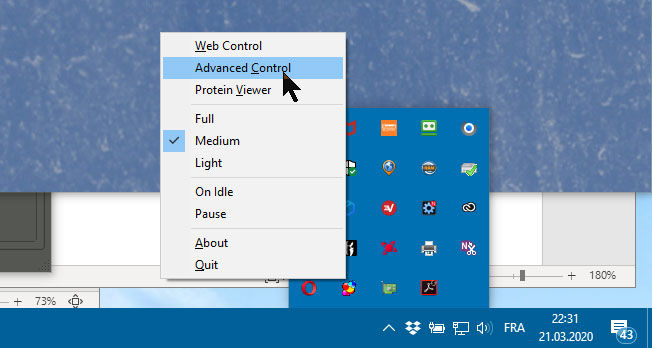
Then Configure -> Slots -> click "cpu" then Edit, then enter the number of threads you want to allocate (12 should be confortable) -> OK -> Save
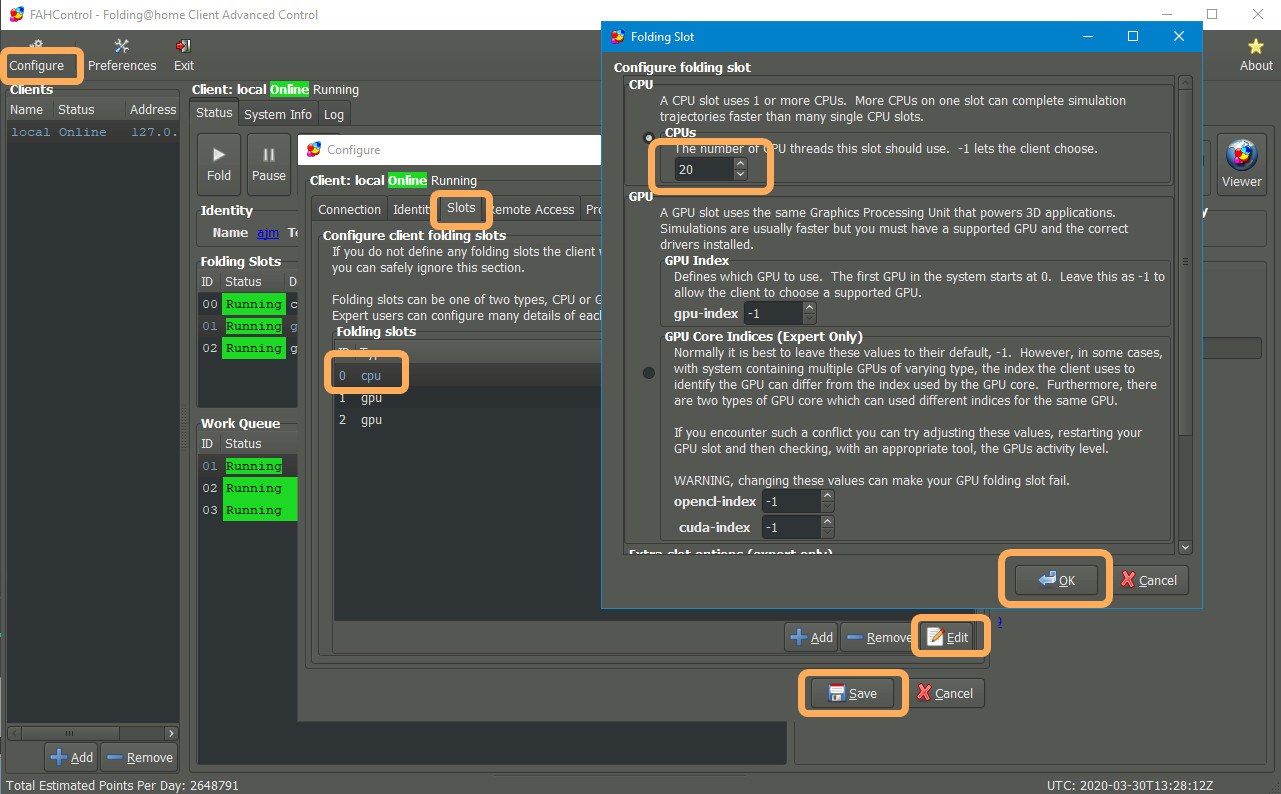
Re: Ryzen 9 3900X @ 97C
Posted: Mon Mar 30, 2020 1:03 pm
by Neil-B
From my experience FAH runs CPUs harder than pretty much all the benchmark/stress tools - it does work cores consistently hard - some WU variation but generally hard .. Believe your CPU is rated as max 95C by AMD (but not sure how AMD do their temp figures as I run all Intel) so I am surprised your CPU wasn't throttled clocks back to keep temps below that if your fans couldn't cope, perhaps something is awry in the setup somewhere? - but I live in the server world rather than the (nice) bespoke kit world so maybe thermal overrun is less managed by the system and more by configuration.
Anyways "Good Luck" … Hope you find a way to keep temps (and fan noise) at a level which you are happy with - various approaches already suggested I believe.
Re: Ryzen 9 3900X @ 97C
Posted: Mon Mar 30, 2020 3:47 pm
by Nathan_P
A better case with decent airflow would help your cpu temps, its a nice case but airflow is not good. If you want to test it remove teh front panel and reun a work unit. You'll see the temps drop.
Re: Ryzen 9 3900X @ 97C
Posted: Mon Mar 30, 2020 3:59 pm
by Juggy
Also, an AIO water cooler would probably do wonders if you're running your CPU full tilt for long periods of time
Re: Ryzen 9 3900X @ 97C
Posted: Mon Mar 30, 2020 4:04 pm
by SeanPearce44
Nathan_P wrote:A better case with decent airflow would help your cpu temps, its a nice case but airflow is not good. If you want to test it remove teh front panel and reun a work unit. You'll see the temps drop.
Surely removing the panels is more likely to kill airflow? Unless there are blocked filters / fans?
Re: Ryzen 9 3900X @ 97C
Posted: Mon Mar 30, 2020 4:09 pm
by Nathan_P
Not in this situation. If you pull up a picture of this case you can see there is only a small gap on the side of the front panel to let air in. Removing the front panel will allow the intake fans to pull plenty of air in from the front, straight into that big noctua cooler.
Re: Ryzen 9 3900X @ 97C
Posted: Mon Mar 30, 2020 4:38 pm
by Kebast
Do you have cool n quite disabled? With that disabled, my 3800x hits 93c while folding and clocks at 4.2ghz.
With cool n quite enabled Temps hover around 81c and 4.05ghz.
Re: Ryzen 9 3900X @ 97C
Posted: Mon Mar 30, 2020 4:47 pm
by LetterC67
SeanPearce44 wrote:Nathan_P wrote:A better case with decent airflow would help your cpu temps, its a nice case but airflow is not good. If you want to test it remove teh front panel and reun a work unit. You'll see the temps drop.
Surely removing the panels is more likely to kill airflow? Unless there are blocked filters / fans?
Actually, removing the panels only makes really small difference. I have tried it with my PC
Re: Ryzen 9 3900X @ 97C
Posted: Mon Mar 30, 2020 7:19 pm
by Roadpower
I have that exact same cooler on a 3700X with only one fan. No overclock is in effect to the best of my knowledge. Here is a screen shot from this morning while
under 100% load for thirty minutes. While I know there is a difference between these CPU's I suspect you have some sort of mounting or paste issue.
PS: This is mounted in a Be Quiet! Pure Base 600 case. All panels are in place.
Re: Ryzen 9 3900X @ 97C
Posted: Mon Mar 30, 2020 8:14 pm
by Jon_Tesch
LetterC67 wrote:SeanPearce44 wrote:Nathan_P wrote:A better case with decent airflow would help your cpu temps, its a nice case but airflow is not good. If you want to test it remove teh front panel and reun a work unit. You'll see the temps drop.
Surely removing the panels is more likely to kill airflow? Unless there are blocked filters / fans?
Actually, removing the panels only makes really small difference. I have tried it with my PC
I have tried removing my front panel, little to no success in regards to any difference in temperatures... I don't see much of a problem with airflow throughout the entire case considering that my GPU runs at a normal temperature whereas my CPU runs hot. I might try reapplying thermal compound today and see if that fixes this.
- Jon T.
Re: Ryzen 9 3900X @ 97C
Posted: Mon Mar 30, 2020 8:16 pm
by Jon_Tesch
Roadpower wrote:I have that exact same cooler on a 3700X with only one fan. No overclock is in effect to the best of my knowledge. Here is a screen shot from this morning while
under 100% load for thirty minutes. While I know there is a difference between these CPU's I suspect you have some sort of mounting or paste issue.
PS: This is mounted in a Be Quiet! Pure Base 600 case. All panels are in place.
If you don't mind sharing, what voltages and clocks are you using for your CPU when running F@H? Even if it is stock numbers, I'm still curious on these figures... Thanks!
- Jon T.
Re: Ryzen 9 3900X @ 97C
Posted: Mon Mar 30, 2020 8:20 pm
by Jon_Tesch
Juggy wrote:Also, an AIO water cooler would probably do wonders if you're running your CPU full tilt for long periods of time
I have been expecting my air cooler to perform relatively well given how large it is -- even on par with a smaller AIO, but obviously this is not the case. I am suspecting that the issue is either a problem with the power draw and voltages of my CPU or my cooler might be defective/installed incorrectly -- I doubt the latter but anything is possible. I will try to reapply thermal compound today to see if that helps. What do you mean by running my CPU full tilt?
Thanks,
Jon T.
Re: Ryzen 9 3900X @ 97C
Posted: Mon Mar 30, 2020 9:18 pm
by Roadpower
Jon_Tesch wrote:Roadpower wrote:I have that exact same cooler on a 3700X with only one fan. No overclock is in effect to the best of my knowledge. Here is a screen shot from this morning while
under 100% load for thirty minutes. While I know there is a difference between these CPU's I suspect you have some sort of mounting or paste issue.
PS: This is mounted in a Be Quiet! Pure Base 600 case. All panels are in place.
If you don't mind sharing, what voltages and clocks are you using for your CPU when running F@H? Even if it is stock numbers, I'm still curious on these figures... Thanks!
- Jon T.
Version: AMD Ryzen 7 3700X 8-Core Processor
Voltage: 1.1 V
External Clock: 100 MHz
Max Speed: 4400 MHz
Current Speed: 3600 MHz
Let me know if is anything further you need. I know in the CMOS setup I can enable "Game Boost". I've never been one for overclocking but since I just installed this cooler yesterday and seeing the incredible cooling performance it offers, I figure I should at least dabble a bit in pushing the CPU.