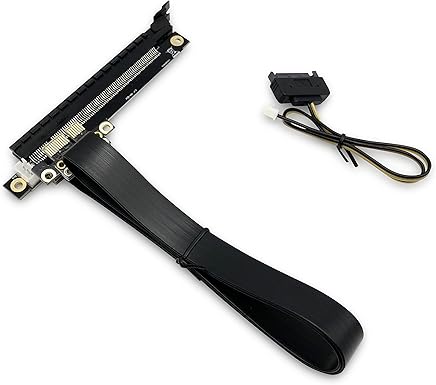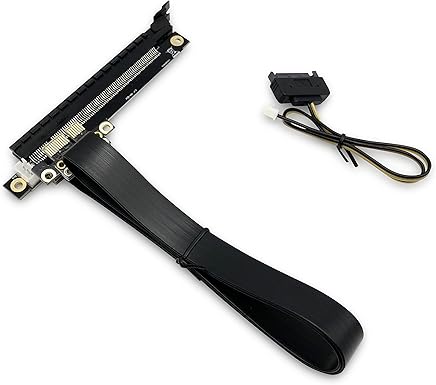Yes, I've seen them too.
In fact, I own some 8x risers from that brand, and those riser cables are well soldered, and you can pull the cables, or stuff em through a small case opening smaller than the ribbon cable, without really damaging the cables!
They're really well made for tough situations, or risers that often need to be adjusted.
Though I try to plug my GPUs straight in the full size GPU slots on the motherboard, and use risers for the 1x slots.
That way I have best performance.
Should a case arise where I have no other option than to raise such GPU, I would raise them only a little; and recommend these:
https://www.amazon.com/gp/product/B076HM5HDB/

They are of lower quality, but since the lanes are doubled up (2 ribbon cables per riser), I haven't yet had any issues with them.
On PCIE 2.0 you can even double them up, basically giving you up to 40cm (15") of length.
On PCIE 3.0 a single one is all that works. Doubling them up gives errors on some motherboards.
That's the only issue with the cheaper ones, you don't have them beyond 20 cm (7,5") online.
For $15 you're better off (especially when you're not really installing/uninstalling them often) than for $40-85.
bruce wrote:Has anybody connected a USB riser to an actual USP port, or does it have to use the PCIe 1x connection on the MB?
I have a M/B with two 16x slots plus a 1x slot but it's between the 16x slots so I can't use it if I have a double-wide GPU in the 16x slot ... unless I can find a right-angle 1x male that's extremely low to fit under the GPU.
@Bruce:
For low profile risers, where PCIE 1x slots are inaccessible due to a GPU blocking them, I use the one below.
Just use the motherboard riser piece, and USB cable, but discard the riser board on the other end; and use a full size (16x) riser board (the one that connects to the GPU) instead.
The 1x or 4x riser boards that come with it are useless for GPUs (unless you have a GPU that has a 4x slot, they sell them too)
The motherboard 1x riser plug fits just under a GPU blocking the slot!
https://www.amazon.com/gp/product/B07N38Y799

foldy wrote:
For riser power it is not recommended to use SATA power plugs but only molex power plugs. Because for GPU with high watt usage that is too much for SATA and the plugs can burn and short circuit then.
https://i.imgur.com/Xg2wvF1.png
There should not be any difference between pcie x1 riser using ribbon or USB cable as USB is only used as electrical wire.
@Foldy,
The problem with SATA cables powering risers is twofold.
1- My experience is that the SATA cables that use only 2 wires (one +12V, one ground) are the ones that cause most errors.
I've not had any card burn out with them, however, I do have cards that hesitate, and stop the WU (freeze) due to a lack of power.
It appears most cards work fine with 2 SATA wires up to 128Watts. Any higher and errors occur, and WUs stop.
I've ran many weeks these cards, and it doesn't seem to matter what RTX card I put in there. 2060, 2070, 2080; 128W is the limit for these cards before they crap out due to riser voltage errors.
I can only presume, once a card uses more than xx amount of watts (125-129), it'll start pulling more than 20W on the riser.
An online document states a maximum of 1,5A on these plugs, which is 18-20W.
2- SATA cables with 3 wires (Yellow, Black, Black) or more (+red and/or Orange) usually are ok.
I've ran many GPUs for many hours at 170-225 Watts just fine with them.
These types come with 2 ground wires, that should alleviate a 'ground lift' issue common with ground wires that are connected to circuits under load.
Most PSUs seem to keep the 12V pretty stable, but have trouble keeping the ground wire at 0V (it usually rises to +2V or more under load, causing the overall voltage difference between the leads to be less than 10V, and the cards to crap out).
This (ground lift) is the main cause for hardware errors.
Ground lift, is also why an 8pin PCIE plug is actually a 6 pin plus 2 more grounds; allowing it double the power, just for adding 2 extra ground wires (rather than adding a +12V and ground).
The Windows and Linux driver is pretty quick to recover from these errors, but FAH client does not.
Another issue to keep in mind, is that there often are 3 or 4 sata connectors on a single PSU lead.
What people do, is try to connect more than 2 riser boards on such a lead, and then it craps out on them.
I usually connect up to 1 riser per lead (even if there are 3 or 4 Sata plugs on them), or try to divide 2 boards with one lead, and then split an additional 4 pin molex power lead to each riser board (powering each GPU riser end with both SATA and MOLEX on the riser cards accepting MOLEX and SATA connectors like pic below).

You can't go over 75 Watts per SATA/MOLEX lead coming from the PSU, as each lead has only 2-3 ground wires. But even using 2x risers (35W each), some power spikes can destabilize some GPUs enough for the GPU to stop folding.
Perhaps the reason I don't see fire, is because I 'power cap' the cards, rather than increasing the power draw over stock (overclocking).
It may make it possible to use methods gamers can't use.
One solution to ground lifts due to power spikes, is to solder a larger capacitor on the riser board, to catch these 'voltage fluctuation', however, I have little time to test or research this now.
I will want to do this in the near future when my second server is online.
I've ran many WUs on USB riser boards, but I still feel that the ones with ribbon cables are faster and better than the USB counterparts.
While the slowdown may not be 'latency' like I thought, I've done some research into the matter, and found that:
- USB risers use USB 3.0 cables that have 9 wires, with at least 8 individual pins, where of 4 data, 2 clock, 1 ground, and possibly 1x +12V (not confirmed), and the last one I don't really know, but expect it to be a -3.3V wire or possibly non-assigned, couldn't find any info on that one).
- PCIE 1x has 18 pins per side, or 36 pins in total; Some are multiples (like +12V, GND, +3V), and some aren't really used by risers or motherboard for folding (Hot plug presence detect, Power Good, Link Reactivation, Reserved...; these aren't really necessary connections)
Consolidate most of those doubles and remove unused ones, and a PCIE 1.0 ribbon has about 13 individual wires. This is 4 to 6 more than in a USB riser cable.
But what I think makes the biggest difference, is that:
PCIE 1.0 has 5x +12V, and 9x ground pins, (vs 1x ground + a maximum of 1x 12V on USB risers) which is why I believe ribbon cables to be superior to usb risers, and why the overall score measured in 2 days average is higher with ribbon cables than with USB.
This may not be the case with mini/micro PCIE ribbons, like the ones found on mobile devices, where the ribbon does not meet the requirements to push 25/35Watts, but it does with the standard PCIE ribbon cables.
If you look at the difference between PCIE 1x and 16x, aside from data channels, you'll find mostly an added (more advanced) reference clock added at PCIE 4x, and the rest from 4x onward, is just ground wires.
Seeing that each data channel is actually a differential pair (
https://en.wikipedia.org/wiki/Differential_signaling), it means that the data channel doesn't need the ground to return transmit.
It uses a +3V to, and -3V return wire, which means that the ground wire is just for power purposes.
Ribbon connectors can draw the same amount of power from a FDD plug, as Risers can from a SATA/MOLEX connector (up to 35W), but they don't have to; as they're already getting 25 out of 35 Watts from the PCIE 1x slot on the motherboard.
A ribbon cable with 2 pin jumper plug, allows up to 1 amp (or 12Watts) of power draw; added to the 25W from the PCIE 1x slot, supports the full 35W of PCIE 4x. So these cables can use a 2 wire SATA cable.
And one PSU sata lead can easily power 4 of these type of risers.
USB risers need to get nearly all their power from external connectors, as some sites say the USB wire doesn't carry +12V at all, though others claim that for risers there should be 1x +12V lead coming from the motherboard.
I personally doubt that, as when a Sata connector is unplugged from the riser board, the GPU goes dead, and doesn't try to pull the 35W from the single 12V USB lead, or you'd be seeing 'magic smoke'...