Page 1 of 2
Configuration help, Cant get client folding
Posted: Wed Mar 22, 2017 9:24 am
by Urbanfreestyle
Hi all,
So i have just started folding on a HP Proliant ML350 G6 and i have been using the web browser to fold with. its not doing too badly i guess pulling estimated 11k ppd.
However i know i could get a lot more using the proper installed client.
I have installed version 7 however i keep getting various reason why it cant fold.
I have taken shots of the warnings:
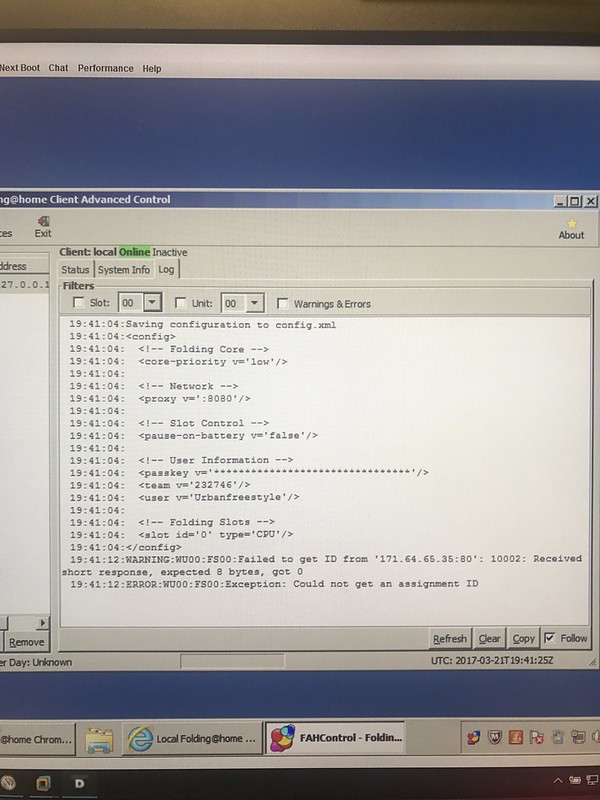 IMG_2157
IMG_2157 by
Geoff Palmer, on Flickr
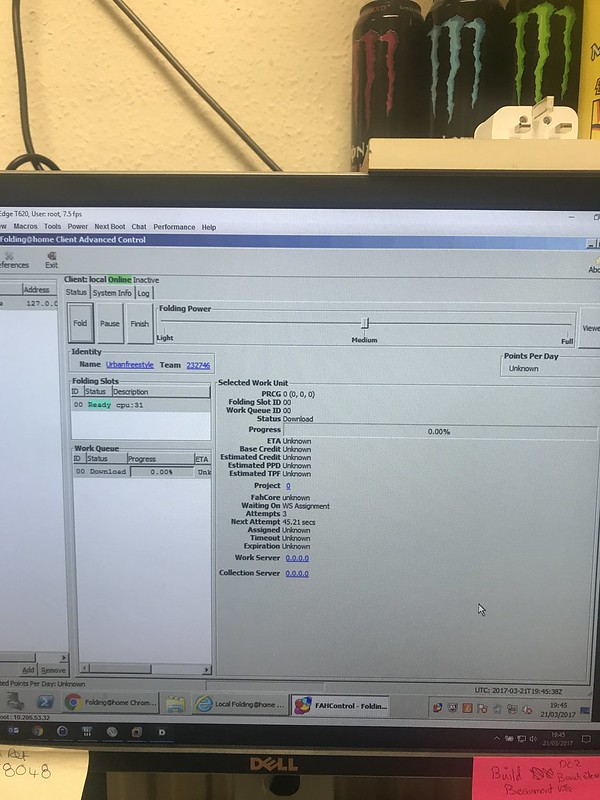 IMG_2160
IMG_2160 by
Geoff Palmer, on Flickr
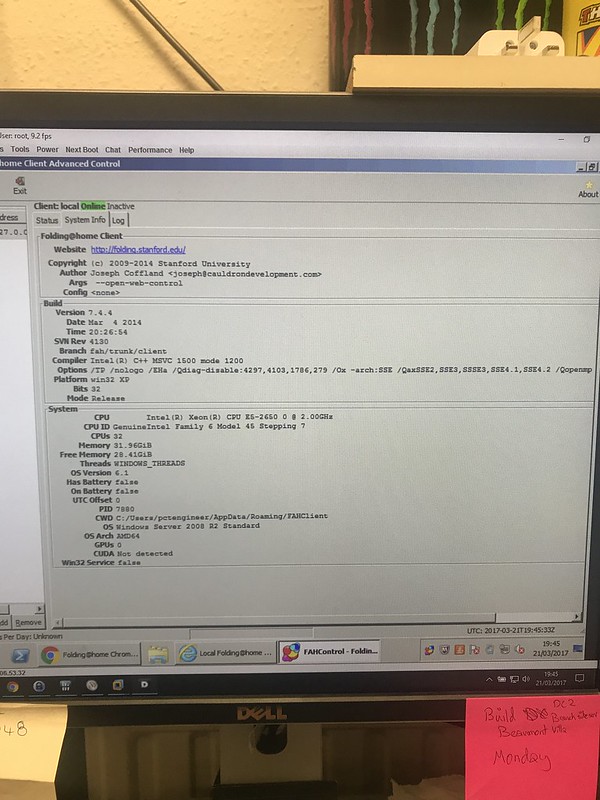 IMG_2159
IMG_2159 by
Geoff Palmer, on Flickr
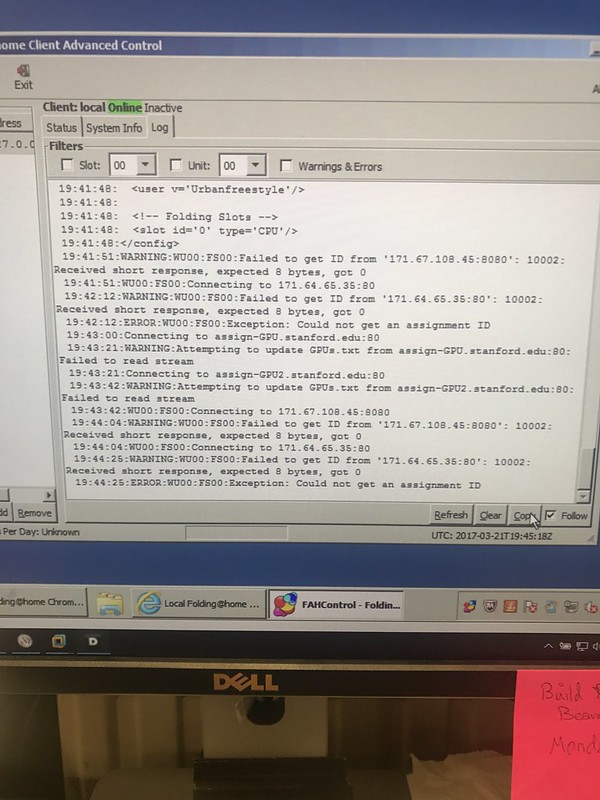 IMG_2158
IMG_2158 by
Geoff Palmer, on Flickr
Re: Configuration help, Cant get client folding
Posted: Wed Mar 22, 2017 10:57 am
by Ricky
Welcome back.
You need to drop the thread count to 27. This is the highest supported by most work units. Further you are at the default medium setting. With the 5 remaining threads, other windows activities will run just fine.
To change the threads you use, do the following:
1. Click the Configure tab on the top left corner of the FAHControl. A new 'configure' window will open.
2. Click the slots tab in the 'configure' window.
3. Click the folding slot for the cpu just once to highlight it.
4. Click the edit button at the the bottom right. A new 'folding slot' window will open.
5. At the top of the 'folding slot' window, change the "-1" to 27.
6. Click "ok" at the bottom of the 'folding slot' window. Now you will be back to the 'comfigure' window.
7. Click "save" at the bottom of the 'configure' window.
8. Wait a few seconds for the change to save, and you should see a new work unit load.
Also change the slider to full on the status section of FAHControl, this should give you about 110k PPD.
Re: Configuration help, Cant get client folding
Posted: Wed Mar 22, 2017 11:52 am
by ChristianVirtual
... or installing beta client 7.4.16 and let the client negotiate the proper CPU slot size based on availability ...
Re: Configuration help, Cant get client folding
Posted: Wed Mar 22, 2017 1:43 pm
by Urbanfreestyle
Thanks for the replies, will try this now. Not using the server for anything else so will try to hit it hard.

Re: Configuration help, Cant get client folding
Posted: Wed Mar 22, 2017 2:11 pm
by Urbanfreestyle
I have followed as Ricky instructed but still getting errors

Code: Select all
*********************** Log Started 2017-03-22T13:49:47Z ***********************
13:49:47:************************* Folding@home Client *************************
13:49:47: Website: http://folding.stanford.edu/
13:49:47: Copyright: (c) 2009-2014 Stanford University
13:49:47: Author: Joseph Coffland <joseph@cauldrondevelopment.com>
13:49:47: Args: --open-web-control
13:49:47: Config: <none>
13:49:47:******************************** Build ********************************
13:49:47: Version: 7.4.4
13:49:47: Date: Mar 4 2014
13:49:47: Time: 20:26:54
13:49:47: SVN Rev: 4130
13:49:47: Branch: fah/trunk/client
13:49:47: Compiler: Intel(R) C++ MSVC 1500 mode 1200
13:49:47: Options: /TP /nologo /EHa /Qdiag-disable:4297,4103,1786,279 /Ox -arch:SSE
13:49:47: /QaxSSE2,SSE3,SSSE3,SSE4.1,SSE4.2 /Qopenmp /Qrestrict /MT /Qmkl
13:49:47: Platform: win32 XP
13:49:47: Bits: 32
13:49:47: Mode: Release
13:49:47:******************************* System ********************************
13:49:47: CPU: Intel(R) Xeon(R) CPU E5-2650 0 @ 2.00GHz
13:49:47: CPU ID: GenuineIntel Family 6 Model 45 Stepping 7
13:49:47: CPUs: 32
13:49:47: Memory: 31.96GiB
13:49:47: Free Memory: 28.67GiB
13:49:47: Threads: WINDOWS_THREADS
13:49:47: OS Version: 6.1
13:49:47: Has Battery: false
13:49:47: On Battery: false
13:49:47: UTC Offset: 0
13:49:47: PID: 7456
13:49:47: CWD: C:/Users/pctengineer/AppData/Roaming/FAHClient
13:49:47: OS: Windows Server 2008 R2 Standard
13:49:47: OS Arch: AMD64
13:49:47: GPUs: 0
13:49:47: CUDA: Not detected
13:49:47:Win32 Service: false
13:49:47:***********************************************************************
13:49:47:<config>
13:49:47: <!-- Folding Slots -->
13:49:47:</config>
13:49:47:Connecting to assign-GPU.stanford.edu:80
13:50:08:WARNING:Attempting to update GPUs.txt from assign-GPU.stanford.edu:80: Failed to read stream
13:50:08:Connecting to assign-GPU2.stanford.edu:80
13:50:29:WARNING:Attempting to update GPUs.txt from assign-GPU2.stanford.edu:80: Failed to read stream
13:50:29:Trying to access database...
13:50:30:Successfully acquired database lock
13:50:30:Enabled folding slot 00: PAUSED cpu:31 (not configured)
13:50:37:12:127.0.0.1:New Web connection
13:51:31:Saving configuration to config.xml
13:51:31:<config>
13:51:31: <!-- Folding Slots -->
13:51:31: <slot id='0' type='CPU'/>
13:51:31:</config>
13:51:31:Set client configured
13:51:31:WU00:FS00:Connecting to 171.67.108.45:8080
13:51:53:WARNING:WU00:FS00:Failed to get ID from '171.67.108.45:8080': 10002: Received short response, expected 8 bytes, got 0
13:51:53:WU00:FS00:Connecting to 171.64.65.35:80
13:52:14:WARNING:WU00:FS00:Failed to get ID from '171.64.65.35:80': 10002: Received short response, expected 8 bytes, got 0
13:52:14:ERROR:WU00:FS00:Exception: Could not get an assignment ID
13:52:14:WU00:FS00:Connecting to 171.67.108.45:8080
13:52:36:WARNING:WU00:FS00:Failed to get ID from '171.67.108.45:8080': 10002: Received short response, expected 8 bytes, got 0
13:52:36:WU00:FS00:Connecting to 171.64.65.35:80
13:52:57:WARNING:WU00:FS00:Failed to get ID from '171.64.65.35:80': 10002: Received short response, expected 8 bytes, got 0
13:52:57:ERROR:WU00:FS00:Exception: Could not get an assignment ID
13:53:15:WU00:FS00:Connecting to 171.67.108.45:8080
13:53:33:Saving configuration to config.xml
13:53:33:<config>
13:53:33: <!-- Slot Control -->
13:53:33: <power v='FULL'/>
13:53:33:
13:53:33: <!-- User Information -->
13:53:33: <passkey v='********************************'/>
13:53:33: <team v='232746'/>
13:53:33: <user v='Urbanfreestyle'/>
13:53:33:
13:53:33: <!-- Folding Slots -->
13:53:33: <slot id='0' type='CPU'/>
13:53:33:</config>
13:53:36:WARNING:WU00:FS00:Failed to get ID from '171.67.108.45:8080': 10002: Received short response, expected 8 bytes, got 0
13:53:36:WU00:FS00:Connecting to 171.64.65.35:80
13:53:57:WARNING:WU00:FS00:Failed to get ID from '171.64.65.35:80': 10002: Received short response, expected 8 bytes, got 0
13:53:57:ERROR:WU00:FS00:Exception: Could not get an assignment ID
13:54:12:Saving configuration to config.xml
13:54:12:<config>
13:54:12: <!-- Network -->
13:54:12: <proxy v=':8080'/>
13:54:12:
13:54:12: <!-- Slot Control -->
13:54:12: <power v='FULL'/>
13:54:12:
13:54:12: <!-- User Information -->
13:54:12: <passkey v='********************************'/>
13:54:12: <team v='232746'/>
13:54:12: <user v='Urbanfreestyle'/>
13:54:12:
13:54:12: <!-- Folding Slots -->
13:54:12: <slot id='0' type='CPU'>
13:54:12: <cpus v='27'/>
13:54:12: </slot>
13:54:12:</config>
13:54:15:WU00:FS00:Connecting to 171.67.108.45:8080
13:54:34:Saving configuration to config.xml
13:54:34:<config>
13:54:34: <!-- Network -->
13:54:34: <proxy v=':8080'/>
13:54:34:
13:54:34: <!-- Slot Control -->
13:54:34: <power v='FULL'/>
13:54:34:
13:54:34: <!-- User Information -->
13:54:34: <passkey v='********************************'/>
13:54:34: <team v='232746'/>
13:54:34: <user v='Urbanfreestyle'/>
13:54:34:
13:54:34: <!-- Folding Slots -->
13:54:34: <slot id='0' type='CPU'>
13:54:34: <cpus v='27'/>
13:54:34: </slot>
13:54:34:</config>
13:54:36:WARNING:WU00:FS00:Failed to get ID from '171.67.108.45:8080': 10002: Received short response, expected 8 bytes, got 0
13:54:36:WU00:FS00:Connecting to 171.64.65.35:80
13:54:47:Connecting to assign-GPU.stanford.edu:80
13:55:08:WARNING:Attempting to update GPUs.txt from assign-GPU.stanford.edu:80: Failed to read stream
13:55:08:Connecting to assign-GPU2.stanford.edu:80
13:55:29:WARNING:Attempting to update GPUs.txt from assign-GPU2.stanford.edu:80: Failed to read stream
13:55:30:WARNING:WU00:FS00:Failed to get ID from '171.64.65.35:80': 10002: Received short response, expected 8 bytes, got 0
13:55:30:ERROR:WU00:FS00:Exception: Could not get an assignment ID
13:55:52:WU00:FS00:Connecting to 171.67.108.45:8080
13:56:13:WARNING:WU00:FS00:Failed to get ID from '171.67.108.45:8080': 10002: Received short response, expected 8 bytes, got 0
13:56:13:WU00:FS00:Connecting to 171.64.65.35:80
13:56:35:WARNING:WU00:FS00:Failed to get ID from '171.64.65.35:80': 10002: Received short response, expected 8 bytes, got 0
13:56:35:ERROR:WU00:FS00:Exception: Could not get an assignment ID
13:58:29:WU00:FS00:Connecting to 171.67.108.45:8080
13:58:50:WARNING:WU00:FS00:Failed to get ID from '171.67.108.45:8080': 10002: Received short response, expected 8 bytes, got 0
13:58:50:WU00:FS00:Connecting to 171.64.65.35:80
13:59:12:WARNING:WU00:FS00:Failed to get ID from '171.64.65.35:80': 10002: Received short response, expected 8 bytes, got 0
13:59:12:ERROR:WU00:FS00:Exception: Could not get an assignment ID
13:59:47:Connecting to assign-GPU.stanford.edu:80
14:00:08:WARNING:Attempting to update GPUs.txt from assign-GPU.stanford.edu:80: Failed to read stream
14:00:08:Connecting to assign-GPU2.stanford.edu:80
14:00:30:WARNING:Attempting to update GPUs.txt from assign-GPU2.stanford.edu:80: Failed to read stream
14:02:43:WU00:FS00:Connecting to 171.67.108.45:8080
14:03:05:WARNING:WU00:FS00:Failed to get ID from '171.67.108.45:8080': 10002: Received short response, expected 8 bytes, got 0
14:03:05:WU00:FS00:Connecting to 171.64.65.35:80
14:03:26:WARNING:WU00:FS00:Failed to get ID from '171.64.65.35:80': 10002: Received short response, expected 8 bytes, got 0
14:03:26:ERROR:WU00:FS00:Exception: Could not get an assignment ID
14:04:47:Connecting to assign-GPU.stanford.edu:80
14:05:08:WARNING:Attempting to update GPUs.txt from assign-GPU.stanford.edu:80: Failed to read stream
14:05:08:Connecting to assign-GPU2.stanford.edu:80
14:05:29:WARNING:Attempting to update GPUs.txt from assign-GPU2.stanford.edu:80: Failed to read stream
14:09:35:WU00:FS00:Connecting to 171.67.108.45:8080
Re: Configuration help, Cant get client folding
Posted: Wed Mar 22, 2017 2:59 pm
by Joe_H
The "Failed to read stream" messages usually indicate the connection is being blocked by something on your end. Some anti-malware and firewall software will block http connections for applications that they do not recognize as "browsers". If this is the case, you will need to add a rule to allow the FAHClient process to transfer data using http and https over ports 80 and 8080.
Re: Configuration help, Cant get client folding
Posted: Wed Mar 22, 2017 3:02 pm
by Urbanfreestyle
ah ok, i tried to access the addresses it mentions including ports in a web browser and that worked fine bringing up the F@H logo and info allocation server or whatever it says.
i have disabled firewall on my local machine but i guess it could be the company firewall that is blocking it.
the webbrowser F@H client works fine though.
Re: Configuration help, Cant get client folding
Posted: Wed Mar 22, 2017 4:12 pm
by Urbanfreestyle
So i think it is the main work firewall, connected it to the wireless (which goes over a different network and folding seems to work so looks like i need to amend the sonicwall filtering

Re: Configuration help, Cant get client folding
Posted: Wed Mar 22, 2017 5:54 pm
by Joe_H
That might be what you have to do. Basically FAHClient needs the same access to upload and download data as a browser such as Firefox, IE, Safari or Chrome. Many firewall and anti-malware solutions already allow "known" browser applications through.
Re: Configuration help, Cant get client folding
Posted: Wed Mar 22, 2017 11:27 pm
by 7im
Urbanfreestyle wrote:So i think it is the main work firewall, connected it to the wireless (which goes over a different network and folding seems to work so looks like i need to amend the sonicwall filtering

Like Joe said, FAH acts like a browser, using ports 80 and 8080, which are normally open for web traffic. Sonic may be preventing by process (name) instead of by port. Every hardware/software FW varies.
Re: Configuration help, Cant get client folding
Posted: Thu Mar 23, 2017 9:17 am
by Urbanfreestyle
yeah it's an odd one, I would have assumed it would also block web folding but that works fine (although only get 10k ppd)
Re: Configuration help, Cant get client folding
Posted: Thu Mar 23, 2017 10:48 am
by Urbanfreestyle
So i managed to install it on the server and it is running (had to attach a wifi adapter and change cpu to 27) but it's going...
estimating 43696 ppd which is a bit dissapointing
Re: Configuration help, Cant get client folding
Posted: Thu Mar 23, 2017 12:07 pm
by Ricky
Do you have a passkey setup? You need it for early return bonus.
Re: Configuration help, Cant get client folding
Posted: Thu Mar 23, 2017 12:14 pm
by Ricky
Urban,
I run 2.4 GHz for about 110k PPD. I see you are at 2 GHz. That would be part of the discrepancy. I also have a setting of max-packet-size => big in the expert tab of the config window.
Re: Configuration help, Cant get client folding
Posted: Thu Mar 23, 2017 4:11 pm
by Urbanfreestyle
Just added that to see if it makes any difference.
I hear bigadv is no longer running?

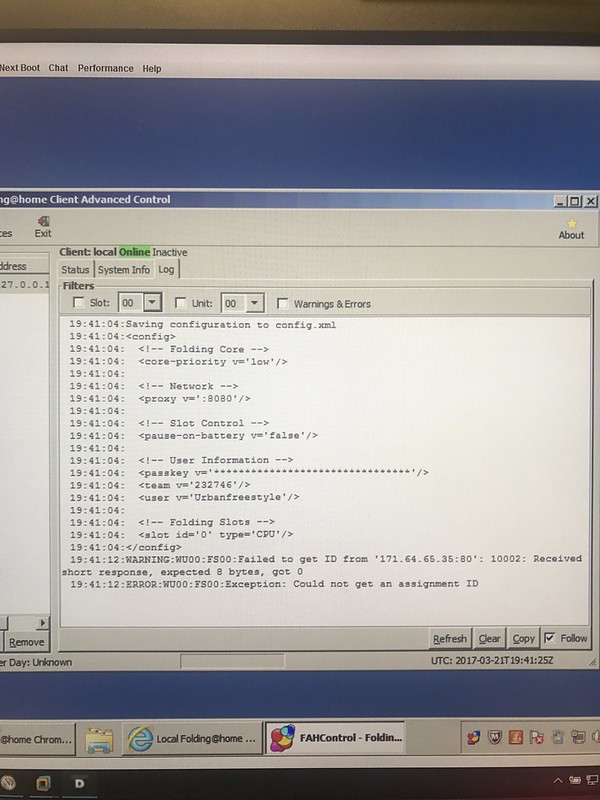 IMG_2157 by Geoff Palmer, on Flickr
IMG_2157 by Geoff Palmer, on Flickr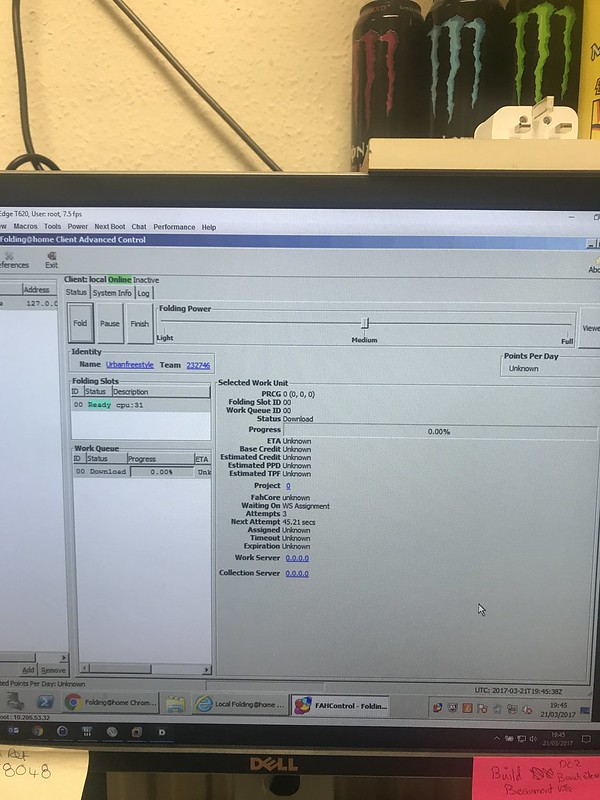 IMG_2160 by Geoff Palmer, on Flickr
IMG_2160 by Geoff Palmer, on Flickr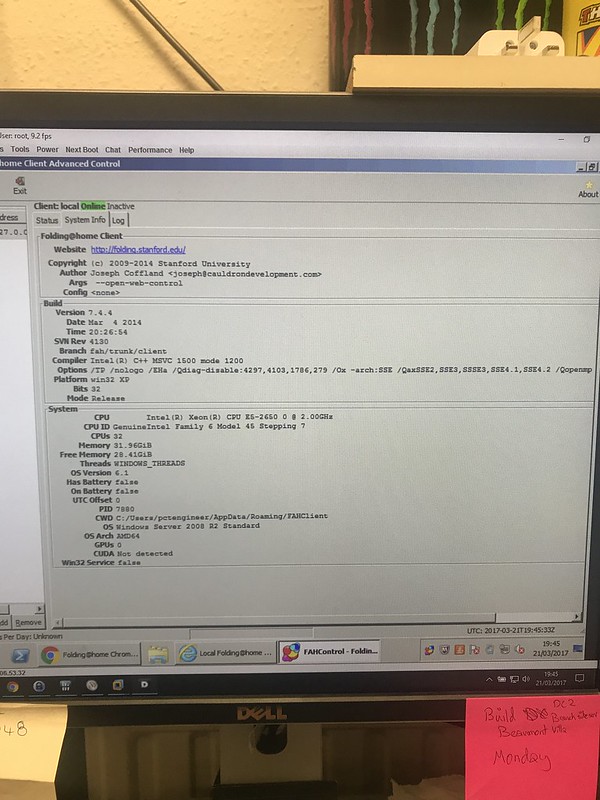 IMG_2159 by Geoff Palmer, on Flickr
IMG_2159 by Geoff Palmer, on Flickr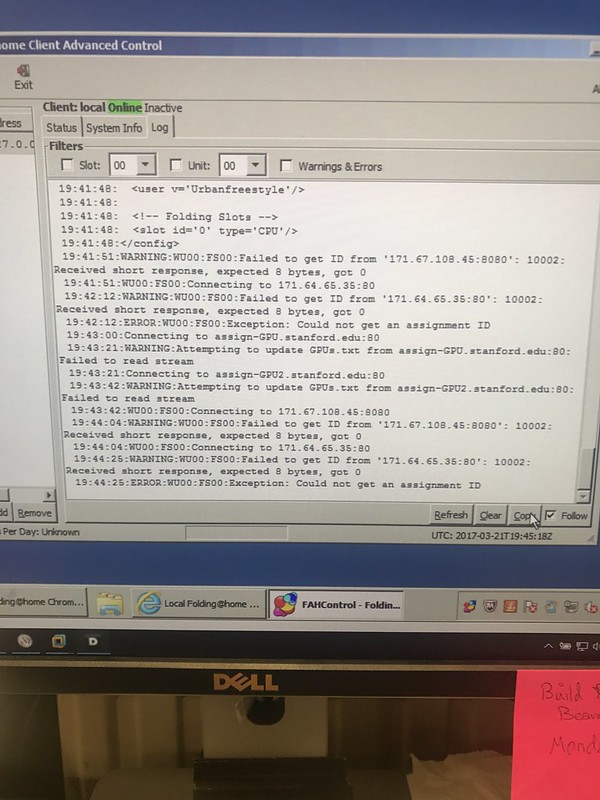 IMG_2158 by Geoff Palmer, on Flickr
IMG_2158 by Geoff Palmer, on Flickr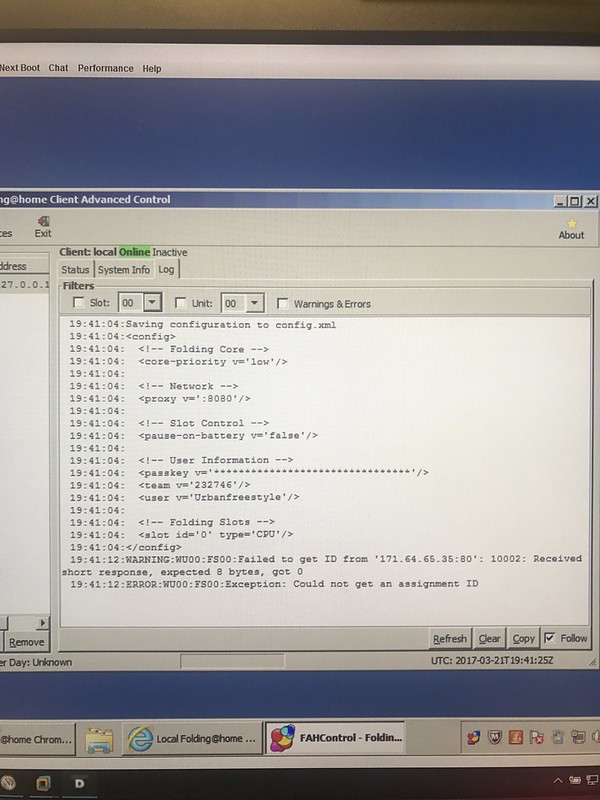 IMG_2157 by Geoff Palmer, on Flickr
IMG_2157 by Geoff Palmer, on Flickr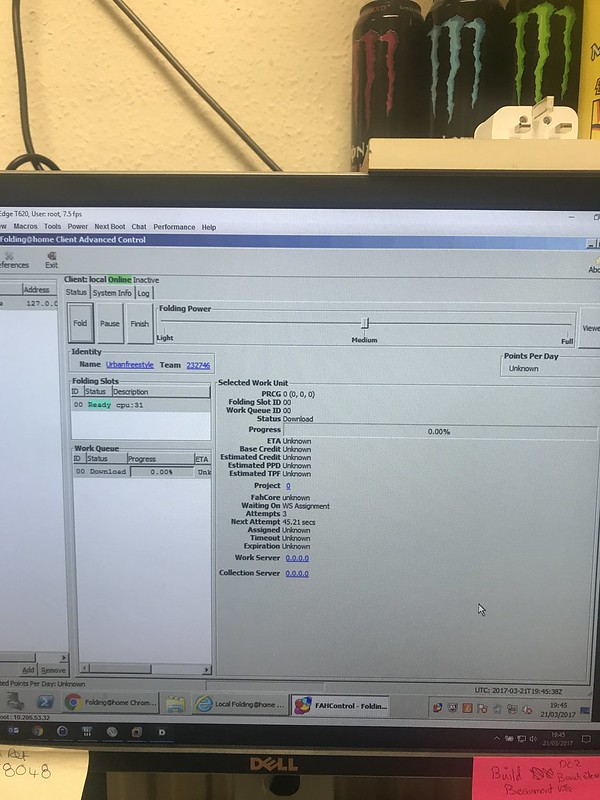 IMG_2160 by Geoff Palmer, on Flickr
IMG_2160 by Geoff Palmer, on Flickr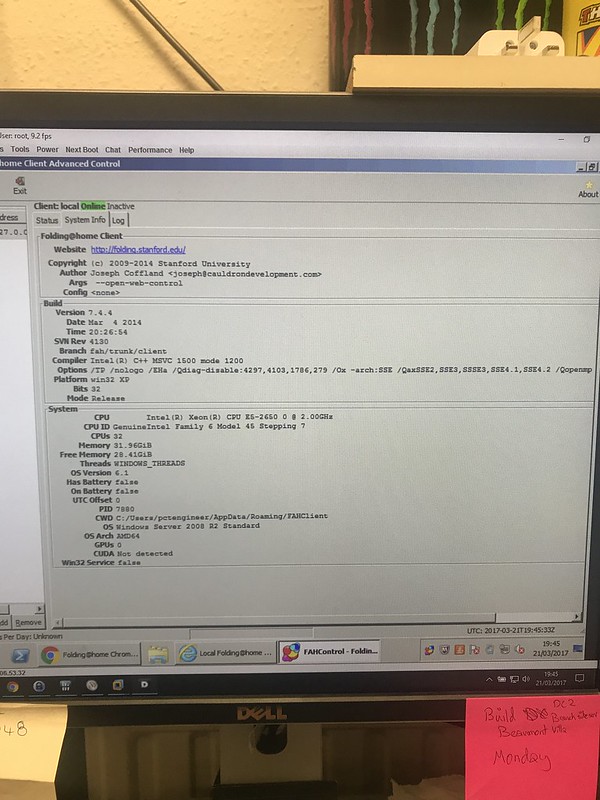 IMG_2159 by Geoff Palmer, on Flickr
IMG_2159 by Geoff Palmer, on Flickr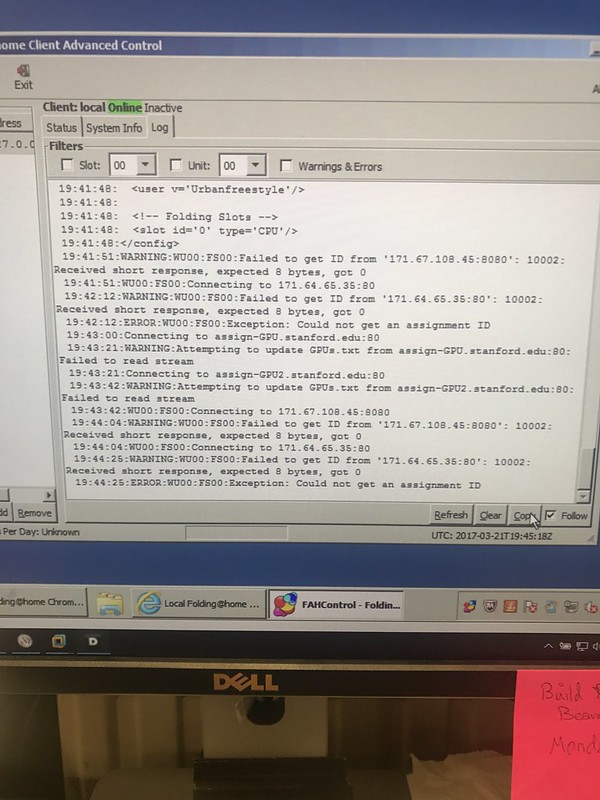 IMG_2158 by Geoff Palmer, on Flickr
IMG_2158 by Geoff Palmer, on Flickr