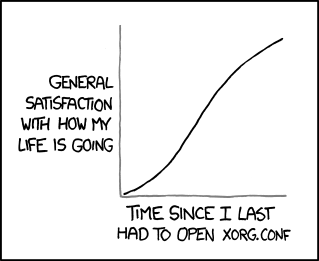PPD Loss For Primary GPU
Posted: Mon Oct 21, 2013 2:07 pm
Thanks for the work Jesse; very helpful.
My knowledge with the xorg,conf is a bit limited and wonder if you can help me to optimize my setup.
Currently I have three GPU: 2xGTX 780 and one GTX 660Ti
One of the 780 is the primary screen where all GUI interaction take place; slot close to CPU.
The 660Ti is most distant to the CPU. This way is the only physical chance to setup the cards on the motherboard (Asus P8Z77 Pro). The 780s are too long for the outside slot (some jumper and connector in the way).
Based on PPD is seems that the primary card gets a hit of 4000 to 10000 PPD which I would like to harvest too. In addition the temps are 8 degrees higher compared to the non-UI 780.
How can I configure .nvidia-settings.rc and/or xorg.conf to make the 660TI the primary GPU dealing with UI and get both 780 fully focused on folding. I tried several things but right now I can't even start nvidia-settings in GUI mode anymore (core dumps). The 660TI is also connected via DVI to the same monitor as the primary card (monitor support two inputs); but I get only white screen on that.
Here my current xorg.conf (I tried to play with the screen layout, thats why it seems wired with screen 0 and "screen2")
and my SMI print (660TI right now not folding; thats why so cool)
Thanks in advance to get me more PPD 
My knowledge with the xorg,conf is a bit limited and wonder if you can help me to optimize my setup.
Currently I have three GPU: 2xGTX 780 and one GTX 660Ti
One of the 780 is the primary screen where all GUI interaction take place; slot close to CPU.
The 660Ti is most distant to the CPU. This way is the only physical chance to setup the cards on the motherboard (Asus P8Z77 Pro). The 780s are too long for the outside slot (some jumper and connector in the way).
Based on PPD is seems that the primary card gets a hit of 4000 to 10000 PPD which I would like to harvest too. In addition the temps are 8 degrees higher compared to the non-UI 780.
How can I configure .nvidia-settings.rc and/or xorg.conf to make the 660TI the primary GPU dealing with UI and get both 780 fully focused on folding. I tried several things but right now I can't even start nvidia-settings in GUI mode anymore (core dumps). The 660TI is also connected via DVI to the same monitor as the primary card (monitor support two inputs); but I get only white screen on that.
Here my current xorg.conf (I tried to play with the screen layout, thats why it seems wired with screen 0 and "screen2")
Code: Select all
Section "ServerLayout"
Identifier "Layout0"
Screen 0 "Screen2" 1920 0
Screen 1 "Screen1" LeftOf "Screen2"
Screen 2 "Screen0" RightOf "Screen2"
InputDevice "Keyboard0" "CoreKeyboard"
InputDevice "Mouse0" "CorePointer"
Option "Xinerama" "0"
EndSection
Section "Files"
EndSection
Section "InputDevice"
# generated from default
Identifier "Mouse0"
Driver "mouse"
Option "Protocol" "auto"
Option "Device" "/dev/psaux"
Option "Emulate3Buttons" "no"
Option "ZAxisMapping" "4 5"
EndSection
Section "InputDevice"
# generated from default
Identifier "Keyboard0"
Driver "kbd"
EndSection
Section "Monitor"
Identifier "Monitor0"
VendorName "Unknown"
ModelName "Eizo SX2461W"
HorizSync 31.0 - 76.0
VertRefresh 59.0 - 61.0
Option "DPMS"
EndSection
Section "Monitor"
Identifier "Monitor2"
VendorName "Unknown"
ModelName "Eizo SX2461W"
HorizSync 31.0 - 76.0
VertRefresh 59.0 - 61.0
Option "DPMS"
EndSection
Section "Monitor"
Identifier "Monitor1"
VendorName "Unknown"
ModelName "Unknown"
HorizSync 28.0 - 33.0
VertRefresh 43.0 - 72.0
Option "DPMS"
EndSection
Section "Device"
Identifier "Device0"
Driver "nvidia"
VendorName "NVIDIA Corporation"
BoardName "GeForce GTX 780"
BusID "PCI:1:0:0"
EndSection
Section "Device"
Identifier "Device1"
Driver "nvidia"
VendorName "NVIDIA Corporation"
BoardName "GeForce GTX 780"
BusID "PCI:2:0:0"
EndSection
Section "Device"
Identifier "Device2"
Driver "nvidia"
VendorName "NVIDIA Corporation"
BoardName "GeForce GTX 660 Ti"
BusID "PCI:3:0:0"
EndSection
Section "Screen"
Identifier "Screen0"
Device "Device0"
Monitor "Monitor0"
DefaultDepth 24
Option "Coolbits" "5"
Option "Stereo" "0"
Option "metamodes" "nvidia-auto-select +0+0"
SubSection "Display"
Depth 24
EndSubSection
EndSection
Section "Screen"
Identifier "Screen1"
Device "Device1"
Monitor "Monitor1"
DefaultDepth 24
Option "Coolbits" "5"
Option "Stereo" "0"
Option "metamodes" "nvidia-auto-select +0+0"
SubSection "Display"
Depth 24
EndSubSection
EndSection
Section "Screen"
Identifier "Screen2"
Device "Device2"
Monitor "Monitor2"
DefaultDepth 24
Option "Coolbits" "5"
Option "Stereo" "0"
Option "metamodes" "nvidia-auto-select +0+0"
SubSection "Display"
Depth 24
EndSubSection
EndSection
Code: Select all
Mon Oct 21 23:17:01 2013
+------------------------------------------------------+
| NVIDIA-SMI 5.319.49 Driver Version: 319.49 |
|-------------------------------+----------------------+----------------------+
| GPU Name Persistence-M| Bus-Id Disp.A | Volatile Uncorr. ECC |
| Fan Temp Perf Pwr:Usage/Cap| Memory-Usage | GPU-Util Compute M. |
|===============================+======================+======================|
| 0 GeForce GTX 780 Off | 0000:01:00.0 N/A | N/A |
| 70% 70C N/A N/A / N/A | 132MB / 3071MB | N/A Default |
+-------------------------------+----------------------+----------------------+
| 1 GeForce GTX 780 Off | 0000:02:00.0 N/A | N/A |
| 70% 62C N/A N/A / N/A | 280MB / 3071MB | N/A Default |
+-------------------------------+----------------------+----------------------+
| 2 GeForce GTX 660 Ti Off | 0000:03:00.0 N/A | N/A |
| 30% 28C N/A N/A / N/A | 8MB / 2047MB | N/A Default |
+-------------------------------+----------------------+----------------------+
+-----------------------------------------------------------------------------+
| Compute processes: GPU Memory |
| GPU PID Process name Usage |
|=============================================================================|
| 0 Not Supported |
| 1 Not Supported |
| 2 Not Supported |
+-----------------------------------------------------------------------------+