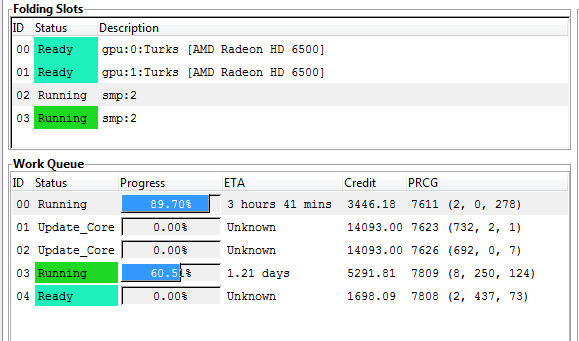Page 1 of 2
Ati Radeon HD 6500 says "Update Core"....
Posted: Tue Dec 11, 2012 12:45 pm
by kwalka
Hello,
This is my first post, I am very new to the folding concept. I have a 6 core gaming PC with dual Video cards. I set up the folding client a few days ago and ever since the beginning the 2 slots labeled GPU say "update Core" and also say "Ready", but will not start. I created an additional slot under SMP and set it at 2. The existing slot that was created by the program was at 6, I had to lower it to 2 because of the maxed out CPU usage.
I need some advice on how to proceed.
TIA
Re: Ati Radeon HD 6500 says "Update Core"....
Posted: Tue Dec 11, 2012 1:23 pm
by P5-133XL
There are several problems that need resolving.
My guess is that you ran into
this problem, over the weekend, for your ATI video cards. The fix is to delete the WU's that have stalled your ATI video cards (The PG assignment servers that cause this problem have already been fixed). Pay attention the the work queue numbers for your ATI video cards. Pause FAHControl. Then go to the work folder (Start->All programs->FAHClient->Data Directory->Work) and delete the folders with the same numbers as those Work queue numbers. Un-pause FAHControl and it should go out and get new WU's that actually work for ATI video cards.
Next, With the basic SMP:6 +2x ATI GPU your CPU will be over-subscribed which will kill your SMP performance. You need to drop the number of CPU cores for the SMP slot from SMP:6 to SMP:4. This is because each ATI video card needs a CPU core all on their own to fold. So SMP needs to drop by at least 2. To do this you need to put FAHControl into advanced mode (Upper right). Then click the configure and move to the slots tab and dbl-click the SMP slot and change it to use 4 then save.
Re: Ati Radeon HD 6500 says "Update Core"....
Posted: Tue Dec 11, 2012 2:15 pm
by kwalka
The work queue and the folding slots slot numbers do not match. In the WQ numbers 1 & 2 are the slots labeled "update core". In the top, working slots box the slots labeled gpu are numbered 0 & 1.
Re: Ati Radeon HD 6500 says "Update Core"....
Posted: Tue Dec 11, 2012 2:35 pm
by mmonnin
Please read the help given to you.
Slot # has nothing to do with Queue #.
Re: Ati Radeon HD 6500 says "Update Core"....
Posted: Tue Dec 11, 2012 5:45 pm
by kwalka
OK I followed the instructions and it doesn't appear as if anything changed. Here is a screenshot. Don't know if this will help... 1 and 2 in the WQ are from the original installation.
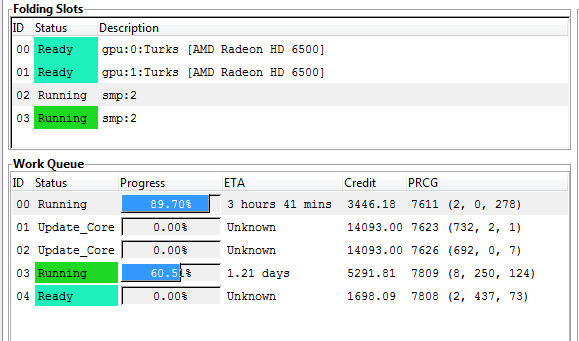
Re: Ati Radeon HD 6500 says "Update Core"....
Posted: Tue Dec 11, 2012 6:01 pm
by Joe_H
You want to delete the folders
work/01 and
work/02 after pausing slots
00 and
01. Detailed directions for removing WU's that can not be folded on your system are
here. Then you can restart the GPU folding slots and should get projects suitable for them.
Re: Ati Radeon HD 6500 says "Update Core"....
Posted: Tue Dec 11, 2012 6:40 pm
by mmonnin
And you should be running smp4 instead of 2x SMP 2. It's better for science AND your PPD.
Re: Ati Radeon HD 6500 says "Update Core"....
Posted: Tue Dec 11, 2012 6:45 pm
by artoar_11
kwalka wrote:Hello,
This is my first post, I am very new to the folding concept. I have a 6 core gaming PC with dual Video cards. I set up the folding client a few days ago and ever since the beginning the 2 slots labeled GPU say "update Core" and also say "Ready", but will not start. I created an additional slot under SMP and set it at 2. The existing slot that was created by the program was at 6, I had to lower it to 2 because of the maxed out CPU usage.
I need some advice on how to proceed.
TIA
Seems to me, that there is created unnecessary SMP slot. Or am I wrong?
p7611, p7808 and p7809 are SMP projects.
Re: Ati Radeon HD 6500 says "Update Core"....
Posted: Tue Dec 11, 2012 7:33 pm
by kwalka
I created an extra before I knew what I was doing. When it finishes one I will delete one. Others have mentioned having up to 10. Is this an issue having 2? Also I deleted the 2 slots that the other poster said,BEFORE I took that screenshot. I paused it and followed the instructions exactly to delete.
Re: Ati Radeon HD 6500 says "Update Core"....
Posted: Tue Dec 11, 2012 8:03 pm
by bruce
kwalka wrote:I created an extra before I knew what I was doing. When it finishes one I will delete one. Others have mentioned having up to 10. Is this an issue having 2? Also I deleted the 2 slots that the other poster said,BEFORE I took that screenshot. I paused it and followed the instructions exactly to delete.
The goal is to have a single SMP client which uses whatever CPU resources are available. You have a total of 6 CPUs and two will be constantly busy driving ATI GPUs. That means that for your system, the best setting is SMP:4. Your current 2x SMP:2 isn't ideal but it's better than the default of SMP:6 and you did say that was temporary. You'll probably want to use the FINISH option to complete the current WUs before deleting the extra slot.
Re: Ati Radeon HD 6500 says "Update Core"....
Posted: Tue Dec 11, 2012 8:06 pm
by kwalka
I was planning on letting one finish before I delete it. I have been reading as much as possible with a sick 3 yr old running around, however I am not familiar with this FINISH option.
I will adjust the SMP to 4 after that.
The big one is going to finish in 1 hr anyway...
Re: Ati Radeon HD 6500 says "Update Core"....
Posted: Tue Dec 11, 2012 8:28 pm
by bruce
Where are my manners? Welcome to foldingforum.org, kwalka.
The big FINISH button at the top will set all of the slots to finish the active WU, upload the results, but NOT download a fresh assignment. If you don't use it, a new assignment will be downloaded just before the current WU finishes. It's best to avoid that. Rather than using the button at the top for all slots, you can set the Finish option for an individual slot by right-clicking on the slot.
Re: Ati Radeon HD 6500 says "Update Core"....
Posted: Tue Dec 11, 2012 8:33 pm
by kwalka
Thank you. Suddenly I don't feel like I am bothering anyone by asking how I can more efficiently donate my extra PC power...

I was thinking that something along those lines would make more sense than to destroy a new project. Well thats what I'll do, set the one that's getting deleted to FINISH. Thanks for that.
Re: Ati Radeon HD 6500 says "Update Core"....
Posted: Tue Dec 11, 2012 8:36 pm
by bruce
If you have not been able to resolve the GPU problem following Joe_H's instructions, here's an alternative.
> Delete slots 0 and 1.
> Save and confirm you see just things associated with SMP.
> Add a GPU slot
> Add a GPU slot
Re: Ati Radeon HD 6500 says "Update Core"....
Posted: Tue Dec 11, 2012 9:51 pm
by kwalka
bruce wrote:If you have not been able to resolve the GPU problem following Joe_H's instructions, here's an alternative.
> Delete slots 0 and 1.
> Save and confirm you see just things associated with SMP.
> Add a GPU slot
> Add a GPU slot
I just did this and when it downloaded the 2 new GPUs I got the following error message: The program can't start because OpenCL.dll is missing from your computer. Try reinstalling the program to fix this.
EDIT:
I cant close the error message. It keeps reappearing on any screen.
I got it to go away be removing the 2 GPU slots. So am I missing a driver?