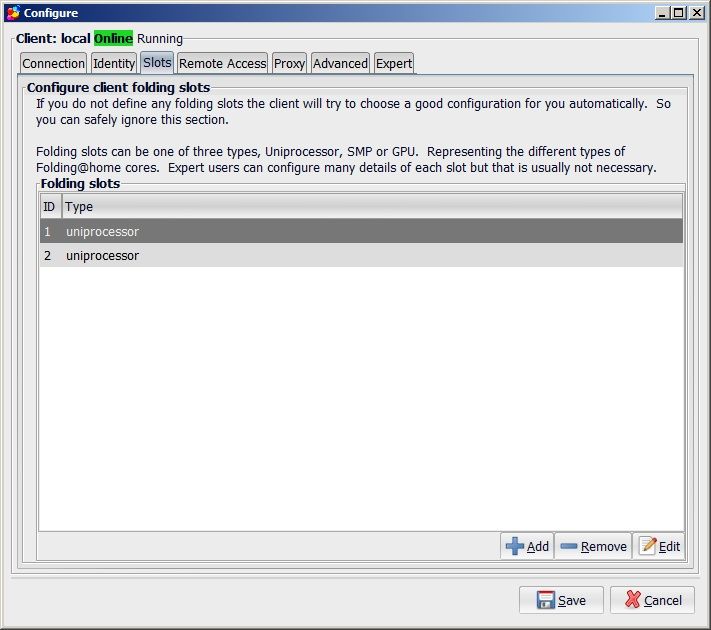Page 1 of 2
How to restrict my client to get smaller WU to fold
Posted: Wed Sep 26, 2012 5:00 am
by iamcreasy
I won't have time to run and monitor my system for long, so I might miss dead line of large work unit. But smaller work units are fine, ranging from 200-750 credit WUs.
Question is, how can I restrict my profile or my client to get only those smaller WU to fold?
Thank you!
Re: How to restrict my client to get smaller WU to fold
Posted: Wed Sep 26, 2012 5:38 am
by 7im
Run the v5 client to get fahcore_78 work units, or run the V7 client with a UNI slot, or a GPU slot. Everything else is considered a big wu.
Re: How to restrict my client to get smaller WU to fold
Posted: Wed Sep 26, 2012 7:25 am
by iamcreasy
7im wrote:run the V7 client with a UNI slot, or a GPU slot
How to do that?
fyi, I will be only using CPU for folding.
Re: How to restrict my client to get smaller WU to fold
Posted: Wed Sep 26, 2012 9:45 am
by bruce
You didn't specify what hardware/software you're currently using.During the installation of V7 it will give you the option of SMP or GPU or Uniprocessor so you can restrict it at that time.
If V7 is already running, you can click Finish and let the current assignments upload. Then you can go to Configure and explicitly add a Uniprocessor slot or perhaps two of them to use both of your CPUs. You can either add <smp v='false'/> and <gpu v='false'/>to your configuration to prevent the client from automatically adding those types of slots if you delete them or you can add the option for <pause-on-start v='true'/> to each of the slots you'd like to remain in your configuration but don't want to use.
Re: How to restrict my client to get smaller WU to fold
Posted: Thu Sep 27, 2012 8:10 pm
by iamcreasy
I am using Intel Core 2 Duo E4500 @ 2.20Ghz
After setting up 2 uniprocessor slot I have the following configuration.
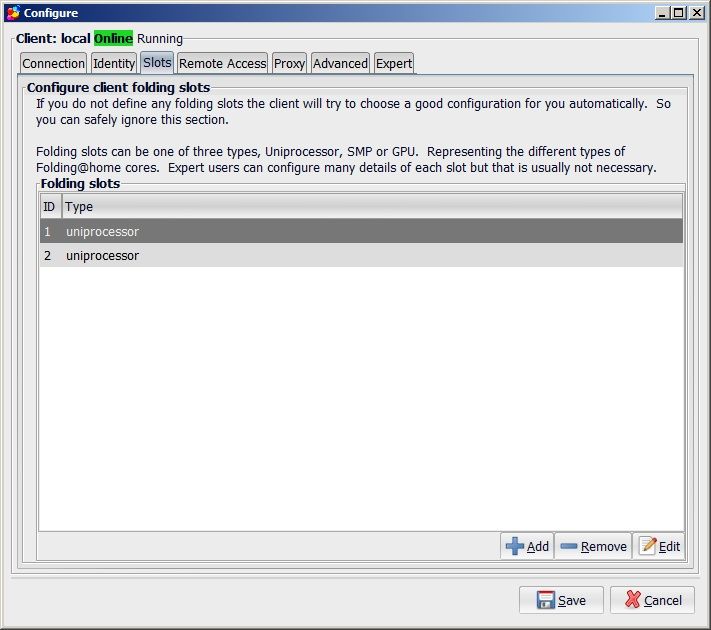
Now, I have 2 WU folding simultaneously, each using respective core, right?
But, the problem is, I wanted both of my cores to fold a single WU. Not two WUs in two cores. Is that possible?
Re: How to restrict my client to get smaller WU to fold
Posted: Thu Sep 27, 2012 8:20 pm
by rjbelans
Yes, you can run SMP using only 2 cores instead of 2 separate Uni instances.
Re: How to restrict my client to get smaller WU to fold
Posted: Thu Sep 27, 2012 8:37 pm
by iamcreasy
But, before this setup I was using one SMP slot and it started folding WU of credit 700+. When I mentioned I want to fold only smaller WU, I meant ~200 credit WU.
Re: How to restrict my client to get smaller WU to fold
Posted: Thu Sep 27, 2012 8:43 pm
by P5-133XL
You have a basic conflict that isn't resolvable. You want to run SMP but those are all big WU's and you don't want big WU's. Some SMP WU's are bigger than others but they are all still classified as big.
If you want small WU's then multiple uniprocessor slots is the only way to go.
The classification of big vs normal vs small is data size and how much gets transfered via your network, rather than the number of atoms or the base point value. Currently there is no effective way of limiting the any client with either of those variables. You can control uniprocessor vs SMP but in either case you end up accepting anything they through at you whatever the "size". The uniprocessor WU's tend to be smaller than SMP in every aspect...
Re: How to restrict my client to get smaller WU to fold
Posted: Thu Sep 27, 2012 9:39 pm
by Zagen30
I didn't entirely understand your reason for wanting smaller WUs in your first post. If it's just that you're concerned about missing deadlines, those deadlines usually increase proportionally with the size of the WUs from each project in a given project type (SMP, uniprocessor, Nvidia cards, etc.). In general, a piece of hardware that can meet the deadlines on some WUs of a specific project type can meet them on WUs of all sizes of that type.*
*I know that hasn't always been the case for bigadv, and that very low-end ATI cards couldn't meet all the GPU2 deadlines. That's why I said "in general."
Re: How to restrict my client to get smaller WU to fold
Posted: Thu Sep 27, 2012 10:13 pm
by bruce
Zagen30 wrote:I didn't entirely understand your reason for wanting smaller WUs in your first post. If it's just that you're concerned about missing deadlines, those deadlines usually increase proportionally with the size of the WUs from each project. In general, a piece of hardware that can meet the deadlines on some WUs can meet them on WUs of all sizes.*
*I know that hasn't always been the case for bigadv, and that very low-end ATI cards couldn't meet all the GPU2 deadlines. That's why I said "in general."
There's another exception to that. The baseline points generally represent the amount of work in each WU and for a particular class of hardware that means the deadlines increase proportionally. It's no longer true when you talk about more than one class of hardware.
The deadlines for uniprocessor assignments are significantly longer than SMP deadlines when compared to the number of points earned because they're aimed at very basic processors which used to have much lower clock rates and more limited processing capabilities. SMP deadlines assume that your CPU can process SSE optimizations and that more than one core will be working simultaneously so the deadlines are shorter than for Uniprocessor assignments.
Re: How to restrict my client to get smaller WU to fold
Posted: Thu Sep 27, 2012 10:19 pm
by Zagen30
Edited my post to clarify Bruce's point about different hardware/project types.
Re: How to restrict my client to get smaller WU to fold
Posted: Thu Sep 27, 2012 11:55 pm
by jrweiss
iamcreasy wrote:I am using Intel Core 2 Duo E4500 @ 2.20Ghz
After setting up 2 uniprocessor slot I have the following configuration.
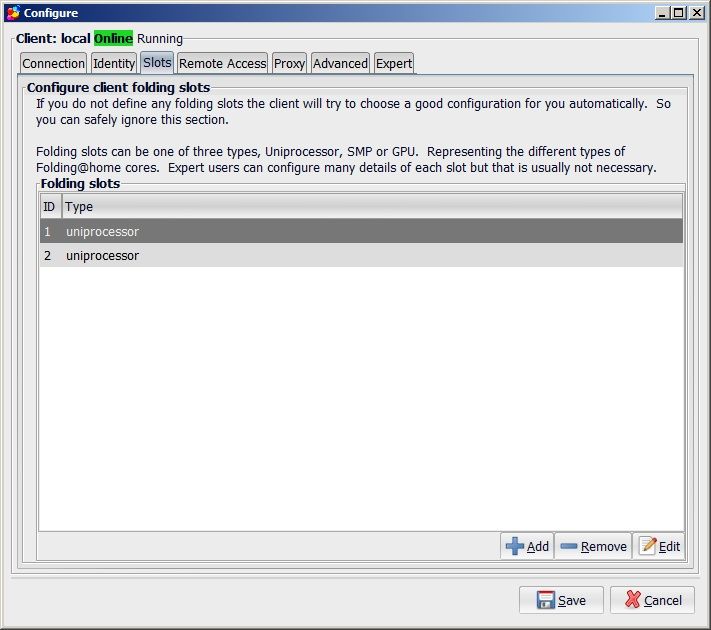
Now, I have 2 WU folding simultaneously, each using respective core, right?
But, the problem is, I wanted both of my cores to fold a single WU. Not two WUs in two cores. Is that possible?
Click the "Finish" button to stop after the current WUs are done. When the WU in slot 2 is done, delete that slot. Ensure the "lock cores" box in the Configure | Advanced | Optimizations is NOT checked. Your 2 cores will share the load for the single remaining WU slot, each working ~50%.
What is NOT possible is to have both cores working 100% on a single Uniprocessor slot.
Re: How to restrict my client to get smaller WU to fold
Posted: Sun Sep 30, 2012 7:41 pm
by iamcreasy
@jrweiss Its working I guess. Thank you!
@Zagen30 Yes, its about missing the deadline. The thing is when I am folding a smaller package I can monitor its status as it folds faster. I can pause and resume and I have a projection about when this is going to end. But, in case of large WU's I can't cope with the folding rate and I don't wanna miss the deadline because I didn't remember to unpause before going to sleep.
Re: How to restrict my client to get smaller WU to fold
Posted: Sun Sep 30, 2012 8:00 pm
by 7im
I don't understand why a smaller work unit makes any difference when estimating a completion time. What's the difference between a frame time of 20 minutes and 2 hours. The math to estimate a completion time is exactly the same no matter how long a frame takes to complete. The client also gives you an ETA. What's the problem?
Re: How to restrict my client to get smaller WU to fold
Posted: Sun Sep 30, 2012 9:18 pm
by iamcreasy
7im wrote:I don't understand why a smaller work unit makes any difference when estimating a completion time. What's the difference between a frame time of 20 minutes and 2 hours. The math to estimate a completion time is exactly the same no matter how long a frame takes to complete. The client also gives you an ETA. What's the problem?
Well, its kinda physiological. But, say if I see the current folding will take around 6 hour to complete and I am leaving. Its more likely that I would leave my system running cause the time I'll be back the folding will be done. But, if the ETA was 2 days, I would turn off the system and turn it back on after me coming back home and completed my work.