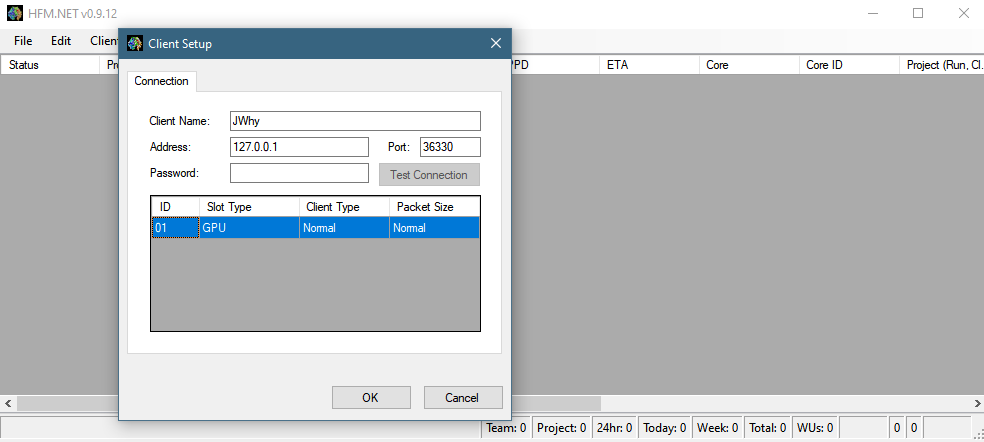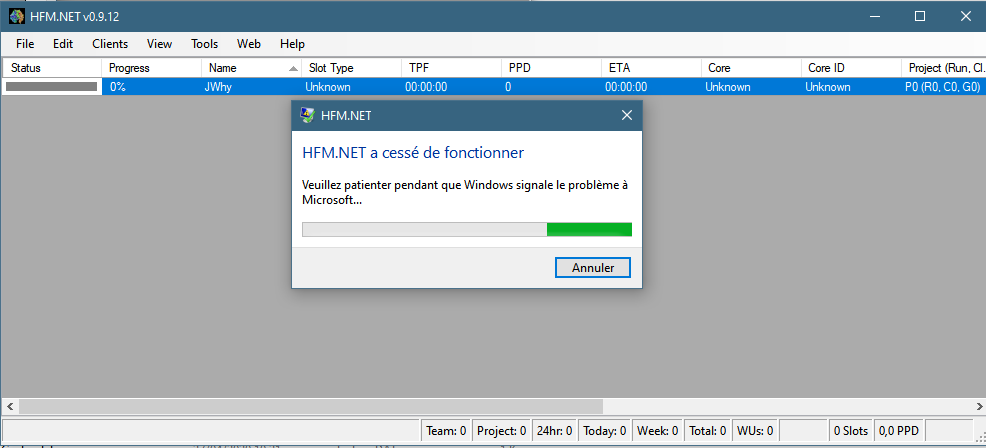Tuna_Ertemalp wrote:Being one of the newbies among the rest of the 400,000 of us, and running on 6 hosts with 14 slots: Love HFM! Thank you for the new release with the fixes to the few bugs. I especially appreciate the connection problem to the EOC stats in the status bar.
Just wanted to ask/suggest a few things that might have already been covered in the 45 pages of this forum topic that I couldn't possibly read, so my apologies if some of this amounts to spam.
Hi Tuna! Wow... I'm sooo sorry I haven't responded to your GREAT ideas and observations here. A lot of information here... so let me address what I've absorbed.
1) I've had several others give me similar feedback regarding tooltips to explain things better. I concur.
2) I think you'll find the "Unknown" issue is much better in the latest 0.9.17 release posted today.
3) Basically same answer as 1). These are the same labels used by extremeoverclocking.com. So if you look at your user stats page there, the labels line up 100%. The reason they're so terse is just due to horizontal real estate in the status bar. My idea is to move this data to somewhere else in the UI where things will be more clear.
4) Some folks are asking for the GPU or CPU hardware info to be included in the primary grid. So I think this data will be leaving this view of the work unit queue... and that's what it is...the queue of work units for the slot. This queue area in the UI was much more useful back in the FAH v6 days and it just hasn't been as useful for FAHClient v7.
Going a little deeper on history. HFM was developed originally to work with a COMPLETELY different Folding@Home client and I adapted the best I could when version 7 came out... and supported BOTH clients in the same app. However v6 is dead and I just recently removed a bunch of the old v6 client stuff from the app... which is allowing me to make some changes where I don't have to work around concerns for different FAH clients.
Regarding the width not "sticking". This is another v6 hangover... there was really no need for it to be wider so I never implemented saving the position of the divider. Low priority but I agree would made a ton more sense if it did maintain the position.
5) Gotcha, select multiple slots and act on several at once. Let me just say this... the UI layer needs work and that's all easier said than done until I get in there and deal with some decisions from 10 years ago. Again, back in the v6 days selecting multiple clients (slots wasn't a thing) didn't make any sense. HFM was just a monitor, you couldn't effect the actual FAHClient (Fold, Pause, Finish). Anyway, UI rework is on my todo list. In fact, I want to get HFM to the point where I can define slots and configure the entire client... a complete alternative for FAHControl. That's a ways down the road, don't get too excited.
6) I've seen this on a few occasions, not many, and I think I have it addressed in 0.9.17. Please let me know if you continue to see this issue.
7) I like the idea of an indication when there are multiple items in the slot queue. Great suggestion!
8) Driver and/or Compute version. If I were to add a CPU / GPU column I think this version might be better there. "Geforce RTX 2060 (432.0)" for example. Can you expand on why Compute is a desirable value? I can see driver version, but I'm not even sure what the Compute version represents.
9) I'm bound to the OS version reported by the FAHClient. So perhaps better detection is something I can push on their developer. I agree. It would be better to have the actual version rather than 6.2. I'm somewhat familiar with how/why that is returned in certain cases by Windows. Don't know why microsoft decided to go down that road, but I'm sure they have their reasons.
10) That represents the number of slots online. If I move the EOC stats data from the status bar then I'd have more real estate to do something like your suggest. If you look at HFM's system tray icon it does show "working" and "non-working" (perhaps "idle" would be a better word) slots in its tooltip.
11) There are some hang overs from the v6 days with the Status in the grid. But you'll notice that the FAHClient reported status is echoed in the Queue Viewer (left of what you call FollowLogFile, I call it the Log Viewer).
RunningNoFrameTimes - LOL... yeah, most folks just kinda "know" what this means. It all has to do with how many frames (percentages of progress) that have been observed. The default for the app is to calculate frame times based on an average of the last three "frames". You can adjust this option by going to Edit > Preferences > Options > Calcaulate PPD based on:. So when a new WU starts and three frames haven't been completed yet HFM can't calculate a three frame time average. So it's "Running" with "No Frame Times". In this situation HFM estimates TPF, PPD, and Credit based on the data available in the Benchmarks (Tools > Benchmarks Viewer).
Better tooltips for Status would be good... especially for RunningNoFrameTime. Thinking something like "Running (Benchmark TPF)".
So, you're obviously passionate about the HFM, which I really, really dig... nothing makes a dev happier than to have engaged users. So if you're serious about helping drive some of these changes, here's where you can help me... open issues on GitHub and detail these asks there. ONE issue for ask please.
https://github.com/harlam357/hfm-net/issues
Once these things are logged there we can continue to conversation and refine the scope. Also, please understand that I develop and support HFM on my own time and for my love of the Folding@Home project. I have to prioritize issue based on the time I have available.