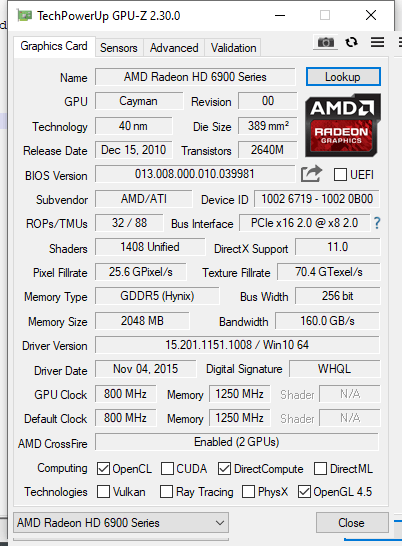Page 3 of 3
Re: Problems obtaining GPU WU
Posted: Sat May 02, 2020 8:10 pm
by Joe_H
field 1 - manufacturer ID for PCI devices
field 2 - device ID given by manufacturer
field 3 - used by F@h, 1 is AMD, 2 is nVidia
field 4 - "species" as used by F@h, classes various cards by capabilities
field 5 - description, only used in F@h software for display purposes
Re: Problems obtaining GPU WU
Posted: Mon May 04, 2020 2:48 pm
by das_Keks
I also have troubles getting my old HD5870 to folding and get the dummy work server 192.0.2.1 assigned:
Code: Select all
14:24:53:WU00:FS01:Connecting to 65.254.110.245:80
14:24:53:WU00:FS01:Assigned to work server 192.0.2.1
14:24:53:WU00:FS01:Requesting new work unit for slot 01: READY gpu:0:Cypress [Radeon HD 5800/6800] from 192.0.2.1
14:24:53:WU00:FS01:Connecting to 192.0.2.1:8080
14:25:14:WARNING:WU00:FS01:WorkServer connection failed on port 8080 trying 80
I've installed driver 15.200.1062.1004 and GPU-Z says OpenCL is available.

Did anything change for Cypress GPUs?
Re: Problems obtaining GPU WU
Posted: Sun Sep 20, 2020 8:46 pm
by ACH
Similar to the individual who posted before me, I am seeking guidance regarding my old GPUs.
I booted up my older PC this weekend for the first time since earlier this year and immediately began folding, only to discover that the CPU is working; however, the two GPUs (AMD Radeon HD 6900 x2) which would previously fold no longer do so. In reviewing this thread and others, it appears the age of my GPUs is the factor and that they may not be on a "permitted" list.
Curious, are these GPUs no longer supported across any research projects, or can I manually select a specific disease so that my GPUs, as old as they are, can still contribute?
Error details are as follows:
Code: Select all
20:07:06:WU01:FS01:Connecting to assign1.foldingathome.org:80
20:07:06:WU01:FS01:Assigned to work server 192.0.2.1
20:07:06:WU02:FS02:Connecting to assign1.foldingathome.org:80
20:07:06:WU02:FS02:Assigned to work server 192.0.2.1
20:07:08:WU01:FS01:Requesting new work unit for slot 01: READY gpu:0:Cayman PRO [Radeon 6900 Series] from 192.0.2.1
20:07:08:WU01:FS01:Connecting to 192.0.2.1:8080
20:07:08:WU02:FS02:Requesting new work unit for slot 02: READY gpu:1:Cayman PRO [Radeon 6900 Series] from 192.0.2.1
20:07:08:WU02:FS02:Connecting to 192.0.2.1:8080
20:07:30:WARNING:WU01:FS01:WorkServer connection failed on port 8080 trying 80
20:07:30:WU01:FS01:Connecting to 192.0.2.1:80
20:07:30:WARNING:WU02:FS02:WorkServer connection failed on port 8080 trying 80
20:07:30:WU02:FS02:Connecting to 192.0.2.1:80
20:07:51:ERROR:WU01:FS01:Exception: Failed to connect to 192.0.2.1:80: A connection attempt failed because the connected party did not properly respond after a period of time, or established connection failed because connected host has failed to respond.
20:07:52:ERROR:WU02:FS02:Exception: Failed to connect to 192.0.2.1:80: A connection attempt failed because the connected party did not properly respond after a period of time, or established connection failed because connected host has failed to respond.
Client details as follows:
Code: Select all
*********************** Log Started 2020-09-20T11:45:31Z ***********************
11:45:31:Trying to access database...
11:45:31:Successfully acquired database lock
11:45:31:Read GPUs.txt
11:45:31:Enabled folding slot 00: READY cpu:6
11:45:33:Enabled folding slot 01: READY gpu:0:Cayman PRO [Radeon 6900 Series]
11:45:33:Enabled folding slot 02: READY gpu:1:Cayman PRO [Radeon 6900 Series]
11:45:33:****************************** FAHClient ******************************
11:45:33: Version: 7.6.13
11:45:33: Author: Joseph Coffland <joseph@cauldrondevelopment.com>
11:45:33: Copyright: 2020 foldingathome.org
11:45:33: Homepage: https://foldingathome.org/
11:45:33: Date: Apr 27 2020
11:45:33: Time: 21:21:01
11:45:33: Revision: 5a652817f46116b6e135503af97f18e094414e3b
11:45:33: Branch: master
11:45:33: Compiler: Visual C++ 2008
11:45:33: Options: /TP /nologo /EHa /wd4297 /wd4103 /Ox /MT
11:45:33: Platform: win32 10
11:45:33: Bits: 32
11:45:33: Mode: Release
11:45:33: Config: C:\Users\Andrew\AppData\Roaming\FAHClient\config.xml
11:45:33:******************************** CBang ********************************
11:45:33: Date: Apr 24 2020
11:45:33: Time: 17:07:55
11:45:33: Revision: ea081a3b3b0f4a37c4d0440b4f1bc184197c7797
11:45:33: Branch: master
11:45:33: Compiler: Visual C++ 2008
11:45:33: Options: /TP /nologo /EHa /wd4297 /wd4103 /Ox /MT
11:45:33: Platform: win32 10
11:45:33: Bits: 32
11:45:33: Mode: Release
11:45:33:******************************* System ********************************
11:45:33: CPU: Intel(R) Core(TM) i7-2600K CPU @ 3.40GHz
11:45:33: CPU ID: GenuineIntel Family 6 Model 42 Stepping 7
11:45:33: CPUs: 8
11:45:33: Memory: 15.98GiB
11:45:33: Free Memory: 13.24GiB
11:45:33: Threads: WINDOWS_THREADS
11:45:33: OS Version: 6.2
11:45:33: Has Battery: false
11:45:33: On Battery: false
11:45:33: UTC Offset: -4
11:45:33: PID: 11136
11:45:33: CWD: C:\Users\Andrew\AppData\Roaming\FAHClient
11:45:33: Win32 Service: false
11:45:33: OS: Windows 10 Enterprise
11:45:33: OS Arch: AMD64
11:45:33: GPUs: 2
11:45:33: GPU 0: Bus:1 Slot:0 Func:0 AMD:1 Cayman PRO [Radeon 6900 Series]
11:45:33: GPU 1: Bus:2 Slot:0 Func:0 AMD:1 Cayman PRO [Radeon 6900 Series]
11:45:33: CUDA: Not detected: Failed to open dynamic library 'nvcuda.dll': The
11:45:33: specified module could not be found.
11:45:33:
11:45:33:OpenCL Device 0: Platform:0 Device:0 Bus:2 Slot:0 Compute:1.2 Driver:1800.11
11:45:33:OpenCL Device 1: Platform:0 Device:1 Bus:1 Slot:0 Compute:1.2 Driver:1800.11
11:45:33:******************************* libFAH ********************************
11:45:33: Date: Apr 15 2020
11:45:33: Time: 14:53:14
11:45:33: Revision: 216968bc7025029c841ed6e36e81a03a316890d3
11:45:33: Branch: master
11:45:33: Compiler: Visual C++ 2008
11:45:33: Options: /TP /nologo /EHa /wd4297 /wd4103 /Ox /MT
11:45:33: Platform: win32 10
11:45:33: Bits: 32
11:45:33: Mode: Release
11:45:33:***********************************************************************
11:45:34:<config>
11:45:34: <!-- Slot Control -->
11:45:34: <power v='FULL'/>
11:45:34:
11:45:34: <!-- User Information -->
11:45:34: <passkey v='*****'/>
11:45:34: <team v='223518'/>
11:45:34: <user v='ACH'/>
11:45:34:
11:45:34: <!-- Folding Slots -->
11:45:34: <slot id='0' type='CPU'/>
11:45:34: <slot id='1' type='GPU'/>
11:45:34: <slot id='2' type='GPU'/>
11:45:34:</config>
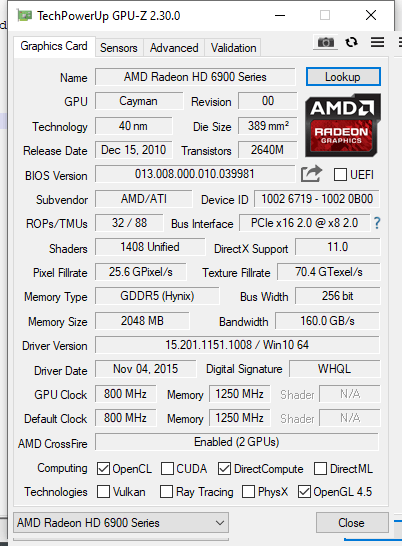
Re: Problems obtaining GPU WU
Posted: Sun Sep 20, 2020 11:11 pm
by JimboPalmer
ACH
Welcome to Folding@Home!
Sadly your GPU does not do 64 bit Floating Point instructions. (also called Double Precision)
https://www.techpowerup.com/gpu-specs/r ... 0-x2.c3037
Core_22 needs 64 FP to work. (it also needs OpenCL 1.2, but your card has that support)
Re: Problems obtaining GPU WU
Posted: Mon Sep 21, 2020 2:17 am
by Joe_H
The page referred to above is to an unreleased version of what was later put out as the HD 6990. All HD 6900 cards do have double precision support (FP64), for example this HD 6970 -
https://www.techpowerup.com/gpu-specs/r ... -6970.c258, or the HD 6950 -
https://www.techpowerup.com/gpu-specs/r ... -6950.c405.
The reason the cards are not getting assignments is due to a recent realignment of the GPU groupings that is only partly completed. I am not sure exactly when this will be completed. The Terascale cards are capable of processing, but are not as efficiently used by the current folding core as the later GCN cards.
Re: Problems obtaining GPU WU
Posted: Mon Sep 21, 2020 10:32 am
by ACH
JimboPalmer wrote:
Welcome to Folding@Home!
Thank you kindly for the warm welcome to the forums, @JimboPalmer!
To clarify for yourself and @Joe_H, the two GPUs are both AMD Radeon HD 6950, identical to the model shown here:
https://www.techpowerup.com/gpu-specs/r ... -6950.c405.
Joe_H wrote:The reason the cards are not getting assignments is due to a recent realignment of the GPU groupings that is only partly completed. I am not sure exactly when this will be completed.
@Joe_H Is there a thread I can subscribe to in order to follow the progress of the GPU grouping realignment you mentioned, or do you recommend I have my GPUs in a "Ready" state for when the grouping realignment is completed?
Re: Problems obtaining GPU WU
Posted: Tue Sep 22, 2020 1:17 am
by PantherX
ACH wrote:...@Joe_H Is there a thread I can subscribe to in order to follow the progress of the GPU grouping realignment you mentioned, or do you recommend I have my GPUs in a "Ready" state for when the grouping realignment is completed?
This was the last update: viewtopic.php?f=24&t=35858
However, the new process for GPU classification is still in the developmental stage and there's no ETA as to when it will be ready. Your best bet is to keep an eye out on the Blog or this Forum.
Re: Problems obtaining GPU WU
Posted: Tue Sep 22, 2020 1:50 am
by JohnChodera
Just wanted to chime in here: We hope to be able to proceed with this refinement of GPUSpecies soon, but don't have a concrete timetable.
Getting good benchmark data out for the comprehensive 1710x benchmark projects is our first priority! After that, it should be straightforward to begin to automate the GPUSpecies refinement process.
~ John Chodera // MSKCC
Re: Problems obtaining GPU WU
Posted: Tue Sep 22, 2020 11:08 am
by ACH
PantherX wrote:This was the last update: viewtopic.php?f=24&t=35858
Bookmarked!
@PantherX and @JohnChodera - Thank you both for your responses and insight into the classification/refinement process underway. Best of luck and I'll keep my system in a Ready state. Take care and thanks again.
Re: Problems obtaining GPU WU
Posted: Tue Sep 22, 2020 5:04 pm
by Nicpaillard
Same problem here ACH, I have an HD 6970 that was working fine until late July (when they changed the classification). I have a GPU sitting there, encouraging my CPU to work as fast as possible... I would like to put it to work too.
Re: Problems obtaining GPU WU
Posted: Wed Sep 23, 2020 3:45 pm
by bruce
Nicpaillard wrote:Same problem here ACH, I have an HD 6970 that was working fine until late July (when they changed the classification). I have a GPU sitting there, encouraging my CPU to work as fast as possible... I would like to put it to work too.
No, this isn't the same problem. From the information available to me, the HD6970 does reportedly process FP64 instructions and can be supported; the HD 6970 X2 cannot. Please post the pcie identification codes for your GPU, either from GPU-Z or from lspci.
Is it the same as the
1002 6719 shown in GPU-Z above? If so, maybe something can be done. I doubt it, as one chip is called a Cayman and the other an Antilles and one is a 67xx and the other a 69xx.
Re: Problems obtaining GPU WU
Posted: Thu Mar 11, 2021 9:19 pm
by arriving_today
Any update on this? I have a HD6950 that used to fold but doesn't now. Anything I can do or just have to wait?
Re: Problems obtaining GPU WU
Posted: Fri Mar 12, 2021 5:11 am
by bruce
The Cayman series GPUs have been deprecated. They're terribly slow compared to GPU that are designed for gaming. FAH computes atomic trajectories and it's sort of like a relay race where each person completes a segment of the course and passes the baton to the next runner. Several slow runners have trouble completing the trajectory before the team should be able to finish the whole course.
AMD has not been especially good about supporting OpenCL on older hardware.