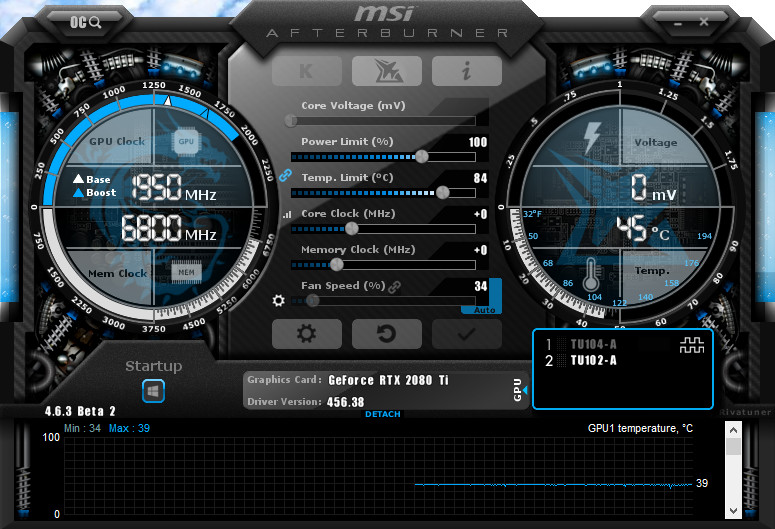The 2080 Ti has 3 DP ports (2 useable with my case), 1 HDMI, and a USB-C port.
https://www.nvidia.com/content/geforce- ... .pdf#page7 The third offset DP port is completely obscured by my case.
I have my monitor in the port closest to the USB-C port, and my Valve Index in the opposite end. But the Index remains unpowered when not in use.
Nothing is connected via HDMI nor USB-C. (I didn’t even know I had that USB-C port until just tonight researching all this…)
I don’t do a lot of tweaking, the most I have is GeForce Experience, and letting it “automatically optimize games”, but note that this is supposed to be limited to editing games’ configuration files so they output in optimal quality.
I had used Hue Sync for the two Hue Play lights on the back of the monitor, but games started disliking that, Doom Eternal in particular would go down to sub-10 FPS with it running, so Hue Sync has been installed but not run in quite some time now.
I deleted Razer Synapse a while ago, not that I used their whatever boost software (Cortex, I think?) they bundle.
I listed everything that shows up in the taskbar when I lock my computer. The only things to add would be things running only when I’m actively using them, various other game launchers, Discord, etc., but no tweaking software aside from Hue Sync, which I’m reasonably sure is not permanently resident a process.
I haven’t changed anything with the nVIDIA Control Panel besides enabling G-Sync only in full screen mode. I don’t know if I’ve ever looked at the other panes of that app.
I don’t know if I have another DP cable, I could flip the ports I guess, but I have to state that I can’t fathom how this is an issue when the system is locked and the display is off. And doubly, since F@H isn’t rendering anything for display at the time. FahControl isn’t open, no browser is open, I don’t leave the protein viewer up or anything like that. I lock the computer, shut off the display, and when I come back to my computer, I’ve since been logged out unexpectedly, with those video output crashes as listed earlier in this thread.
This has happened mid-use if I turn F@H on while barely using my computer, it happens 100% of the time overnight since F@H tends to stay on “on idle”, and kicks in to high gear when my computer is locked.
I mentioned Star Wars: Squadrons earlier in the thread, those were Star Wars: Squadrons crash bugs and have not recurred since patches.
It has never happened during any other VR game.
It has never happened during Rocket League.
It happens 100% of the time otherwise idle overnight which is the primary time F@H runs. Or any other time I let F@H run. I even turned it down to “Low” Folding Speed and it still happens.
Typing this up, it just occurred to me that I should try turning off the GPU workers and seeing if it happens, and if it doesn’t, see if I can find a reduced number of GPU workers where it doesn’t happen.