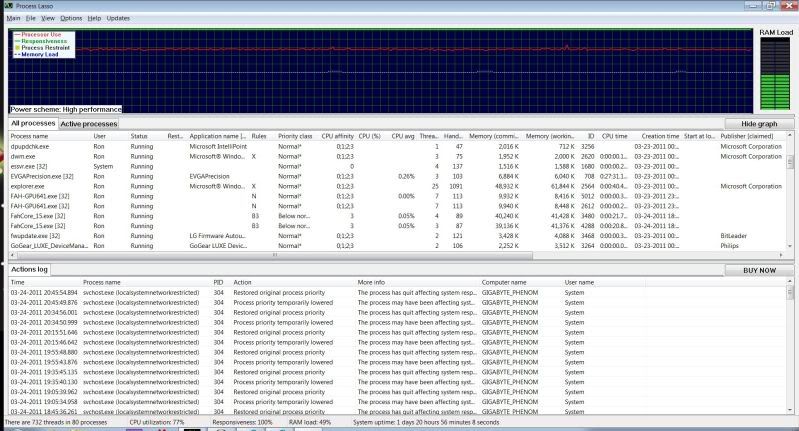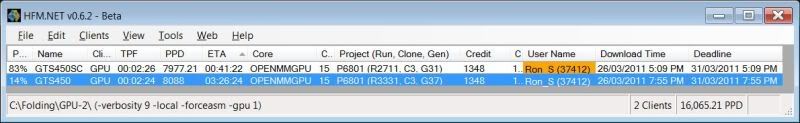Page 2 of 2
Re: Trials & Tribulations of Win7 SP1 Upgrade ...
Posted: Tue Mar 22, 2011 8:36 pm
by uncle fuzzy
Go into the nVidia Control Panel and make sure you're set for Maximum Performance?
Re: Trials & Tribulations of Win7 SP1 Upgrade ...
Posted: Thu Mar 24, 2011 4:37 pm
by RonnyB
HendricksSA wrote:Reinstall AND clean?
Also, I missed the Process Lasso entry in your OP. Is this being used in conjunction with the GPUs? (edited and added)
Yes, Process Lasso 4.00.34 is running.
Can you clarify what you mean by Reinstall and Clean?
FYI, I ran Driver Cleaner Pro/Net then re-installed the Nvidia driver.
Re: Trials & Tribulations of Win7 SP1 Upgrade ...
Posted: Thu Mar 24, 2011 4:39 pm
by RonnyB
uncle fuzzy wrote:Go into the nVidia Control Panel and make sure you're set for Maximum Performance?
Where is the "performance" setting in the Nvidia Control Panel?
Re: Trials & Tribulations of Win7 SP1 Upgrade ...
Posted: Thu Mar 24, 2011 4:48 pm
by RonnyB
Update: I have reverted to the previous version nVidia driver release (260.99) with no appreciable improvement ... except the "wavy-ness" (as shown in the previous EVGA Precision screen shots) is gone. I did an uninstall of 266.58, ran Driver Cleaner Pro/Net and then downloaded/installed 260.99 from nVidia's site.
The two GTS450's are still folding at only 58% + 62% ... or so.
Re: Trials & Tribulations of Win7 SP1 Upgrade ...
Posted: Thu Mar 24, 2011 10:05 pm
by HendricksSA
I should have said clean and reinstall. You have done that ... but the GPUs have not benefitted. Can you let us know what Process Lasso is doing in terms of the GPUs. Do your GPUs have their own core?
Re: Trials & Tribulations of Win7 SP1 Upgrade ...
Posted: Fri Mar 25, 2011 3:14 am
by RonnyB
HendricksSA wrote:I should have said clean and reinstall. You have done that ... but the GPUs have not benefitted. Can you let us know what Process Lasso is doing in terms of the GPUs. Do your GPUs have their own core?
Yes, I think so. I still depend on my buddy (who has been folding longer than I have) to set up my Lasso ...
See screenshot:
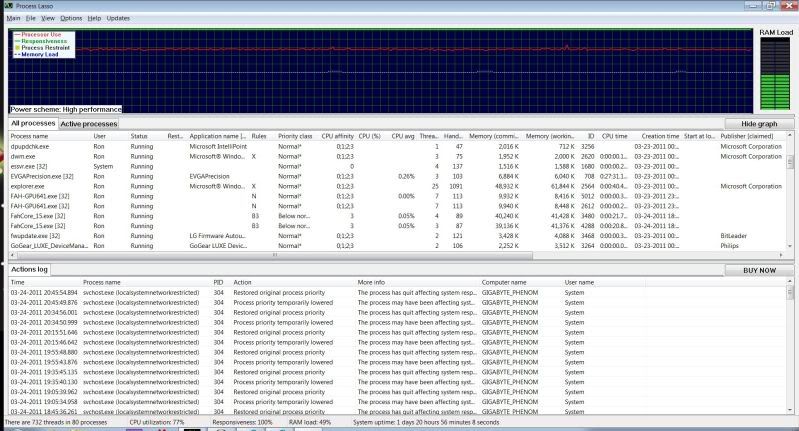
Re: Trials & Tribulations of Win7 SP1 Upgrade ...
Posted: Fri Mar 25, 2011 3:34 am
by HendricksSA
The performance setting in the nVidia control panel is under the 3d settings then global tab. As for the Lasso settings, I'm having trouble reading the snapshot but it looks like the clients are running normal priority across all cores but the cores are running on a single core at below normal priority. I think this may be the problem if I'm reading it correctly. I'm not a Lasso expert, so I don't know how to correct those priorities. Since you are not running an SMP client, you could probably pull FAH out from under Lasso and run defaults on your priorities and cpu locking in each client. If you want to continue with Lasso, I would up the core priorities so your machine runs as needed but gives more CPU cycles to the GPUs. Let us know how it goes.
Re: Trials & Tribulations of Win7 SP1 Upgrade ...
Posted: Sat Mar 26, 2011 8:18 am
by RonnyB
Last evening I went to the Nvidia Control Panel and under 3D settings and then under Global ... wherever there was a "High Performance" option, I set it as such. There was no noticeable difference/improvement by tonight (one day of running).
This evening, my friend had a look at the Lasso settings of this machine (and 2 others that I am folding on) ... and deemed that configuring the Affinity in Lasso so that:
a) the 2 FahCore's with Affinity both assigned to a single one of the AMD's 4 cores, with Priority "below normal" ... and
b) the 2 FAH client .exe's, running at "normal" Priority, with Afinity spread across all 4 of the AMD's cores ... is the way to go.
... at least that is his opinion. I would appreciate hearing anyone else's experienced opinion, however.
Re: Trials & Tribulations of Win7 SP1 Upgrade ...
Posted: Sat Mar 26, 2011 12:22 pm
by HendricksSA
I've already said I have no experience with Lasso, but I have some knowledge of how FAH works. The clients basically handle the uploading and downloading of work units. The cores are responsible for the actual processing (the heavy duty math part). In my mind, this setup in Lasso would appear to starve the GPU of CPU cycles depending on how often the CPU is interrupted. With both cores restricted to one CPU core, the effect is amplified. Hopefully one of the experts will look through this and offer an experienced opinion. In any event, 30 minutes of testing would provide the data to solve the problem.
Question - since this machine is not running another client, is it a dedicated folder or used for other purposes?
Re: Trials & Tribulations of Win7 SP1 Upgrade ...
Posted: Sun Mar 27, 2011 2:22 am
by RonnyB
Update: Last evening, with affinity/core-assignment settings still the same as described (in the Lasso screenshot),
this system's twin GTS450s suddenly started folding "normally" (typically 98% + 98% GPU usage) and this has gone on for almost 24 hours with no sign of let-up

This sudden improvement started about
a full day after some changes were made in the nVidia Control Panel's 3D Performance tab ... as mentioned in my previous post. There may be no relationship

.
I have another AMD machine with a single GTX460 folding just fine ... and the 3D "Performance" settings have not been touched (still at their factory "default"... not all options set to "Performance").
The only other thing I can think of reporting is: A few days ago, in an attempt to see if it would help (the GPU % utilization problem) the console clients for the 2 GTS450s were re-configured for "normal" size WU ... before I had it set to "large" . The HFM.net "Credit" for the two GTS450s has been consistently at 1348 each for the past/previous few days at least.
It remained this number even after the re-configuring of the 2 clients ... and the trashing of queue.dat in both clients. My friend who is helping me configure my folding, was surprised at this. But right now everything is working well.
I have been looking for a definitive guide to configuring the console version of the Fermi client and have not found it yet via Google. Perhaps I should post my request (for pointers as to where I could find such a guide) as new thread?
Re: Trials & Tribulations of Win7 SP1 Upgrade ...
Posted: Sun Mar 27, 2011 2:42 am
by RonnyB
HendricksSA wrote:... Hopefully one of the experts will look through this and offer an experienced opinion. ...
Question - since this machine is not running another client, is it a dedicated folder or used for other purposes?
It is dedicated to F@Home and BOINC. I am running Boinc ("Climate Prediction Net") on 3 of the AMD Phenom's cores (set by HFM.net).
Earlier, prior to the
inplace upgrade and
SP1 installation,
when everything was also working fine, I turned off BOINC for a few hours to see if that changed/improved folding's output ... it did not.
Here is a screen shot of current HFM.net and EVGA Precision showing current production:
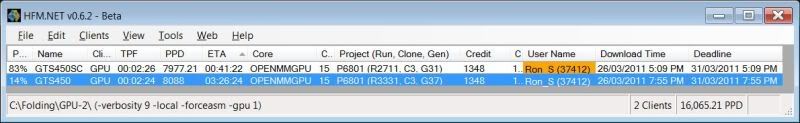

Re: Trials & Tribulations of Win7 SP1 Upgrade ...
Posted: Sun Mar 27, 2011 2:08 pm
by Fahrenheit451
RonnyB wrote:The HFM.net "Credit" for the two GTS450s has been consistently at 1348 each for the past/previous few days at least. It remained this number even after the re-configuring of the 2 clients ... and the trashing of queue.dat in both clients. My friend who is helping me configure my folding, was surprised at this. But right now everything is working well.
I assume you fold only 6801 WU's since you re-configured your clients. As currently GPU WU's have no bonus the number for the credit will not change until you fold another GPU WU. You can see the (base) points for available WU's (CPU and GPU) on the project summary page (link on the top of this forum).
Re: Trials & Tribulations of Win7 SP1 Upgrade ...
Posted: Sun Mar 27, 2011 5:21 pm
by topodisc
I upgraded to Win7 SP1 yesterday and I started getting 'spikey' GPU utilization with the GPU client (FahCore_15). When I change the GPU client process priority to AboveNormal, then the GPU utilization is a constant 99%. I've updated the WinAFC config file to bump the priority of FahCore_15 executables but I'd also like to understand what would have changed to give me lower 'out-of-the-box' GPU performance once I upgraded to SP1? My NVidia driver remains 266.66.
Edit: I should also add that I run a VMWare Linux client running bigadv on all 8 virtual CPUs.
Re: Trials & Tribulations of Win7 SP1 Upgrade ...
Posted: Sun Mar 27, 2011 8:51 pm
by gwildperson
topodisc wrote:I'd also like to understand what would have changed to give me lower 'out-of-the-box' GPU performance once I upgraded to SP1? My NVidia driver remains 266.66.
Microsoft modified the task scheduler. They probably were trying to make Windows more responsive and might have succeeded at the expense of the performance of batch jobs like FAH. People who fold do not represent a large percentage of the people who buy Microsoft products.